Online safety is an integral part of children’s education in today’s digital world and is embedded in their learning at school. We also want to help our parents and children improve their own understanding of online safety issues so they can learn to use the internet and all digital media in a safe and secure way.
Online Safety
Please click the image below to see our recent update on Squid Game and how to keep your child safe.
Where Can Children Access Support?
Get help and advice about a wide range of issues.
Are you worried about online sexual abuse or the way someone has been communicating with you online? Make a report to one of CEOP's Child Protection Advisors.
Kooth is an anonymous site which helps children and young people to feel safe and confident in exploring their concerns and seeking professional support. Kooth.com is an online application removing the need for Apple/Android accounts, data requirements and the stigma of mental health apps on your devices.
As a parent, you’ll know how important the internet is to children – they use it to learn, play, socialise and express themselves. It’s a highly creative place of amazing opportunities. But the technology children use every day can seem a bit daunting and you might worry about the risks your child can face online – such as bullying, contact from strangers or the possibility of them seeing illegal or inappropriate content. Here are some conversation starter ideas from www.childnet.com
- Ask your children to tell you about the sites they like to visit and what they enjoy doing online.
- Ask them about how they stay safe online. What tips do they have for you, and where did they learn them? What is OK and not OK to share?
- Ask them if they know where to go for help, where to find the safety advice, privacy settings and how to report or block on the services they use.
- Encourage them to help. Perhaps they can show you how to do something better online or they might have a friend who would benefit from their help and support.
- Think about how you use the internet as a family. What could you do to get more out of the internet together and further enjoy your lives online
Click here for a wide range of excellent advice for keeping your children safe online.
Download the National Online Safety App!
National Online Safety’s FREE app is the easiest way to keep children safe online. It’s a one-stop-shop for parents and educators to learn everything they need to know about the latest apps, games and devices used by children. It provides instant access to online safety education, training and updates so that parents and educators can protect their children from online harm and abuse.
National Online Safety App
A parent's guide to internet controls
Oscar’s Adventures in the Online World
Oscar’s Adventures in the Online World has been created to help you understand what it takes to stay safe in the online world. It can be used as a story book at home. All you need is a hint of adventure to open up endless hours of wonder and excitement, while learning how to make safer decisions when using the internet. Help Oscar make the right decisions so he can avoid dangers on his journey through the online world.
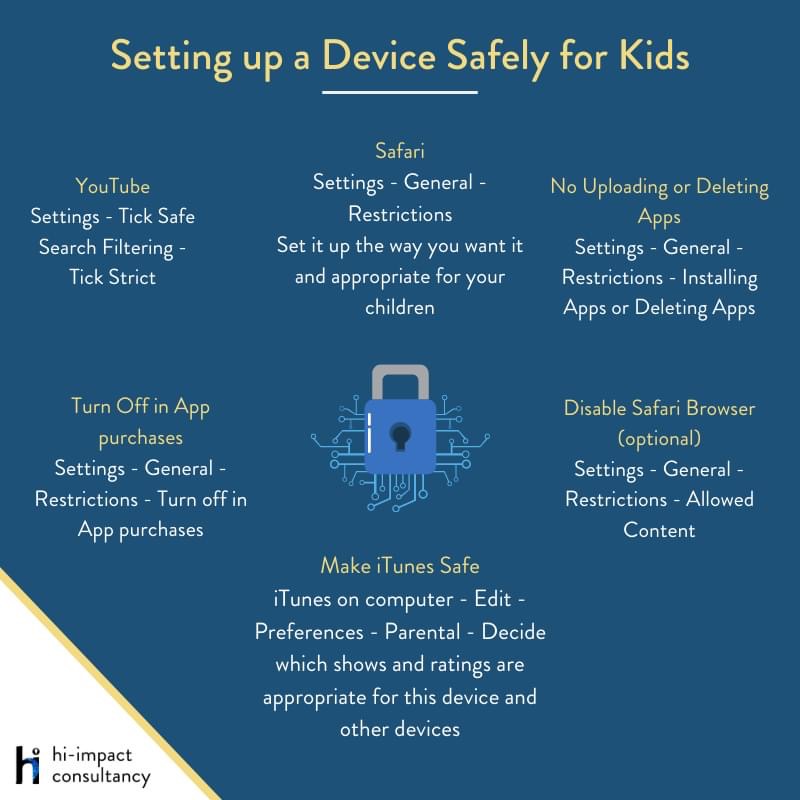
Nursery.
The children listened to different scenarios from fairy tale stories on using the internet and questions were asked, eg: if you are watching something on your ipad and it was bad, you tell a parent or adult. We also talked about our feelings, how watching some things can make us happy or sad. The children also designed their own ipad game and talked about what we did at home.
Reception.
With the help of Smartie the penguin Reception Class have learned about what they would do if they saw something on thir devices that made them feel sad, scared or worried.
The children then drew their favourite game or app they play on at home and told their techer who they would tell if something was wrong.
Year 1.
Year 1 have listened to the story of Digi Duck and discussed how to keep safe online.
Year 2.
Year 2 were looking at asking permission and what this meant both online and offline. They then looked at different ways at asking permission using stem sentences. They then wrote for permission to use a device using their stem sentences.
Year 4.
Year 4 really enjoyed watching and discussingThe Adventures of Kara, Winston and the SMART Crew. These cartoons illustrated 5 online safety SMART rules and included a real life SMART Crew of young people, who guided the cartoon characters in their quest, and helped them make safe online decisions.
After the film and a discussion to check understanding, we then created our own SMART posters.
Year 5.
The children had to think of different examples of bullying, teasing, banter and joking. They then made dice out of these. In pairs, they shared their examples whilst their partner identified if it was bullying, banter, joking or teasing. If they agreed the game continued, if they disagreed they had to discuss their opinions and came to a conclusion.
In the second activity the children needed to decide who they would report different situations to, if anyone. Each tech based situation was displayed on the board and discussed. They ranged from texts to game streams. The children voted and we then discussed the best option and why.
Year 6.
We looked at Internet Safety infographic posters together, and discussed what sort of areas they covered: social media, emails and websites. Then we identified that there wasn't a poster about Gaming, which for most of Year 6 is the main way they spend time on the internet. I then gave them individual access to the bbc website https://www.bbc.com/
This year our Digital Leader team researched, planned and delivered our assembly, and they did a fantastic job!
Reception Class.
Reception Class looked at what 'online' meant and what the children access online. They disucssed what kind of things they should and shouldn't share online. They listened to a story about a little boy called Max who received a tablet as a presetn, adnw ith the help of Buddy the dog, he discoveresd what he should and shouldn't do on his tablet.
The children then learned and sang a song all about keeping safe on a tablet and how they should tell a grown up if anything is wrong.
Year 1.
Year 2.
Year 3.
Year 4.
Year 5.
Year 6.


.jpeg)
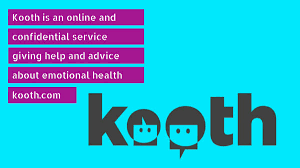
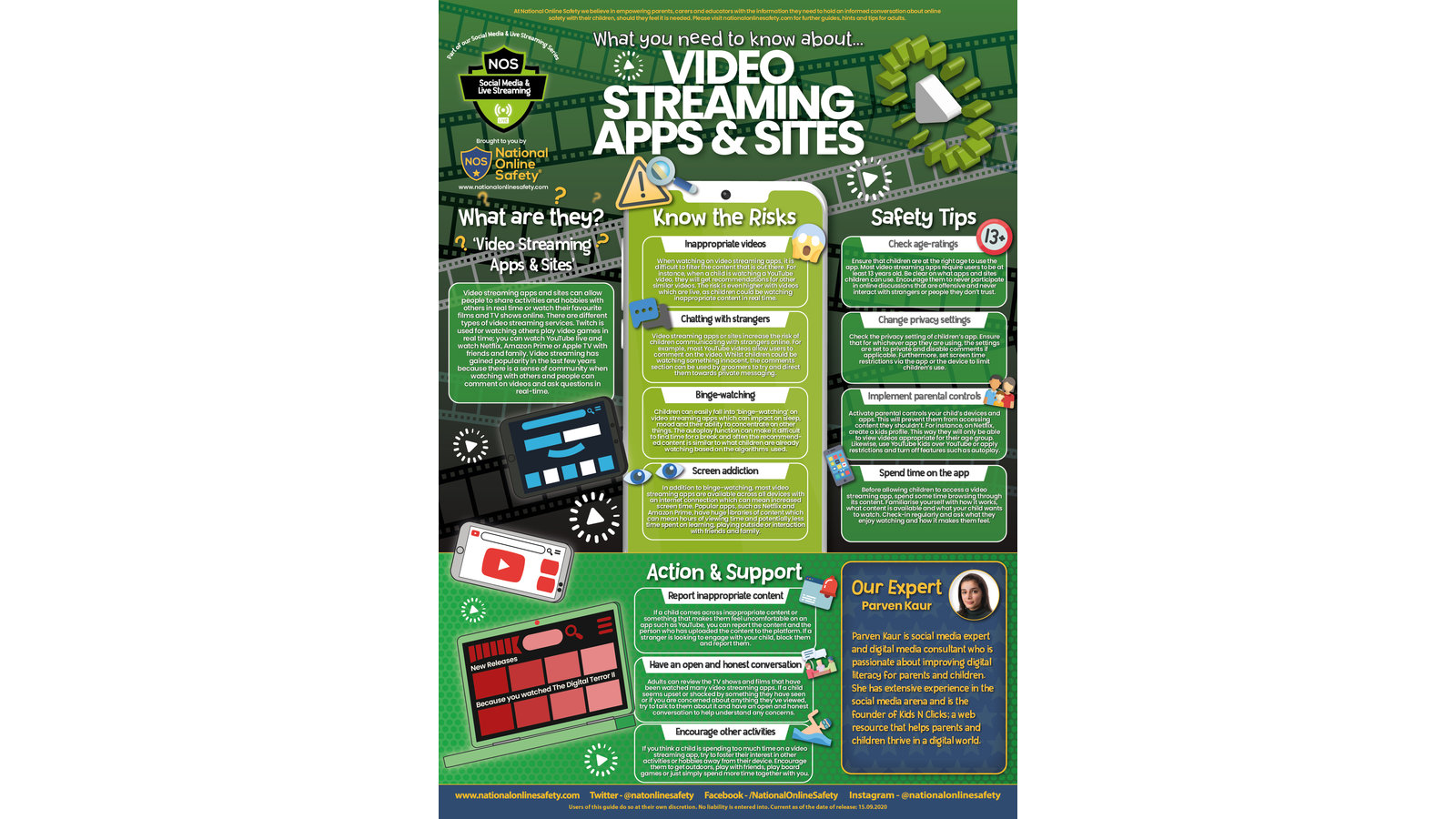

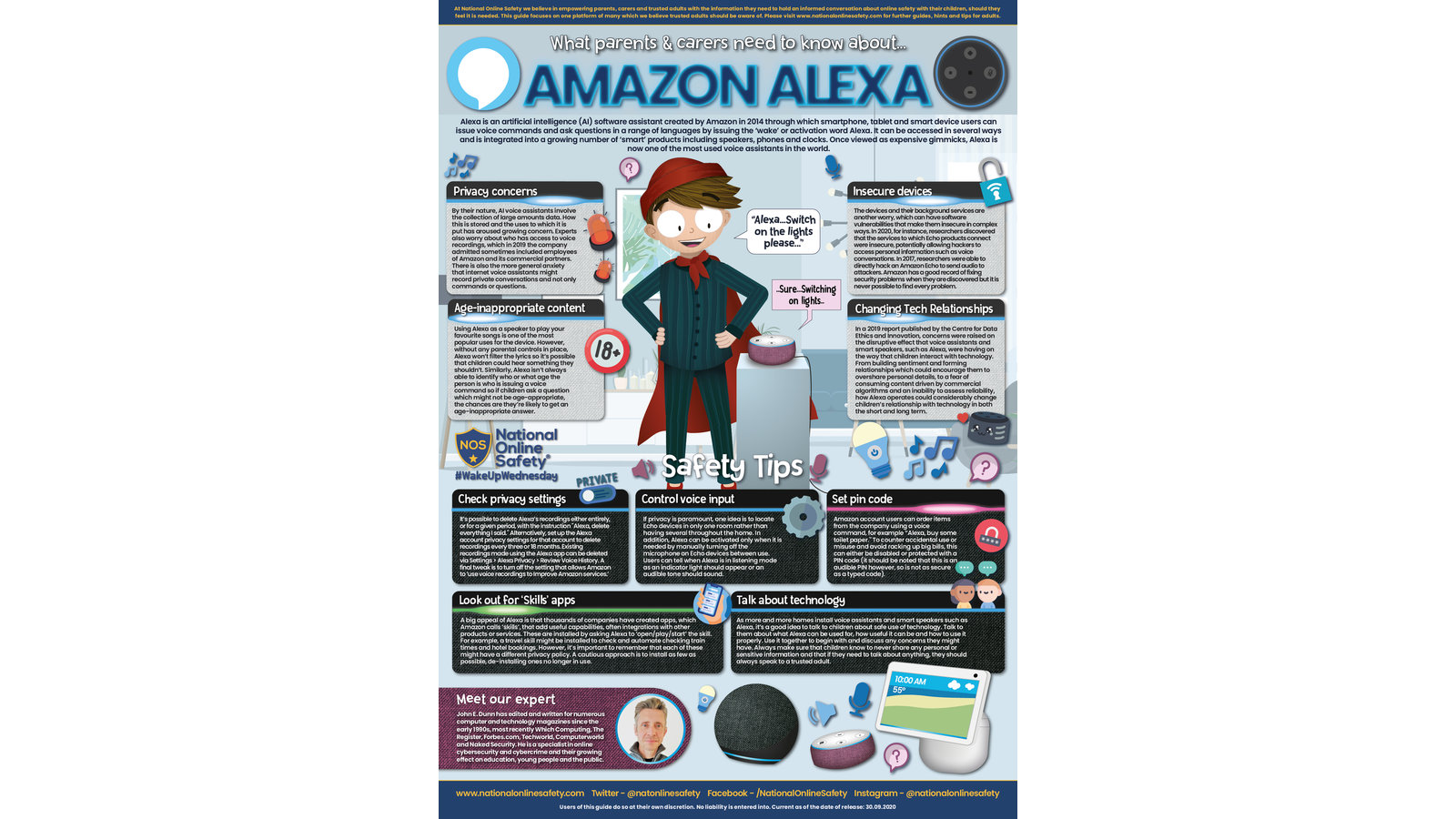
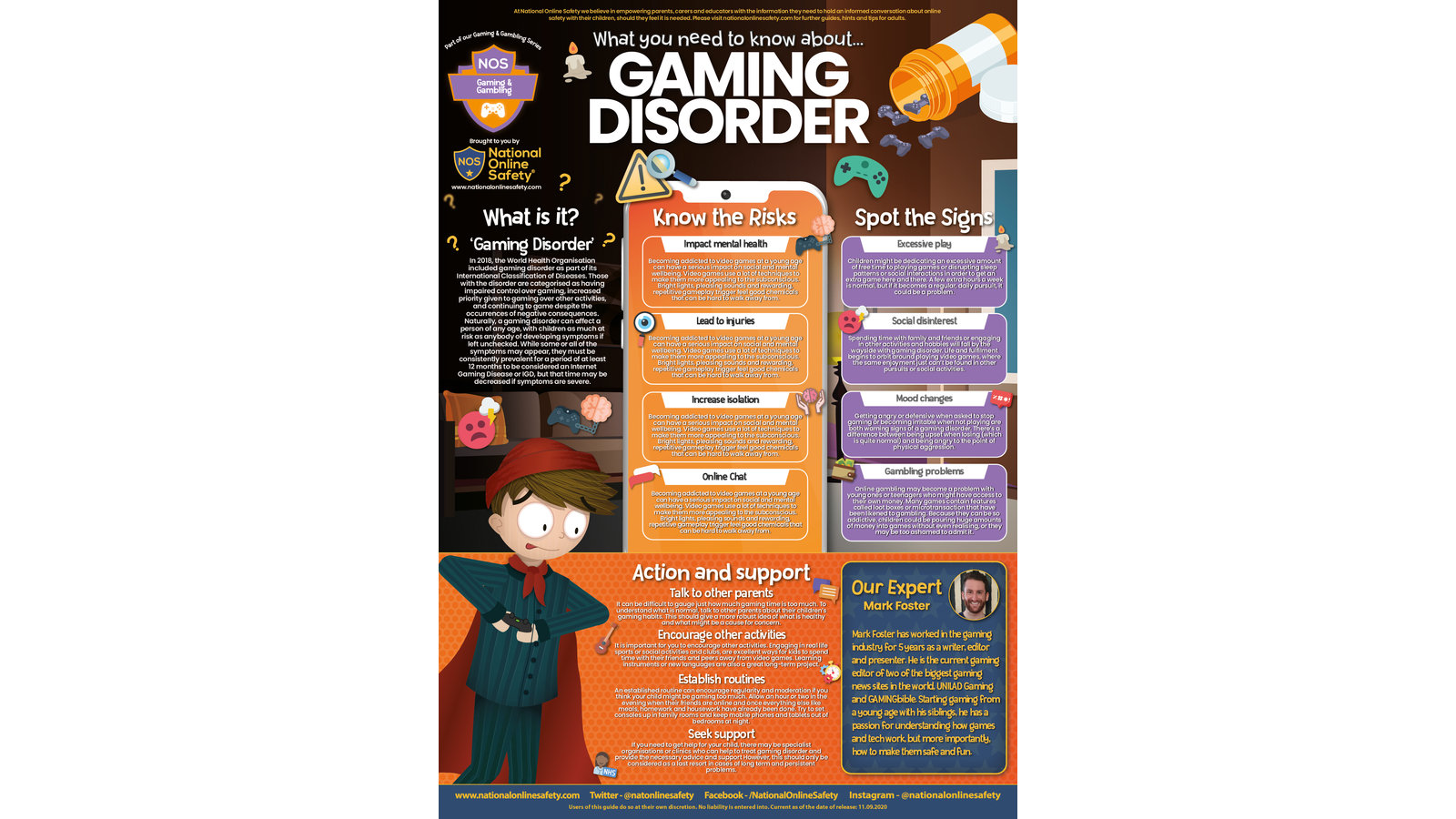
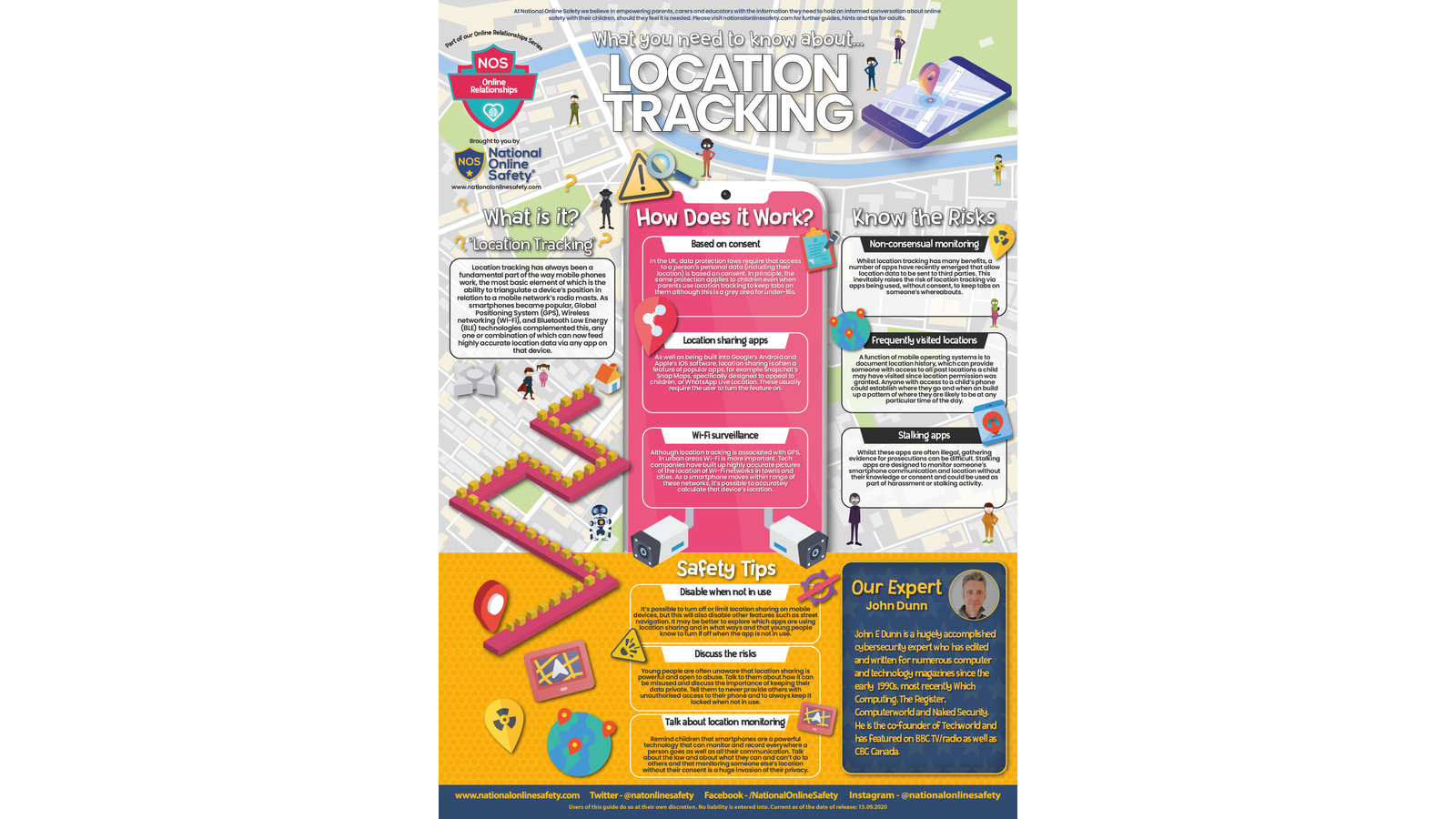
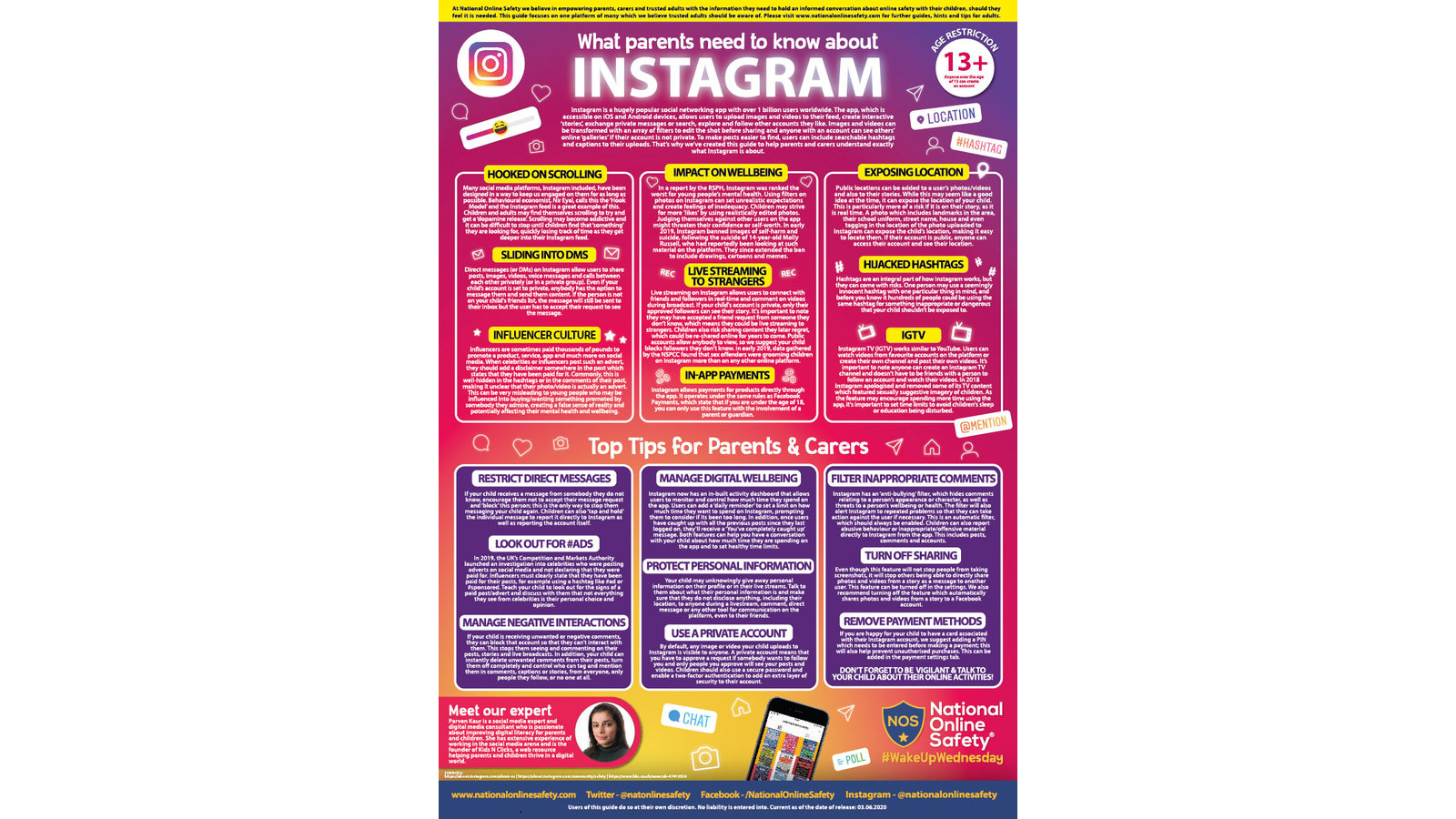

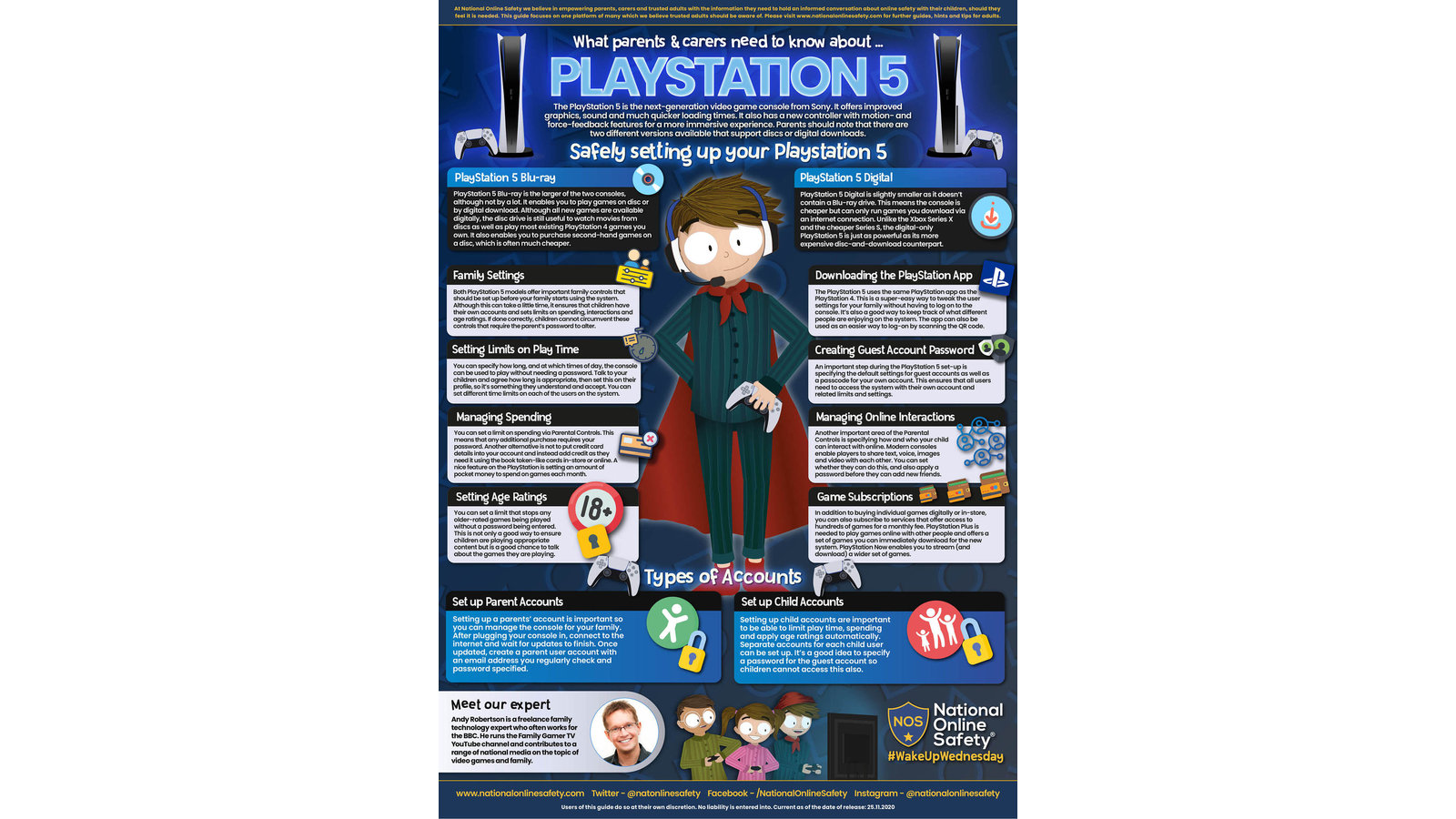
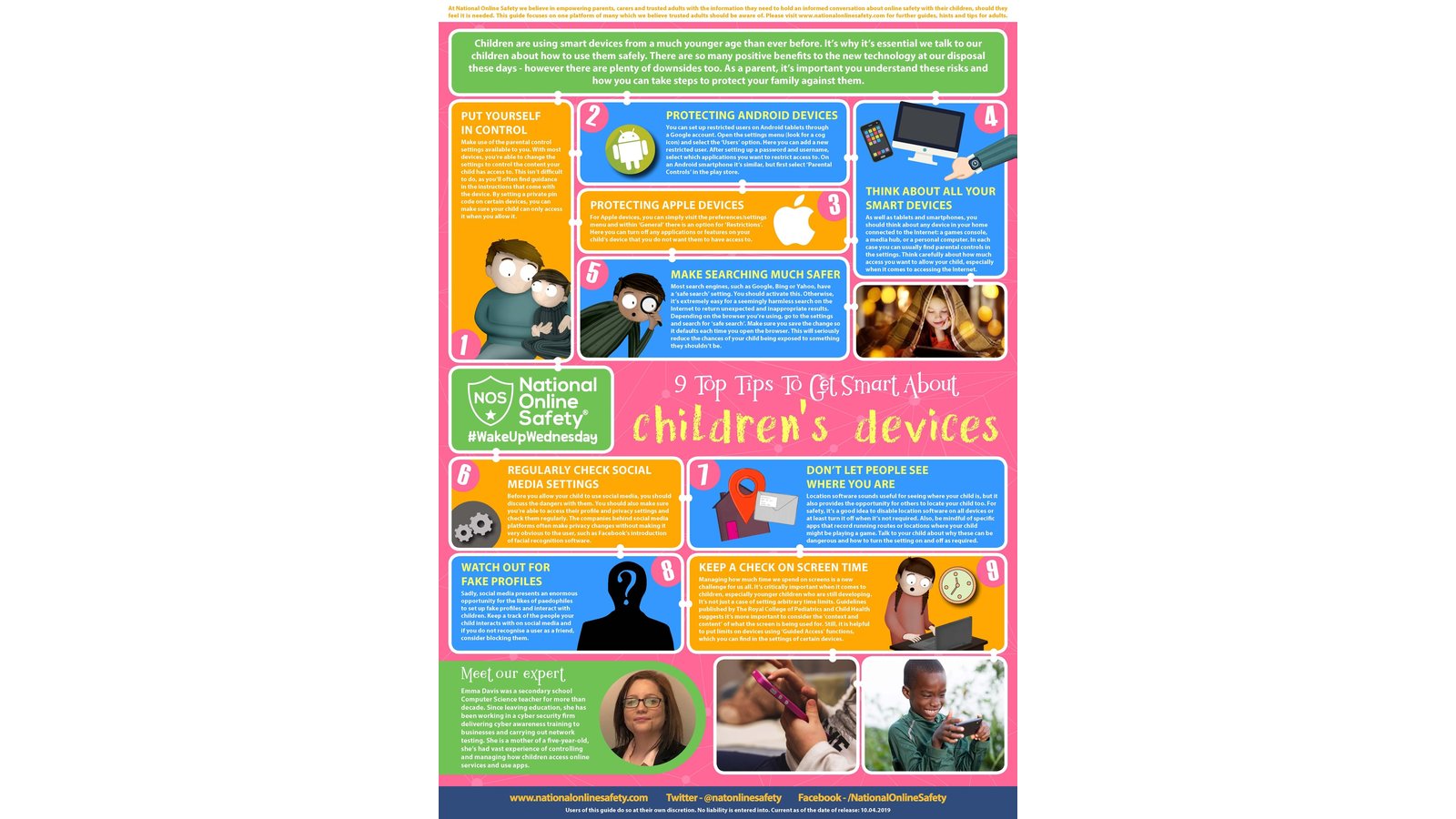







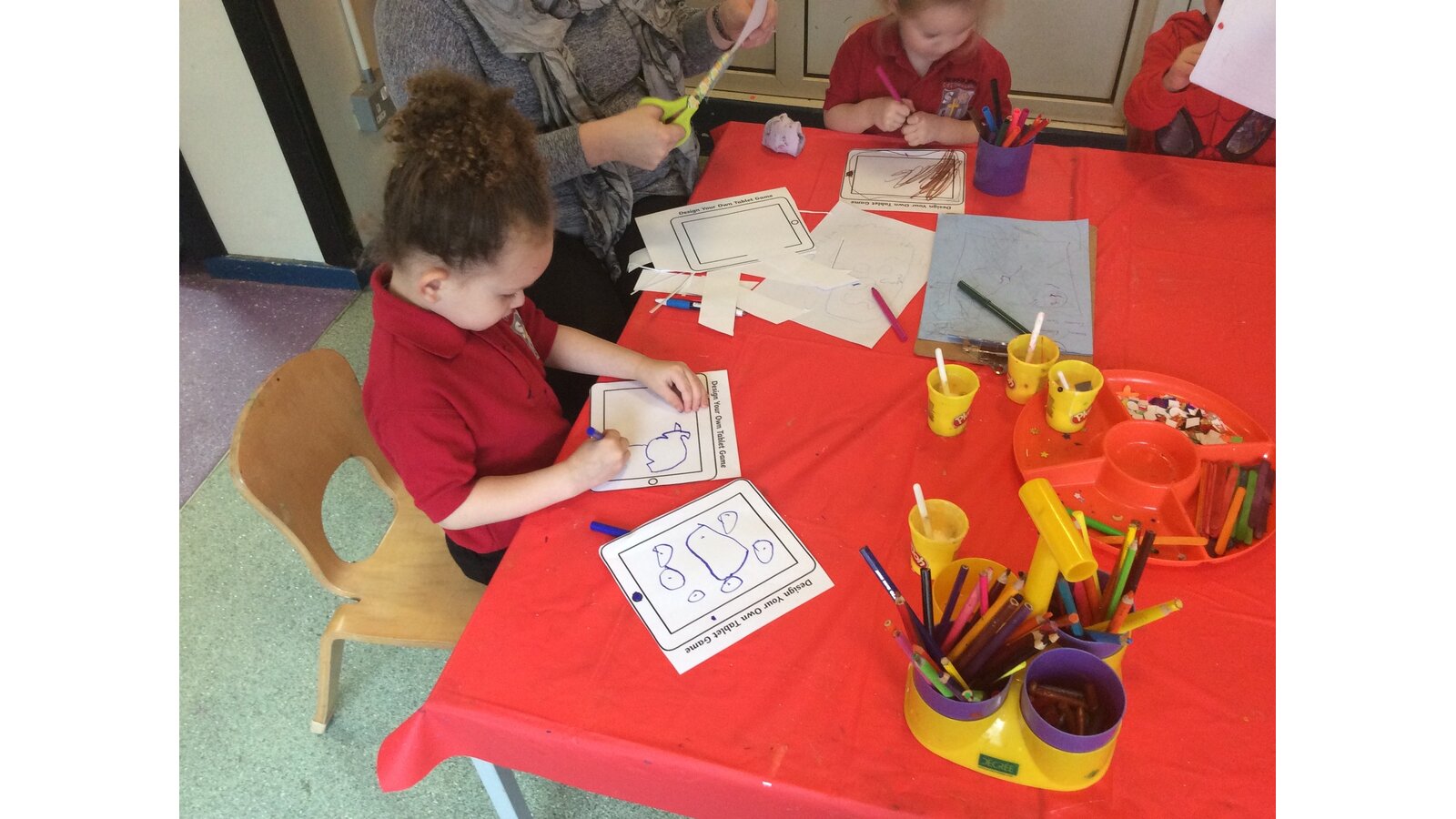
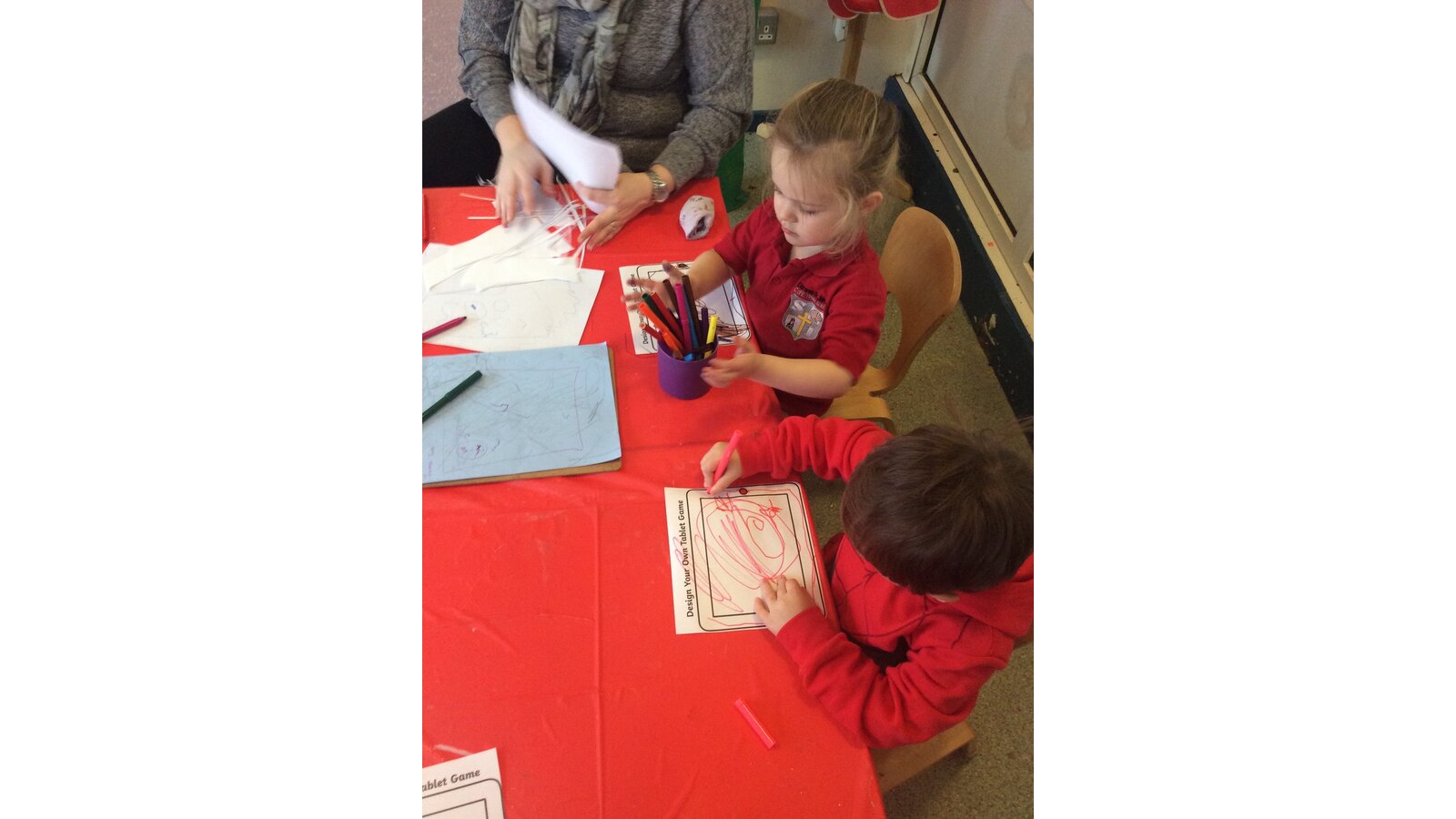
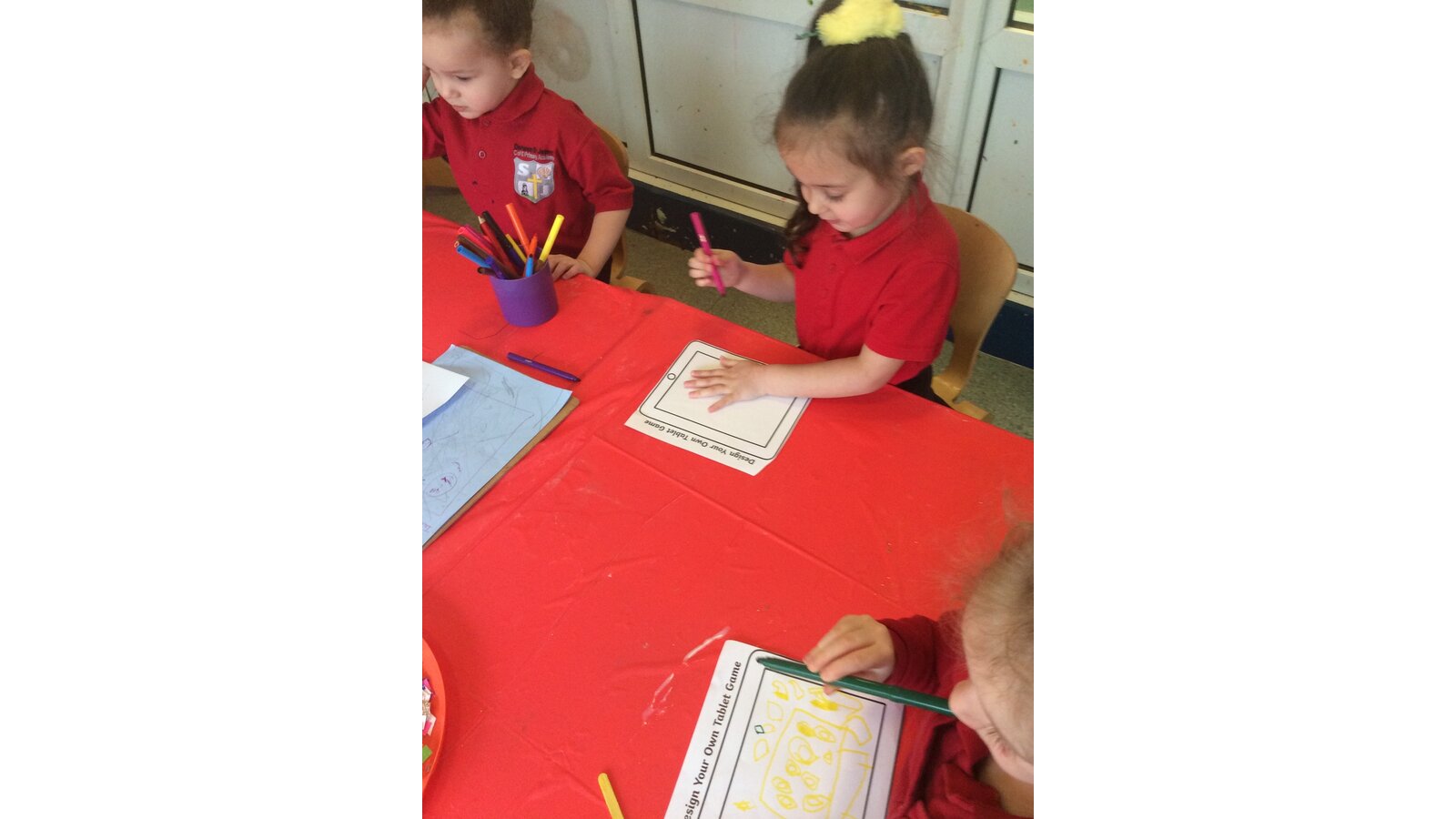



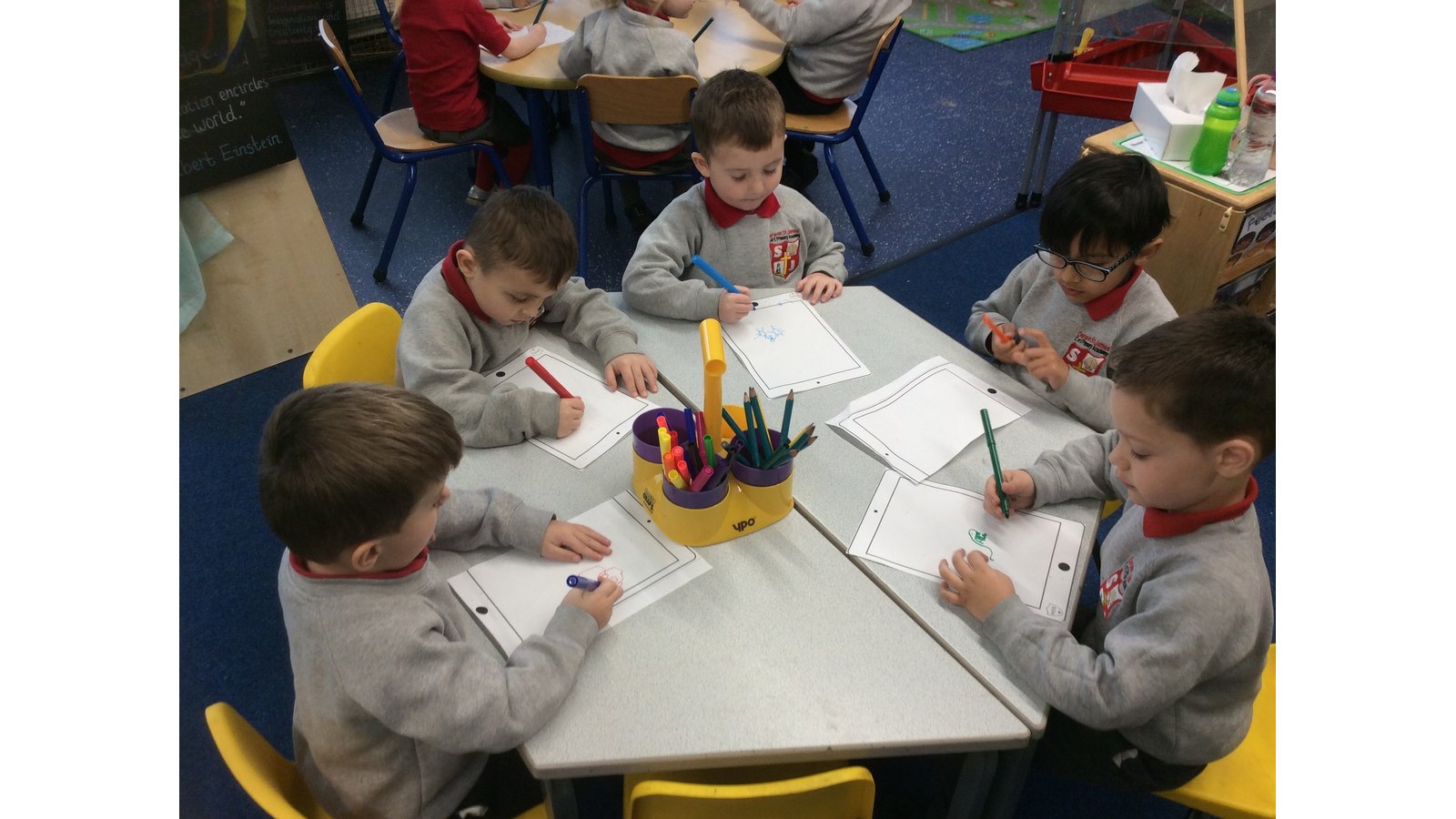



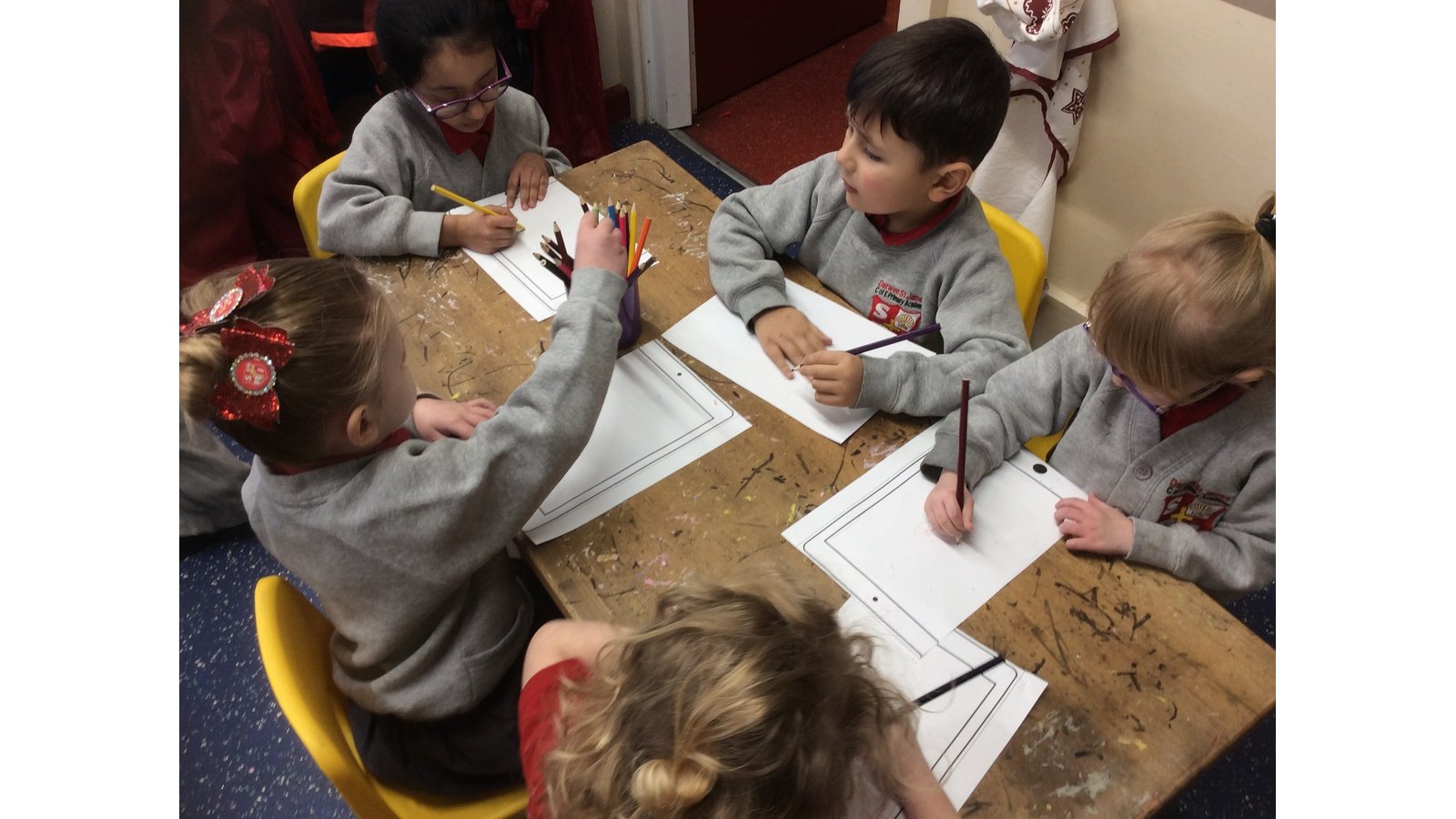
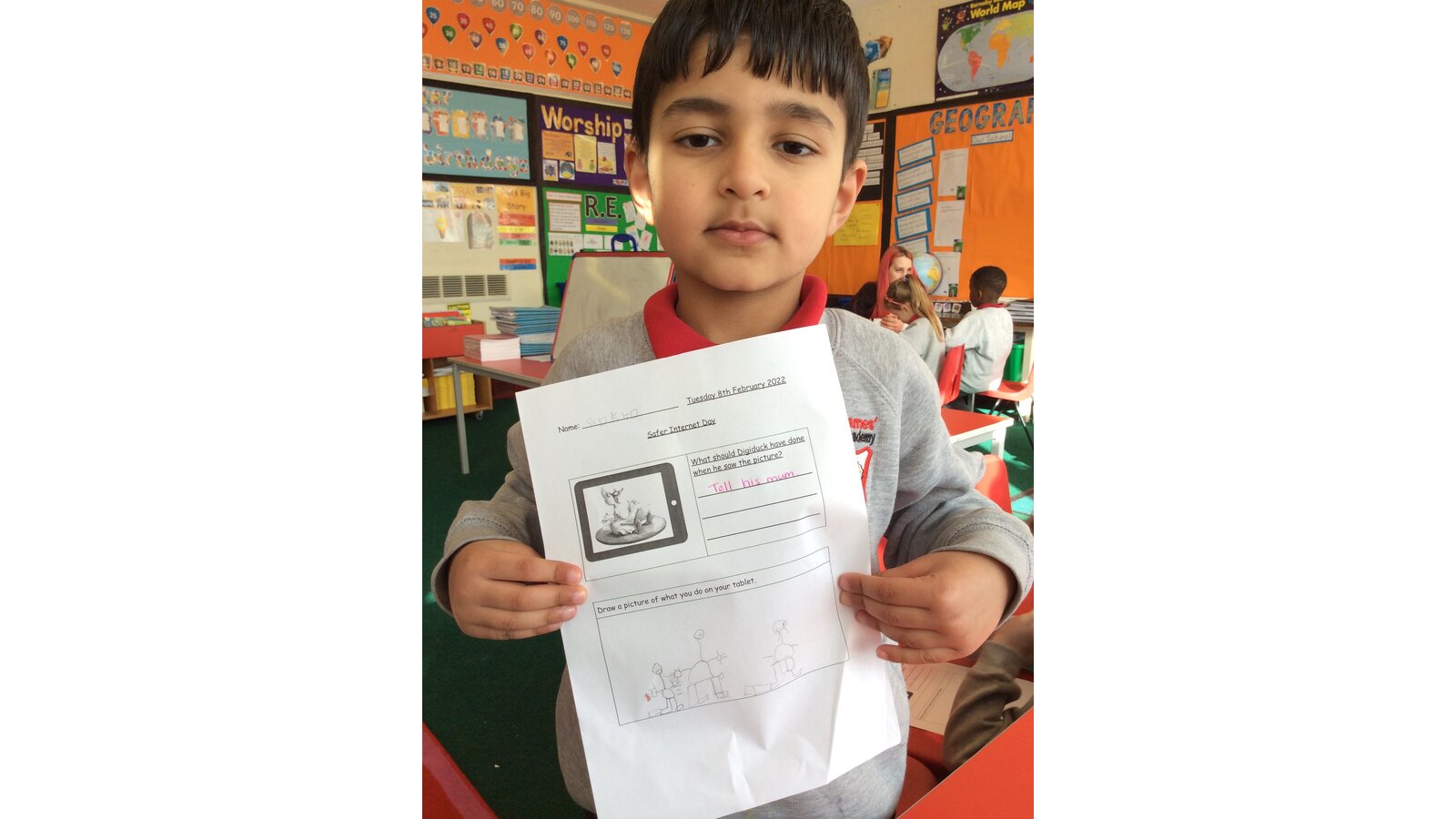

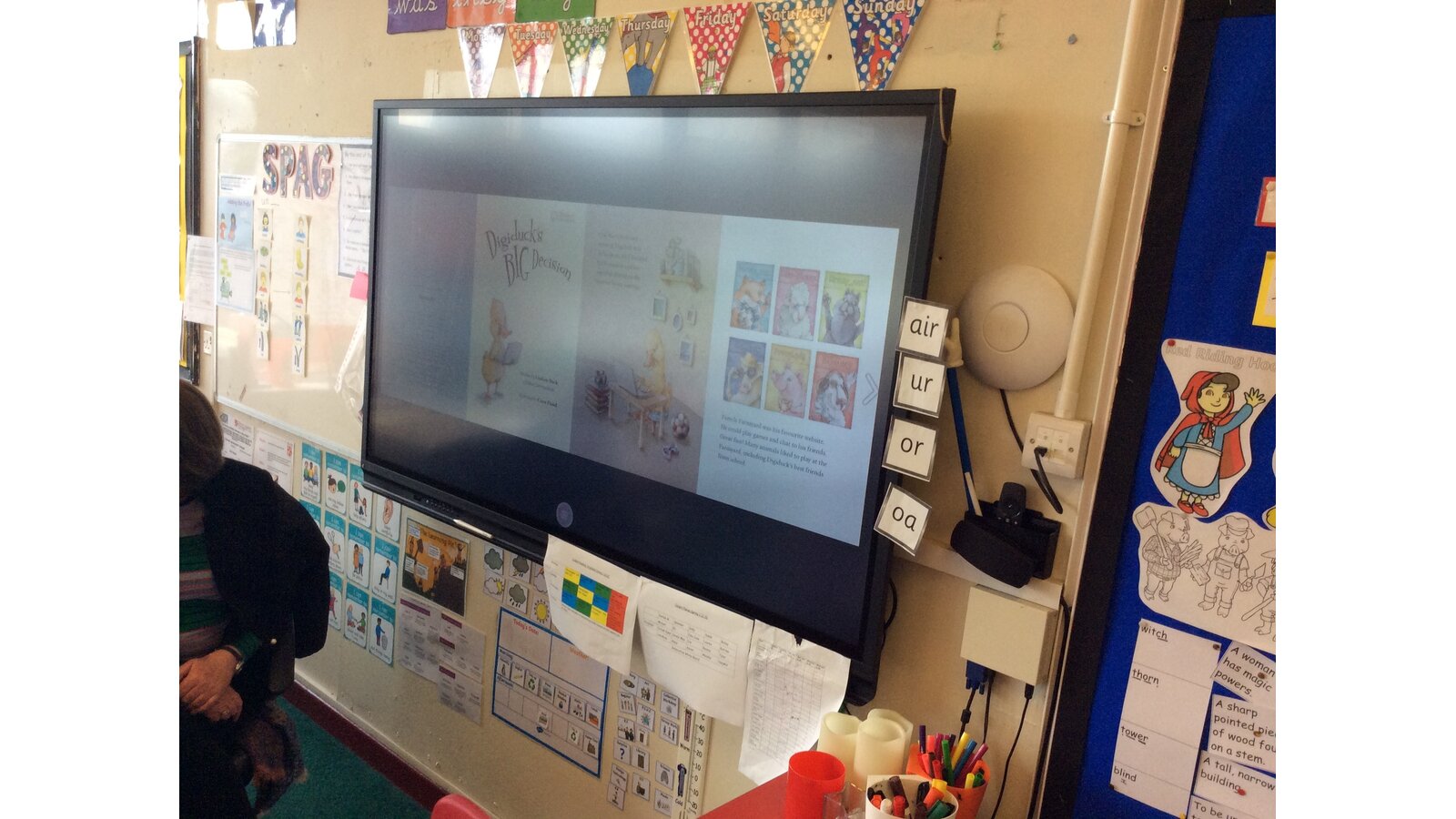

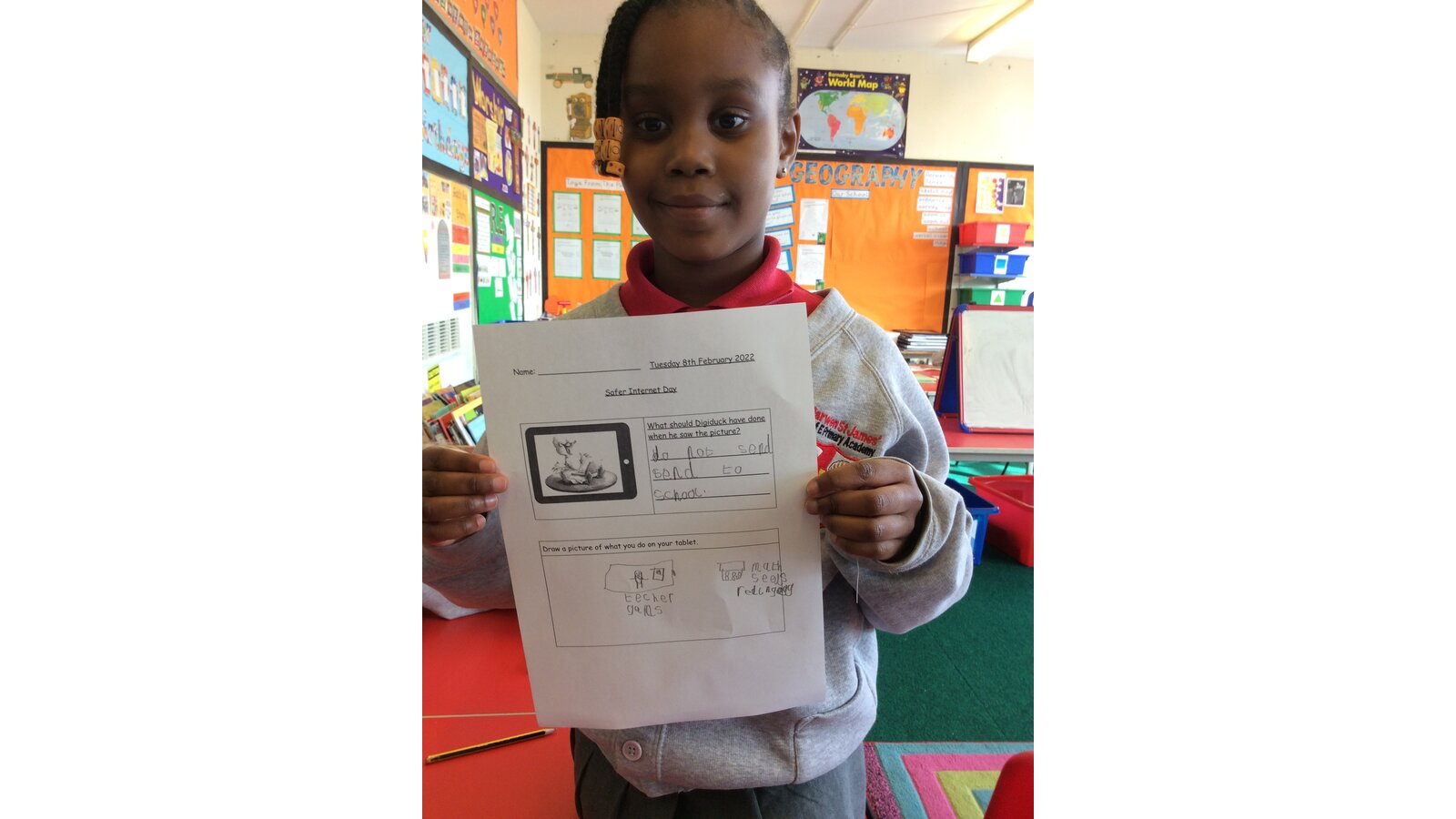



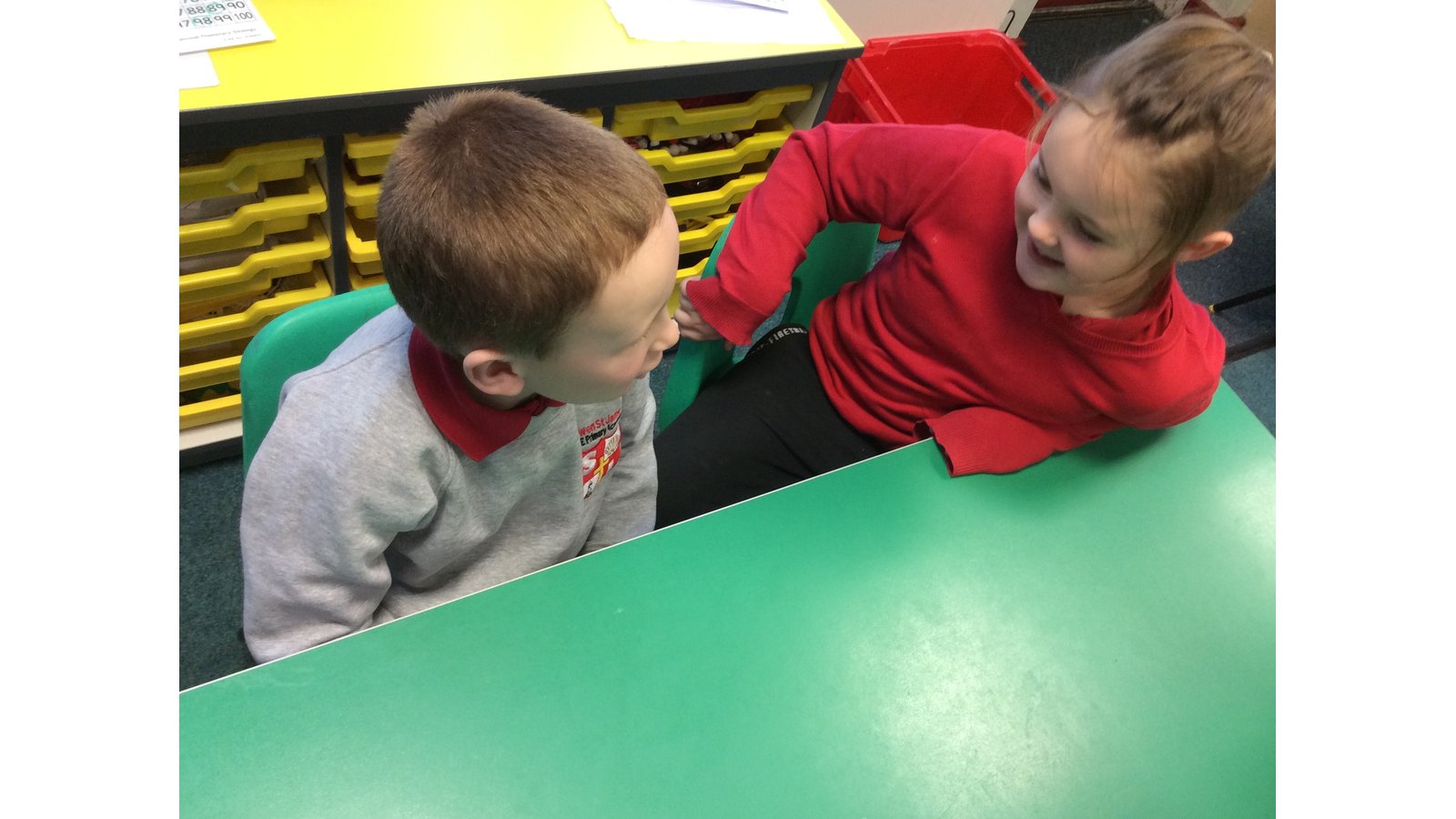

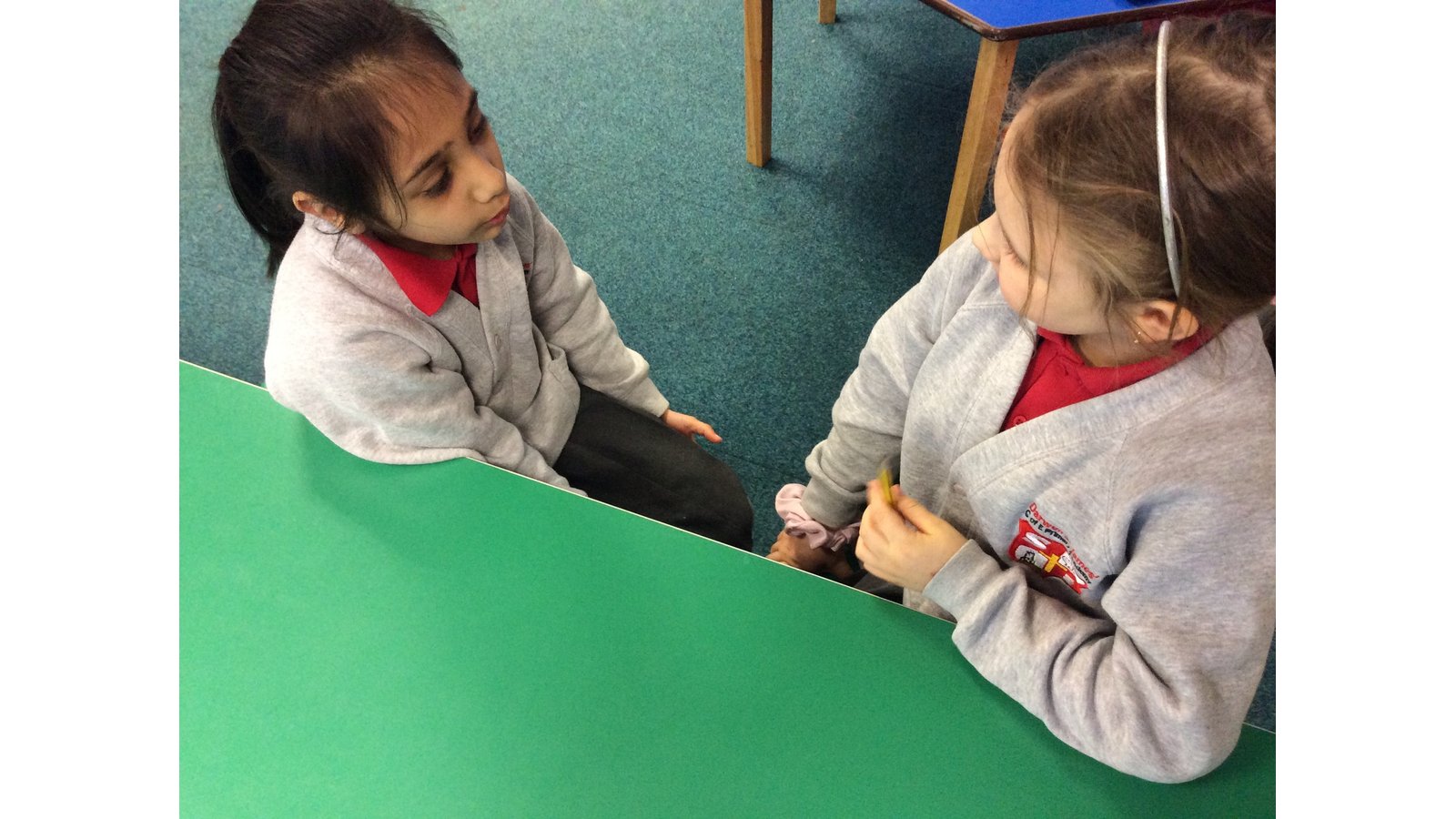


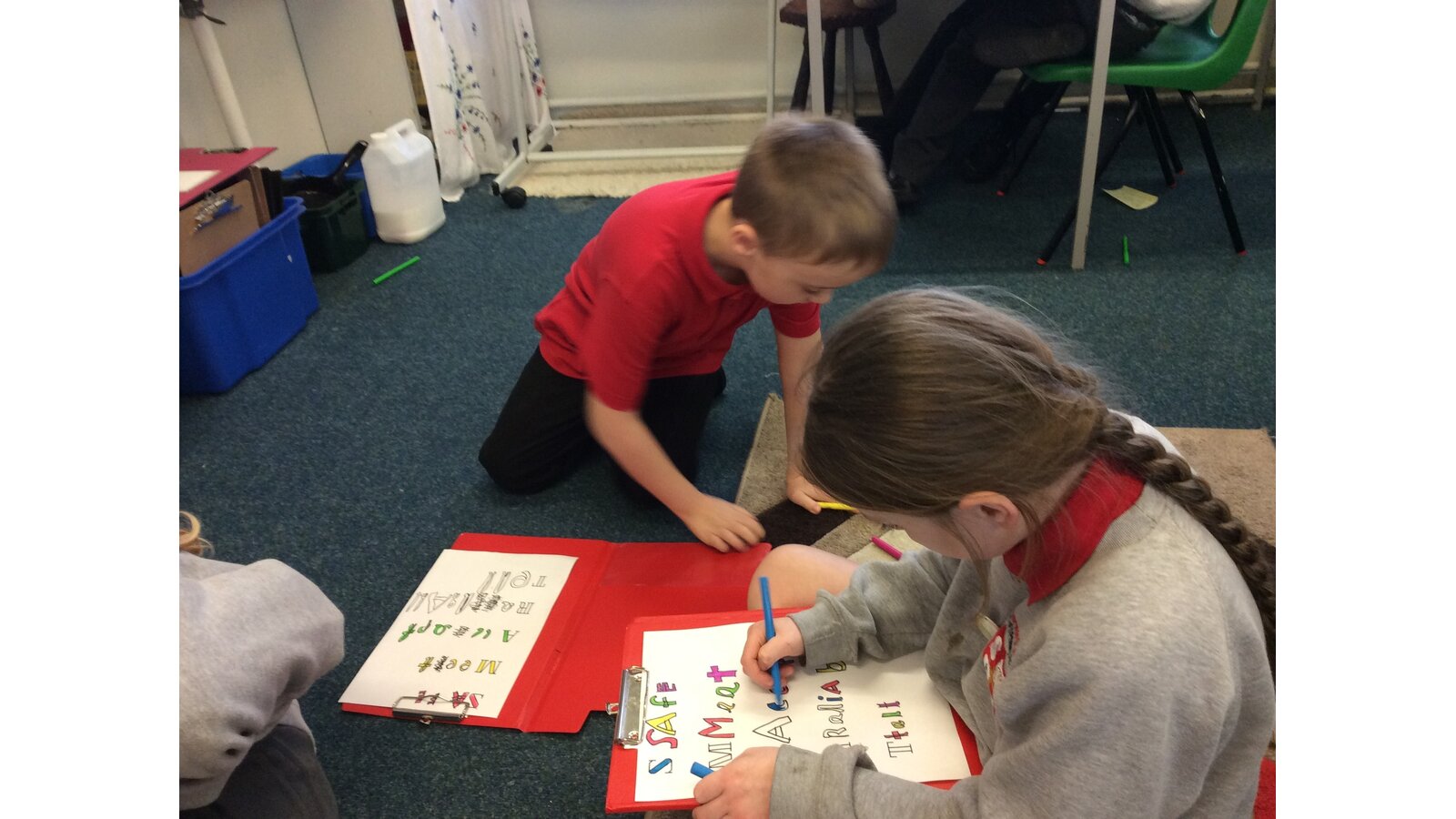
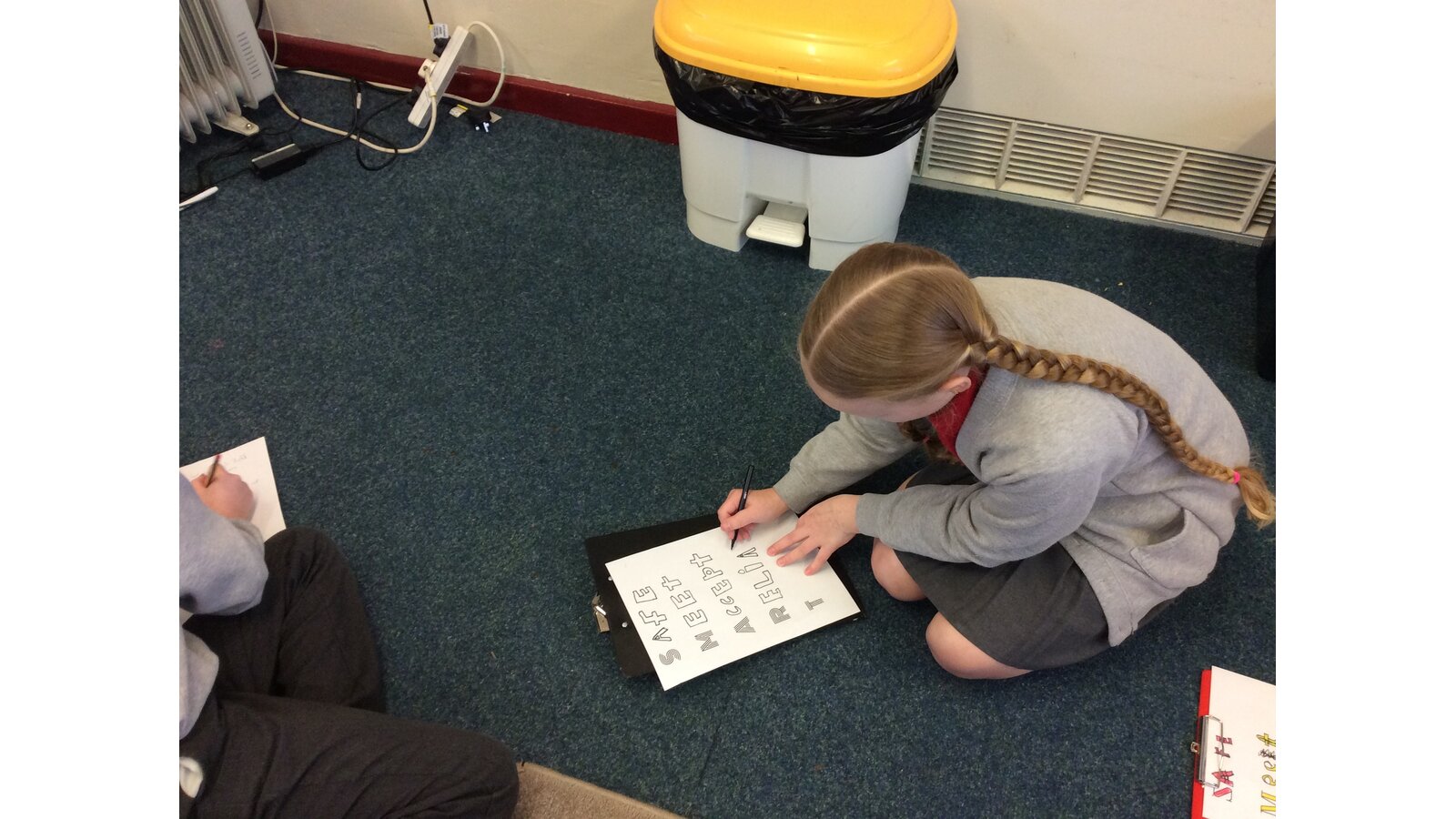
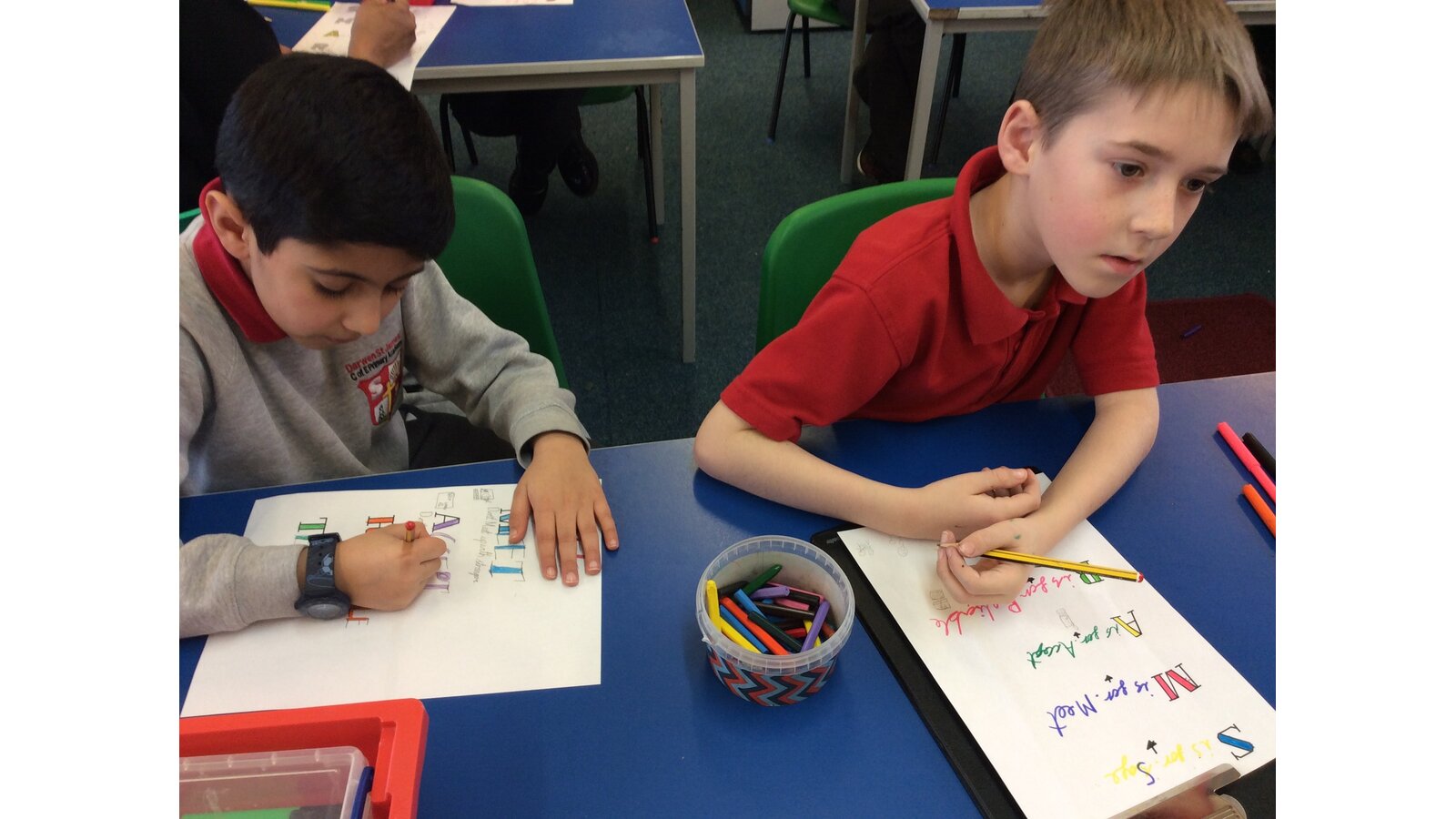
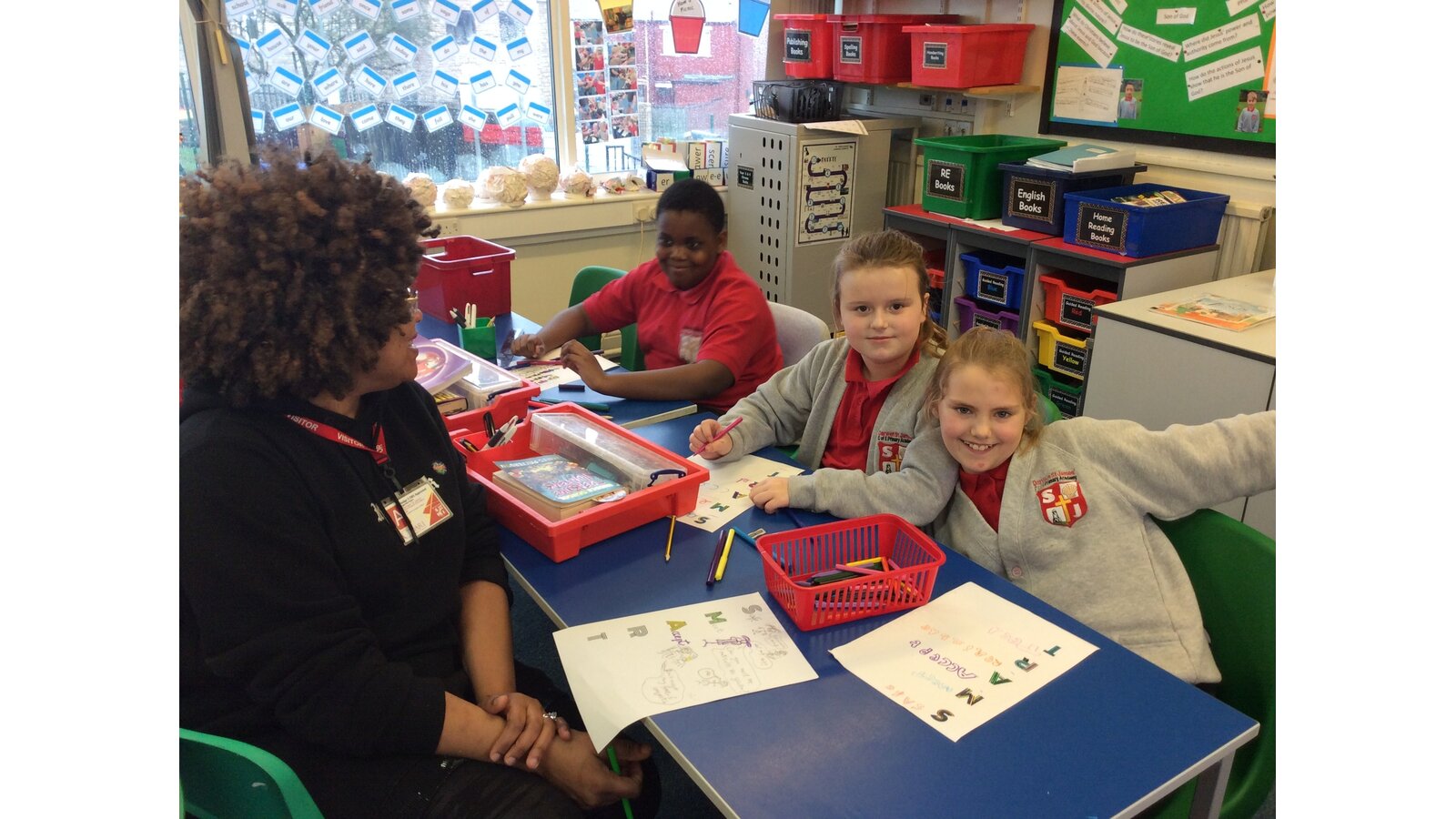

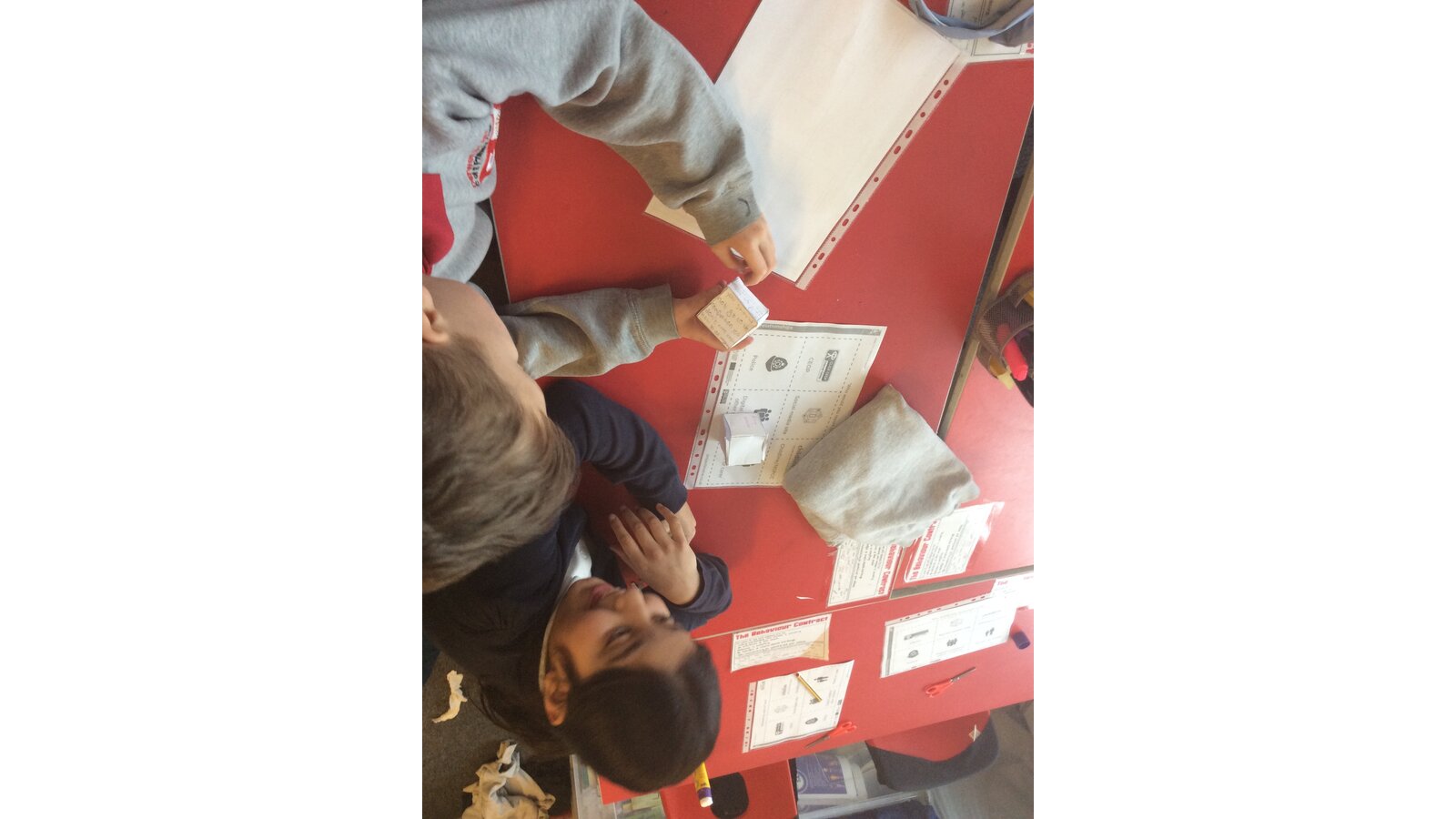
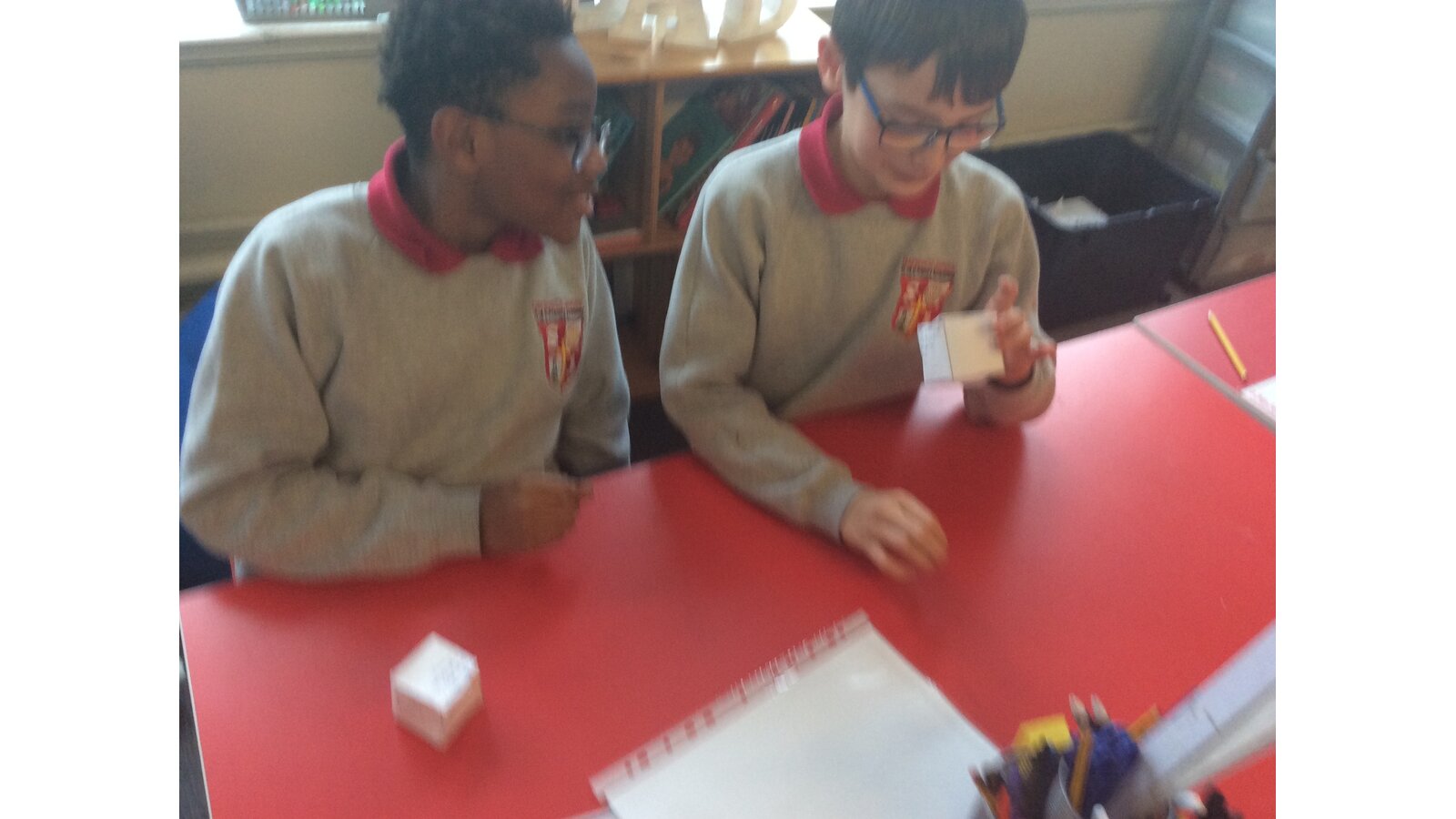

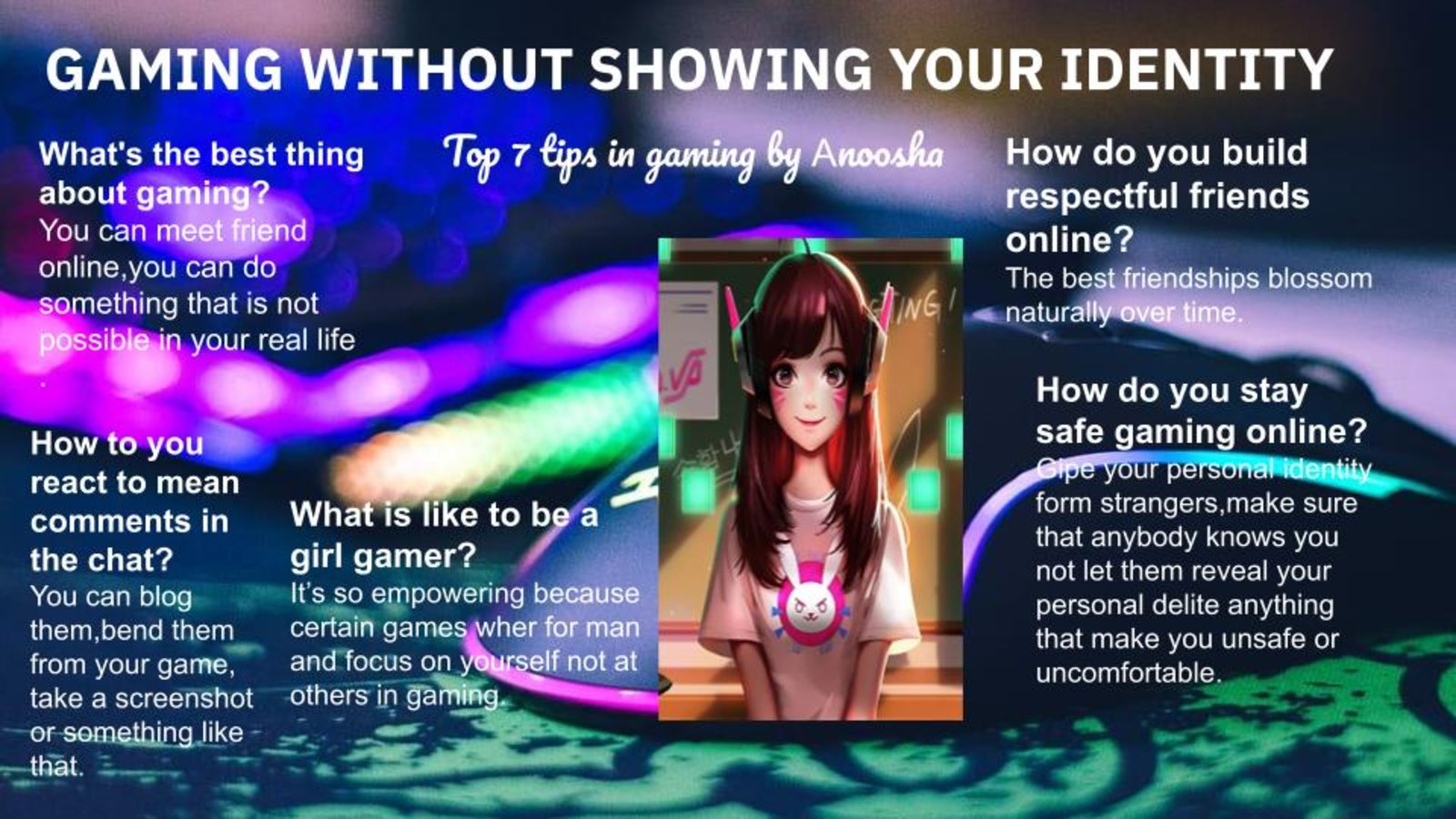
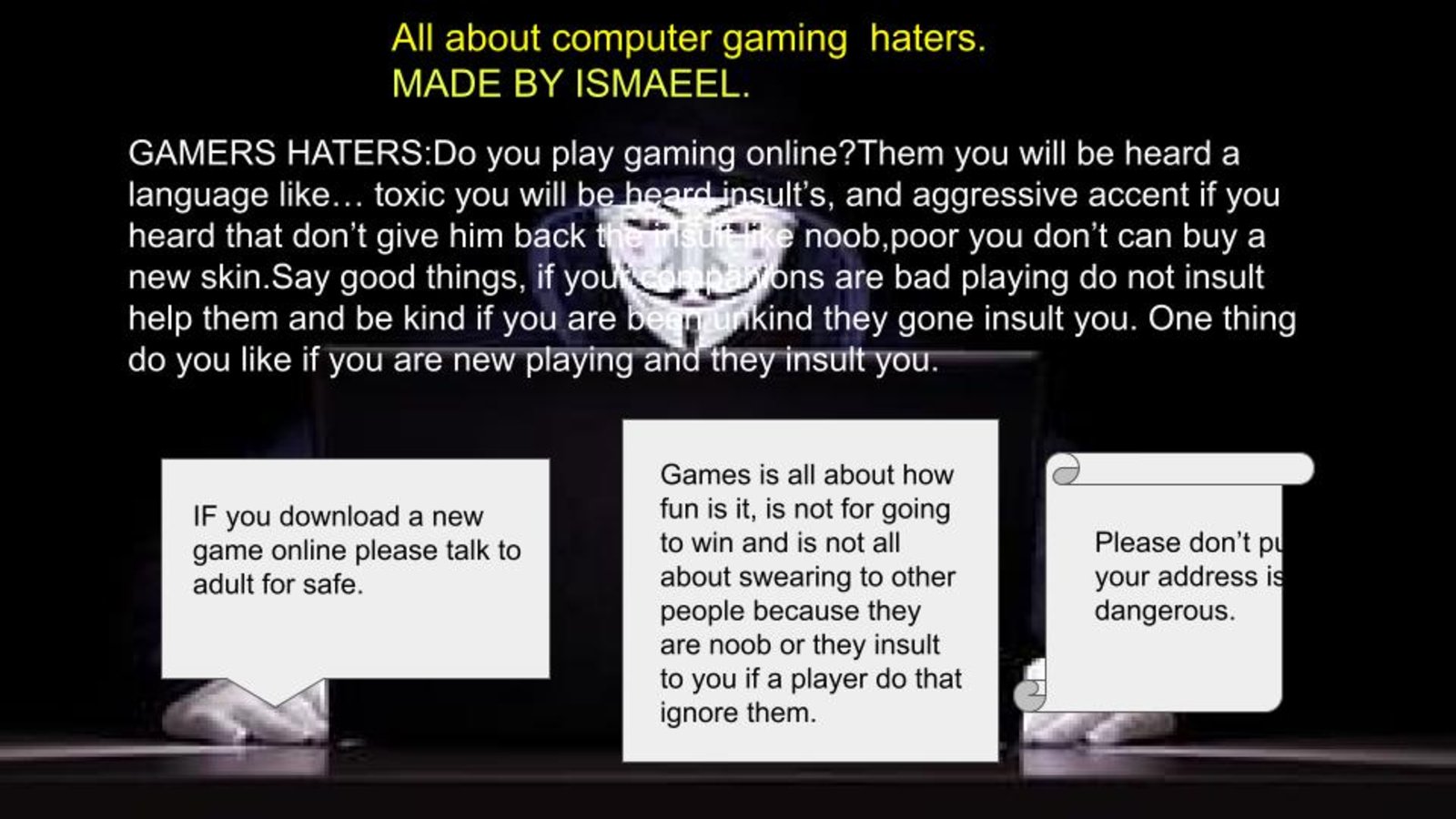
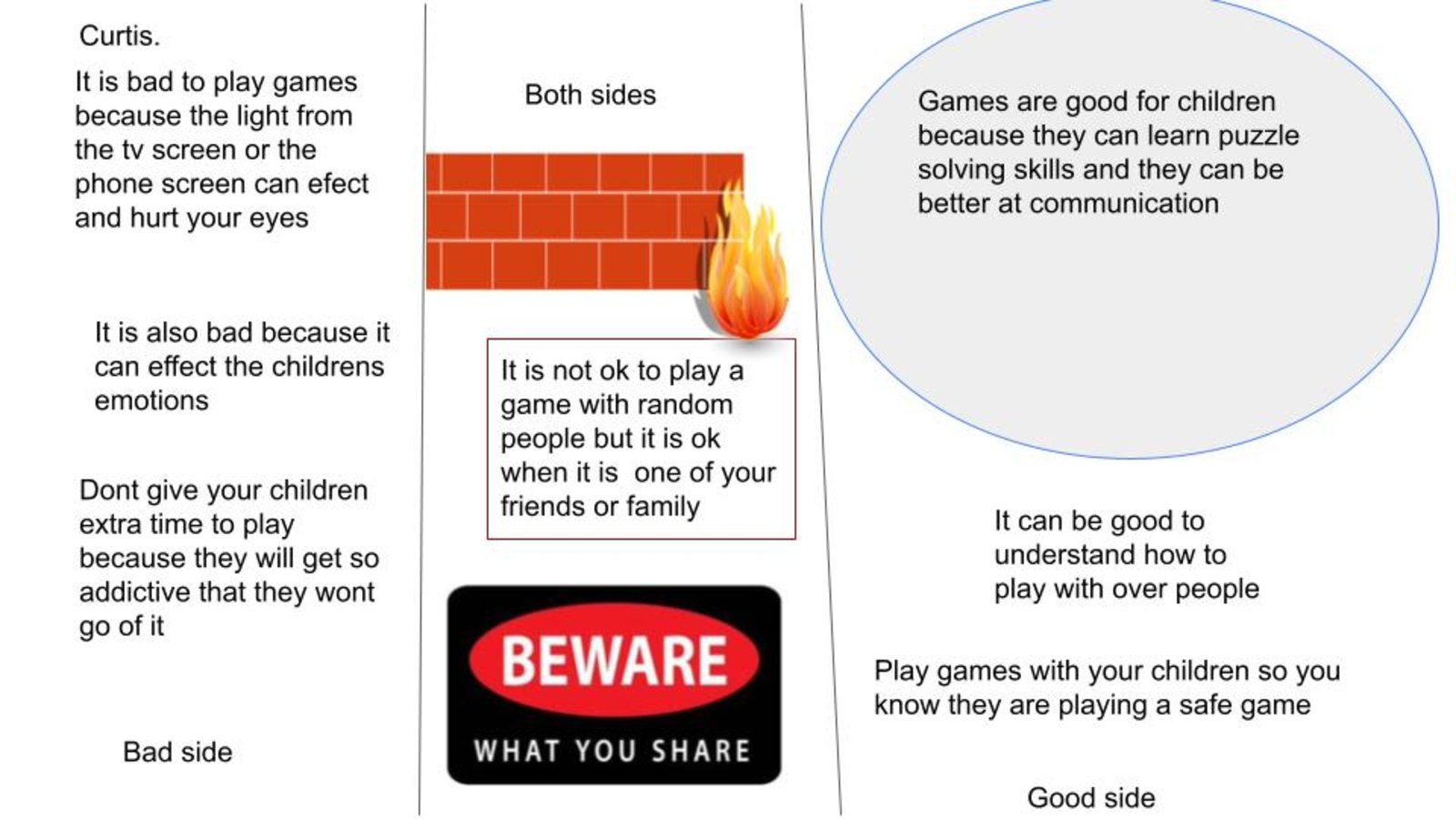
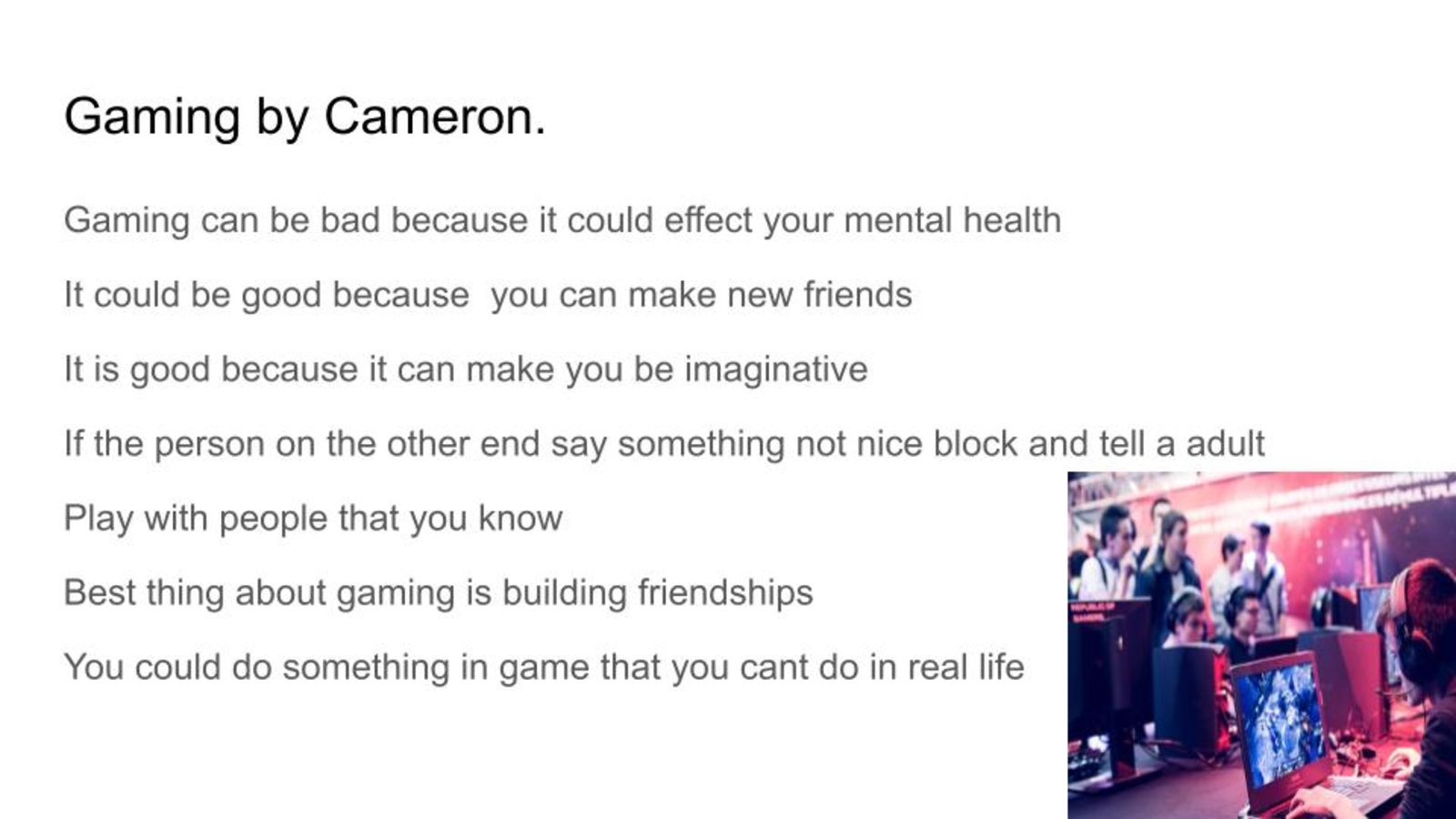
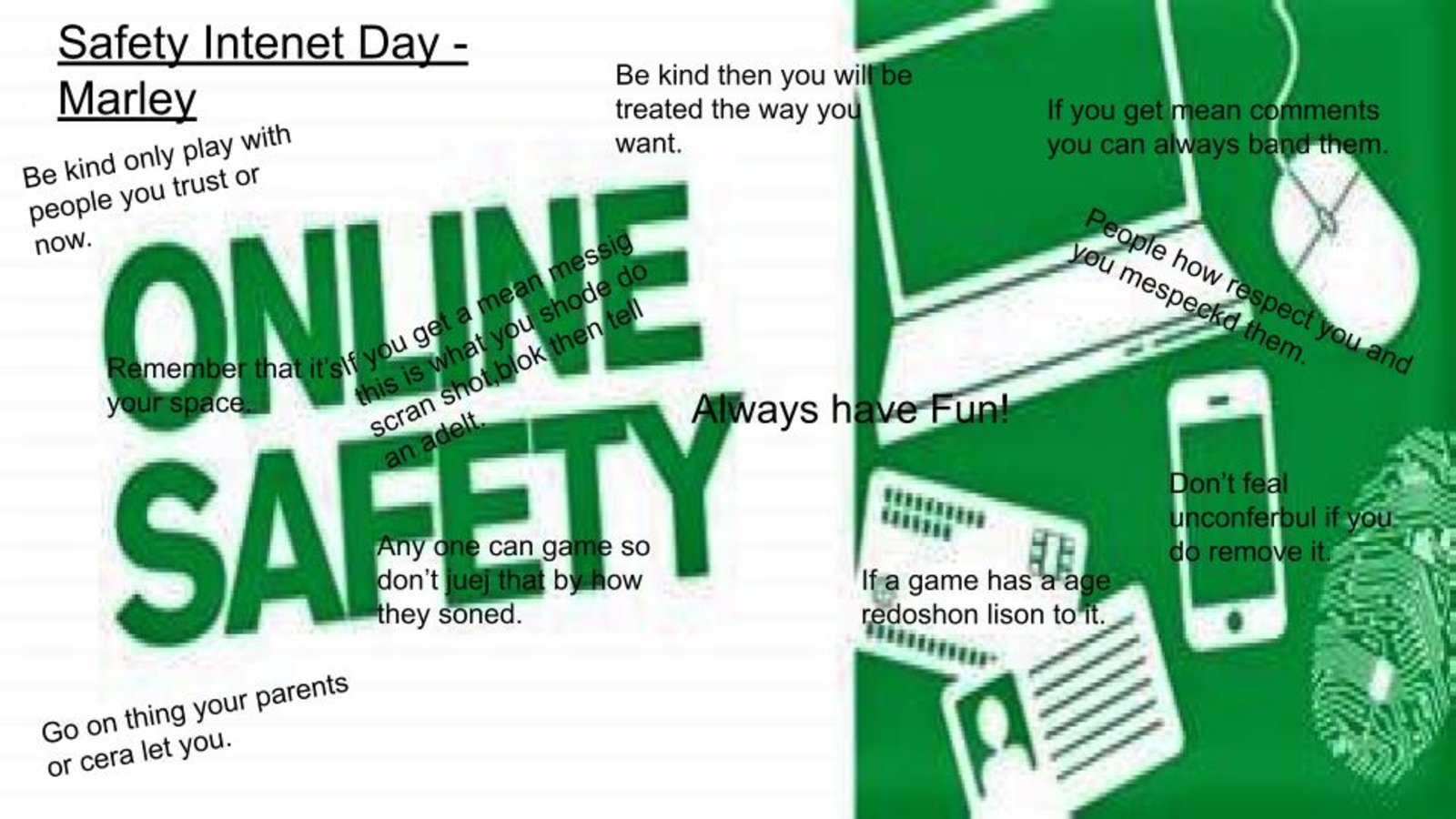
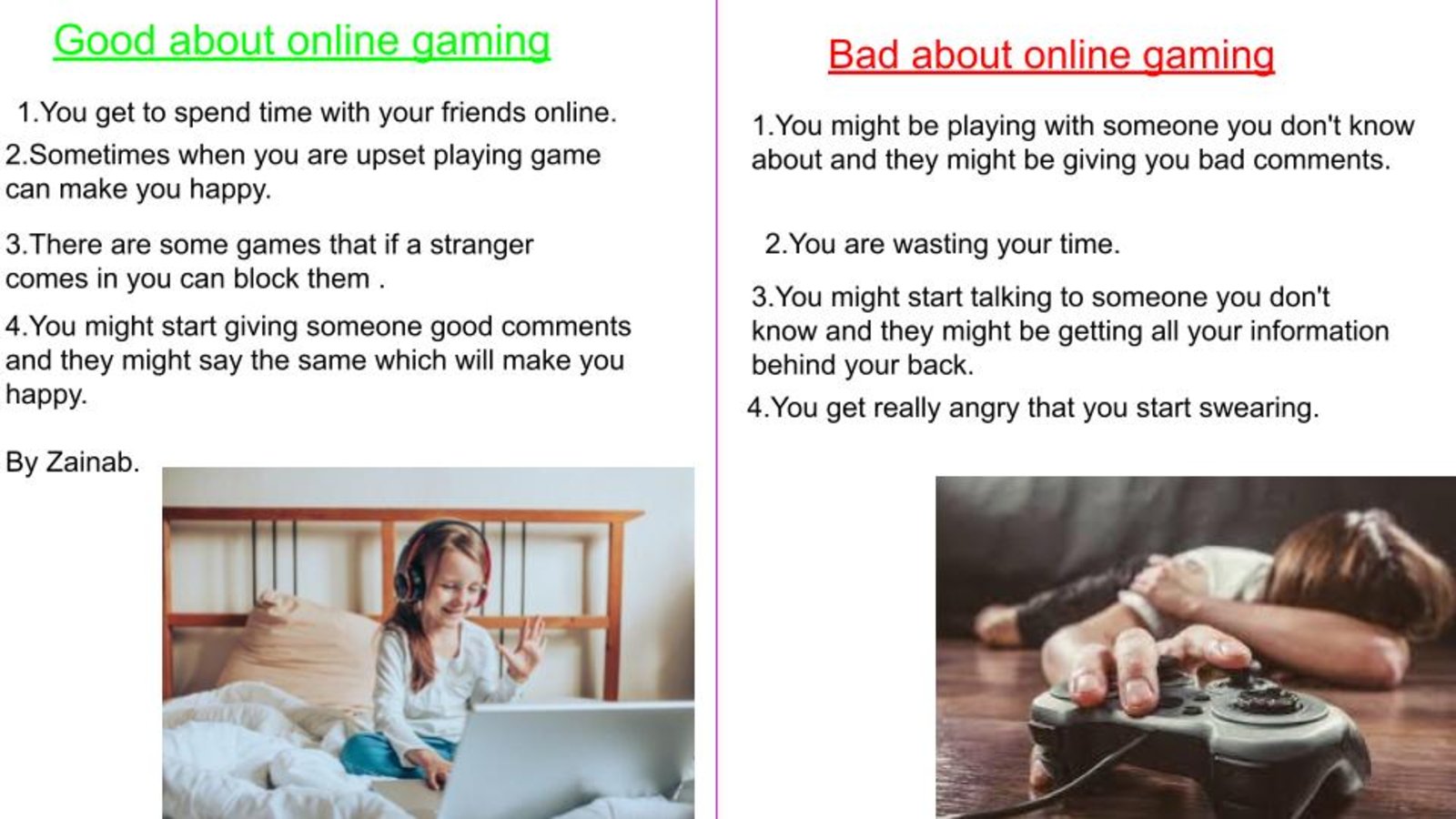
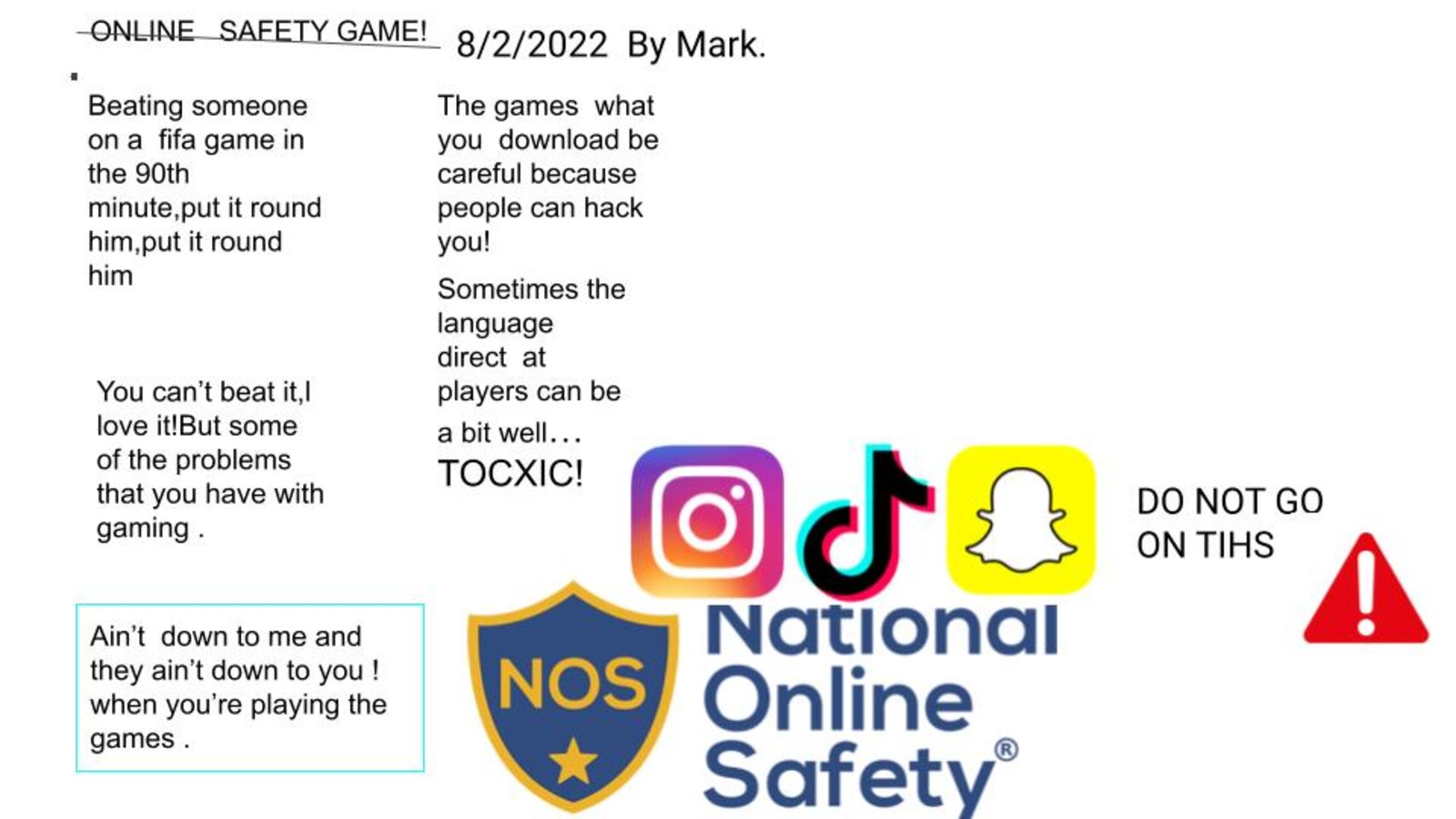
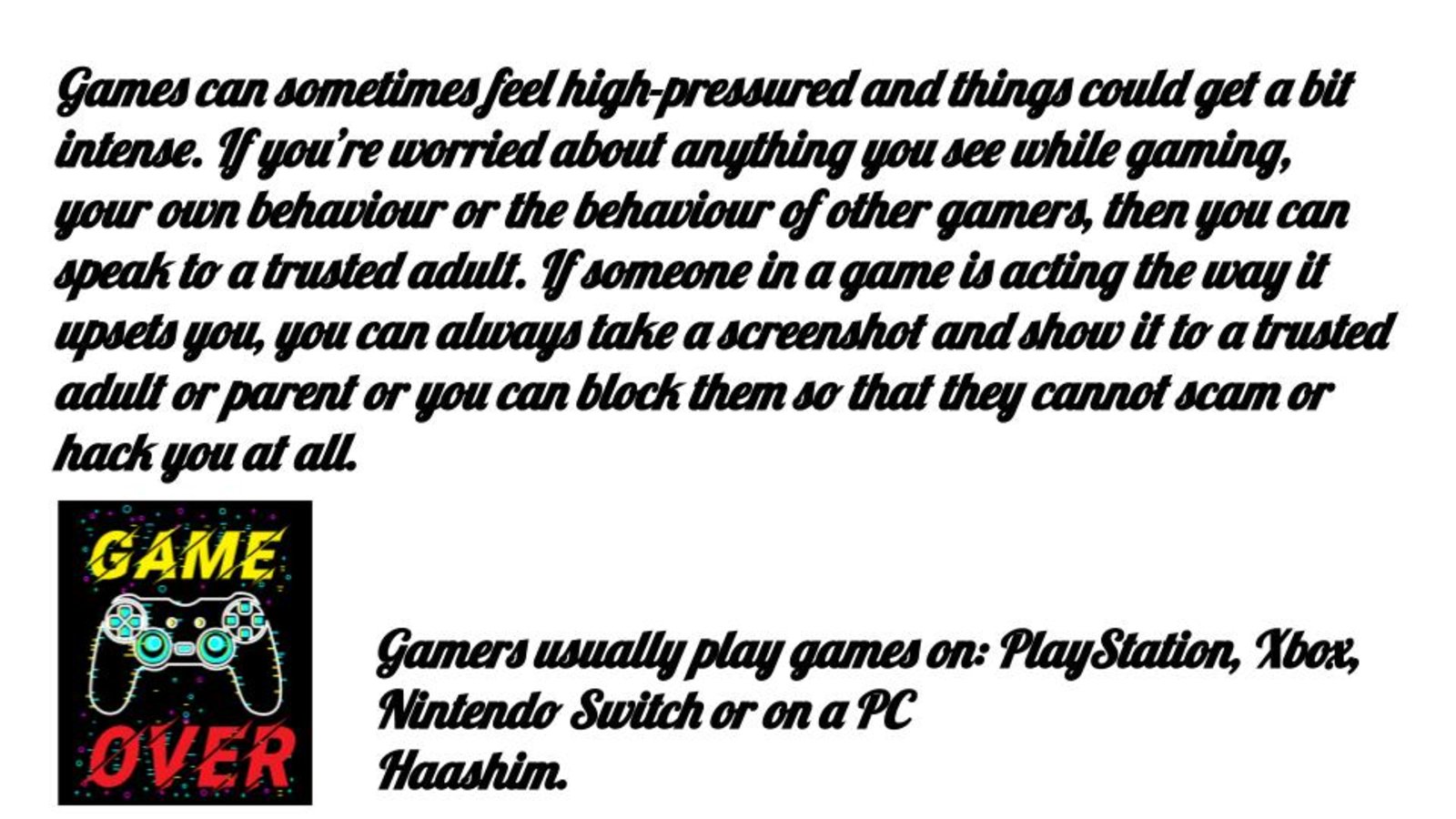
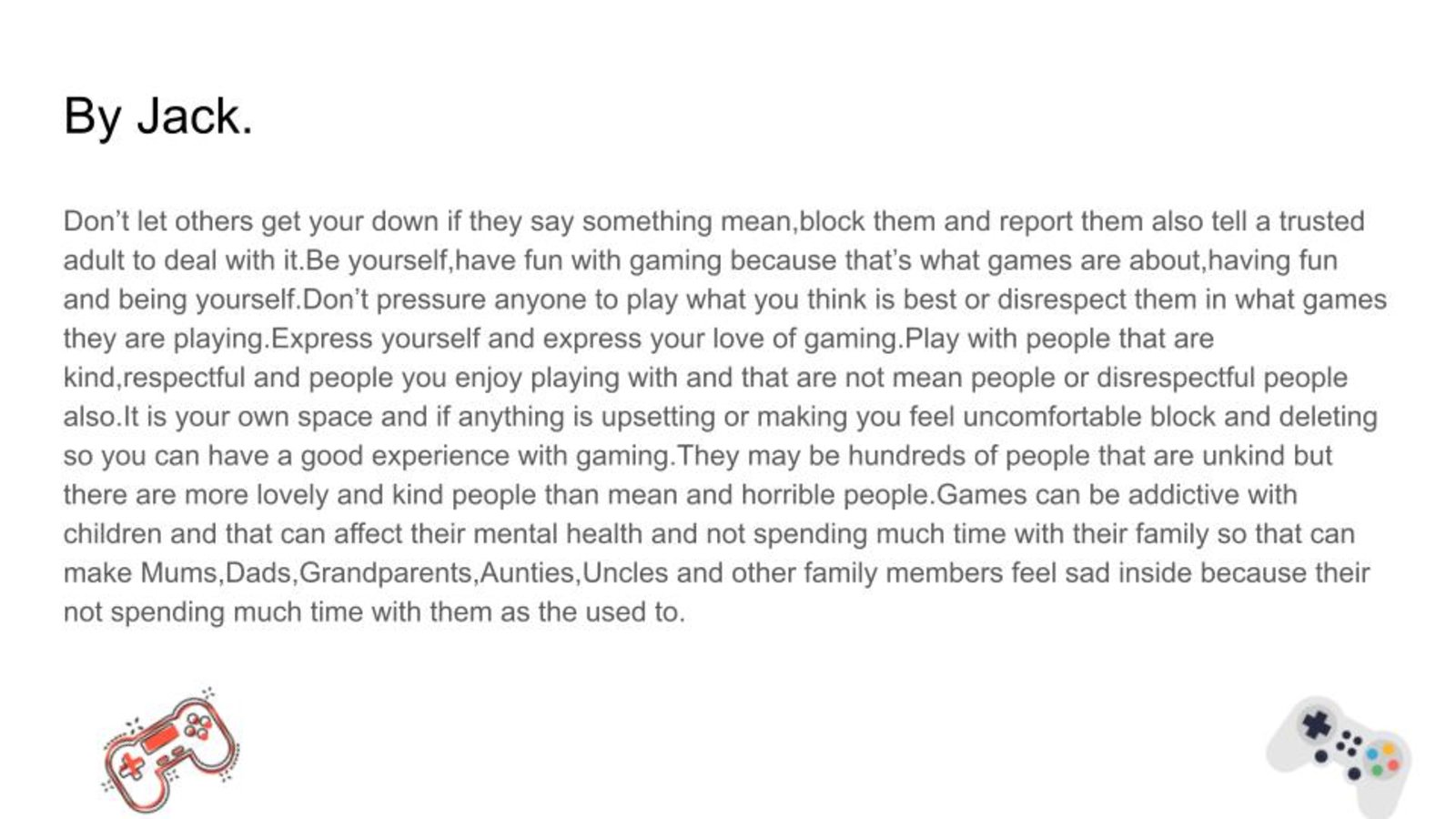

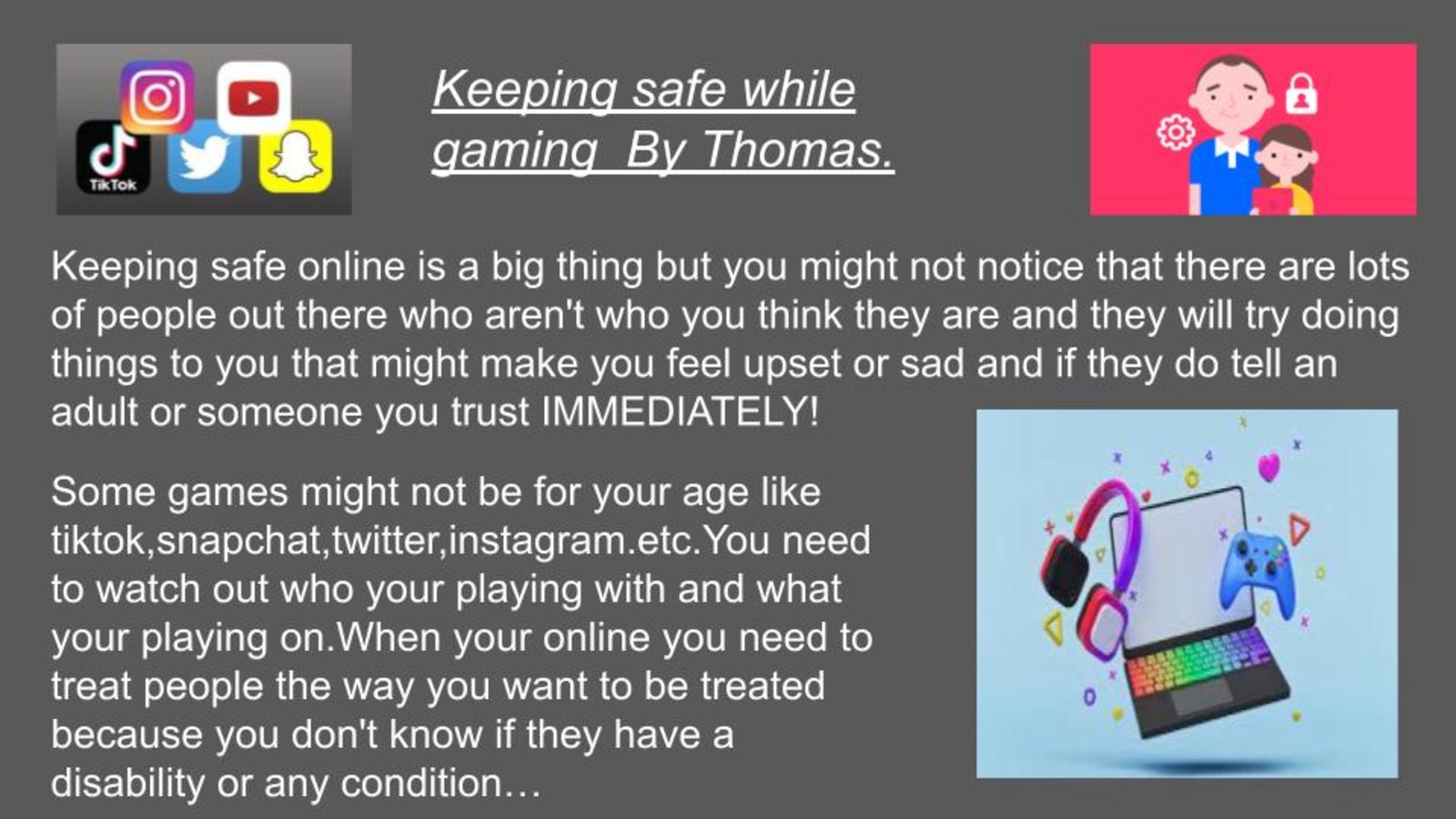
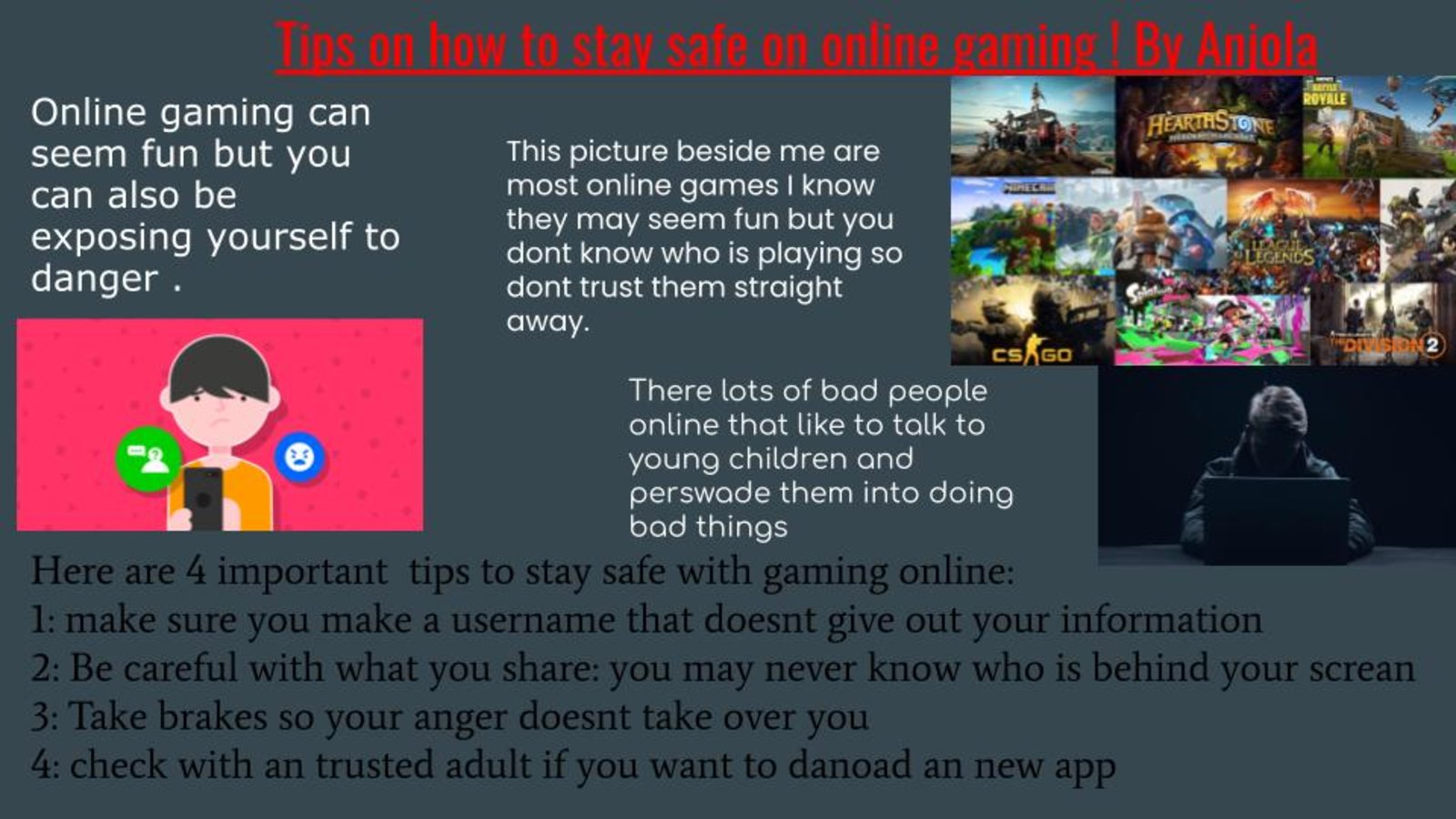
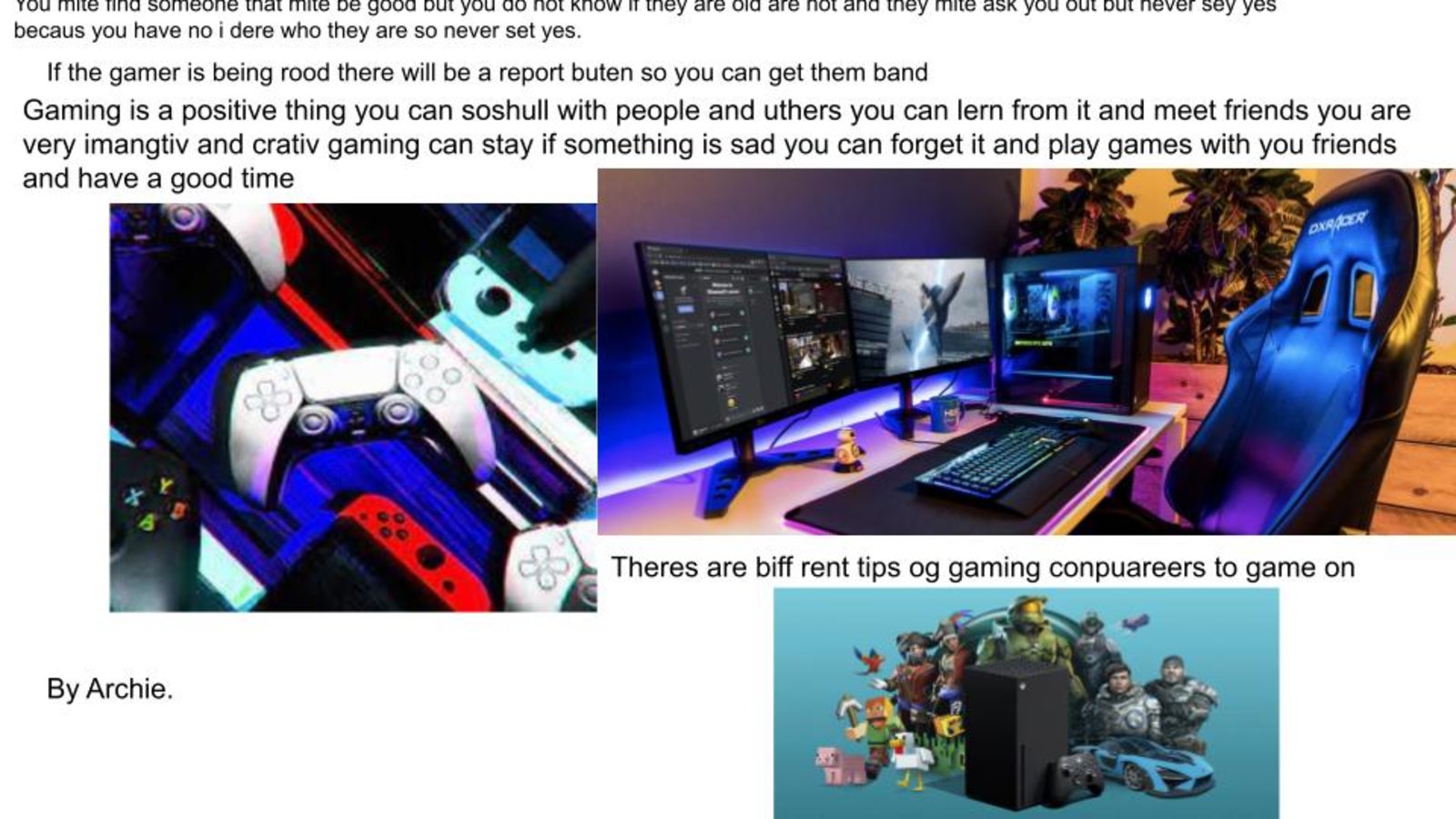

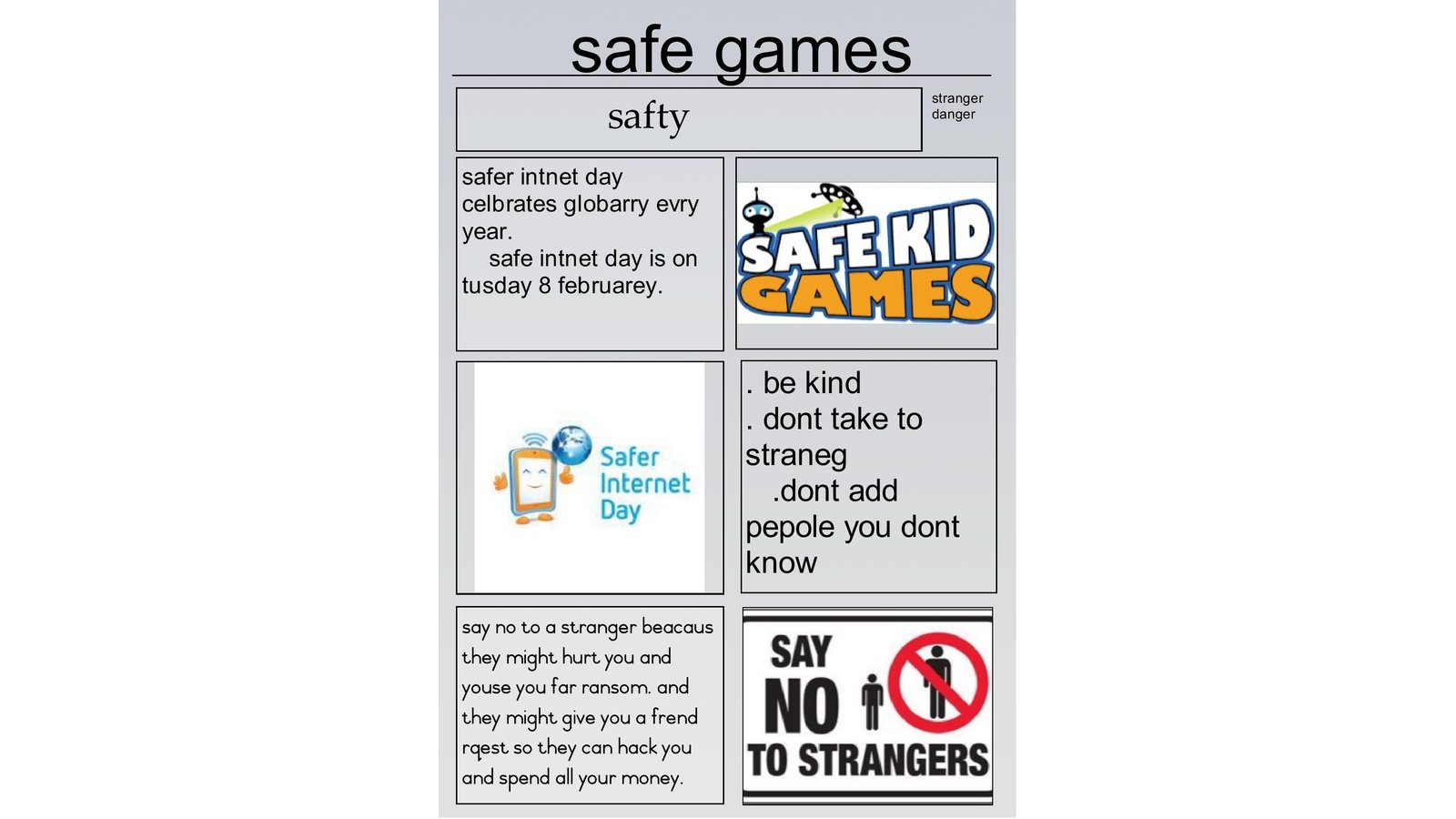
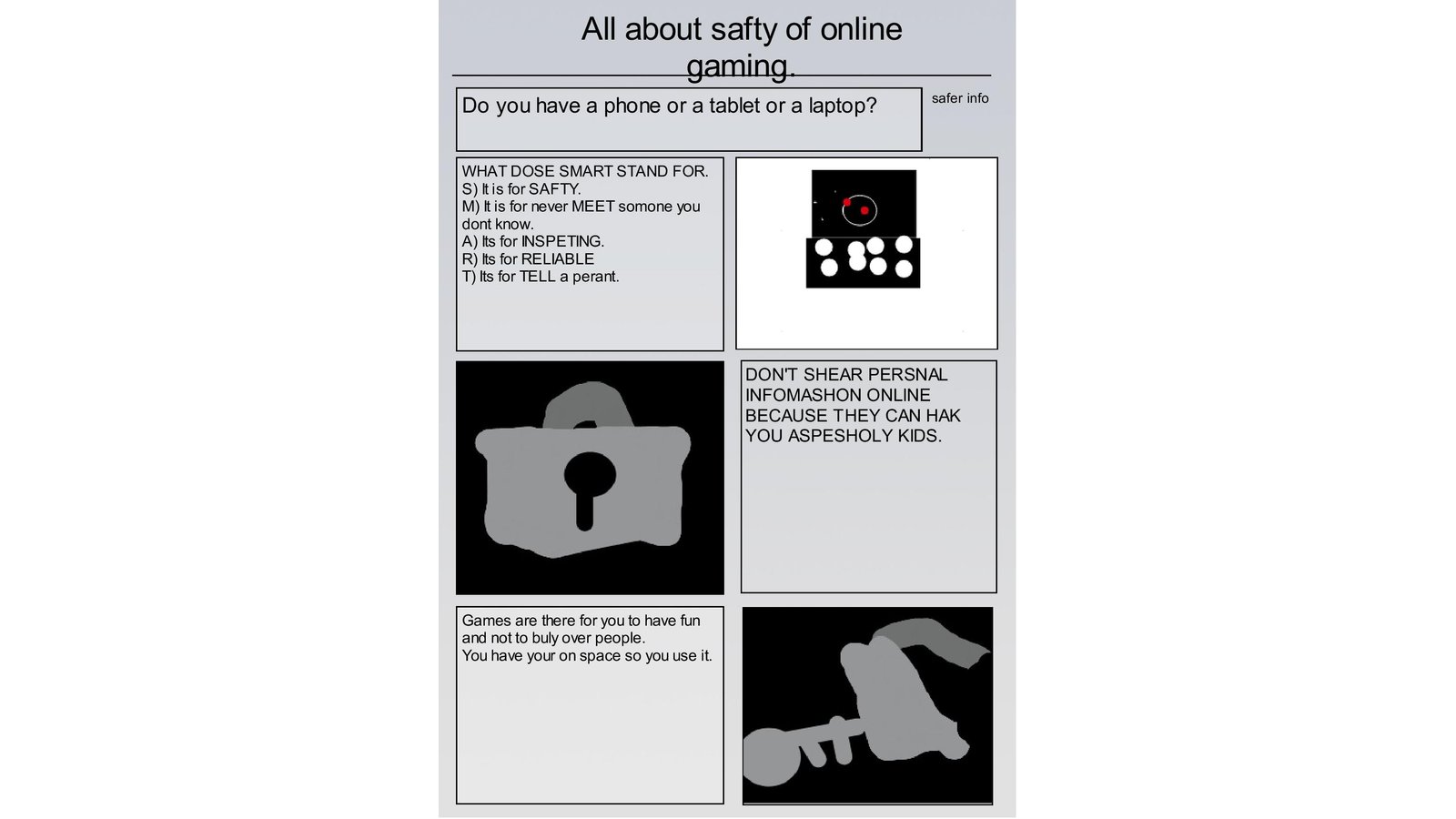
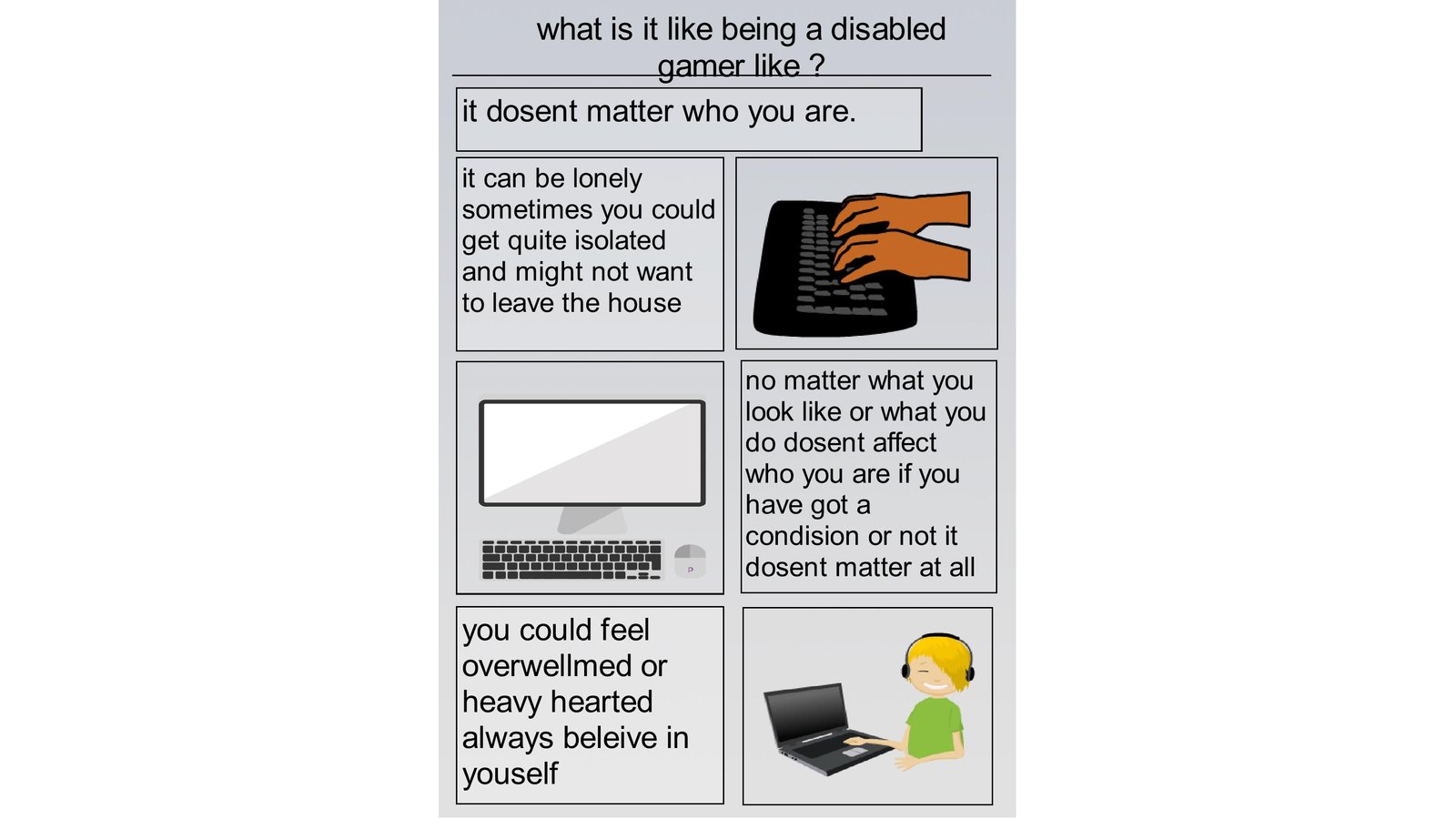







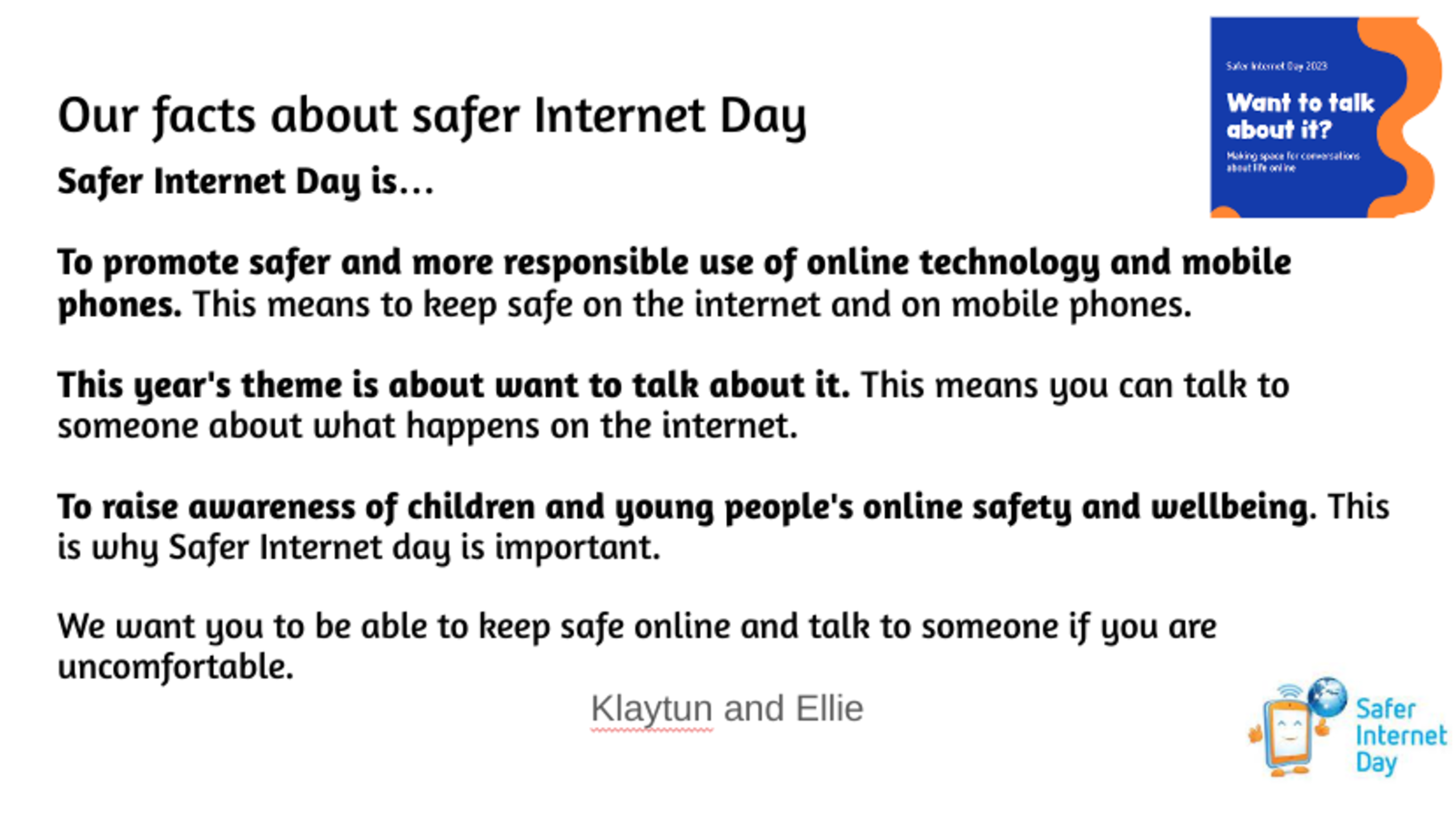
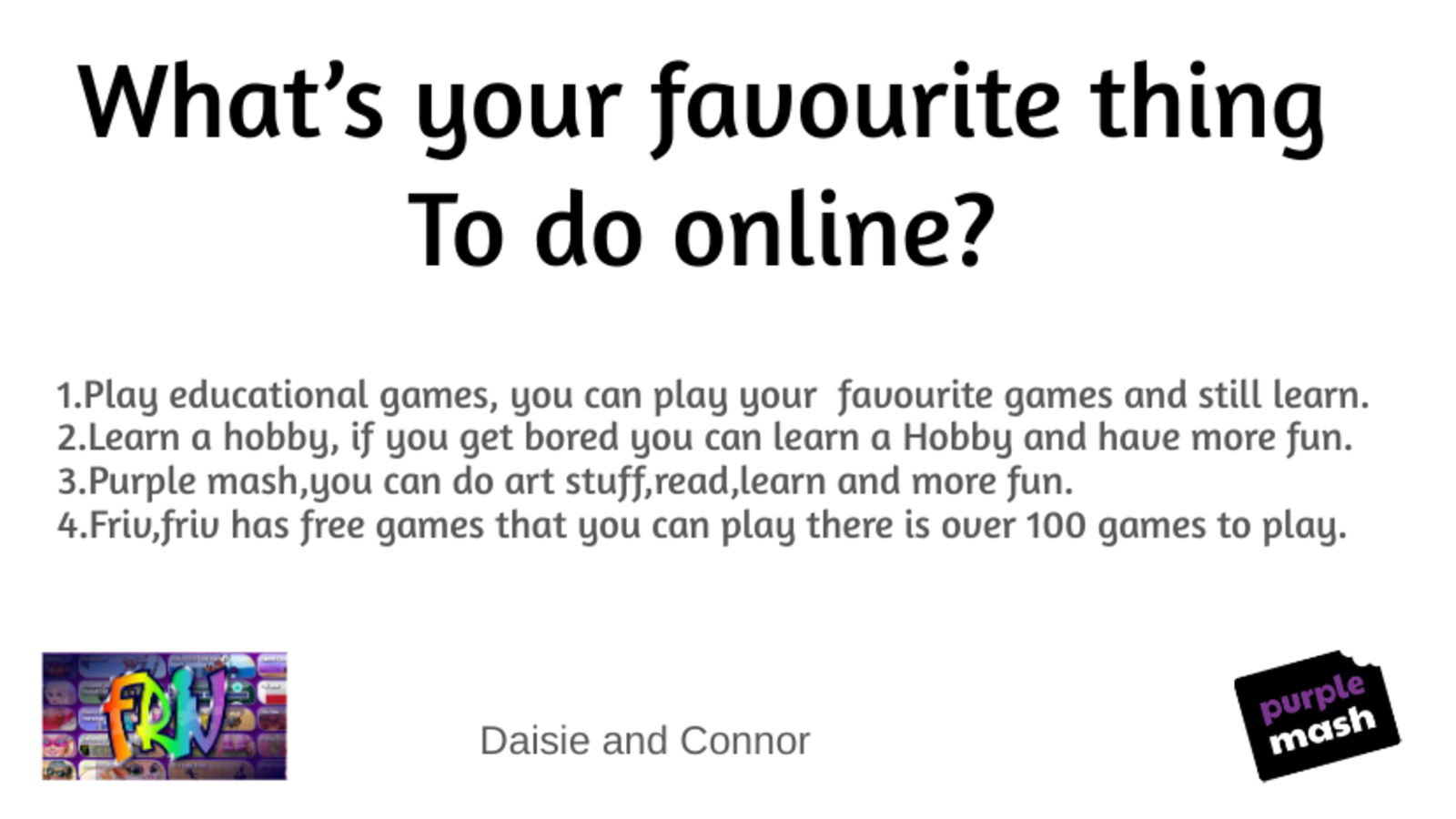
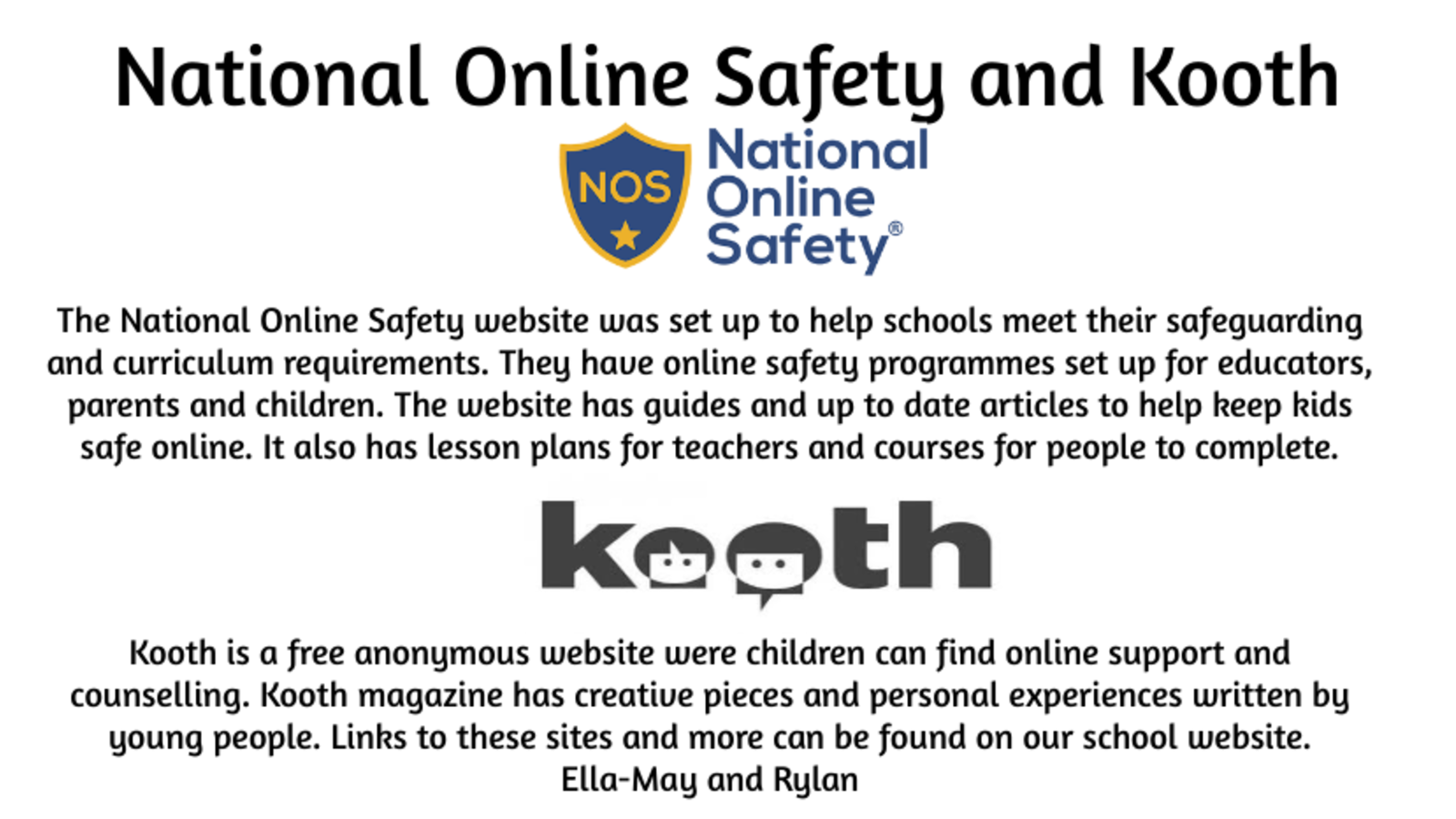
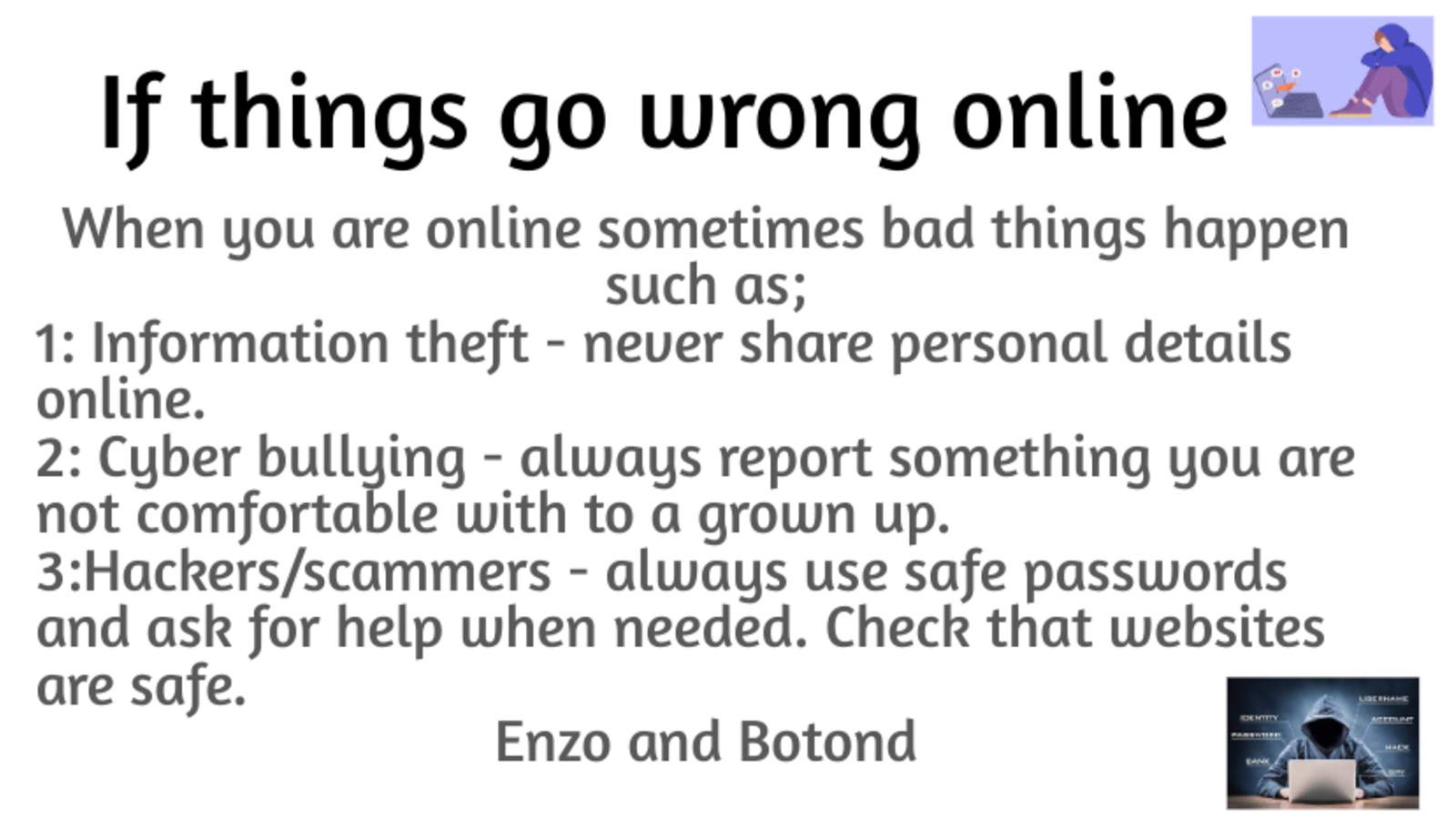
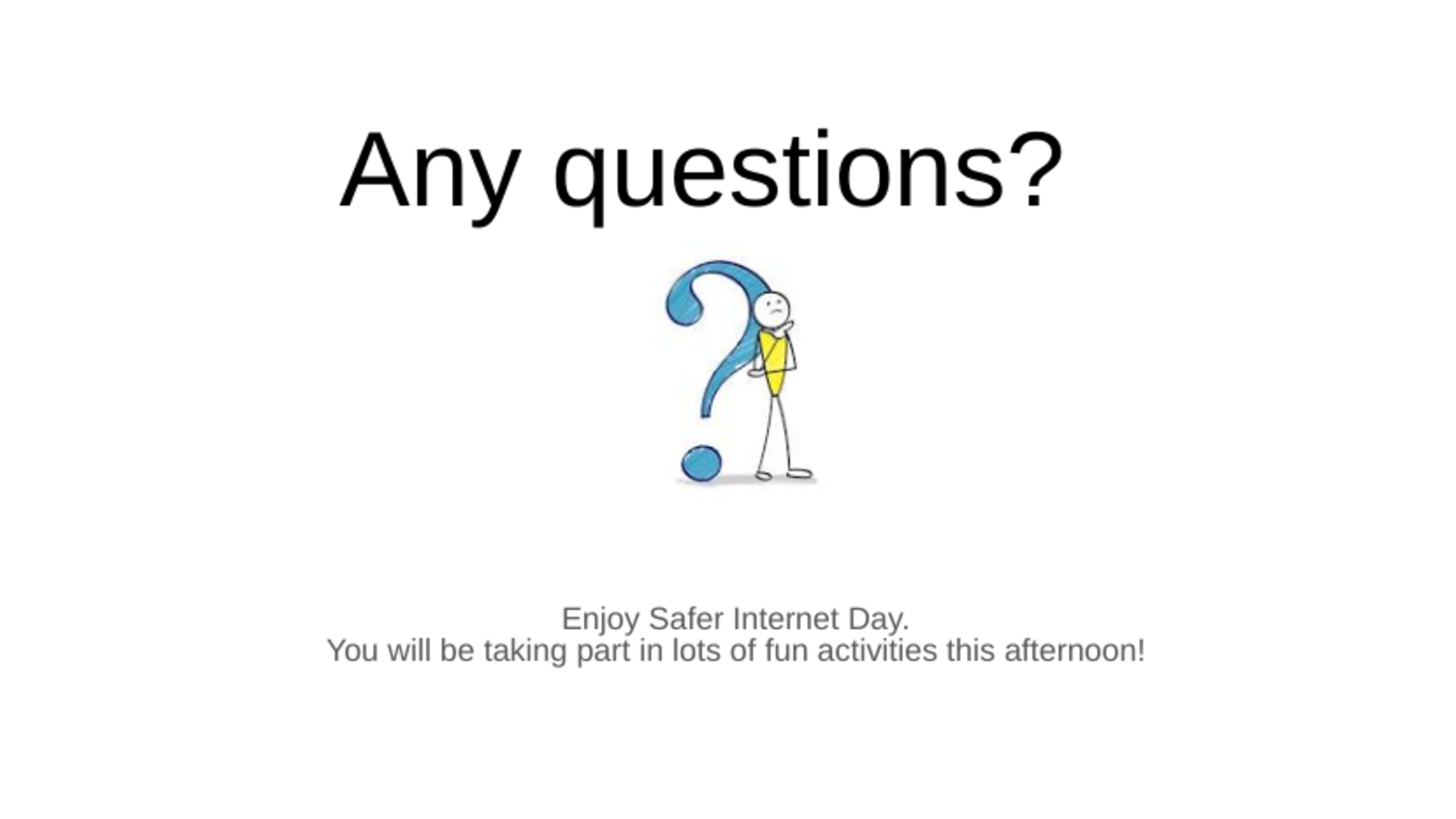
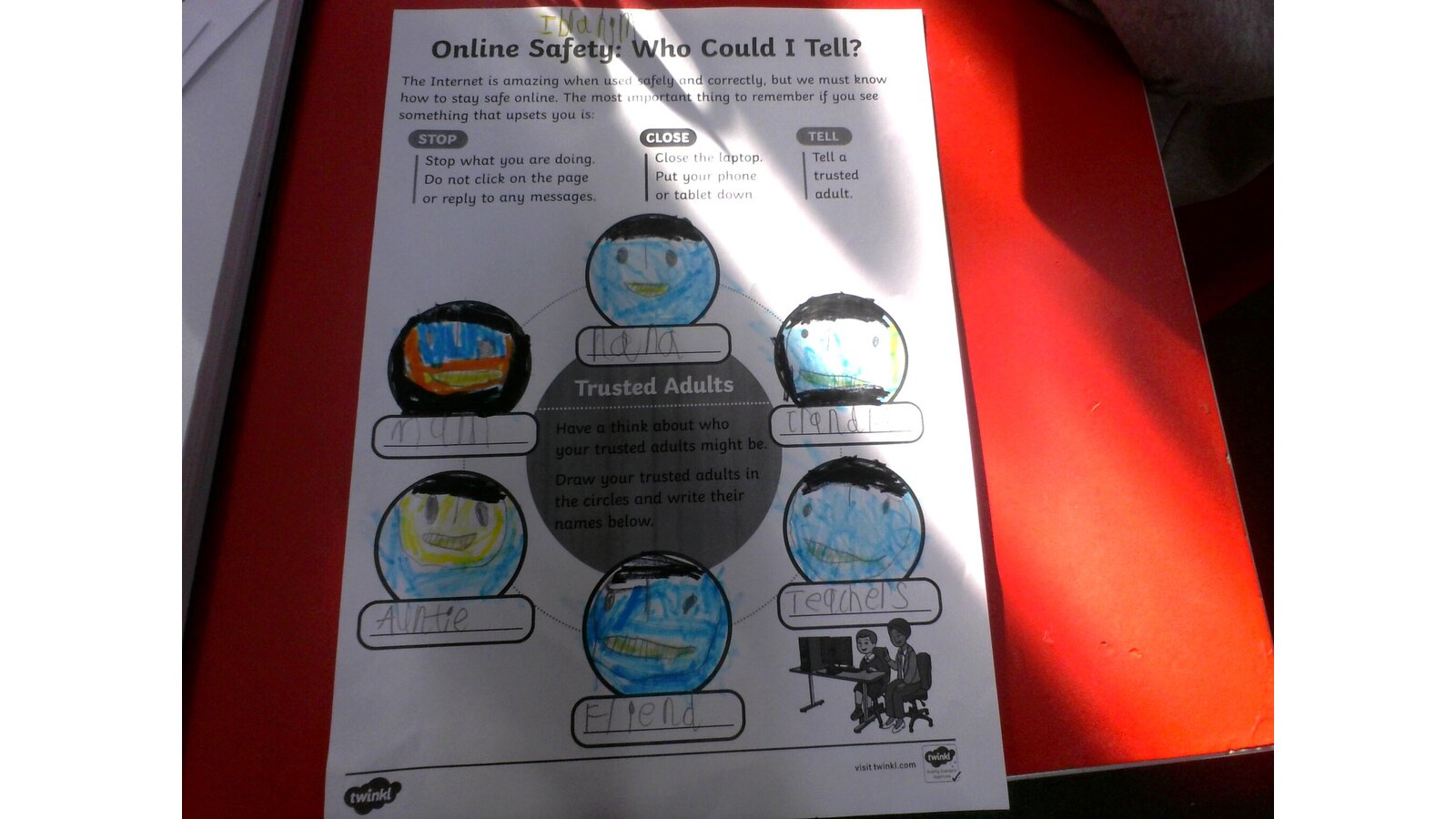
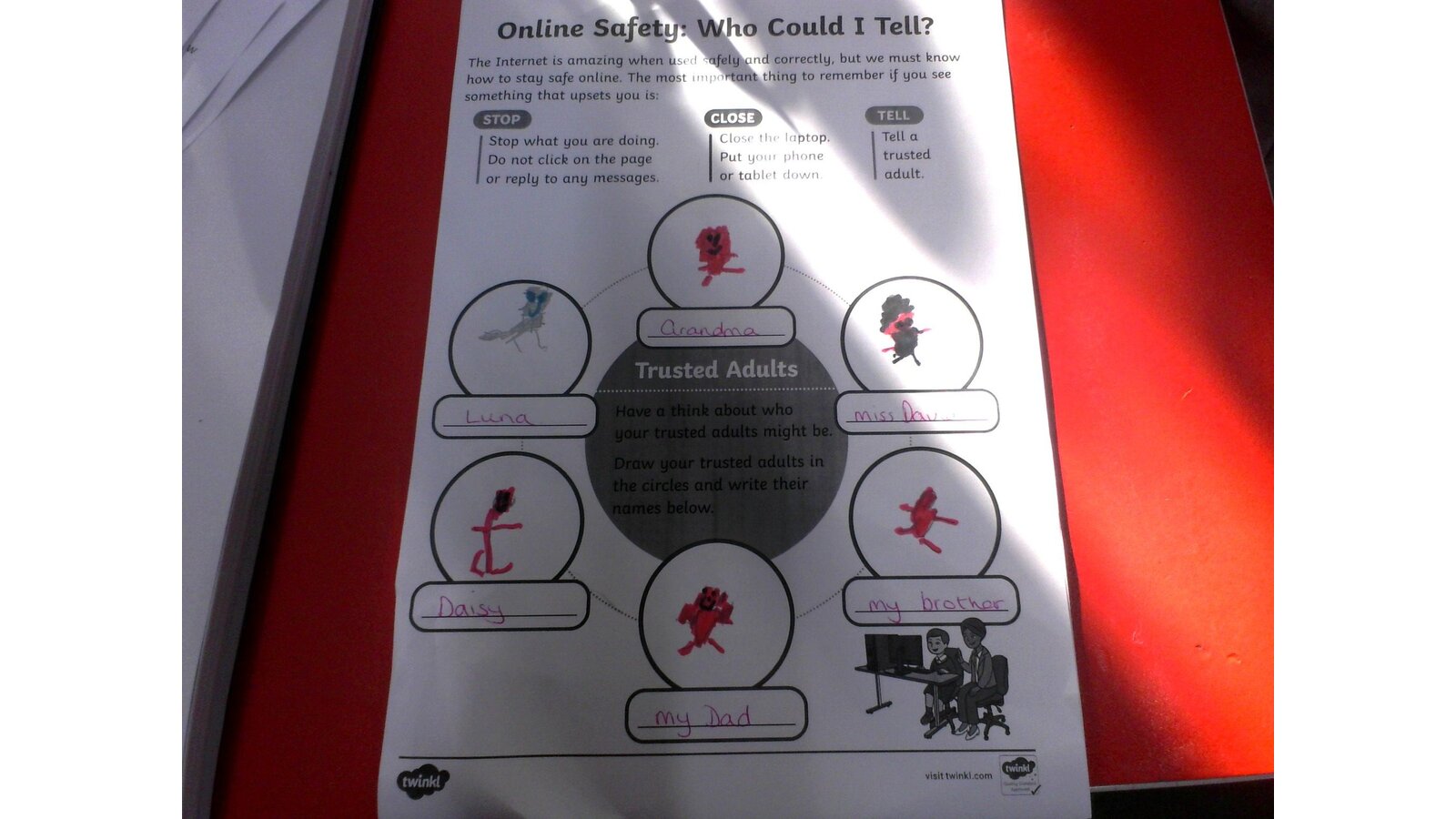
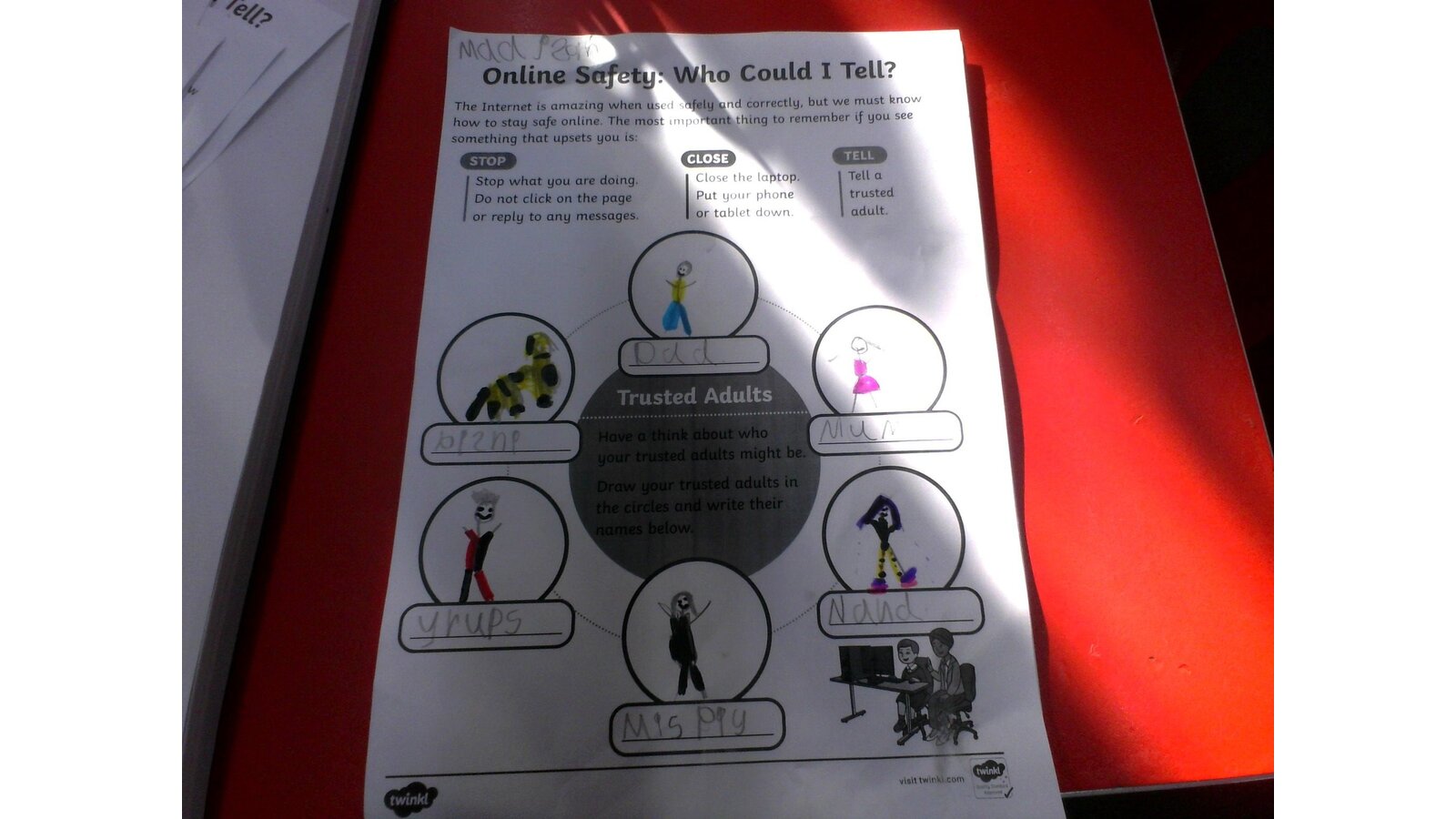
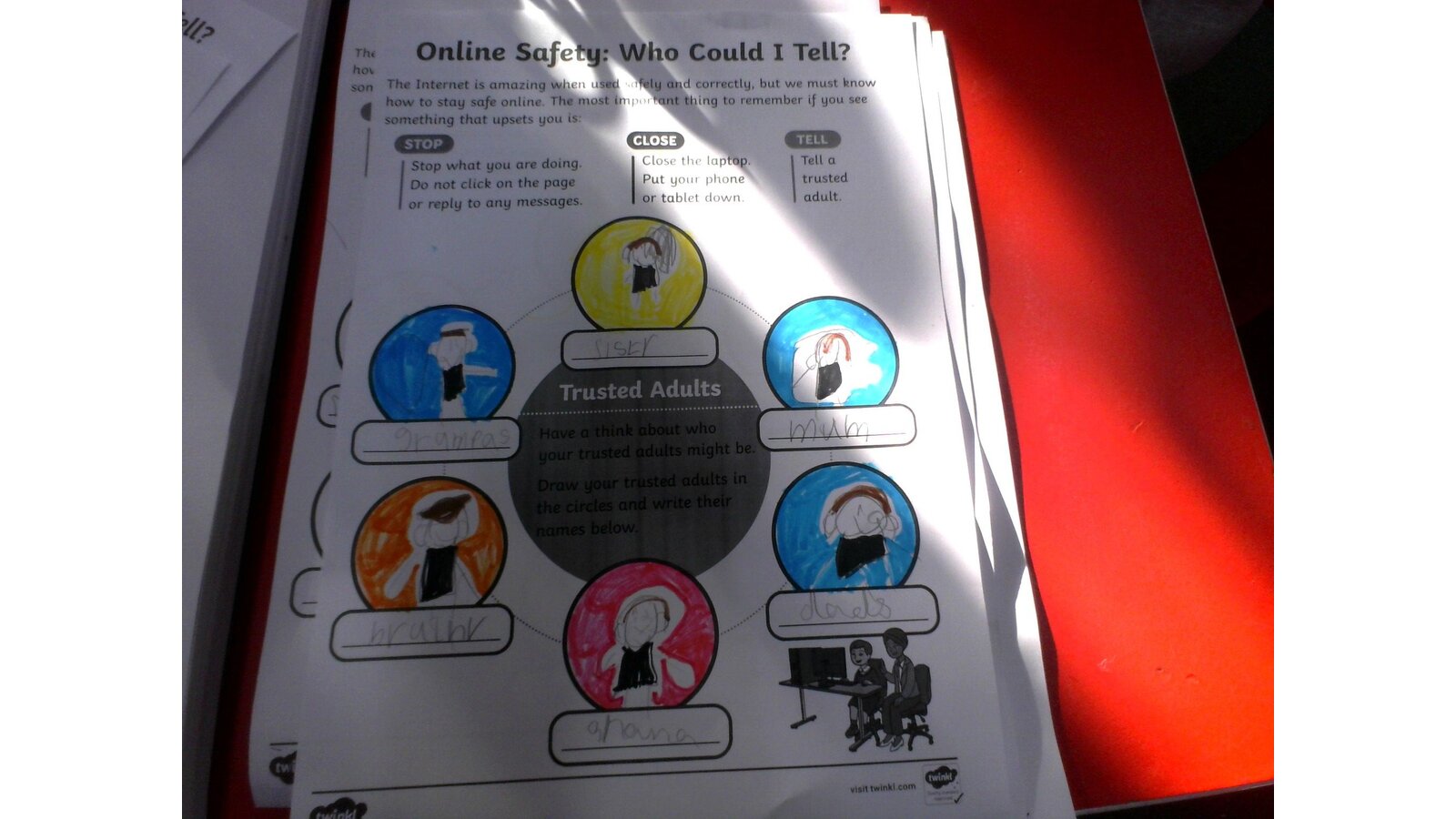




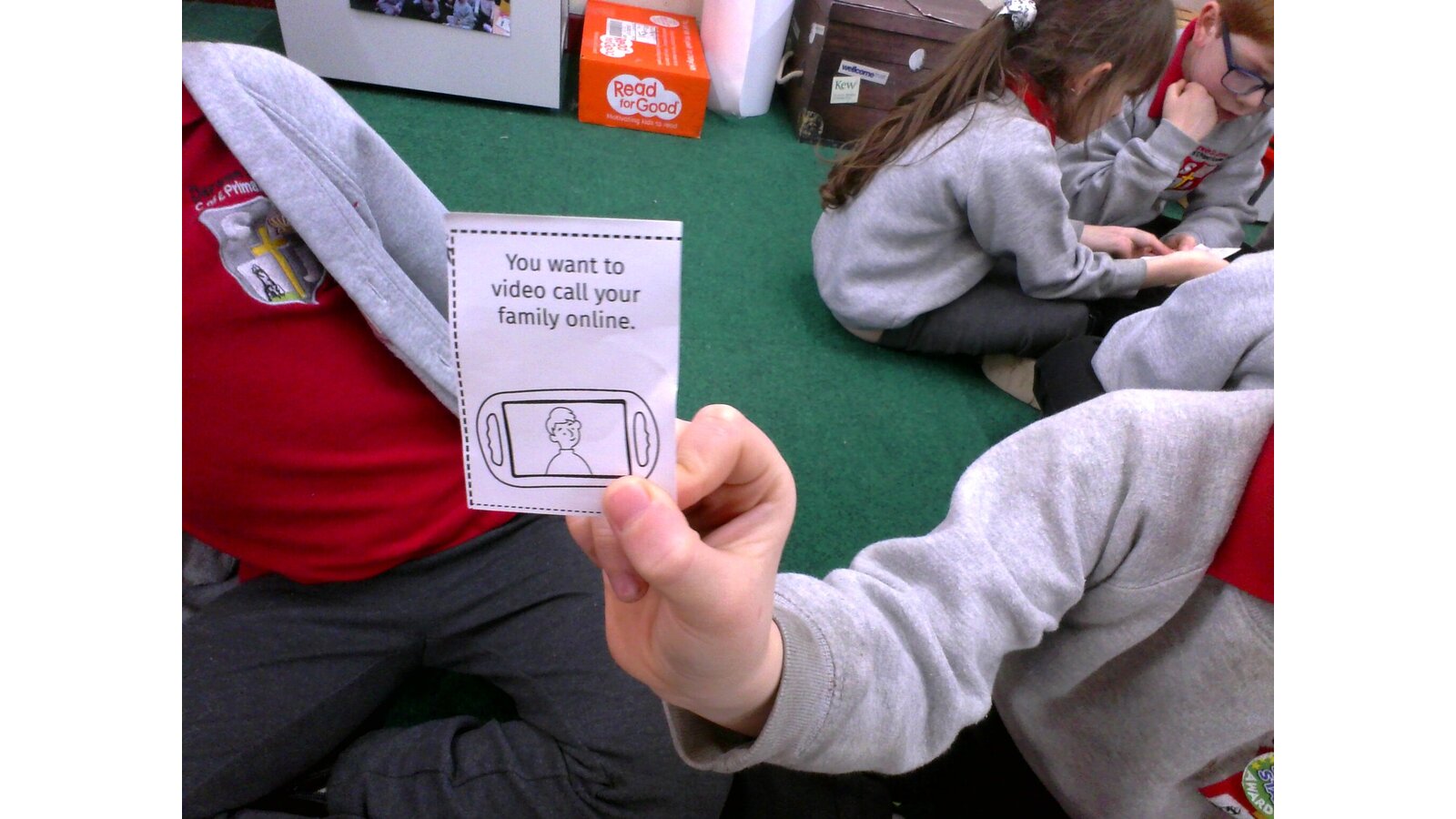
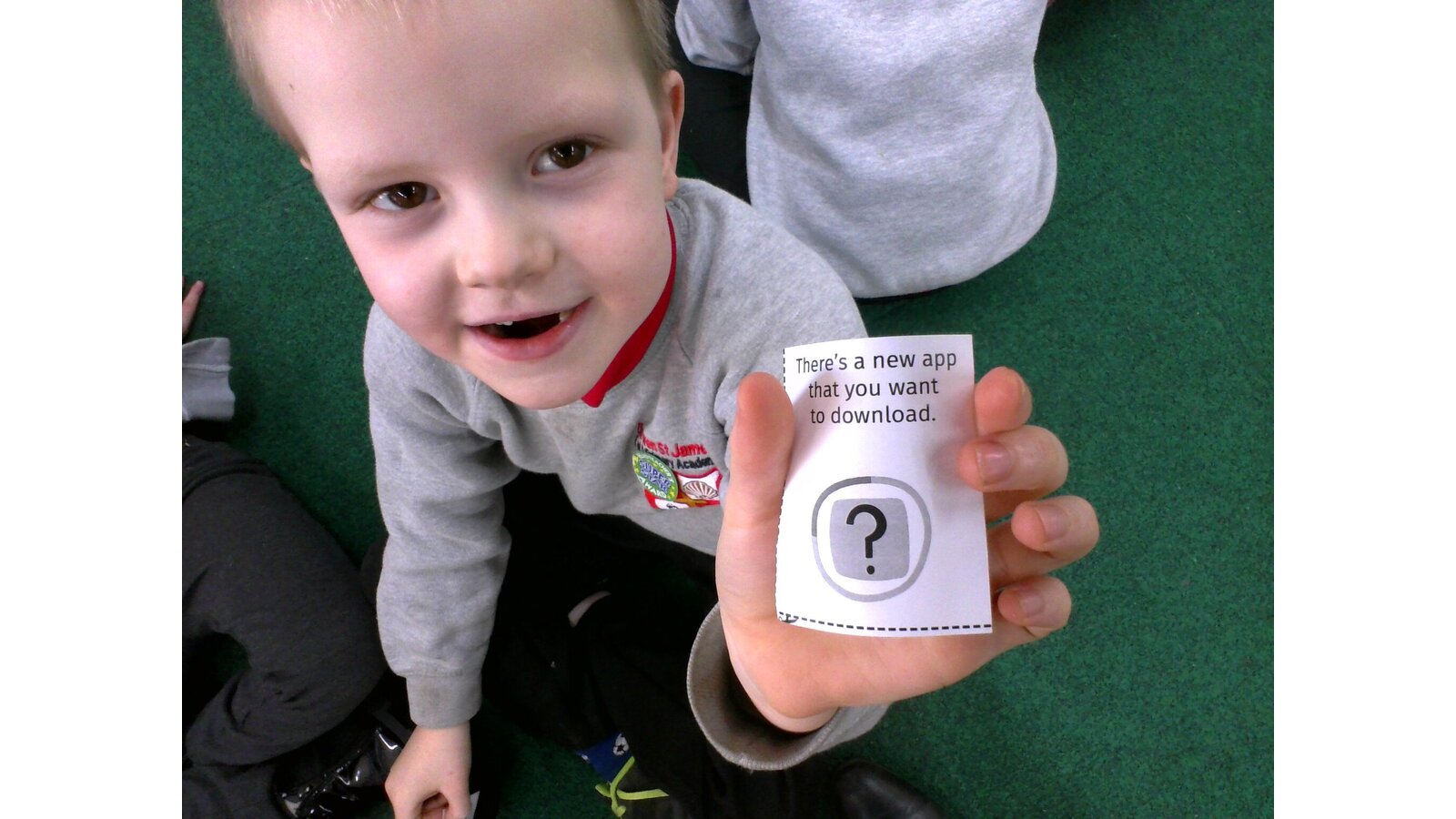

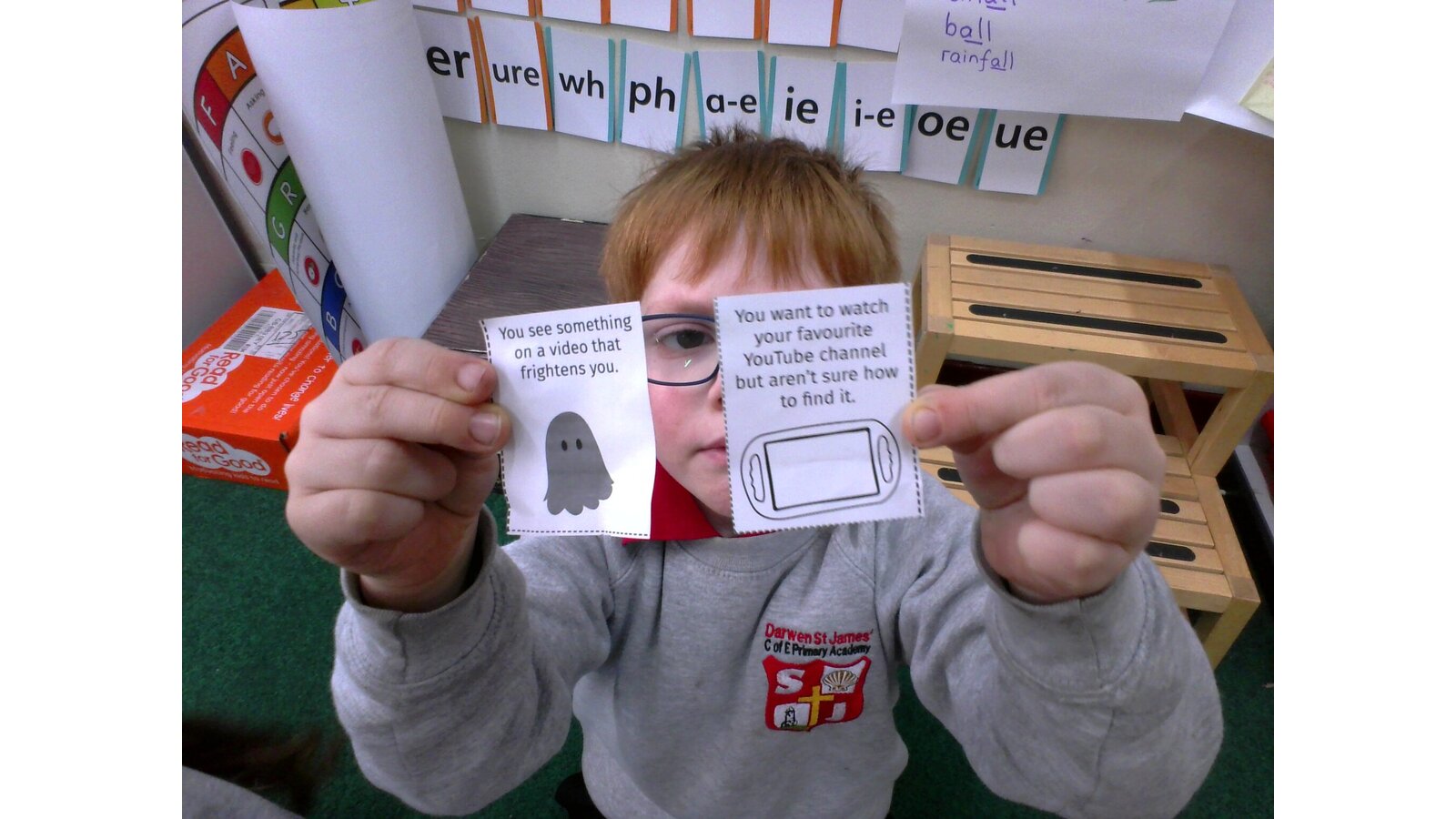
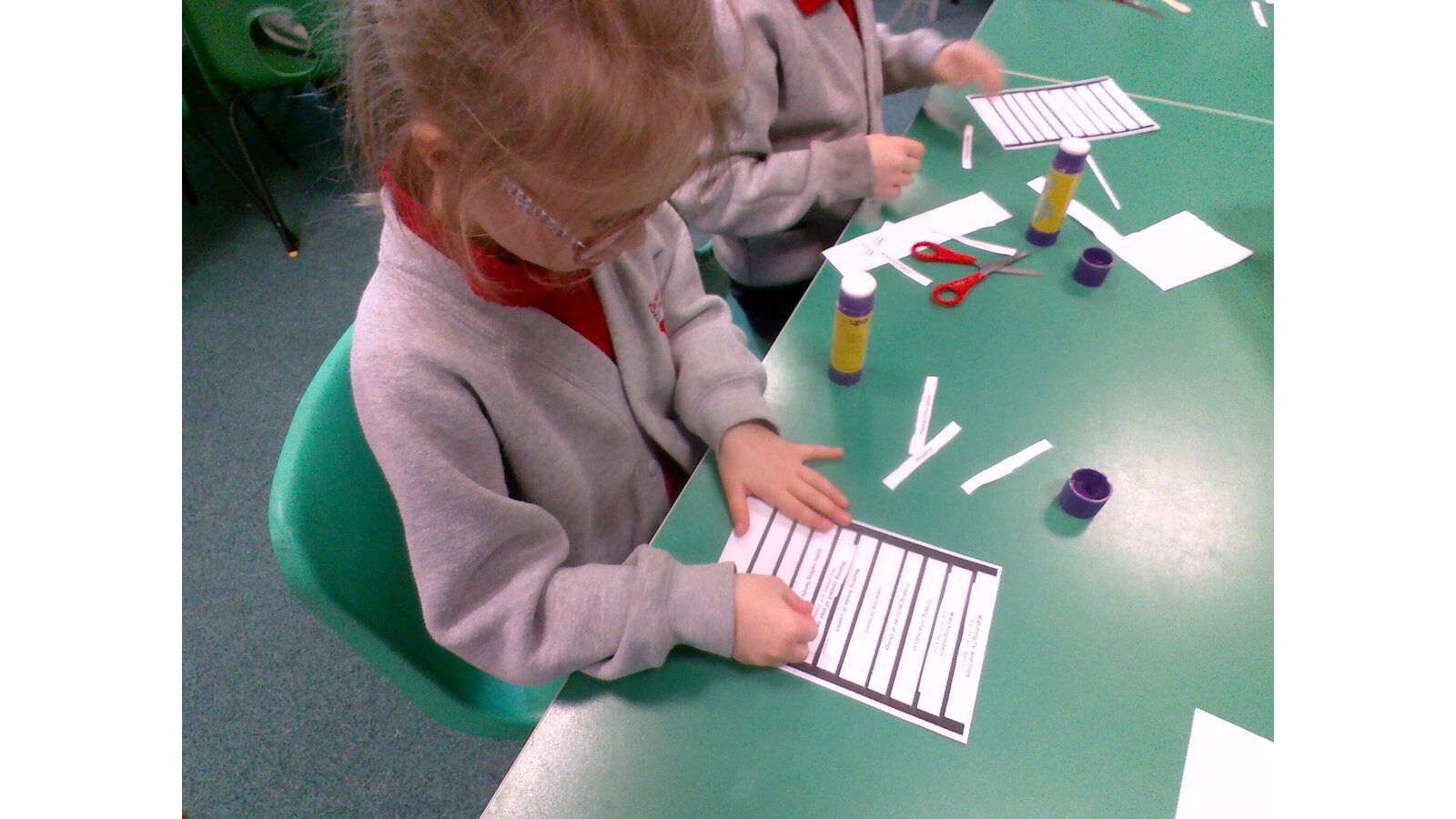
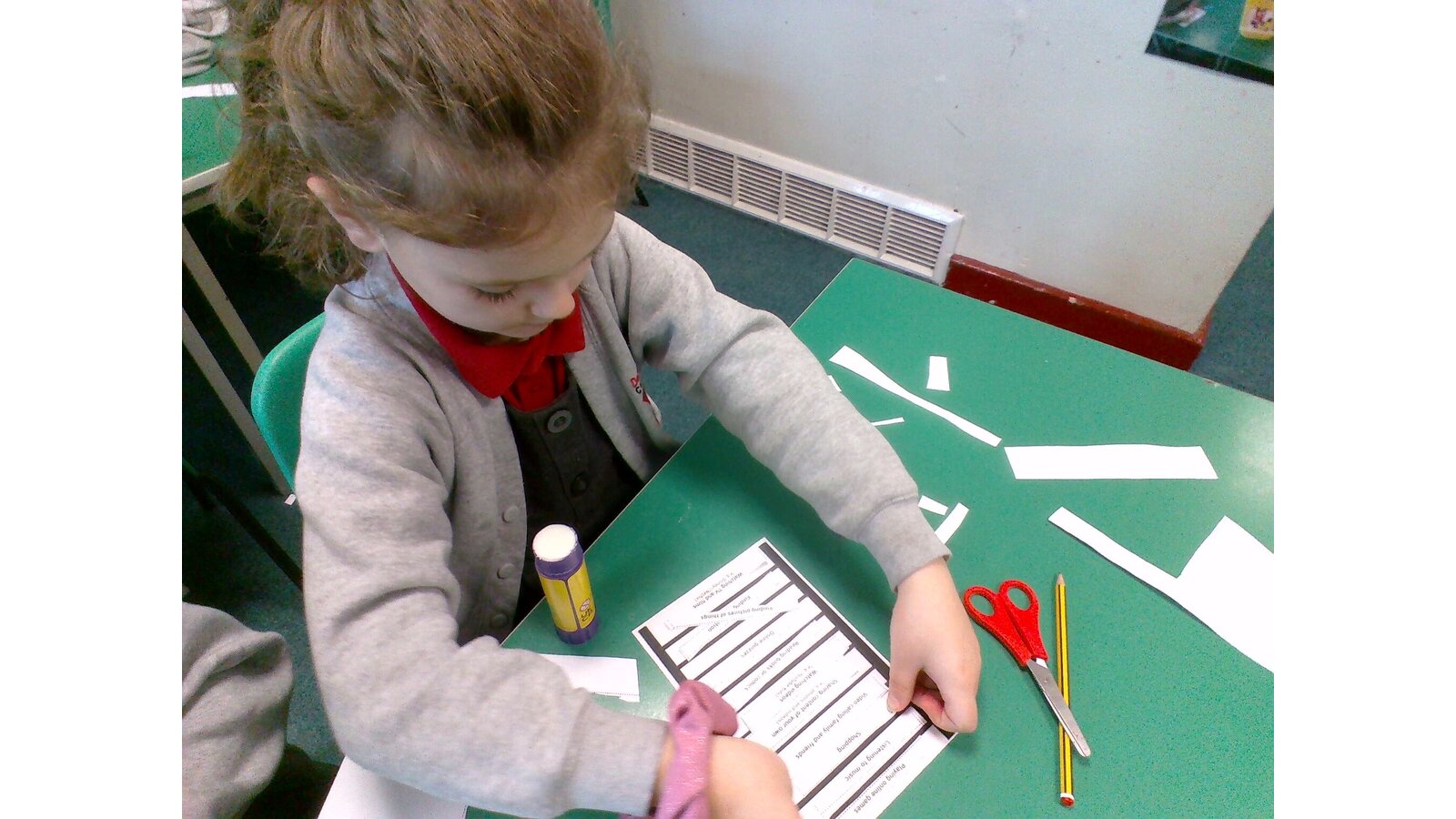
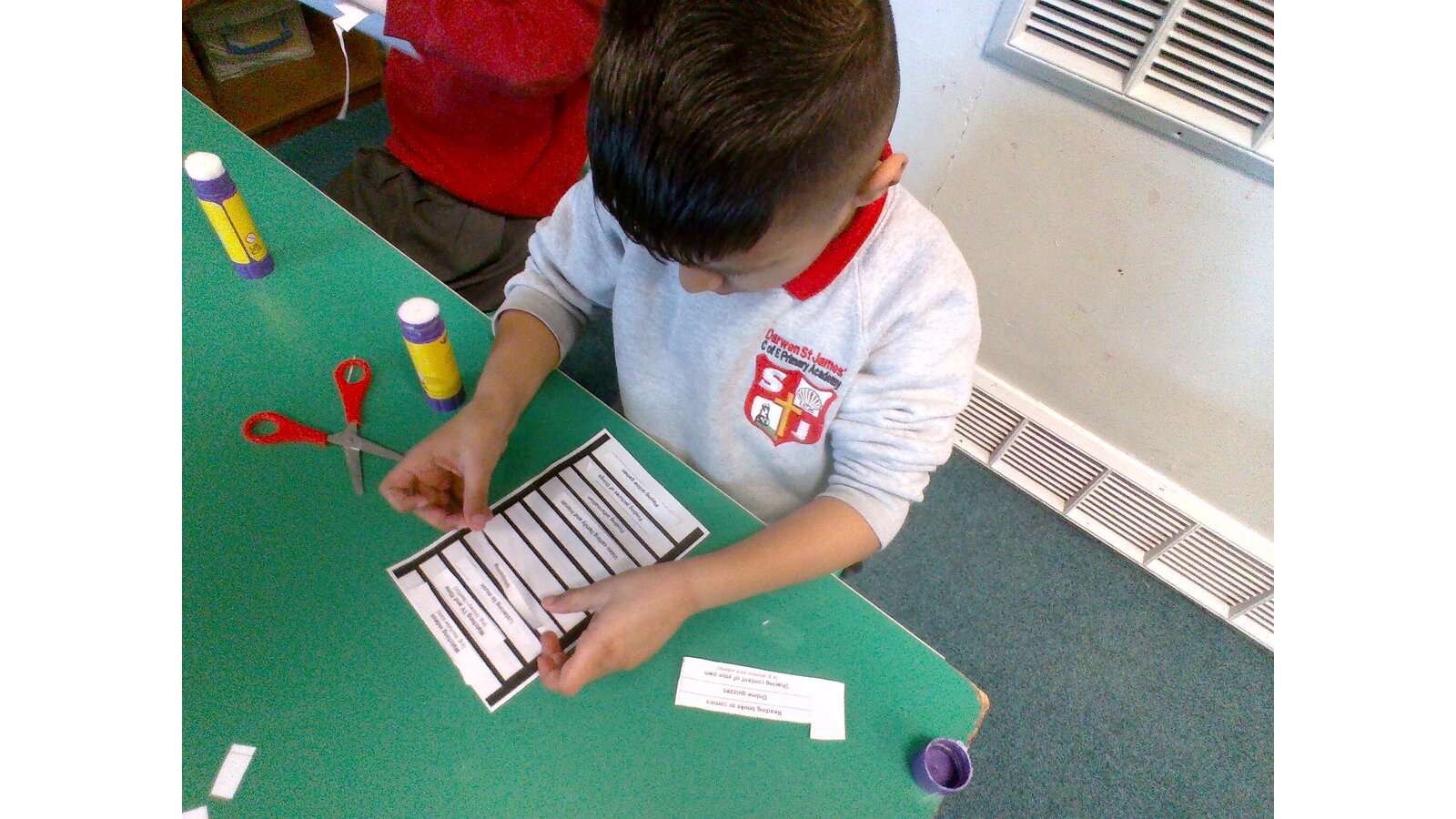
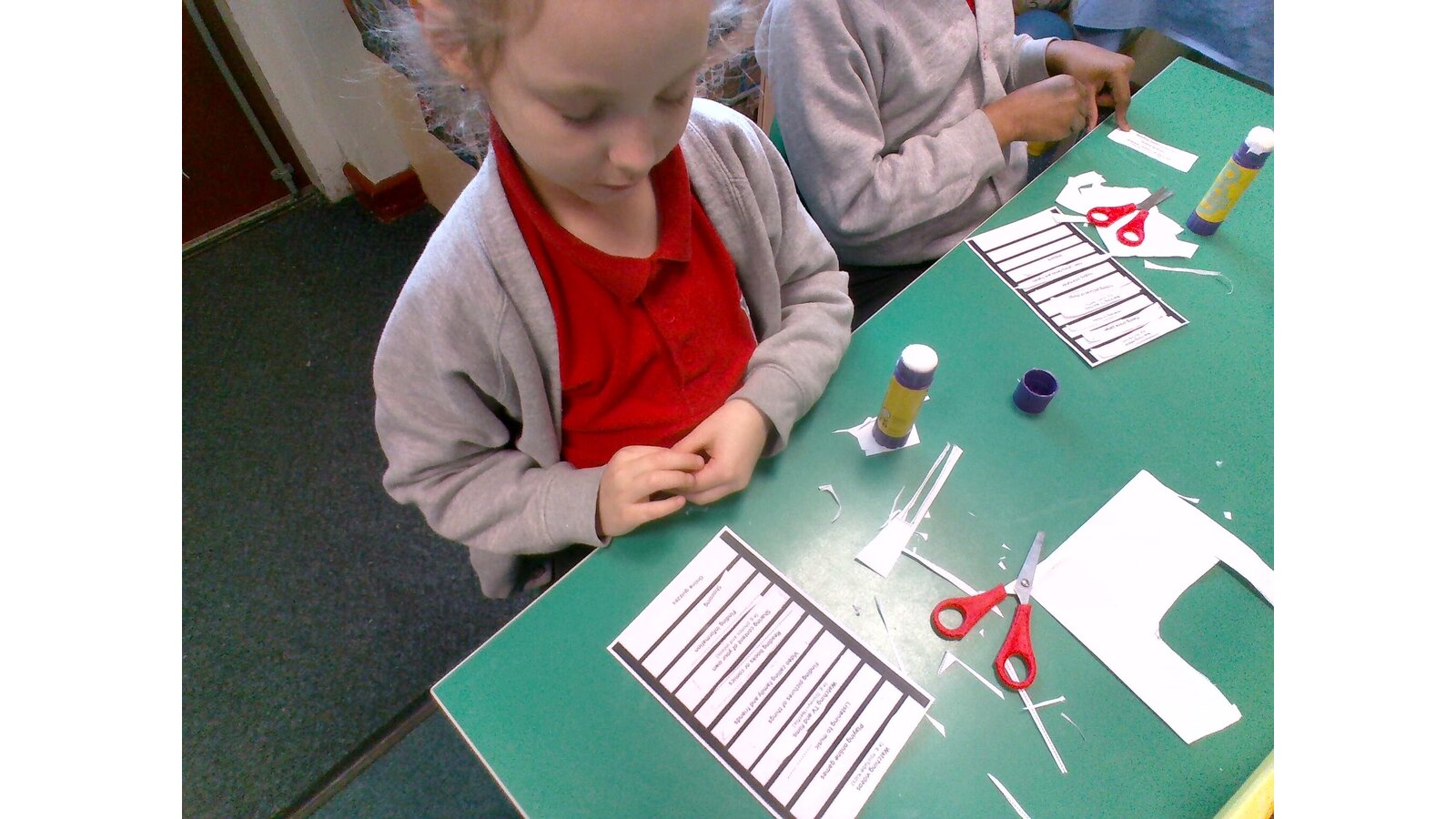
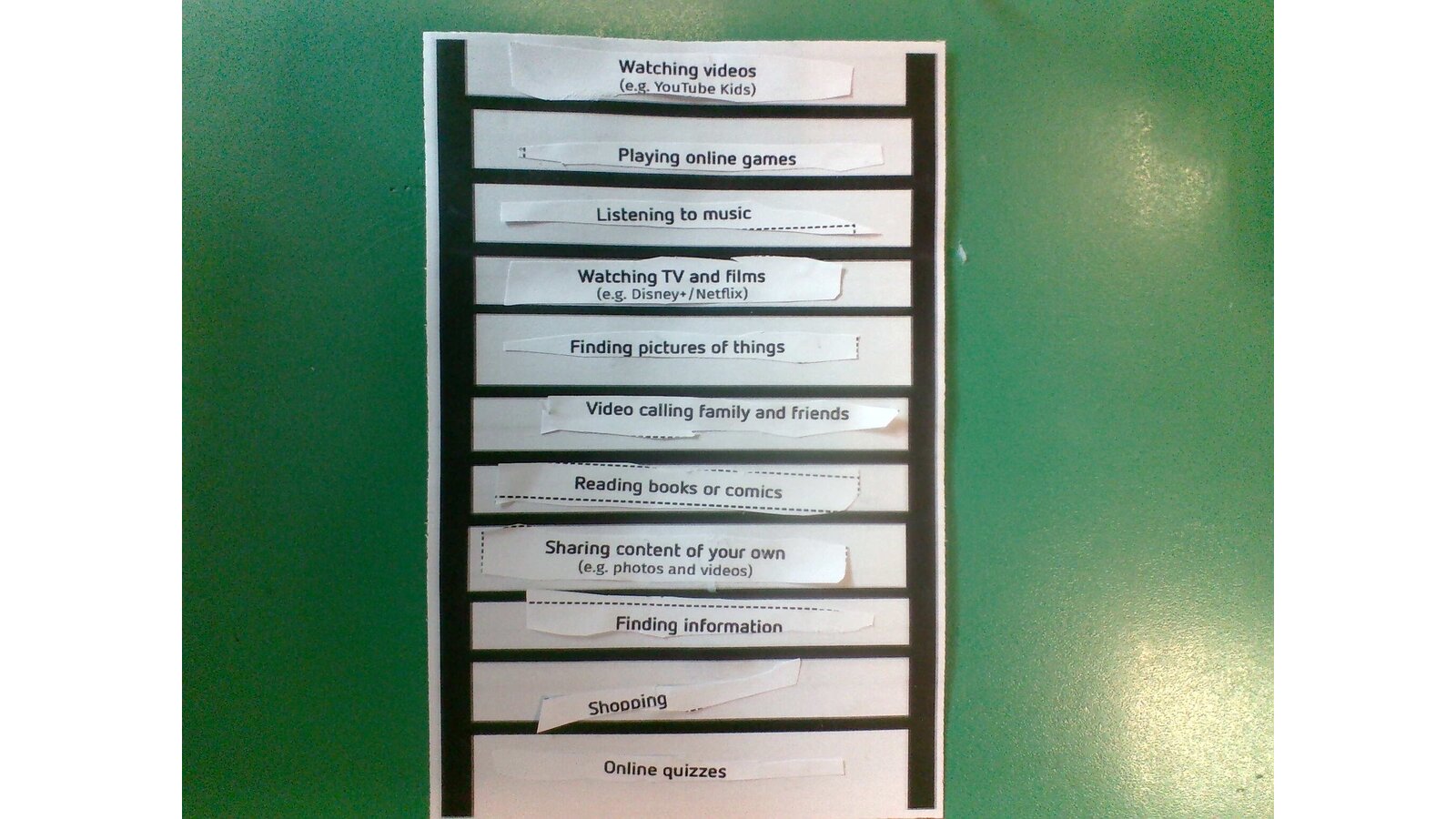
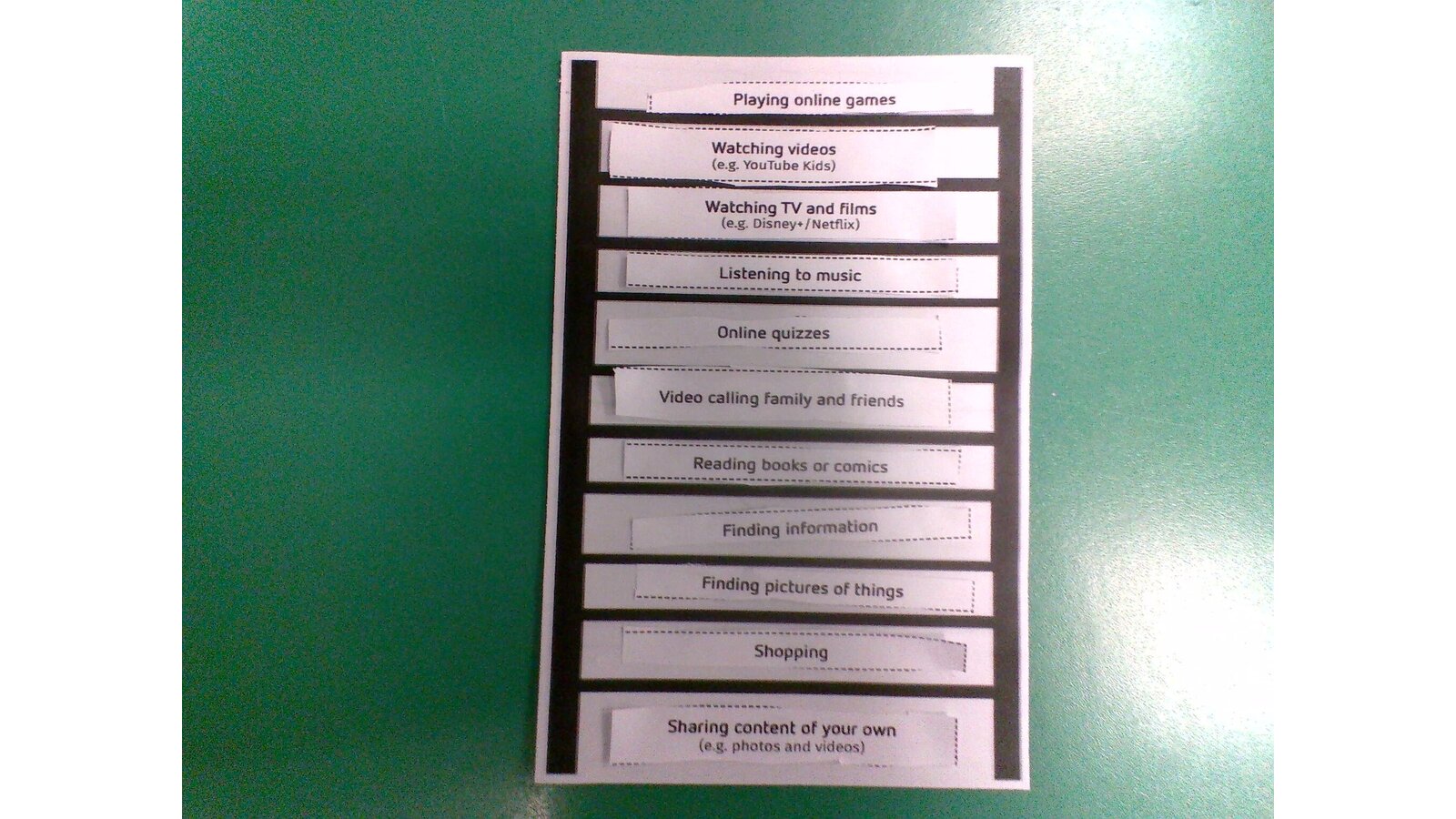
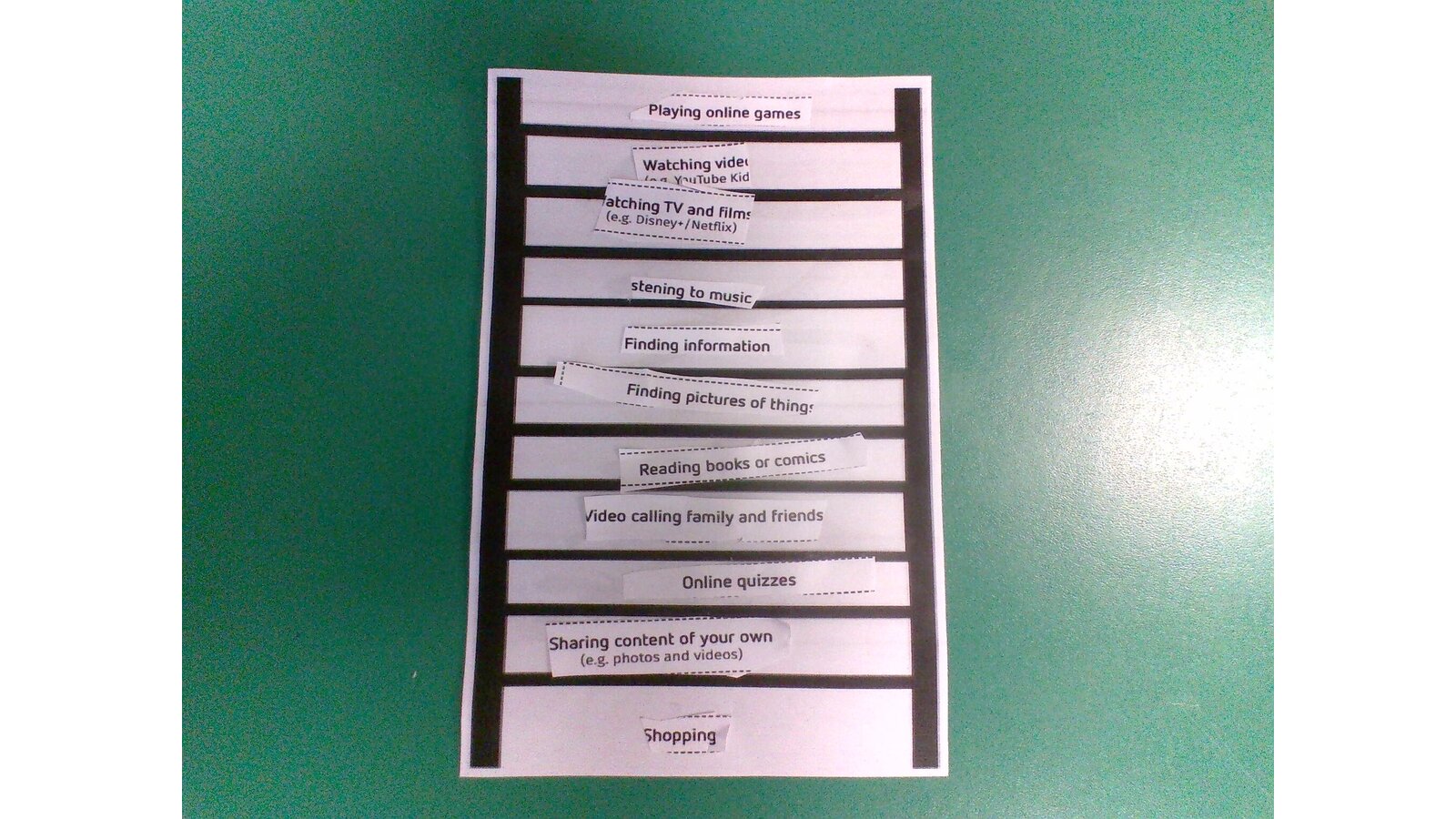



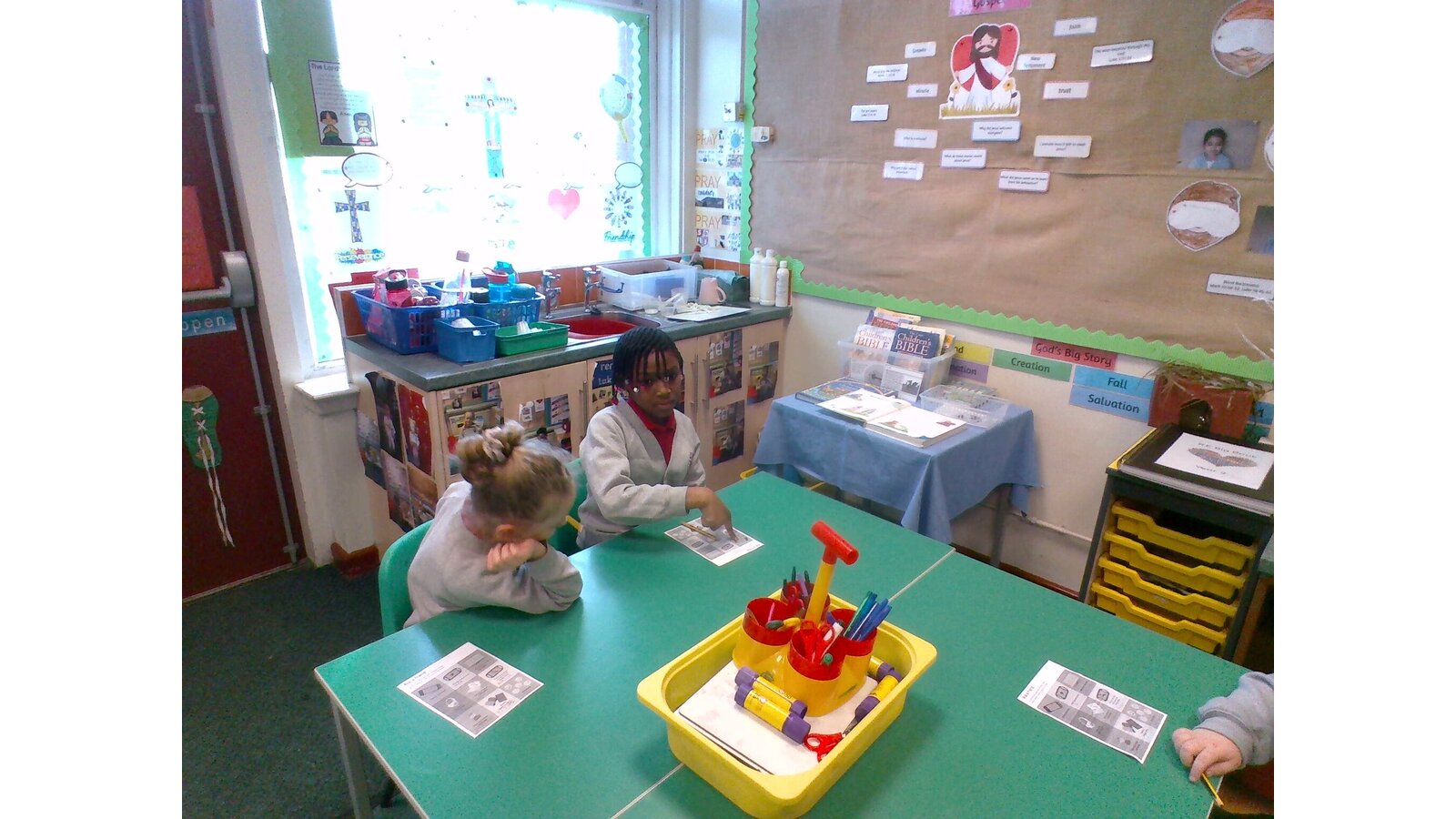


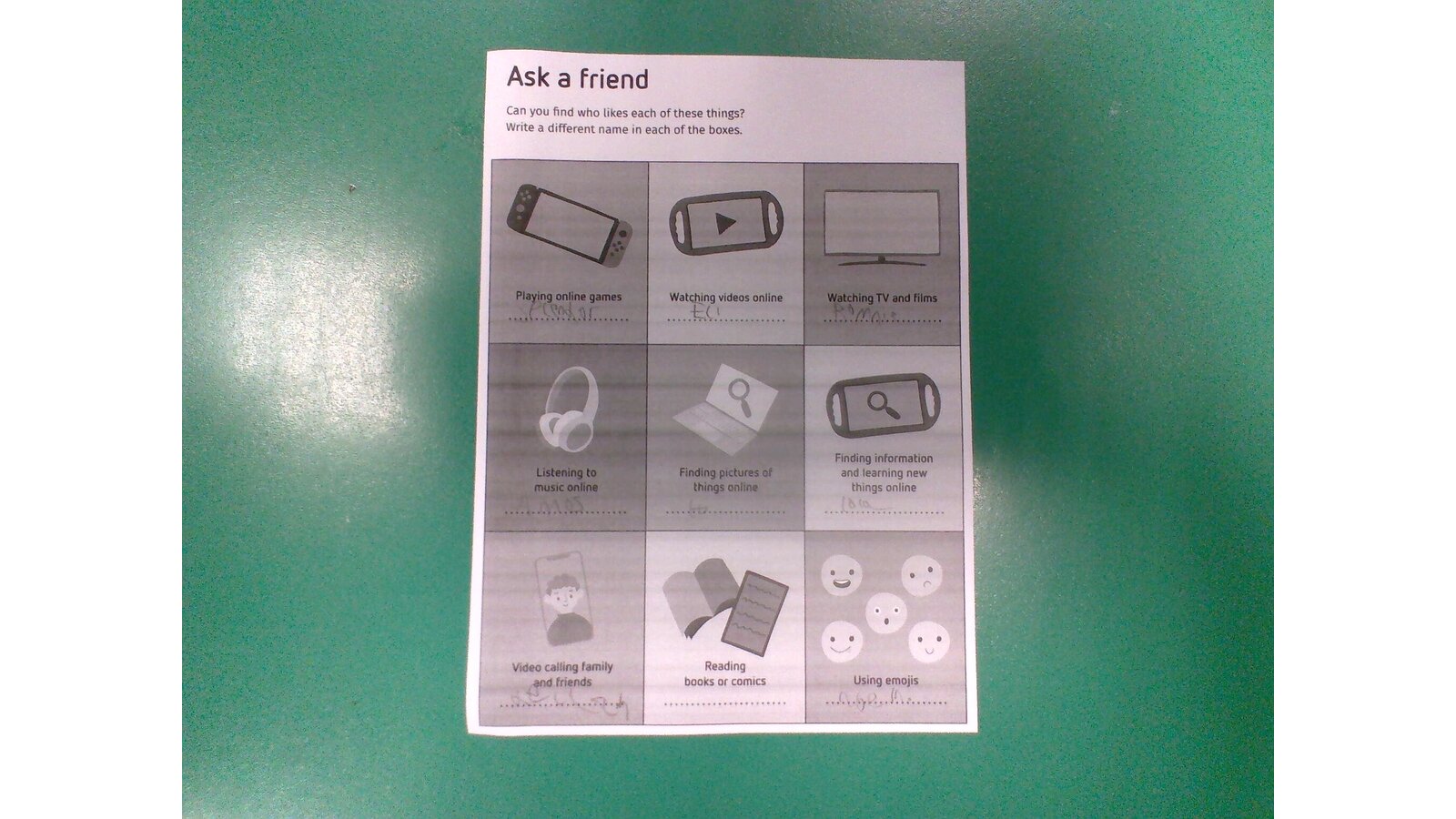
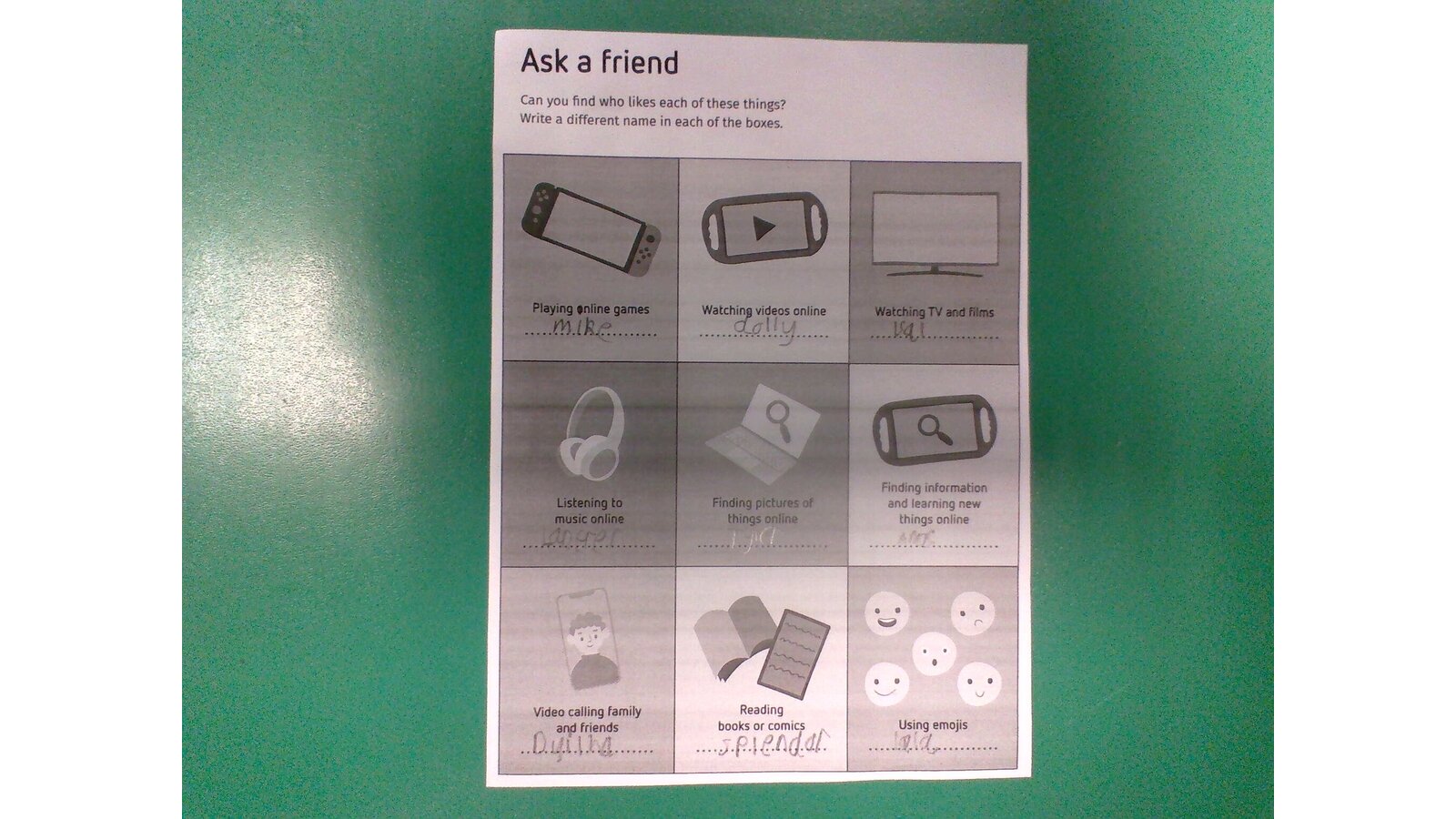
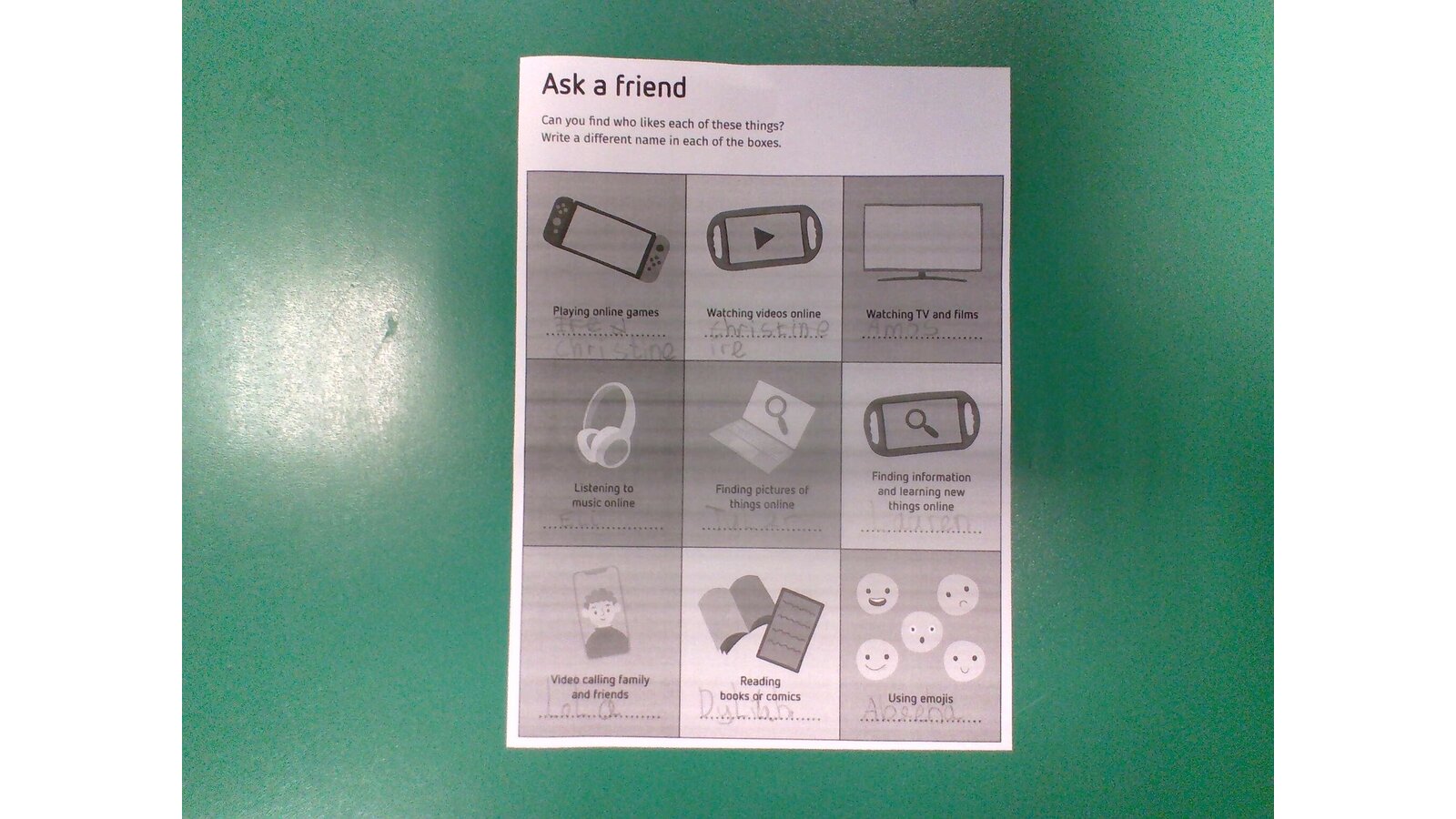
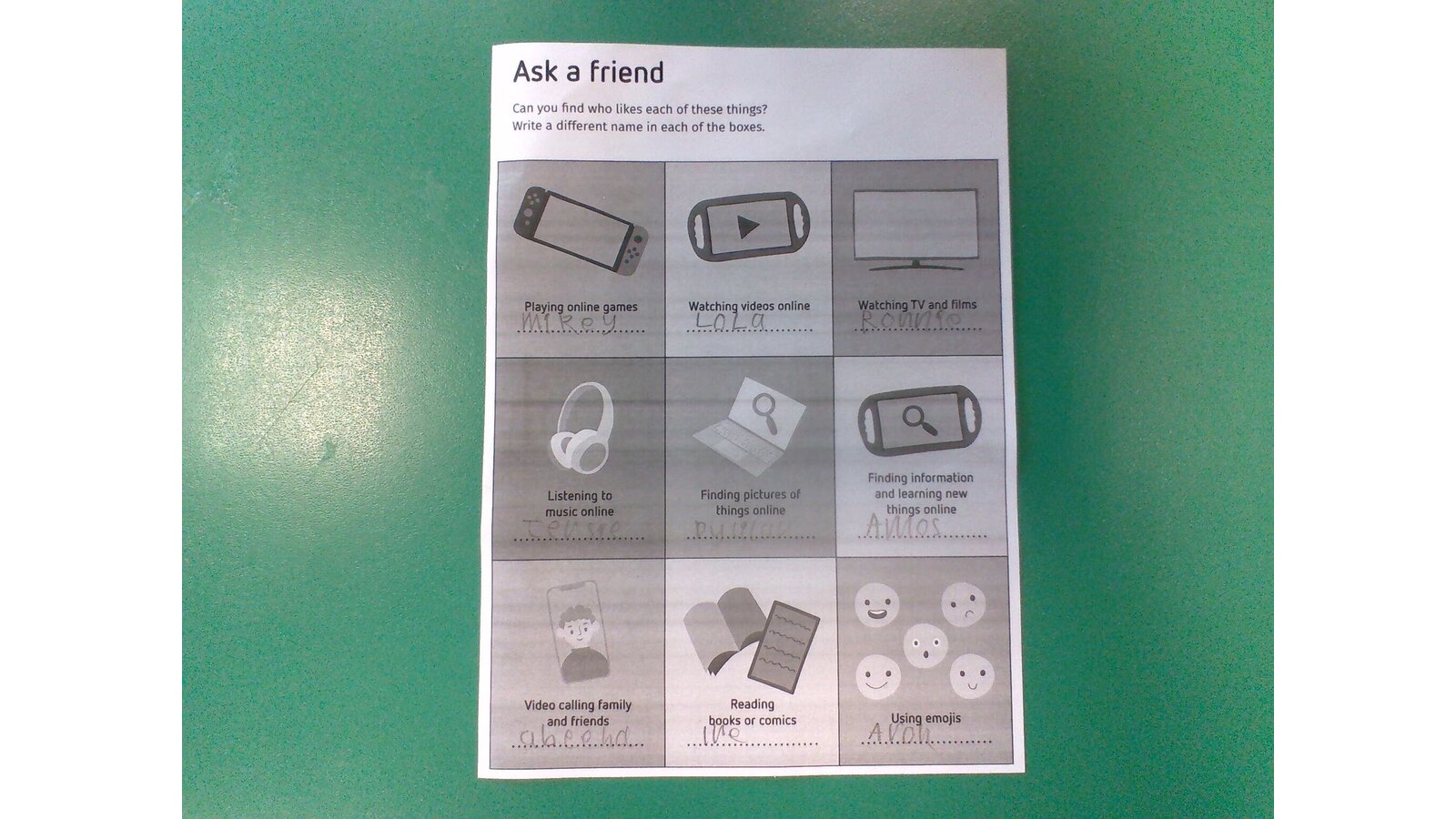
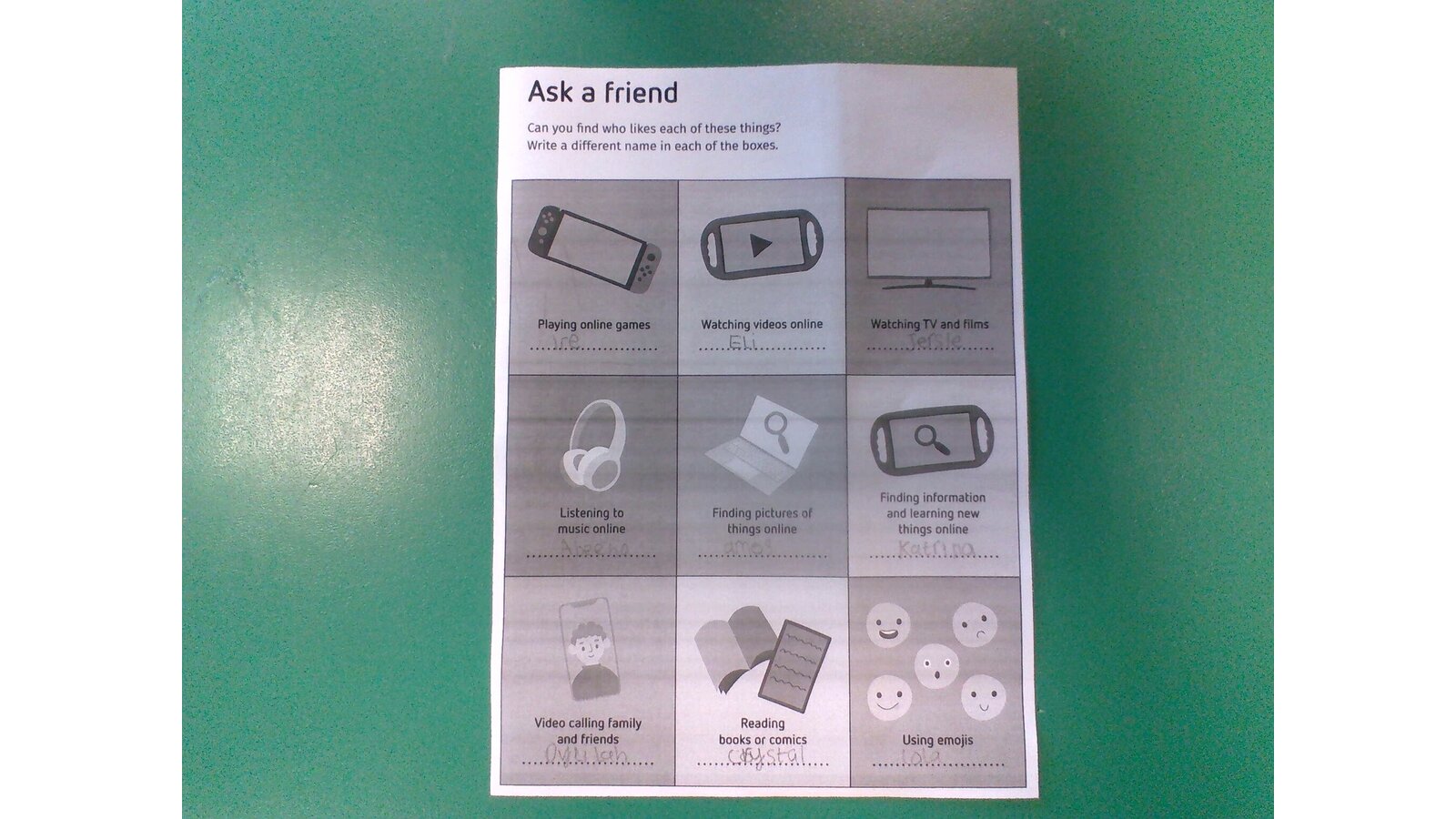














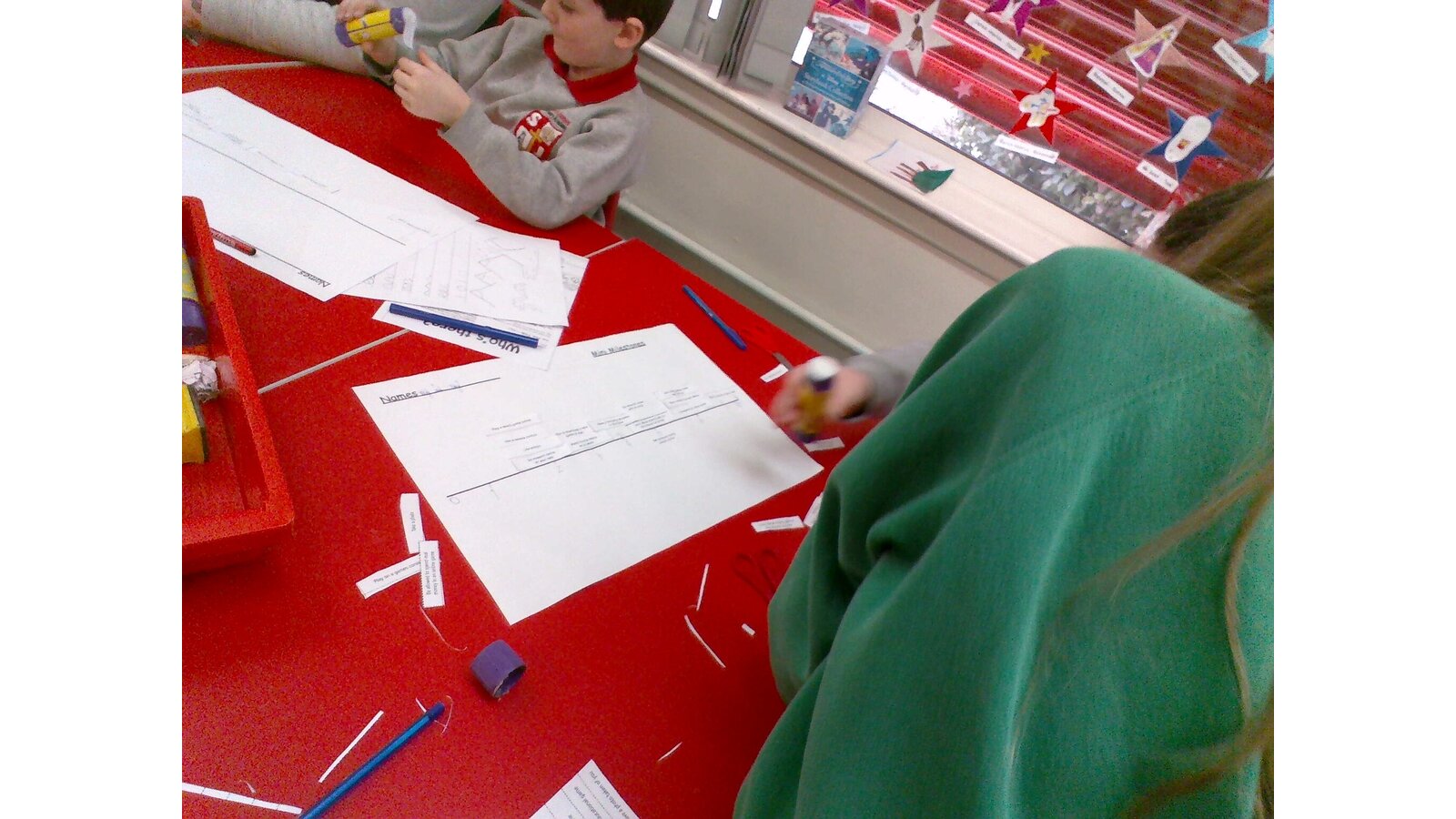










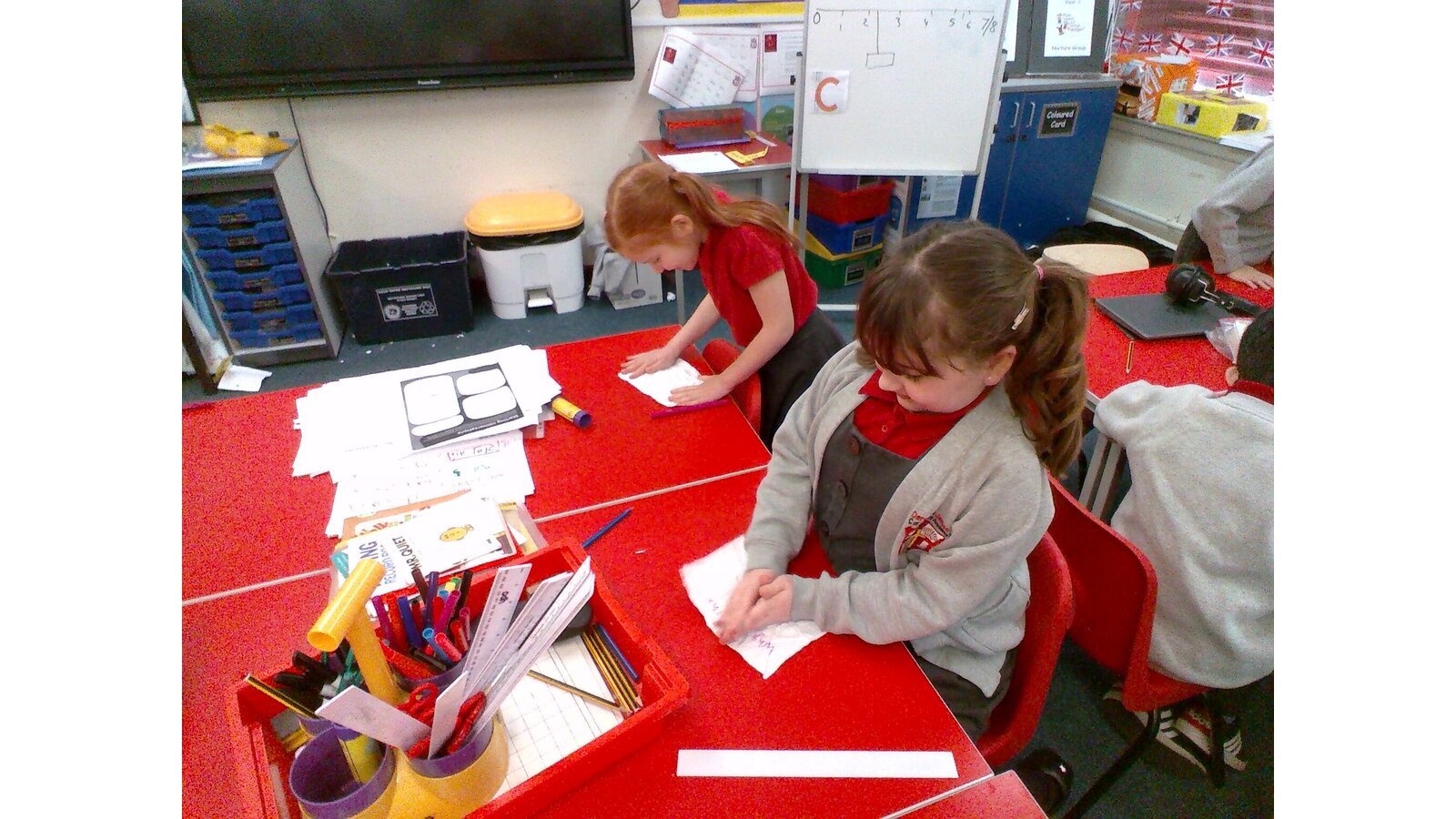
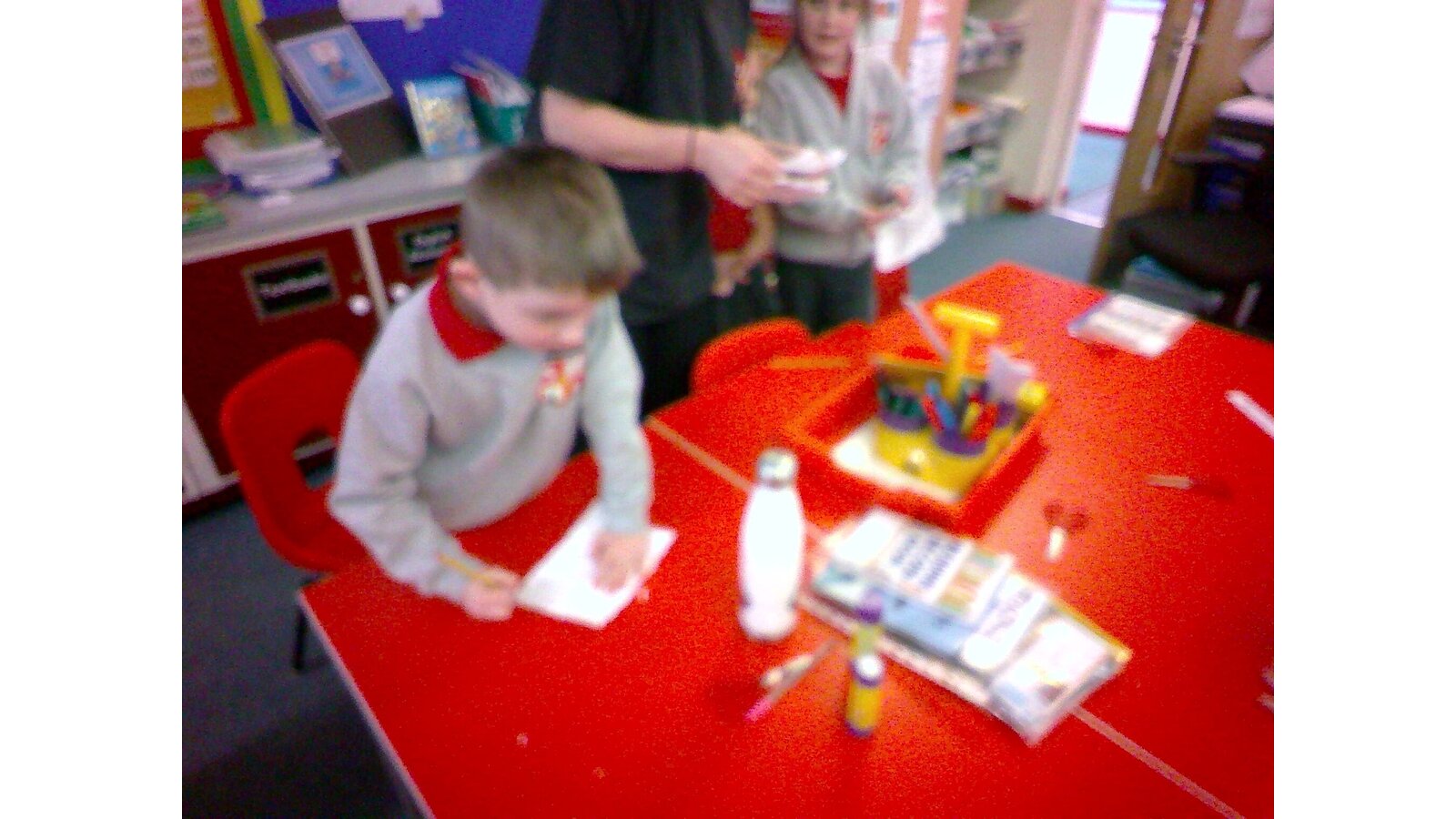
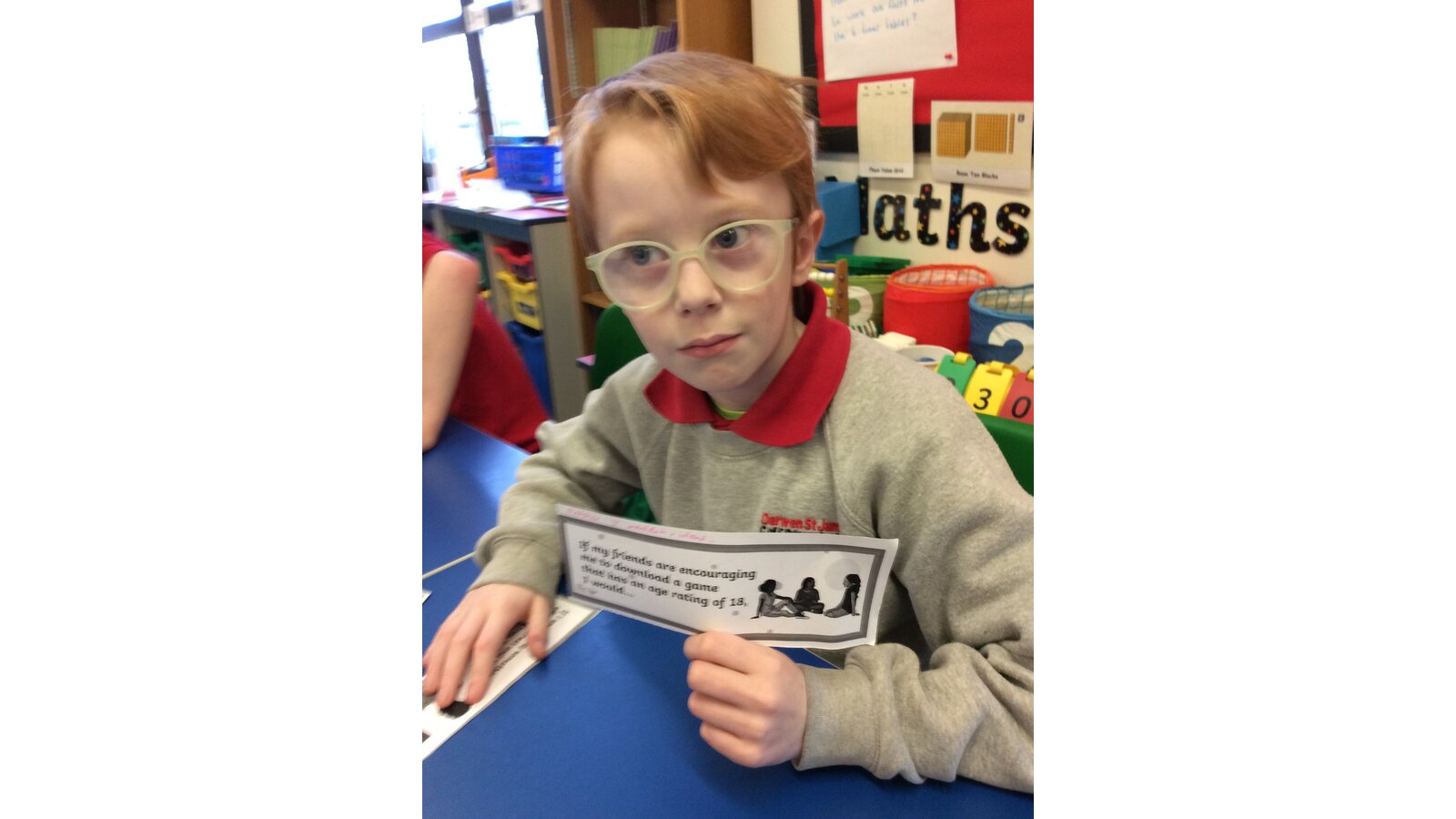
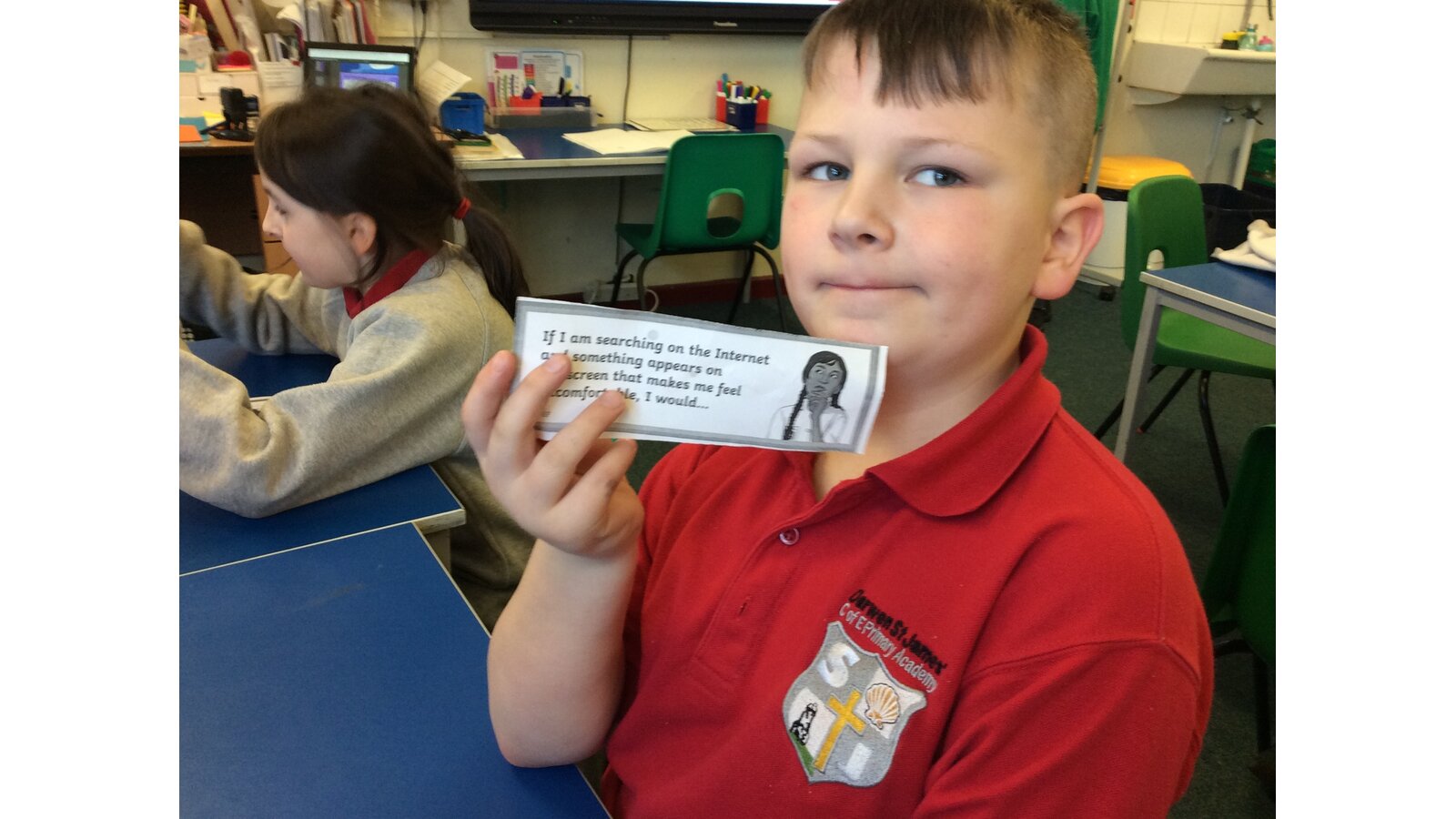
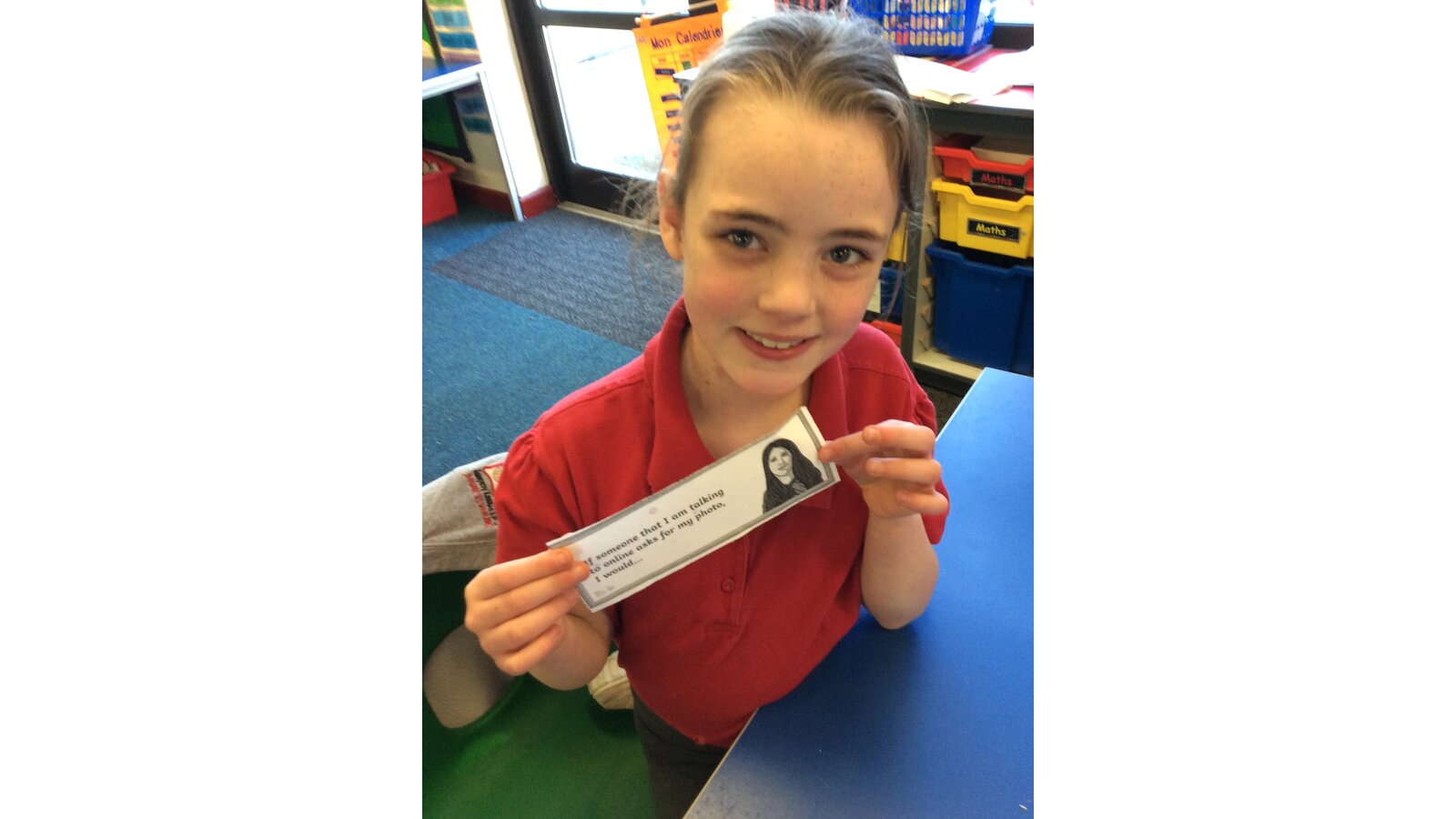

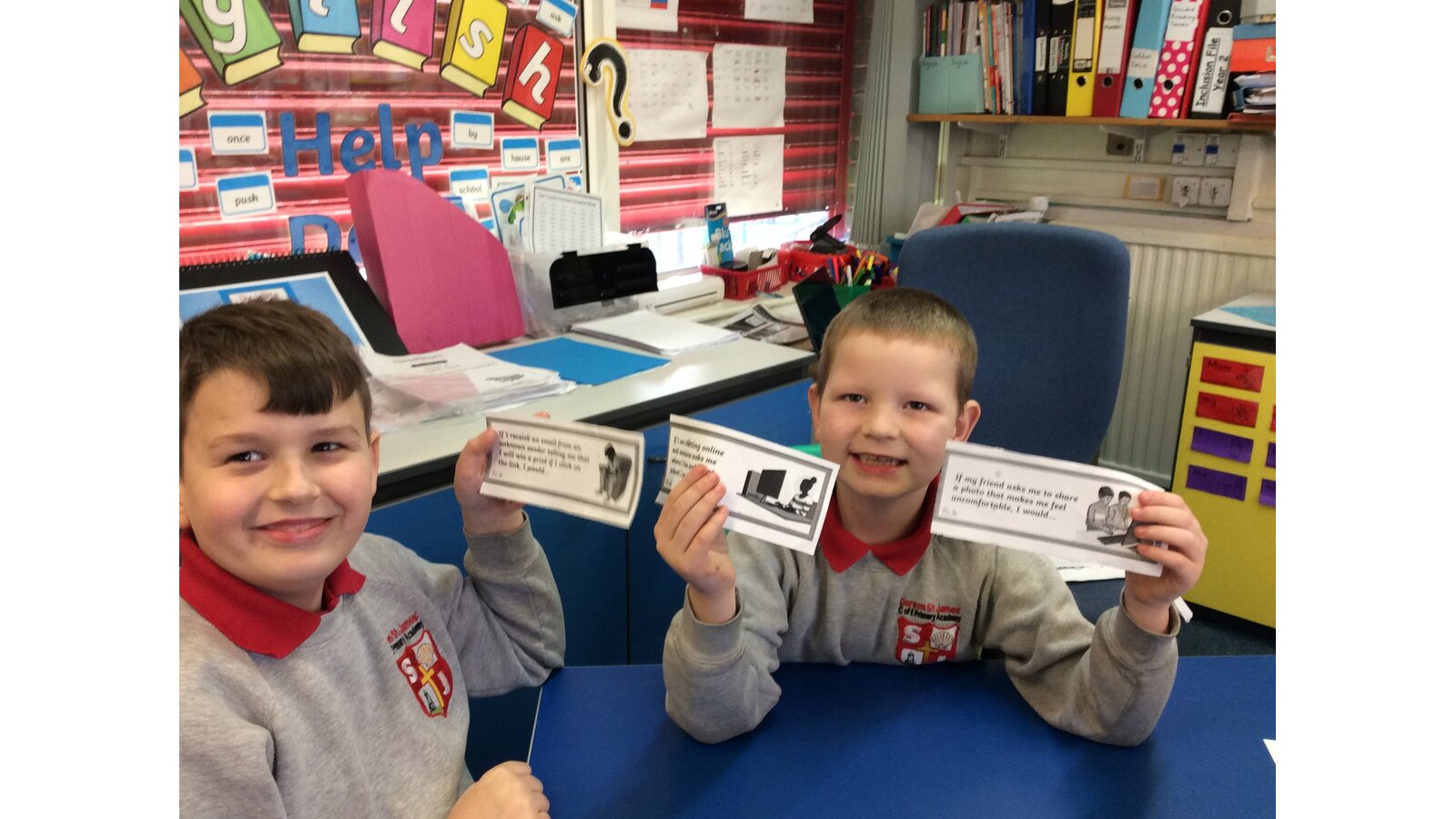


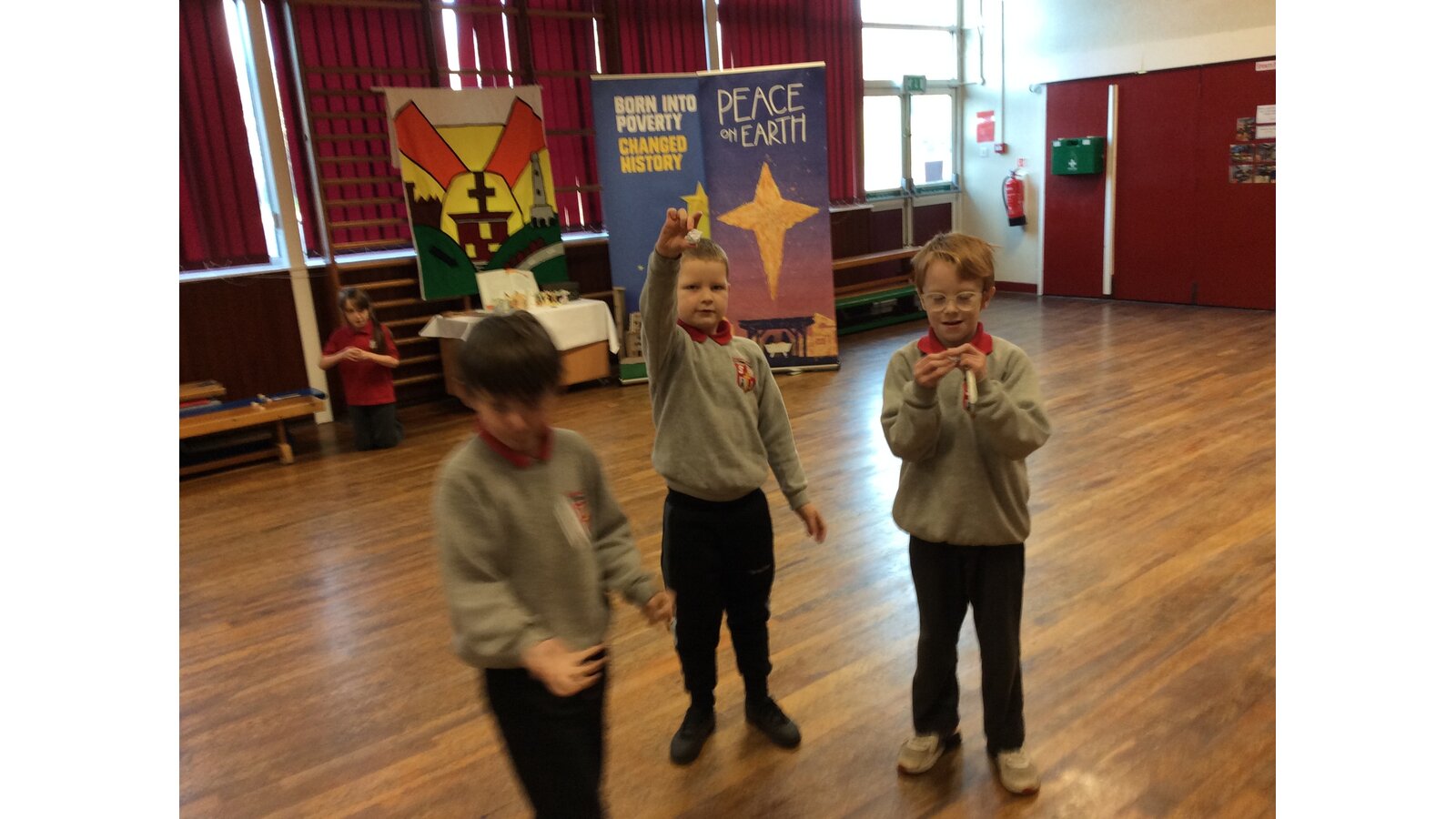



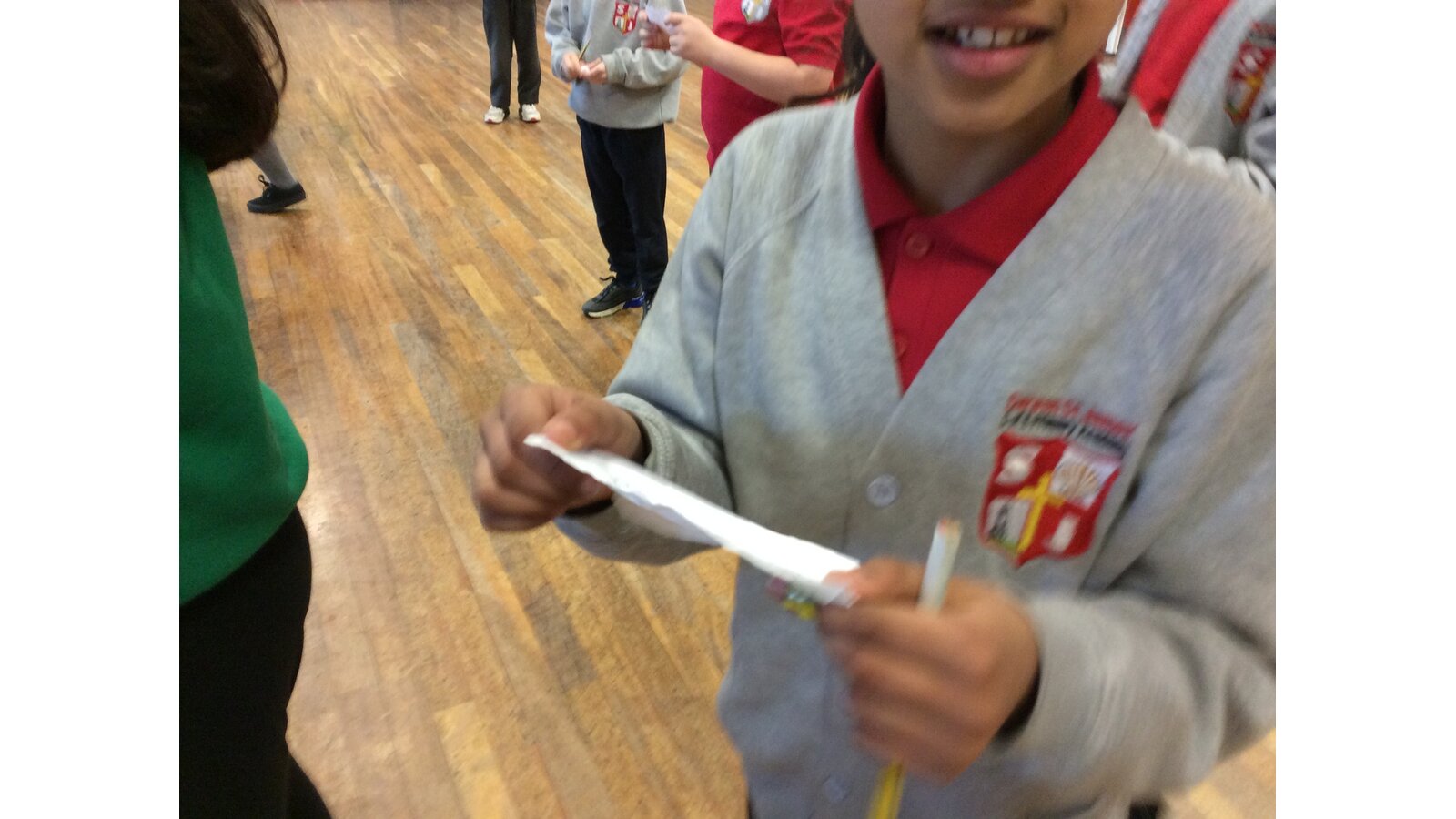
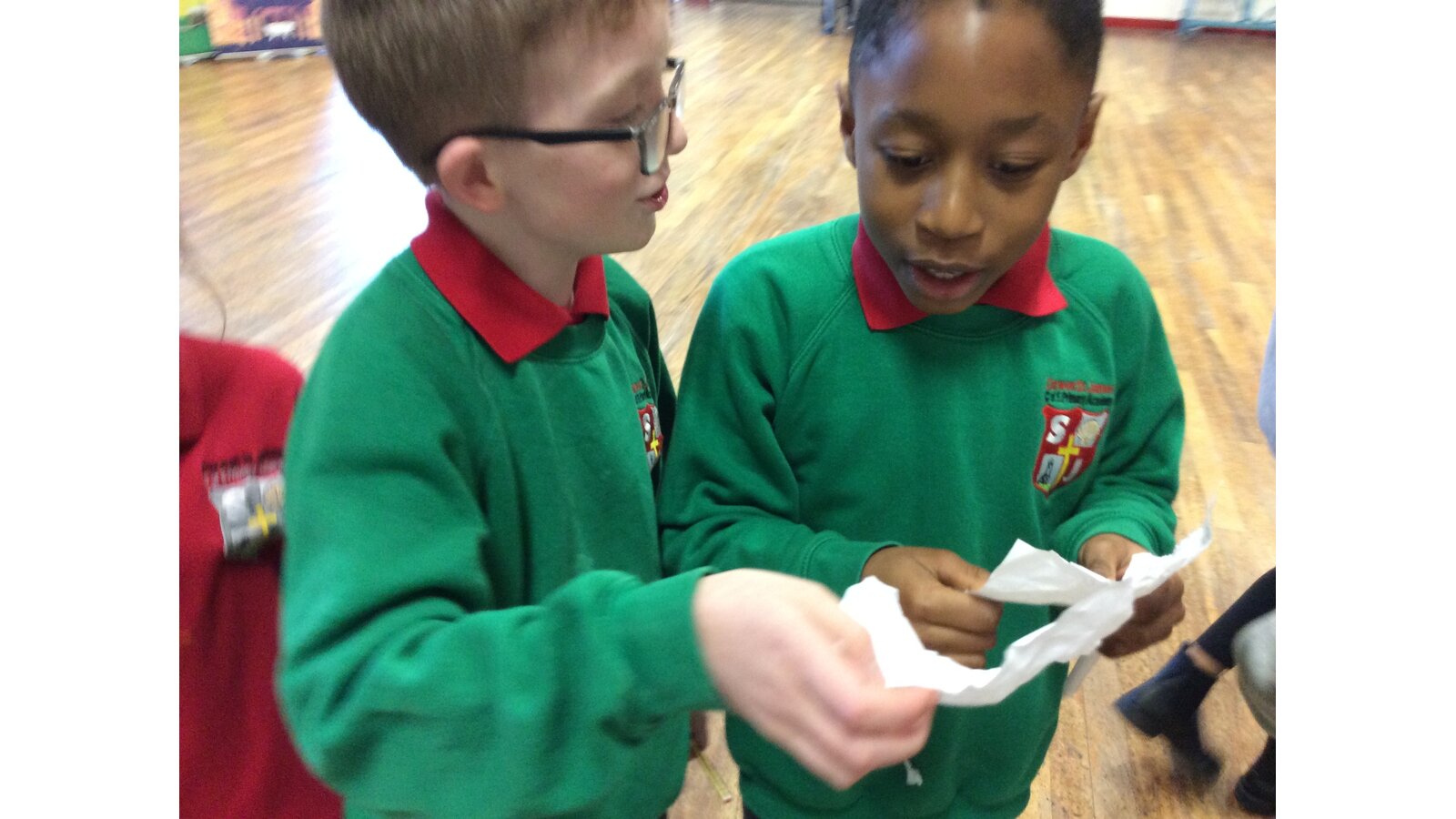

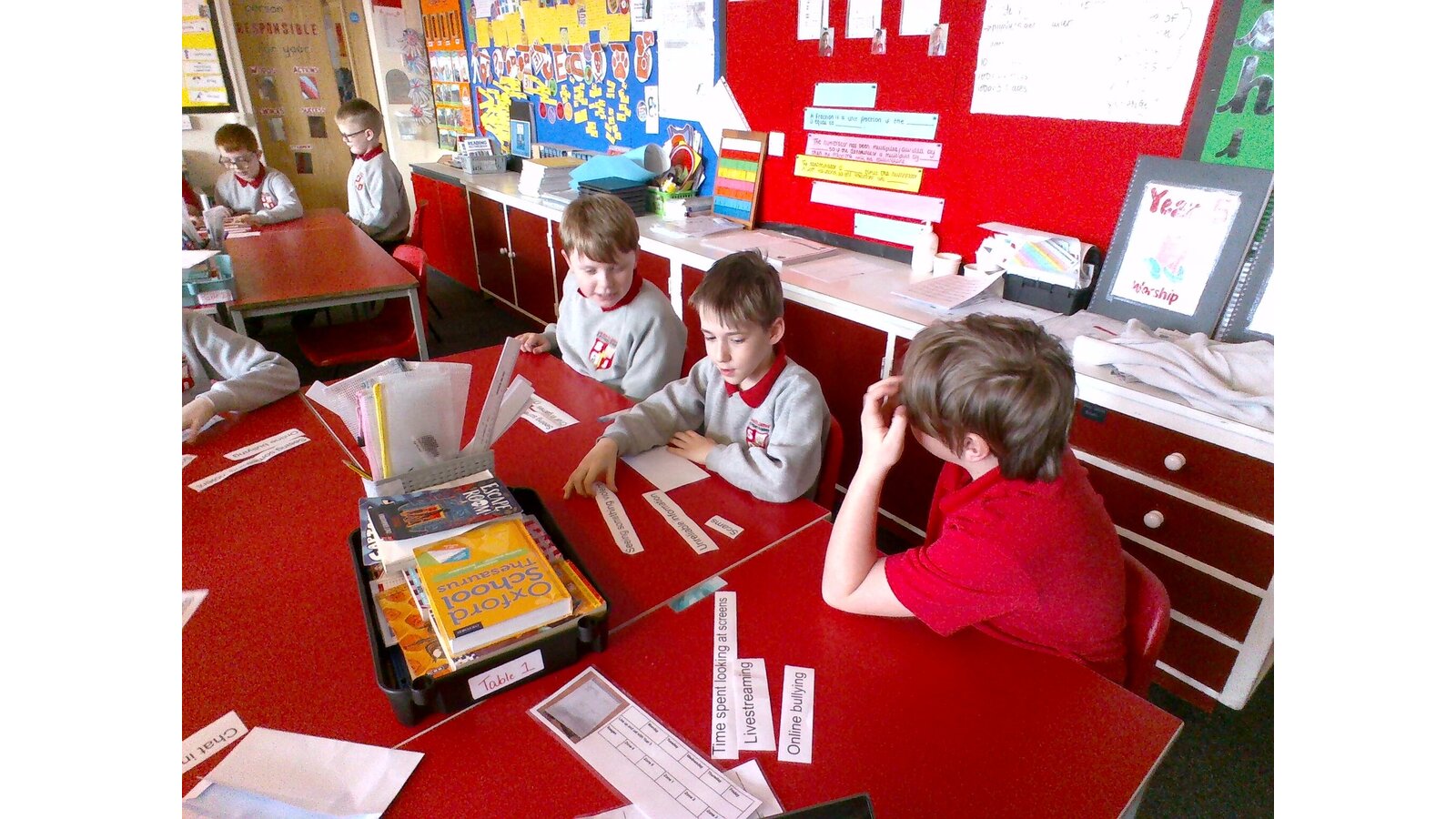

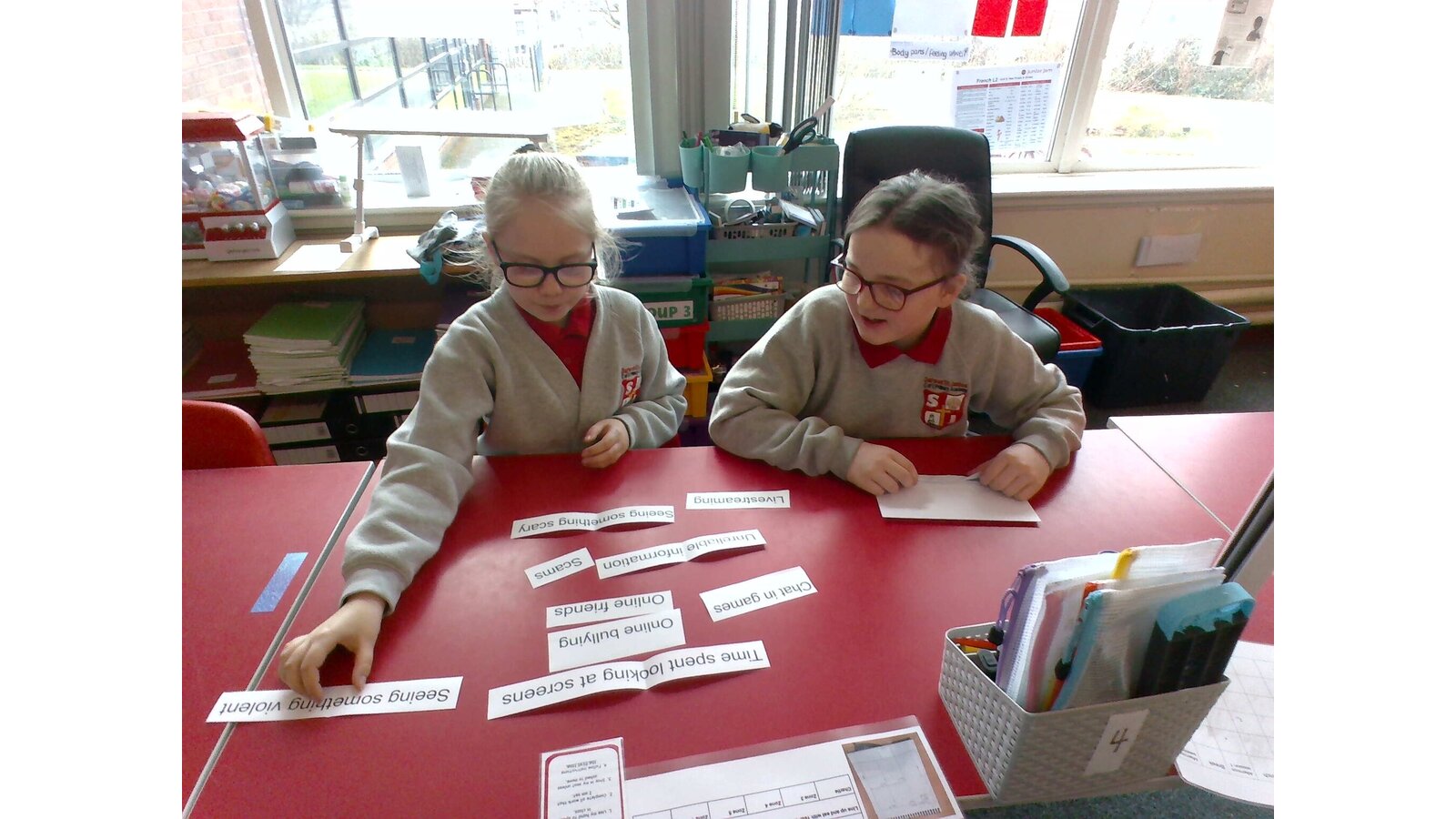


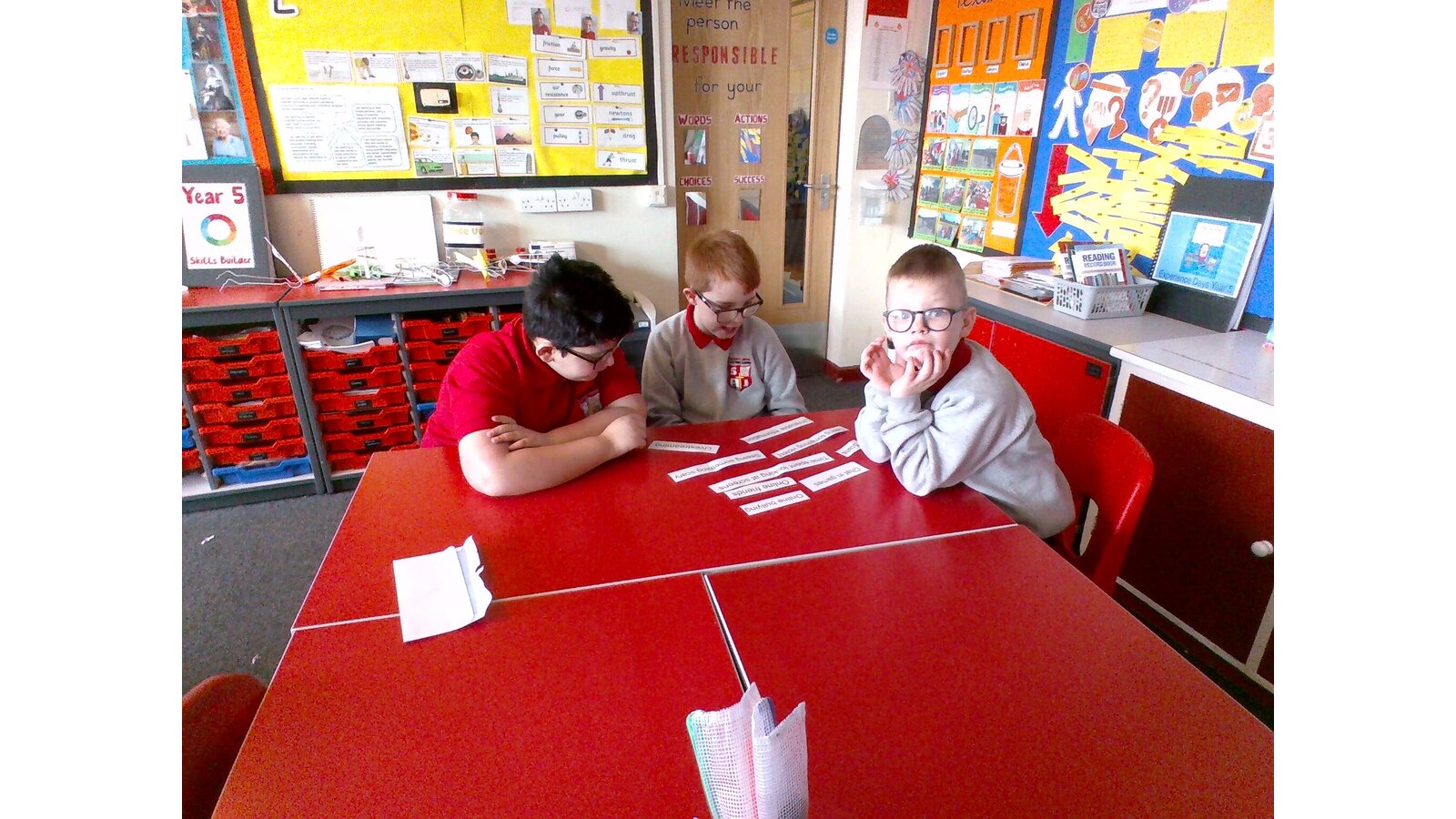
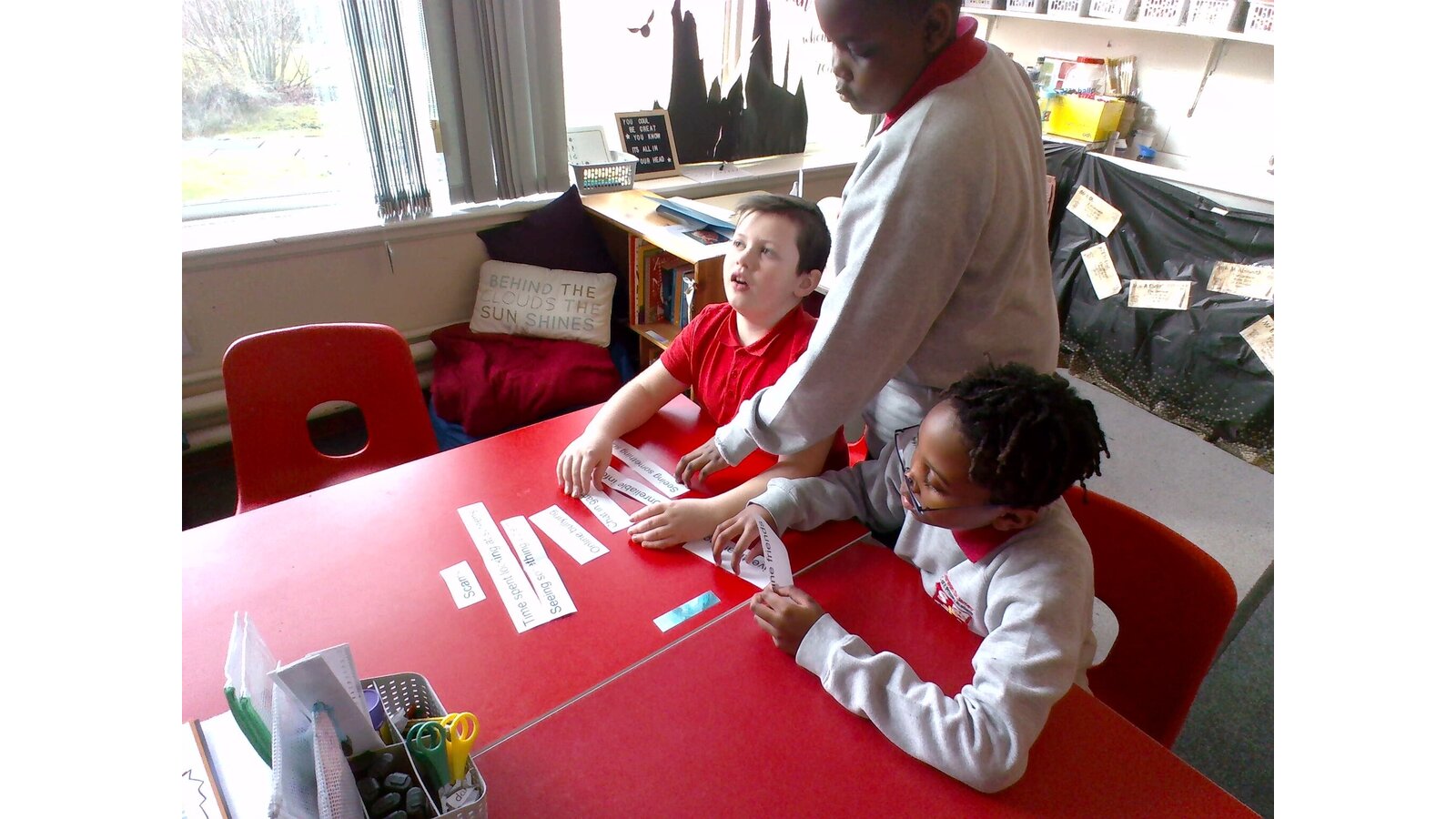
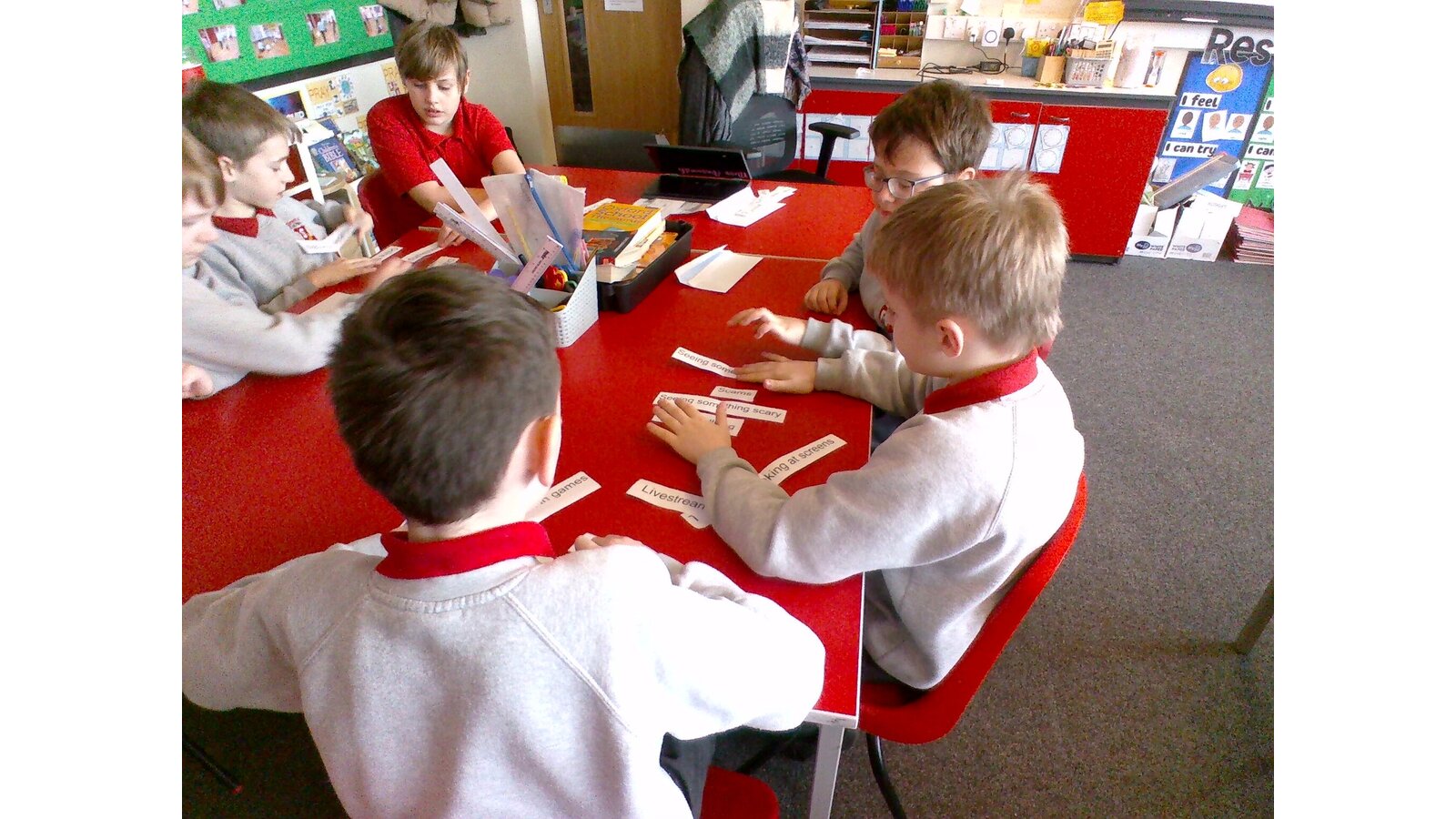
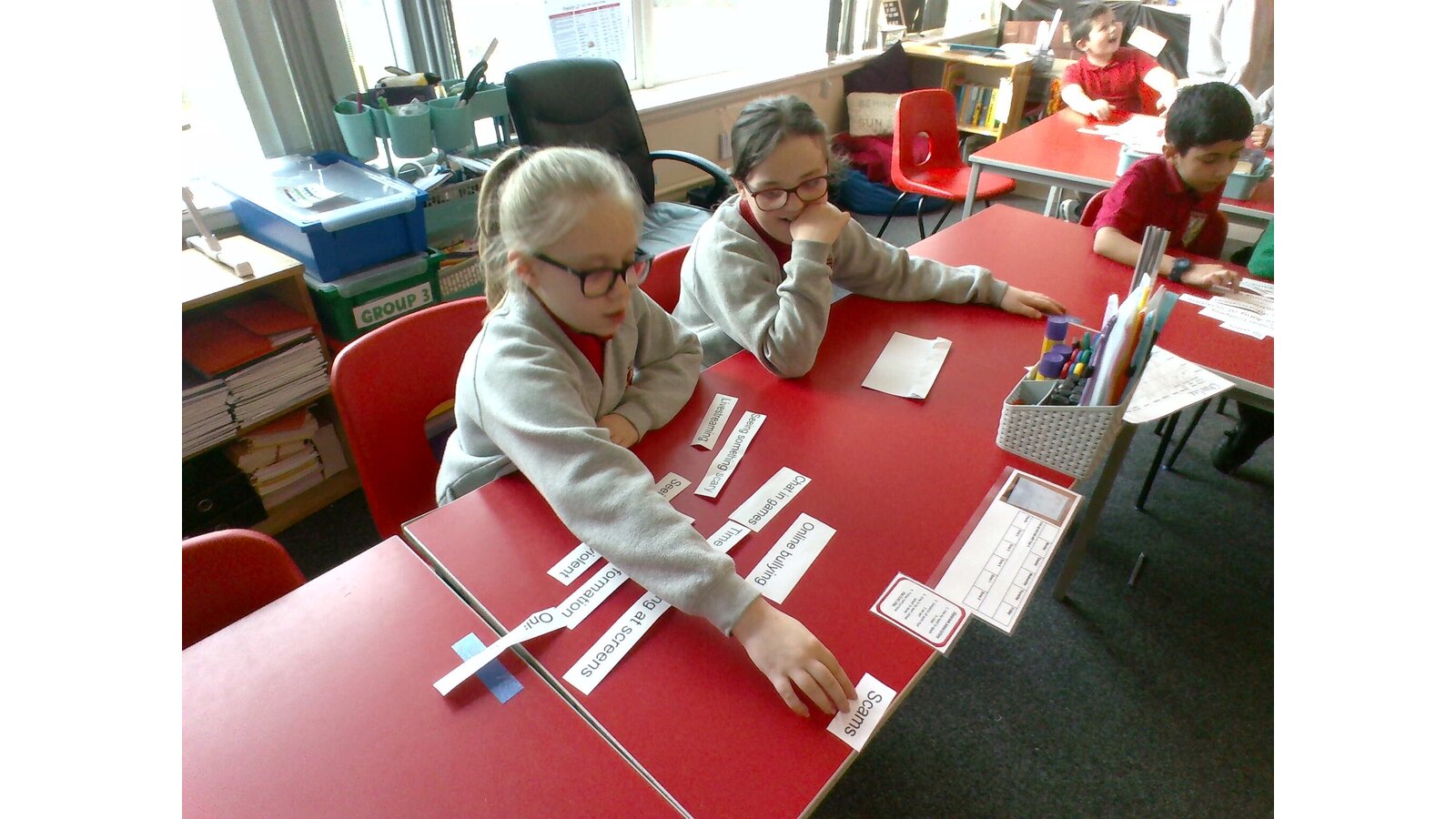
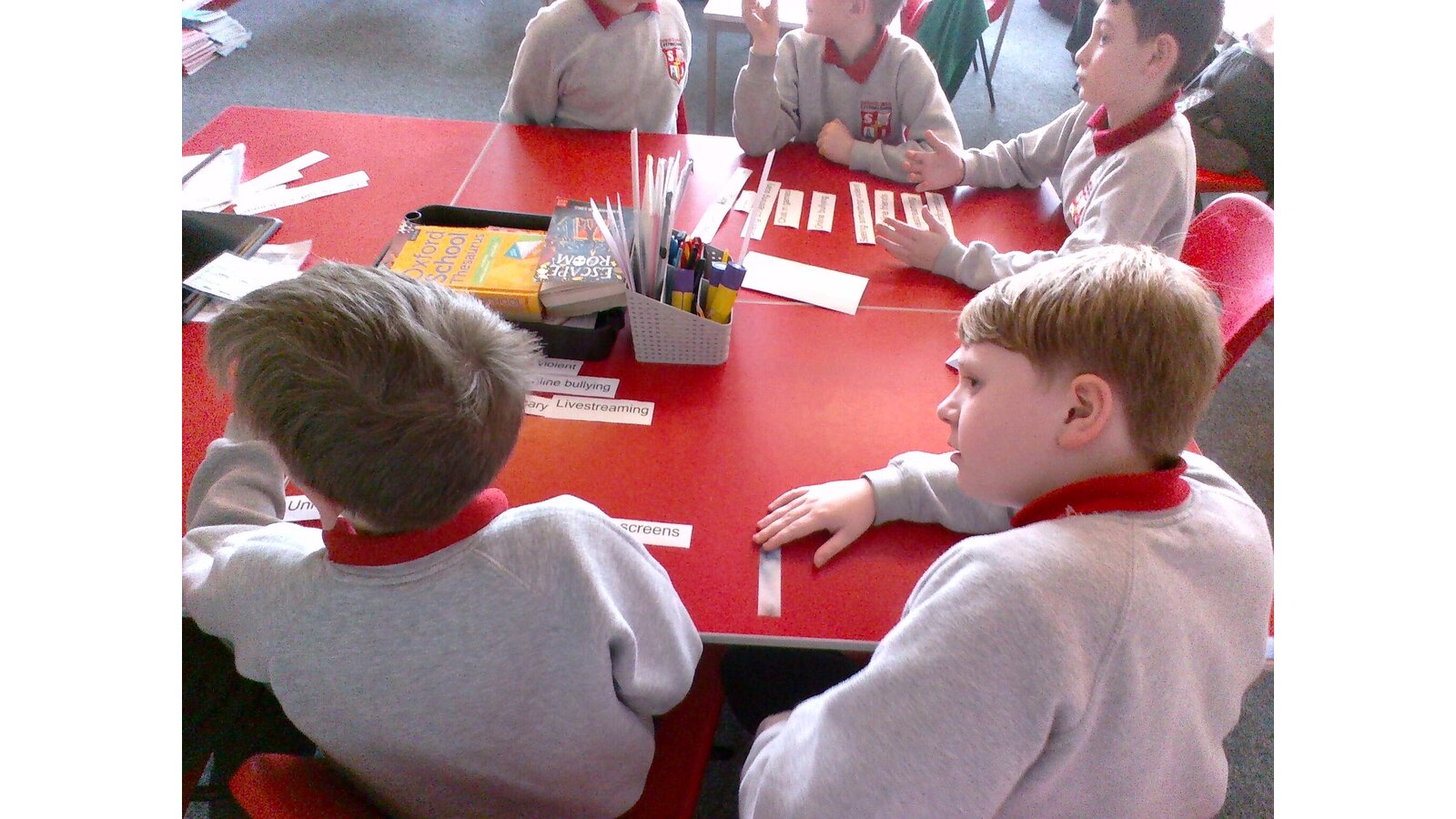
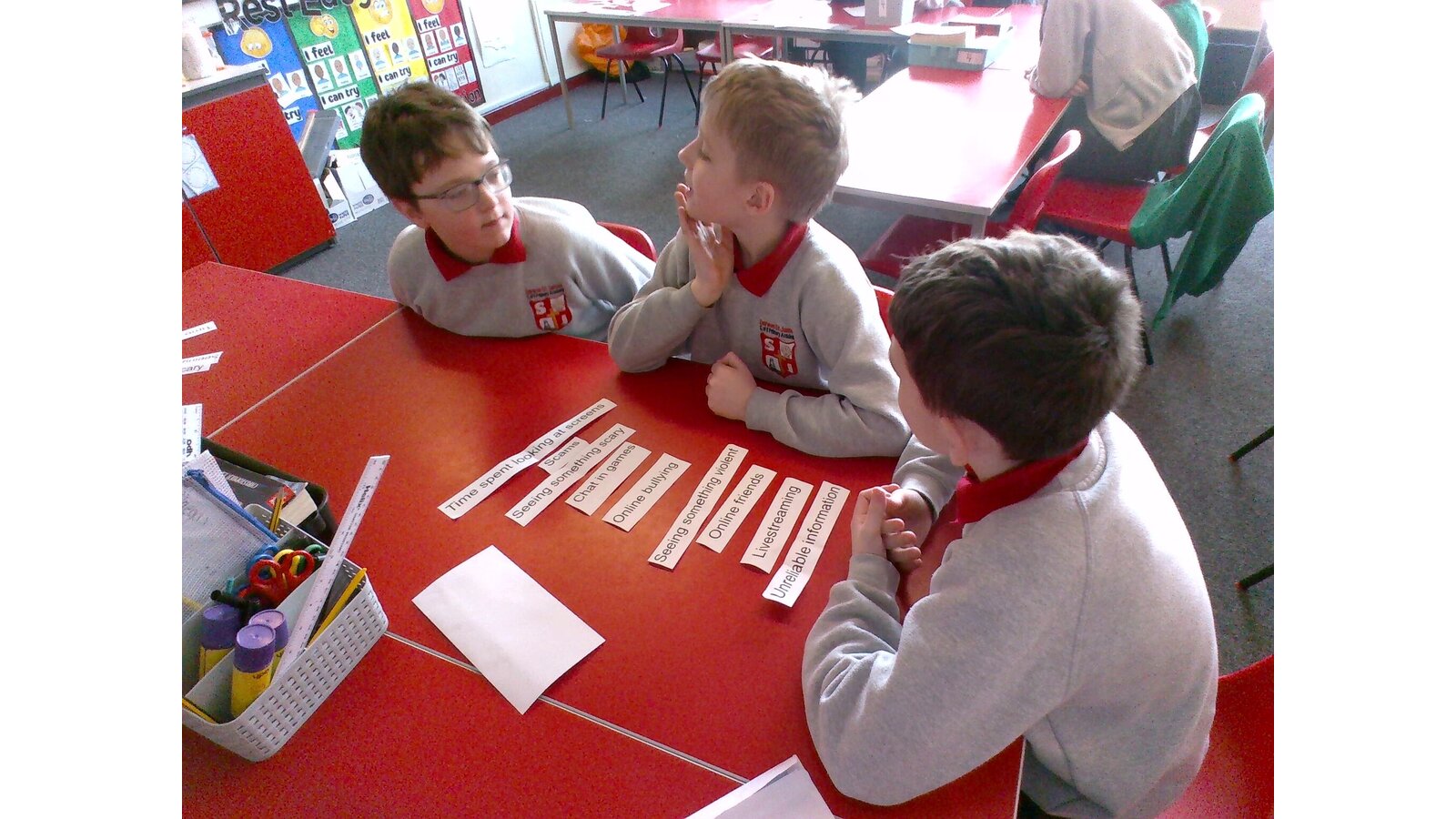
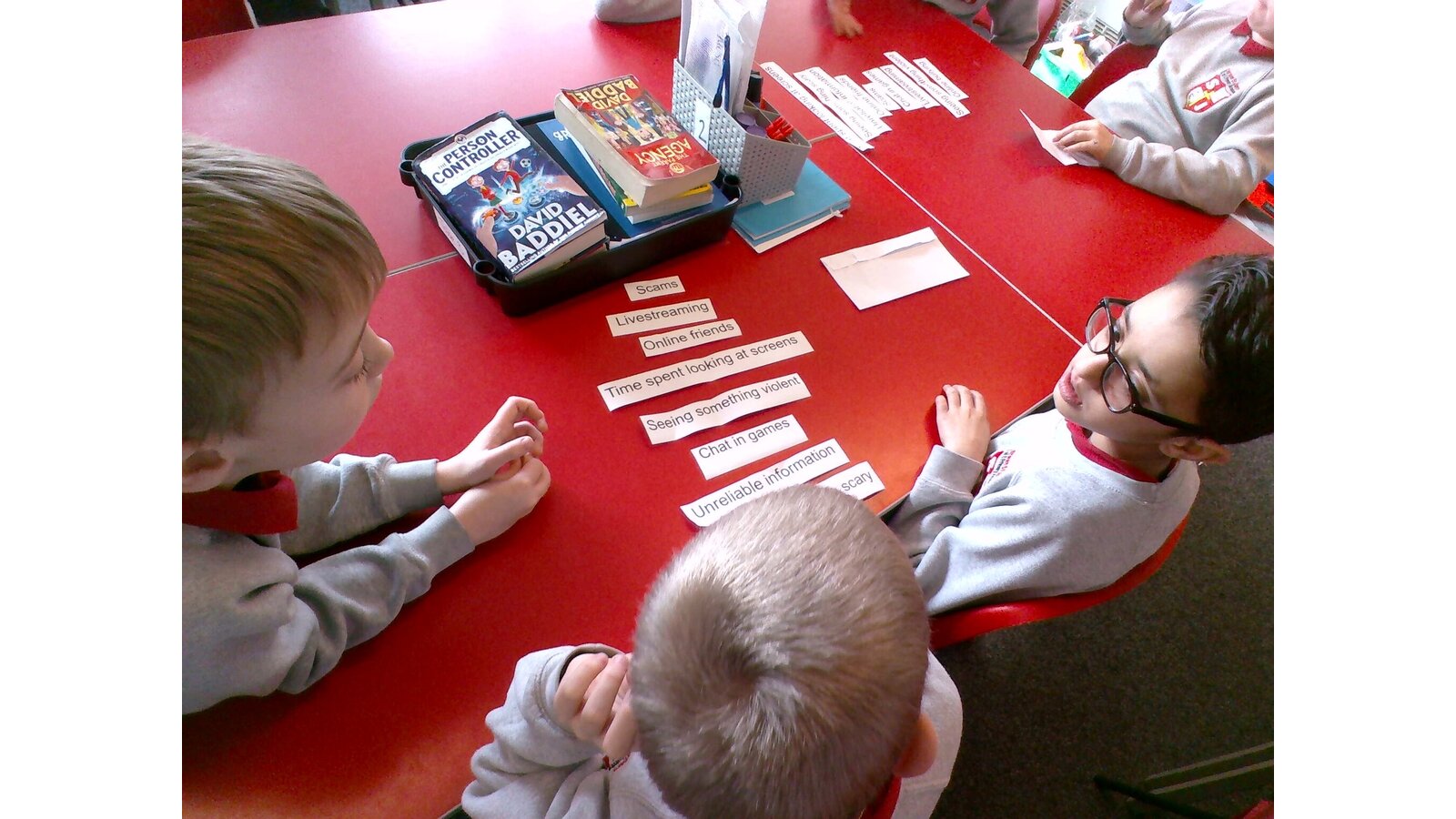
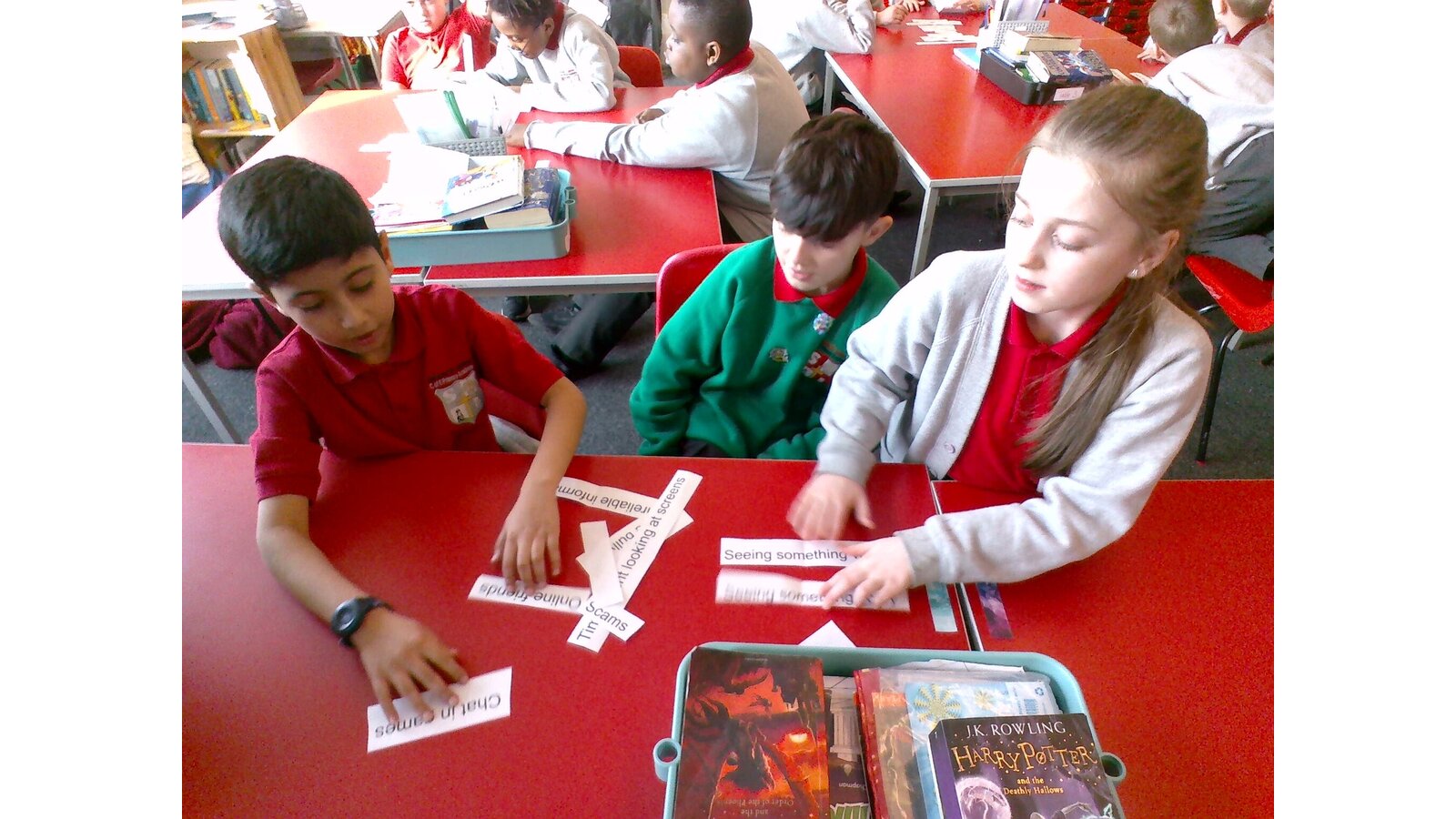
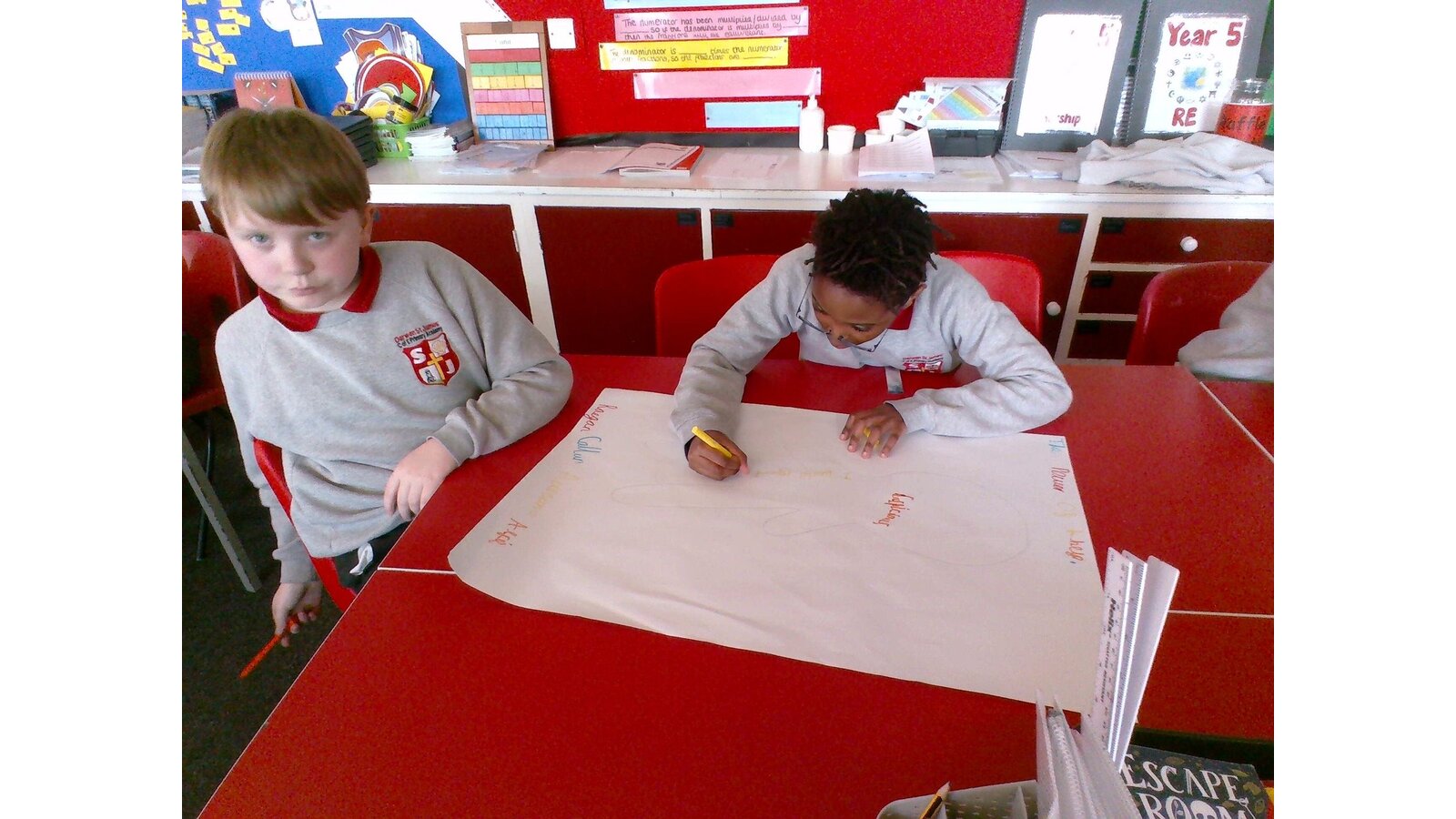


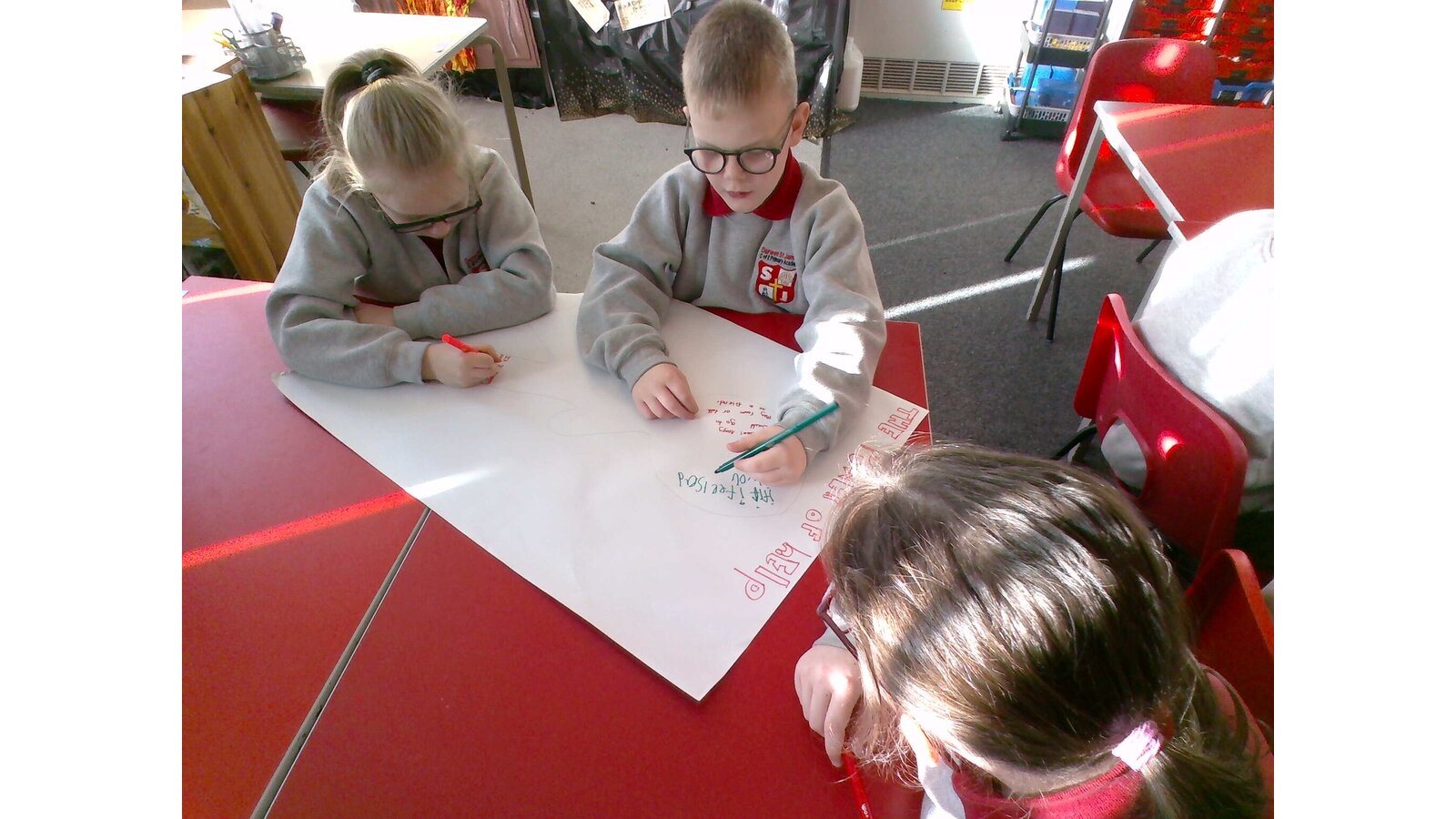

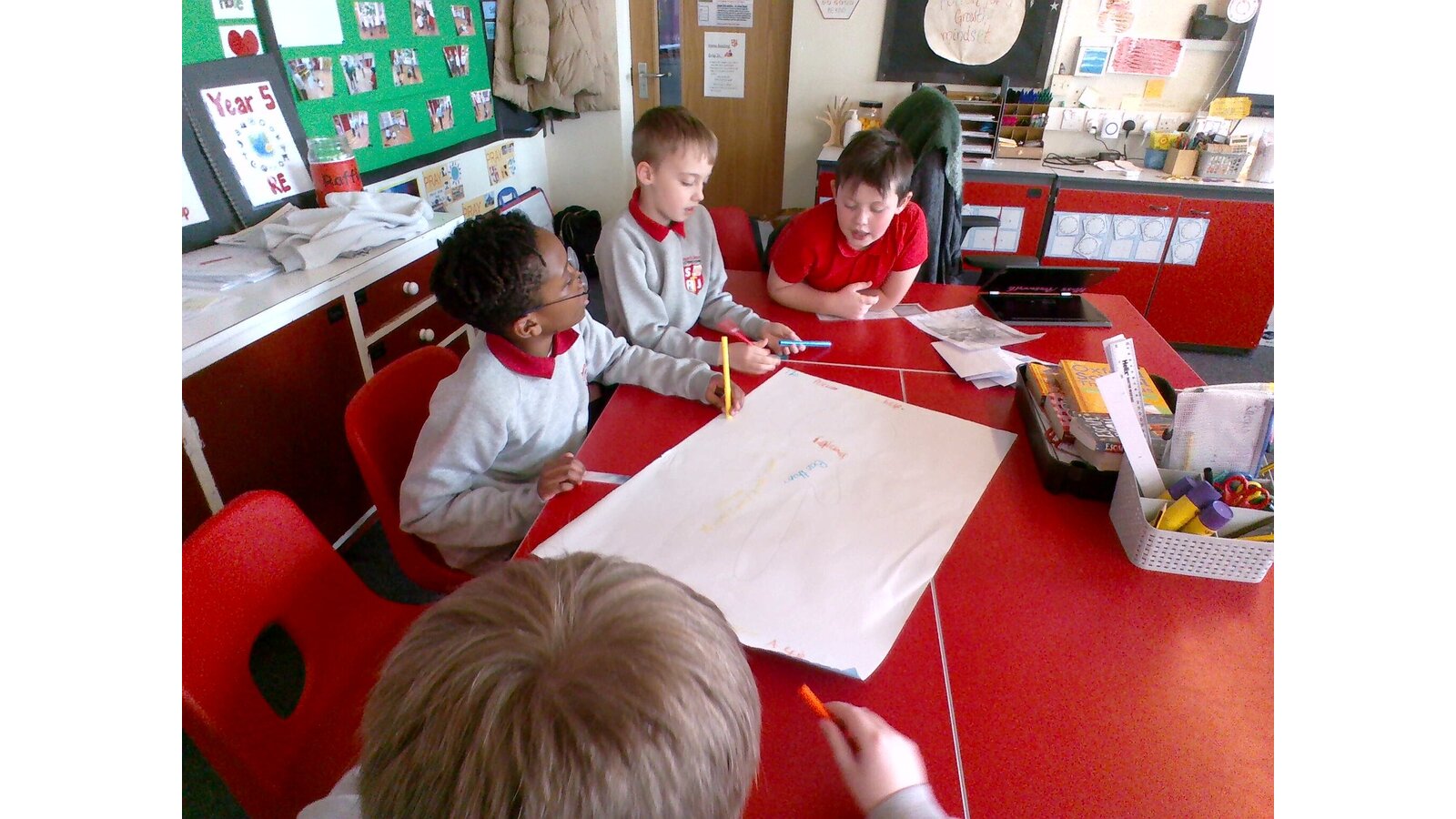
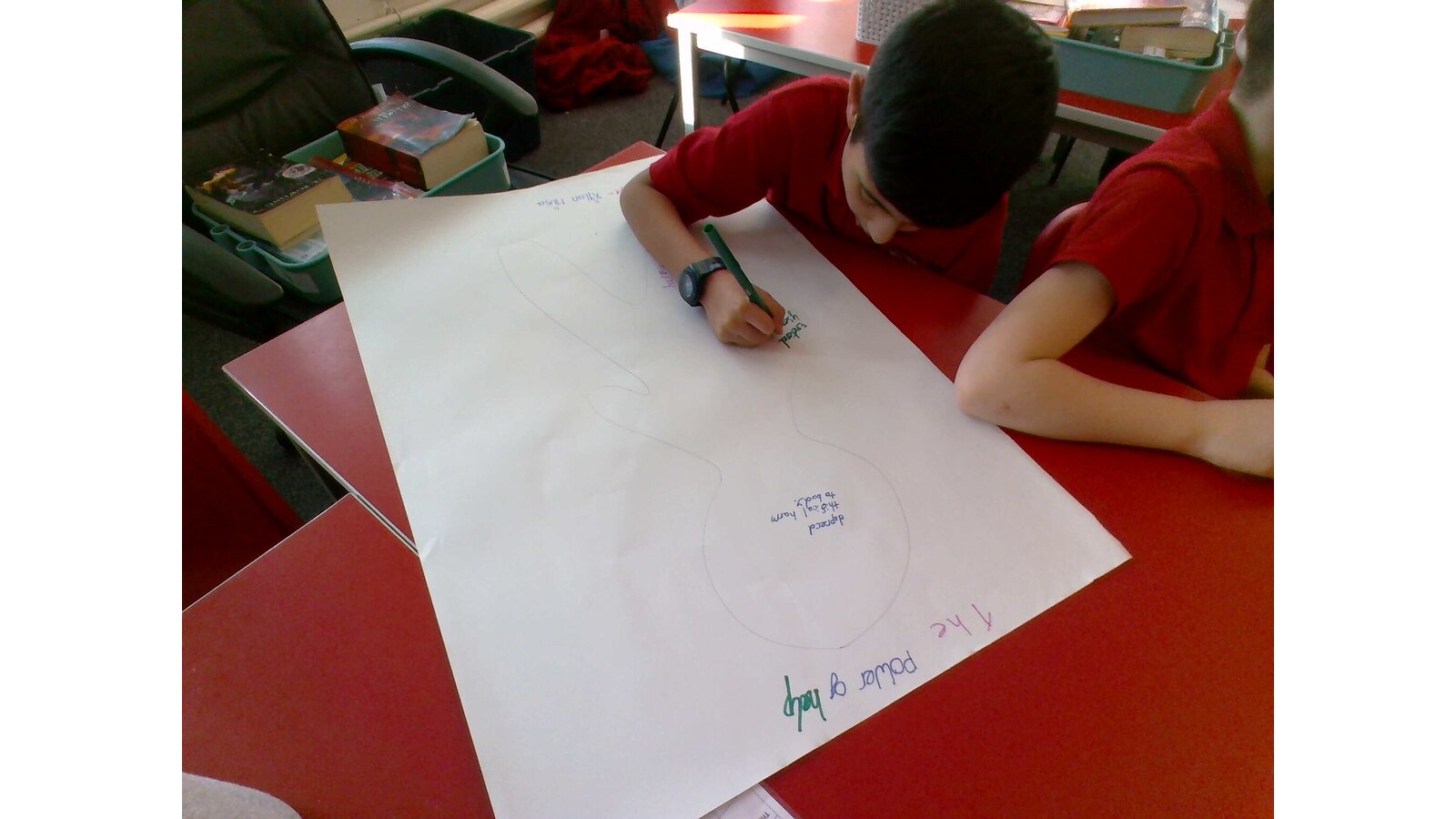
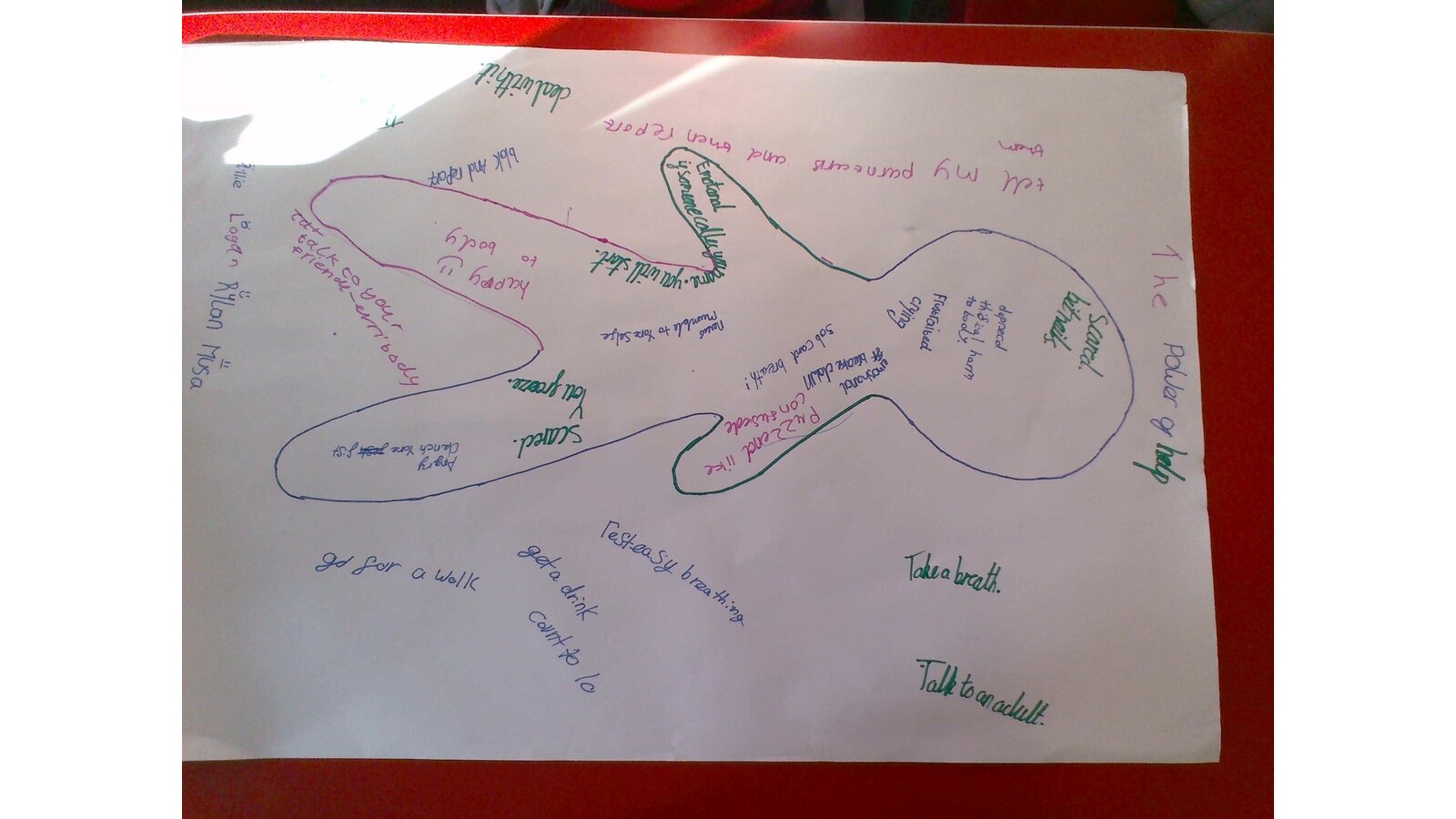
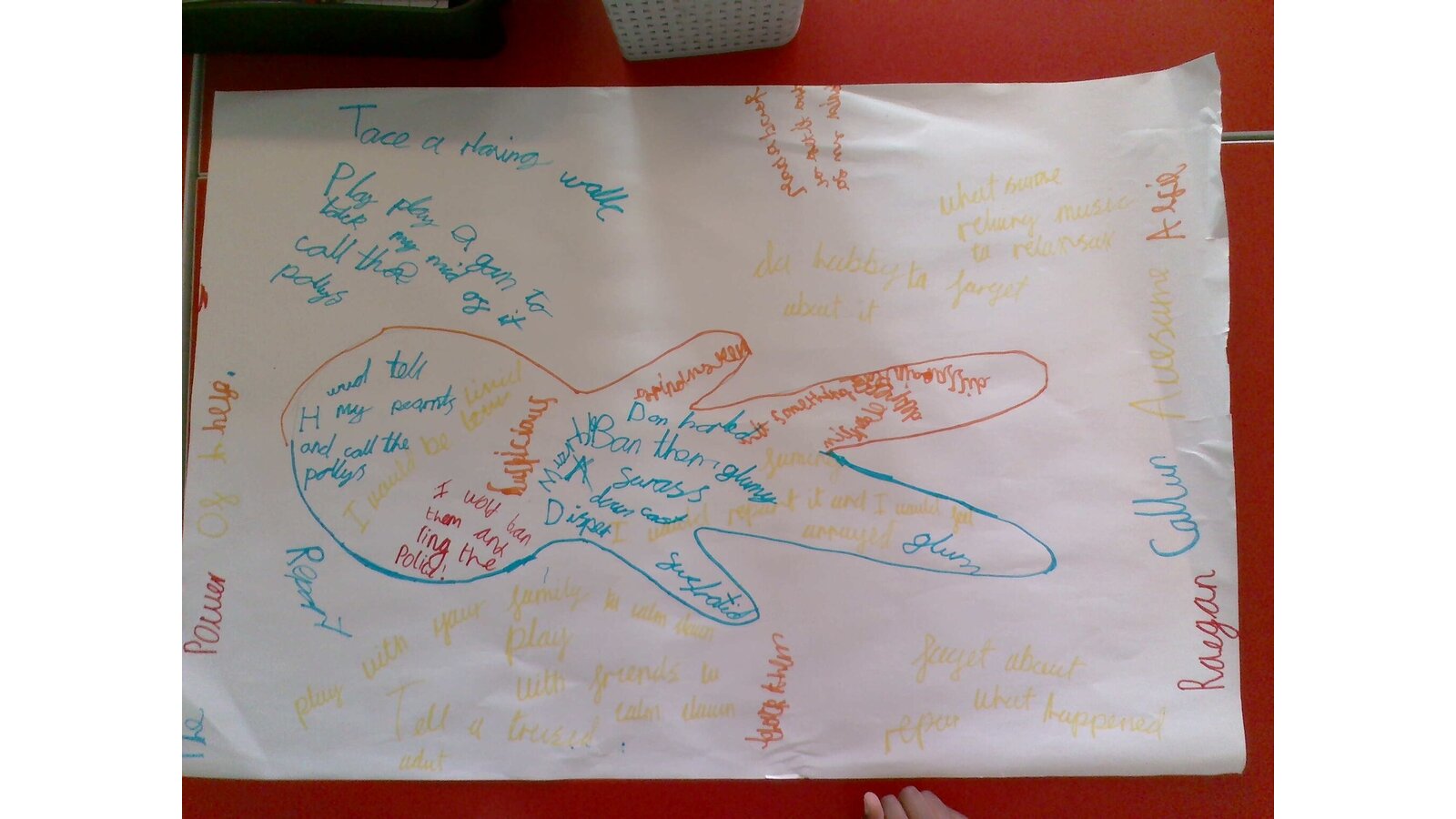
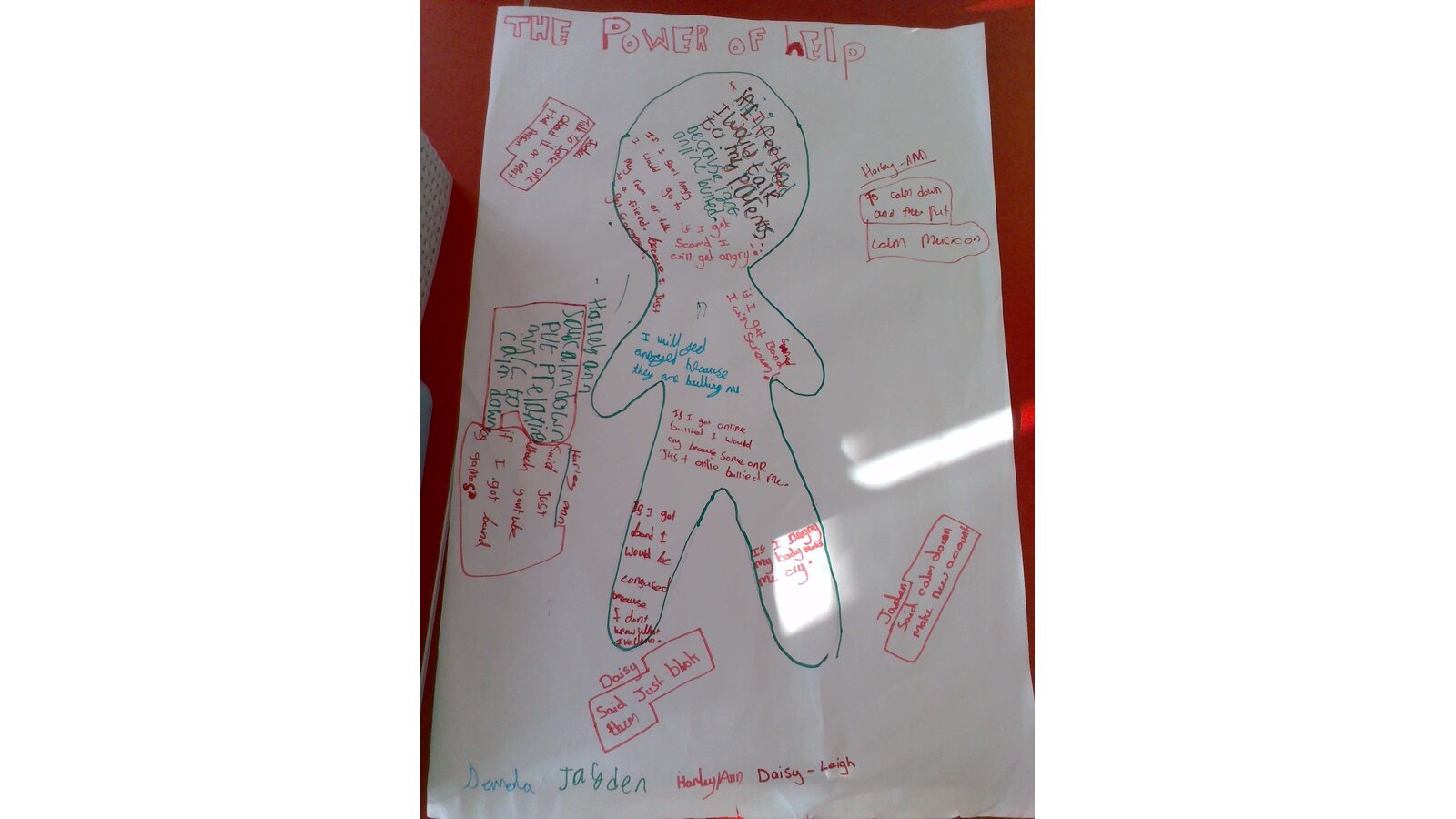
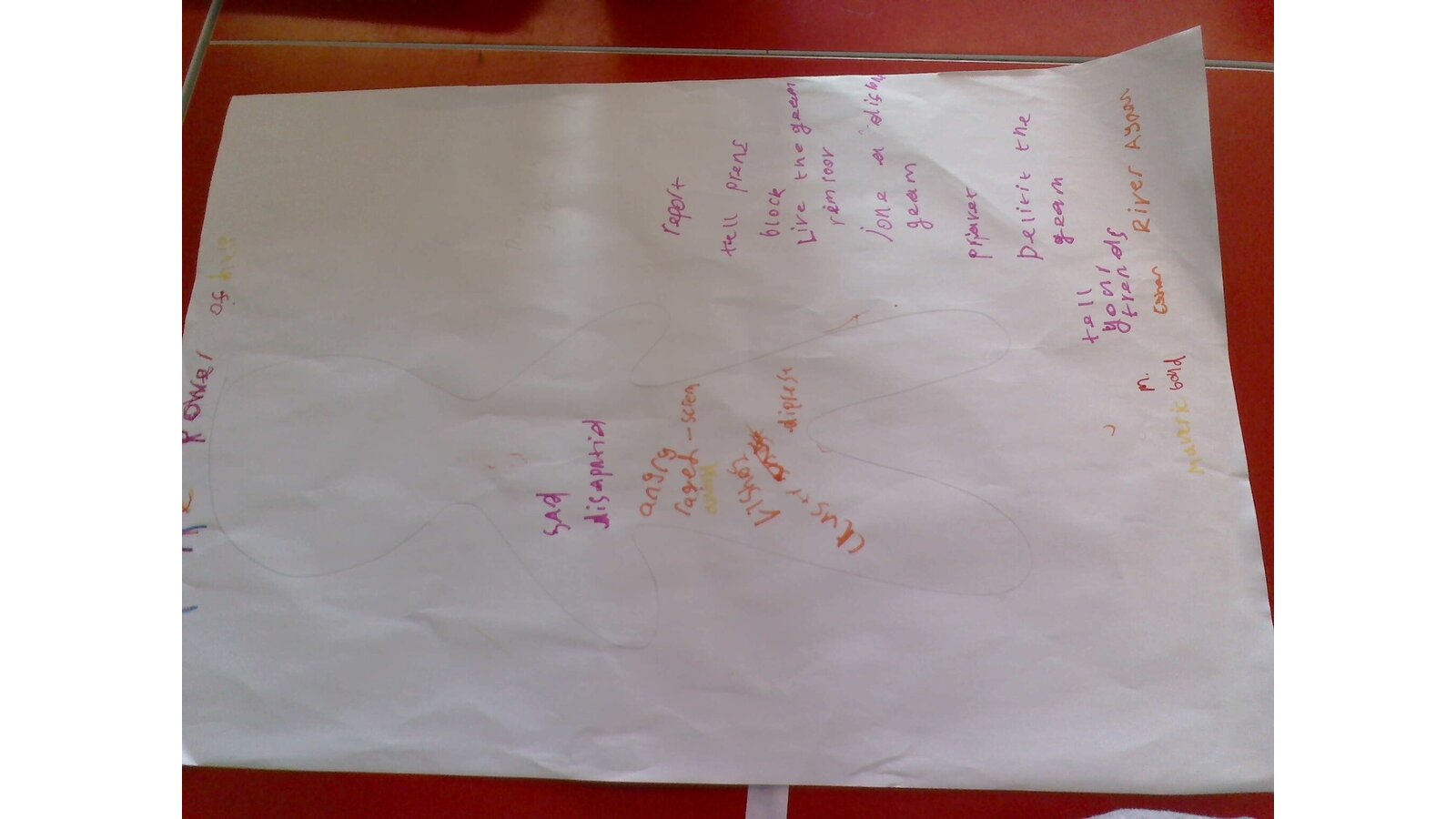
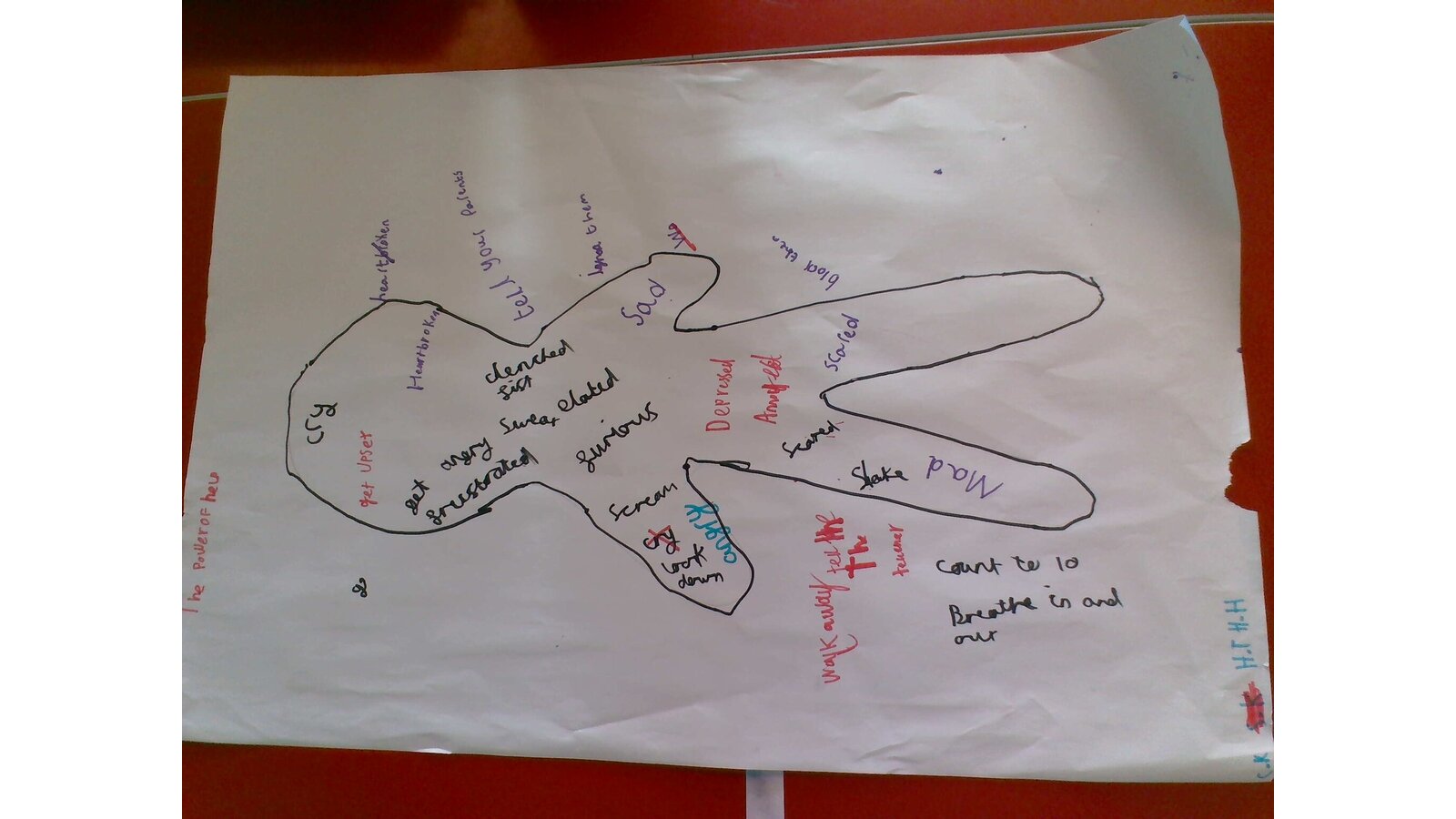
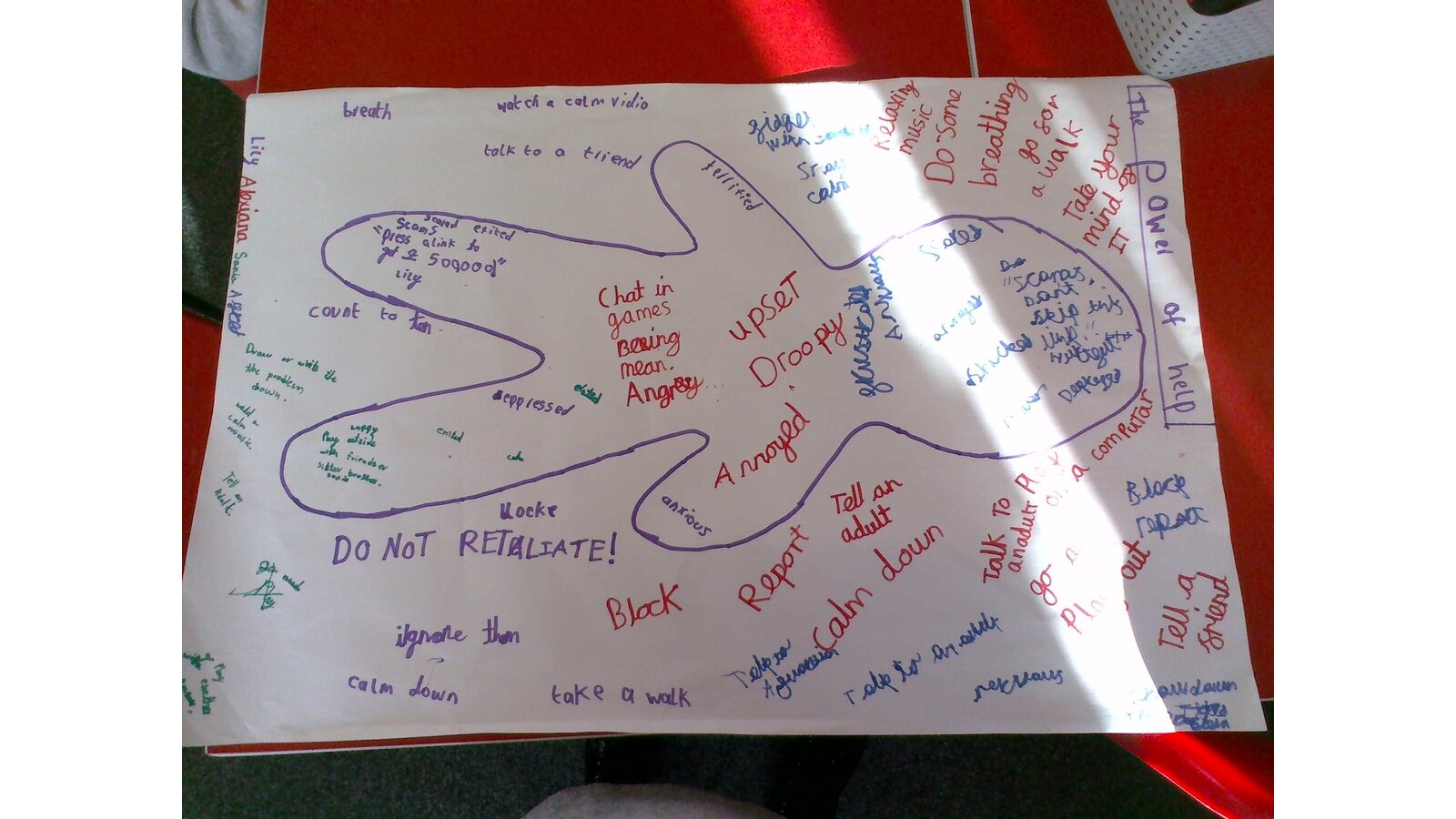

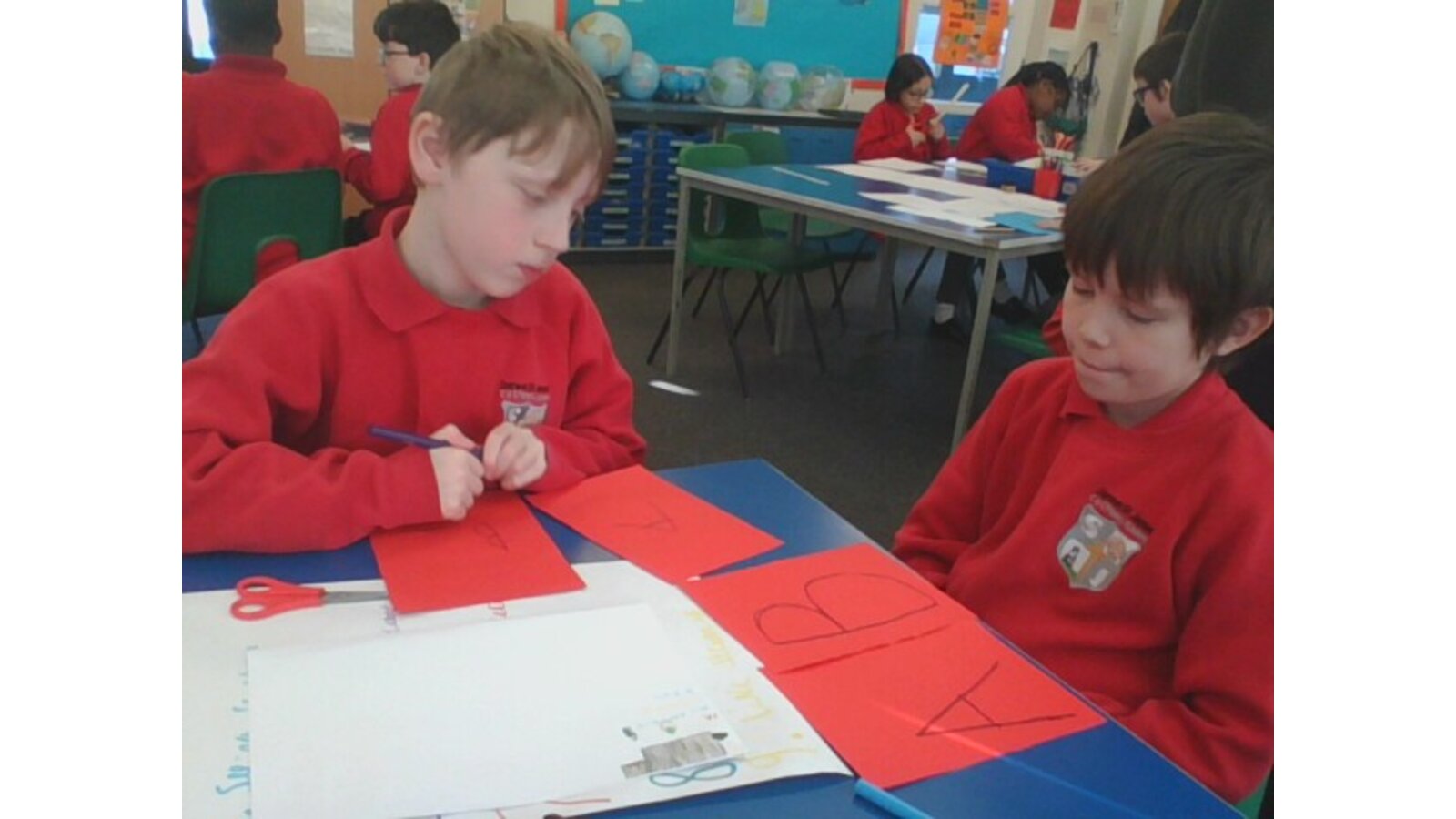
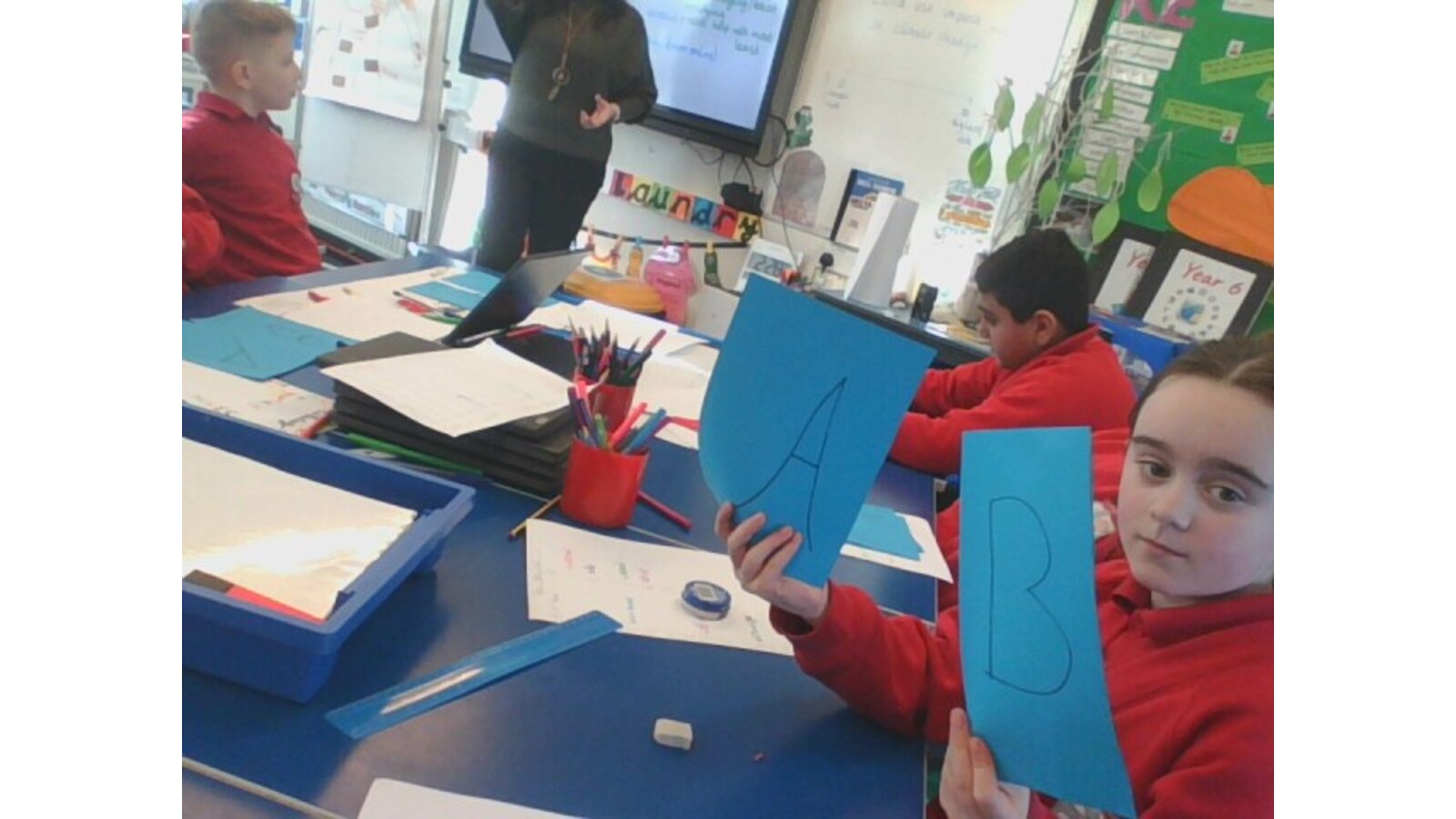

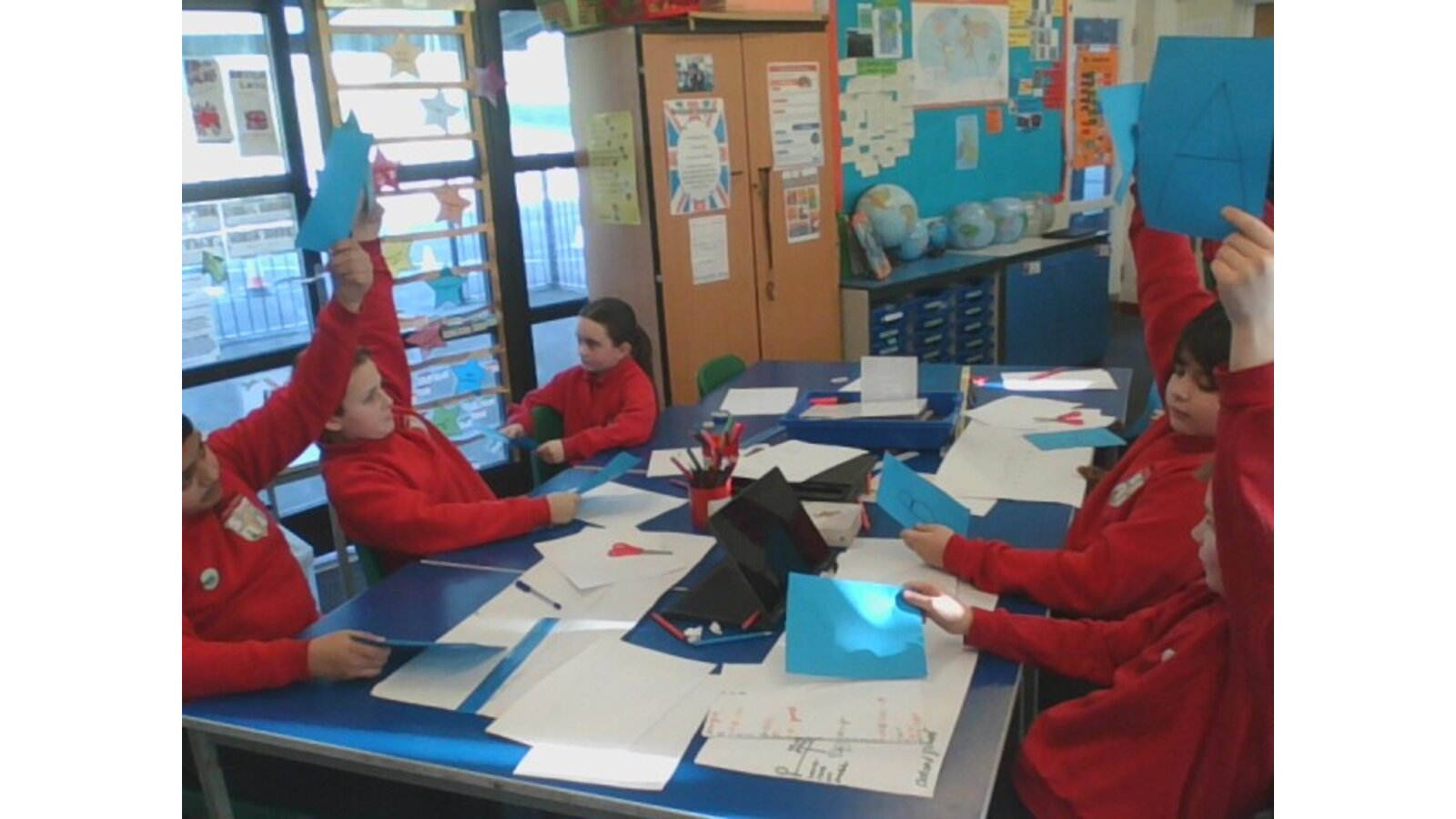

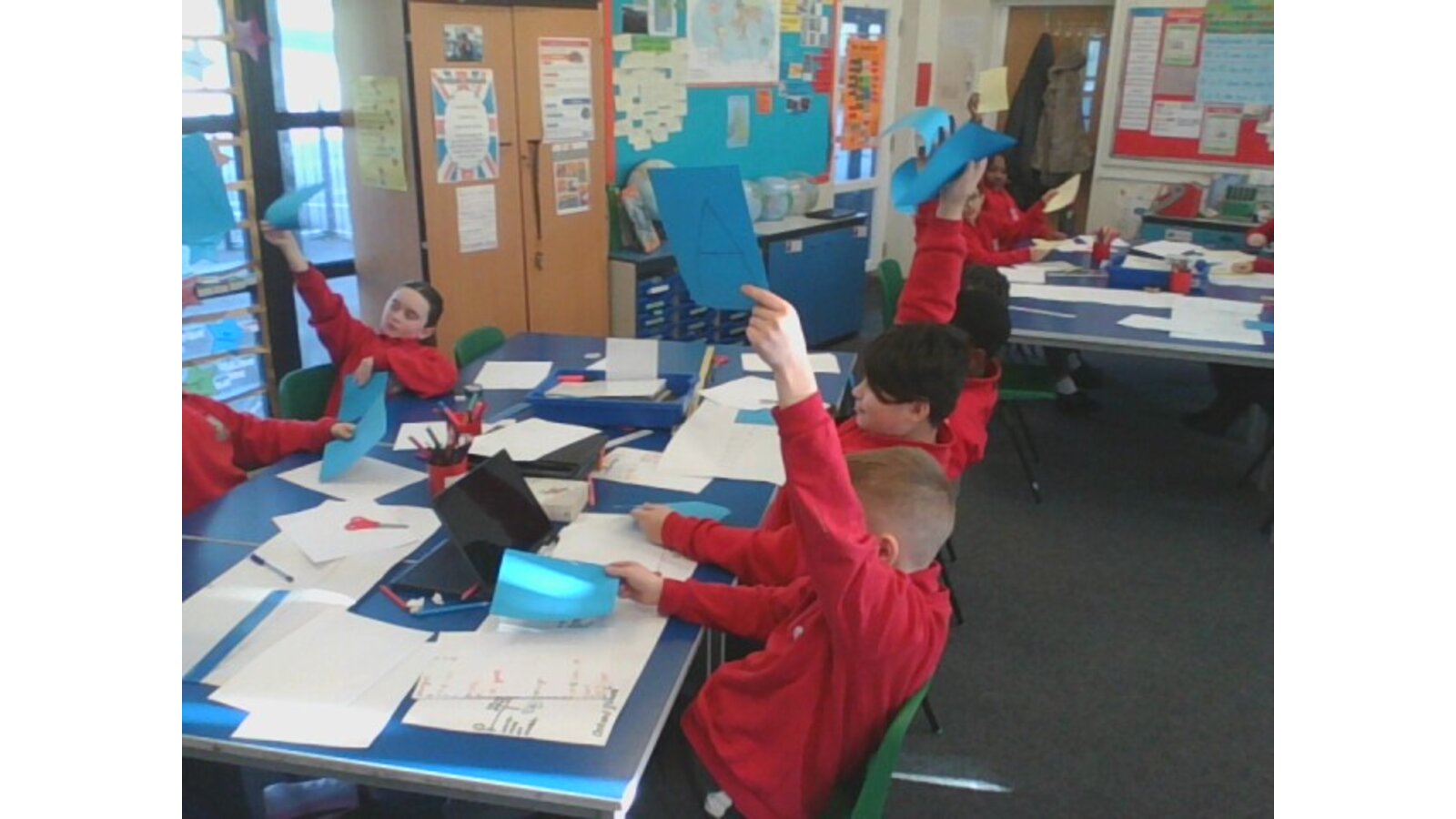



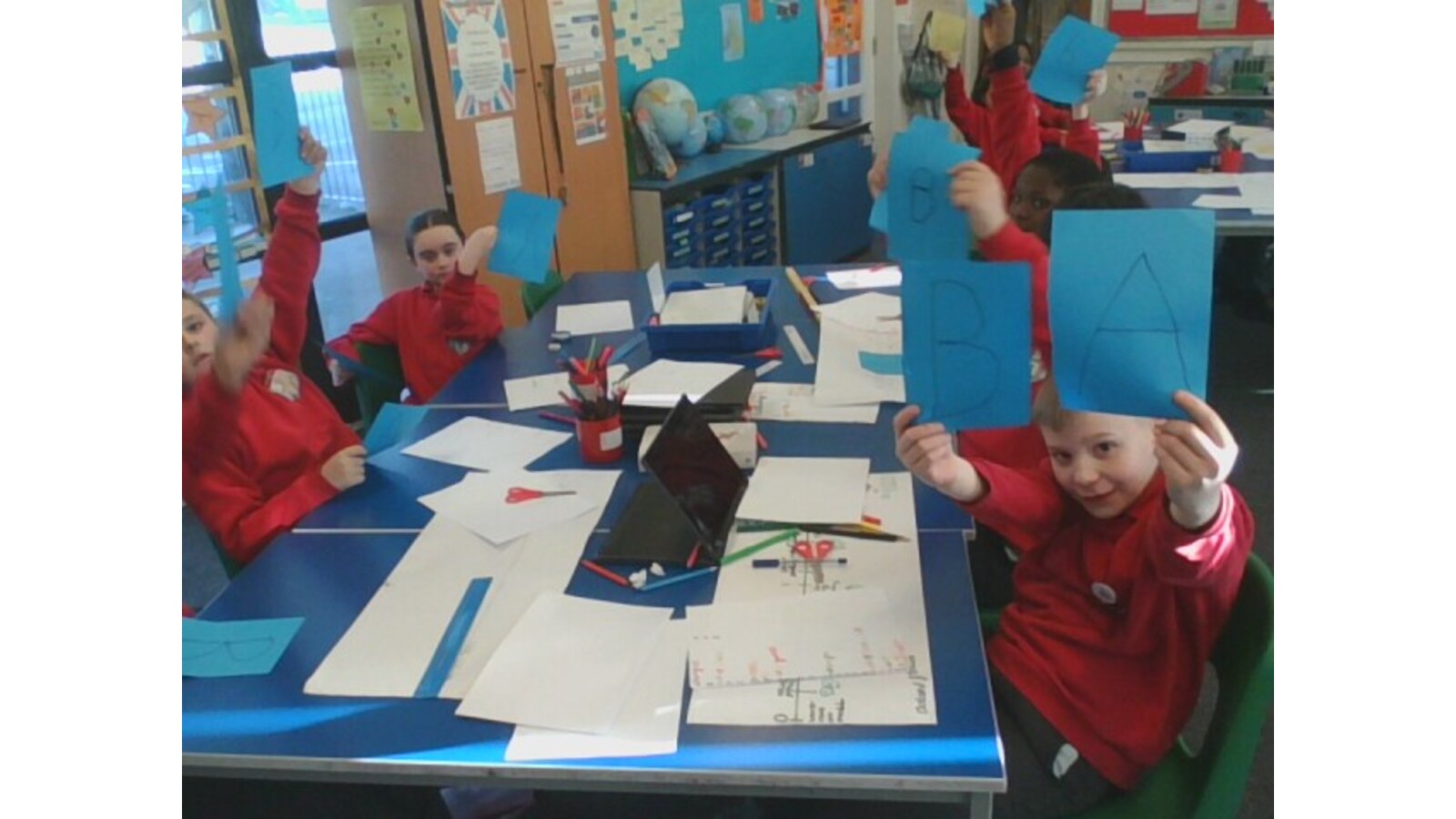



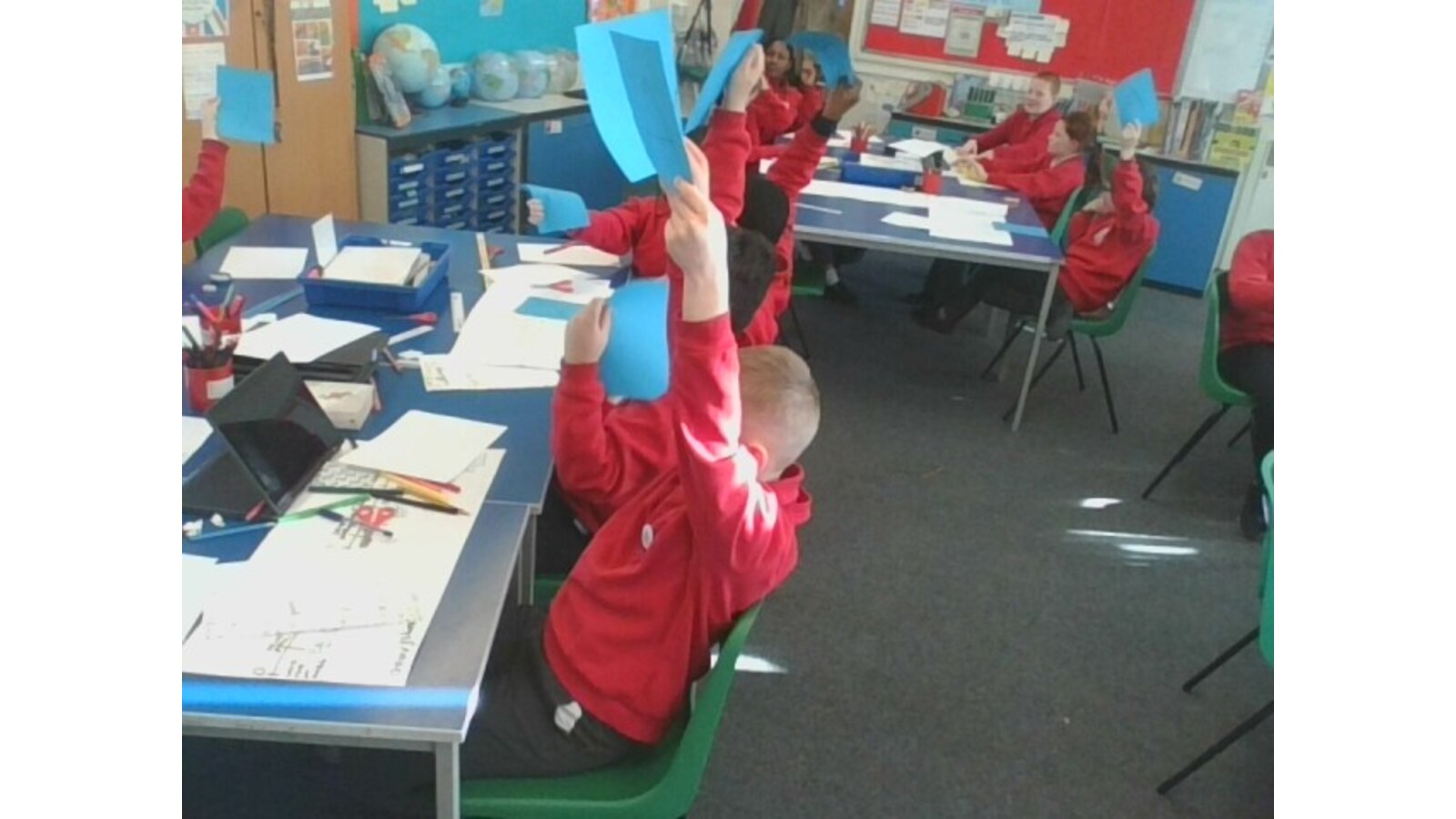

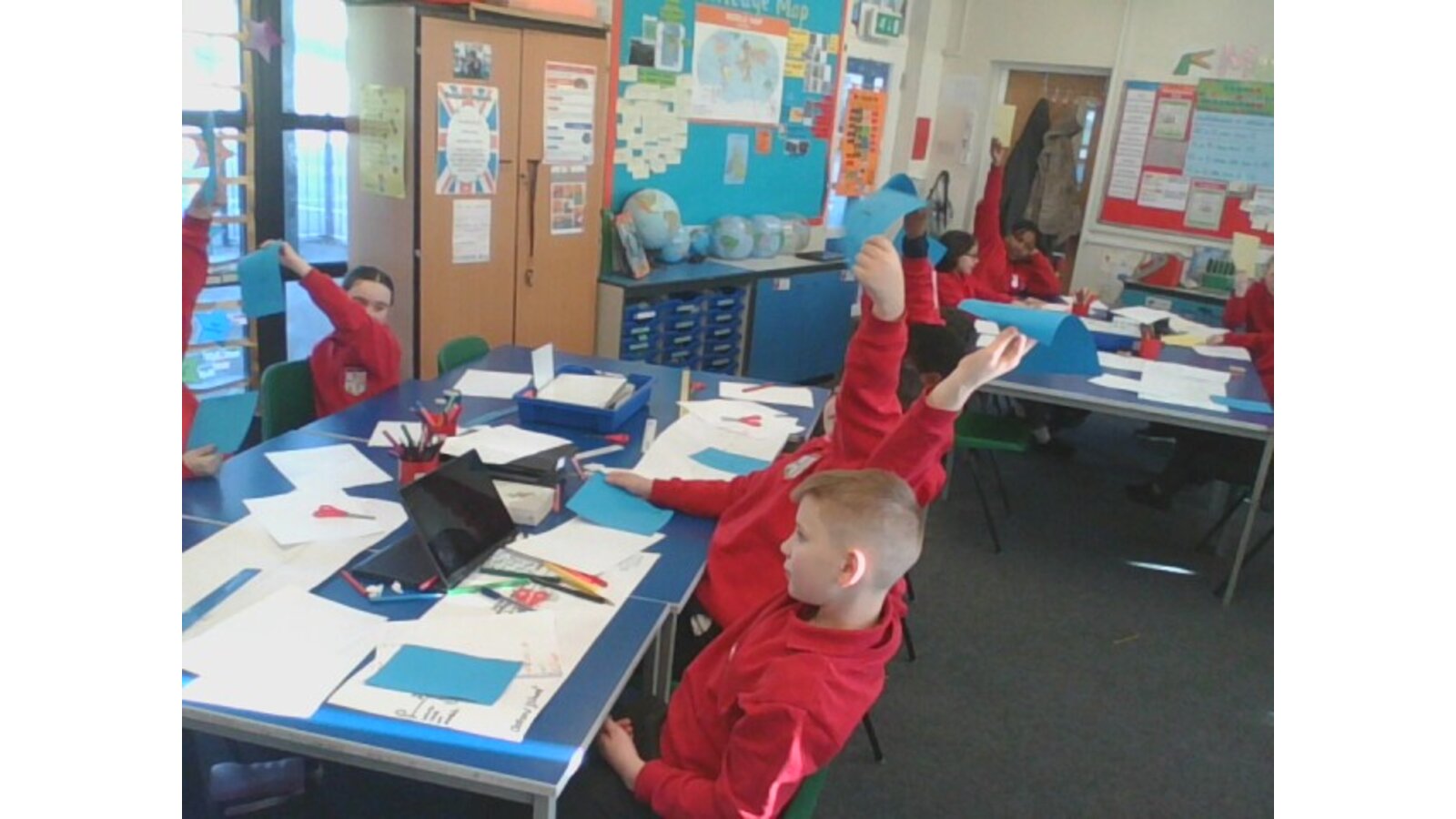
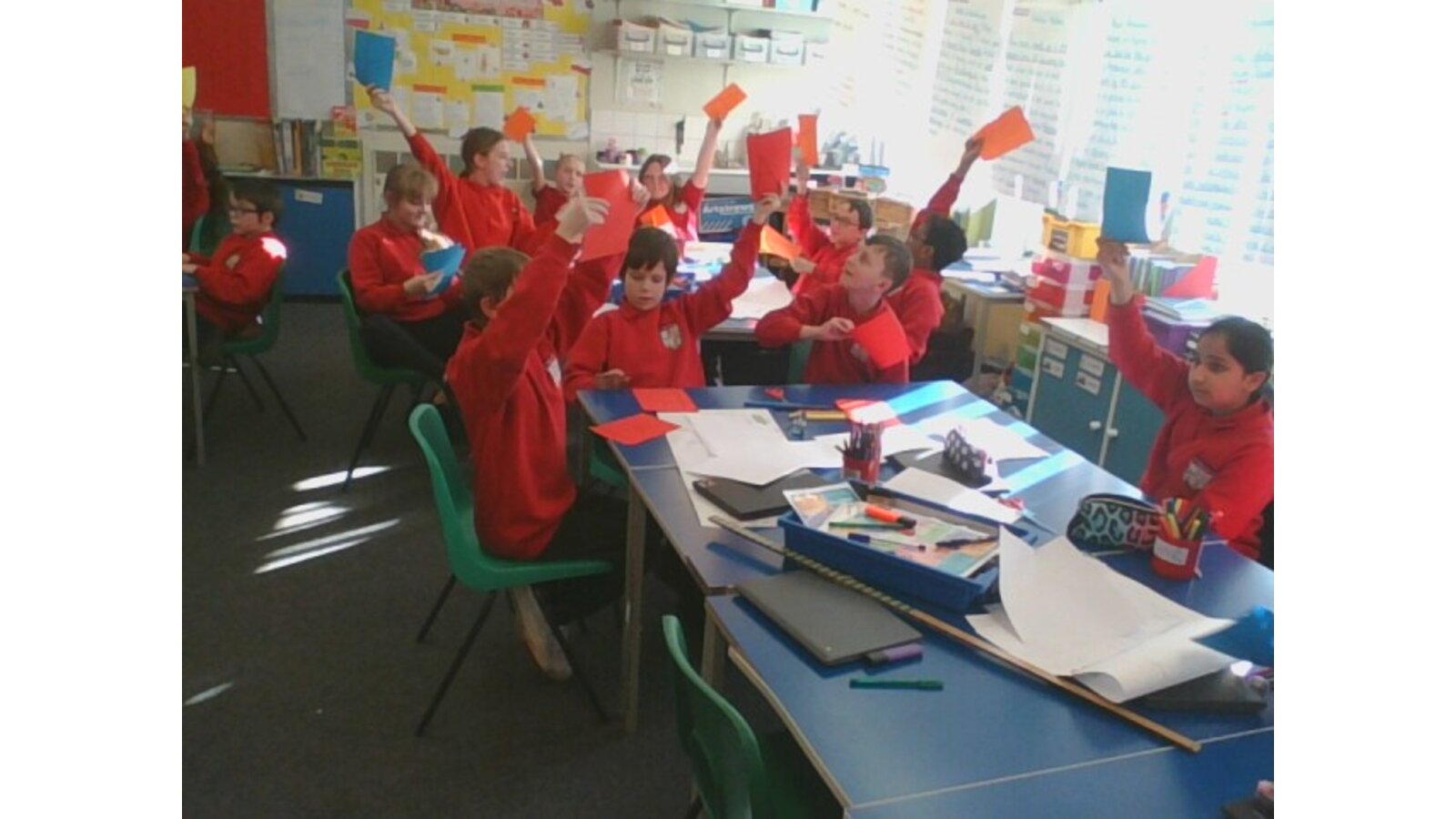
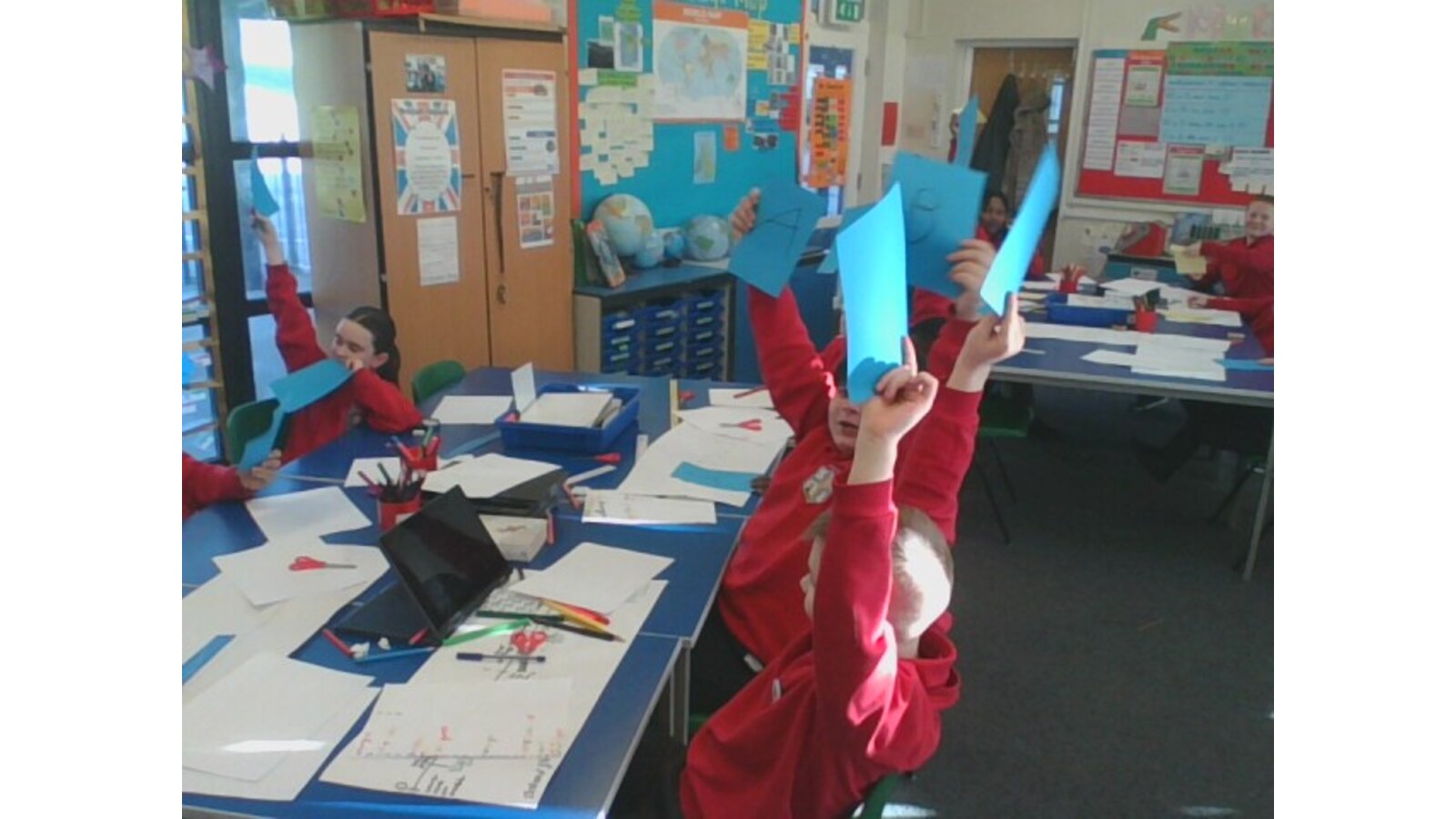
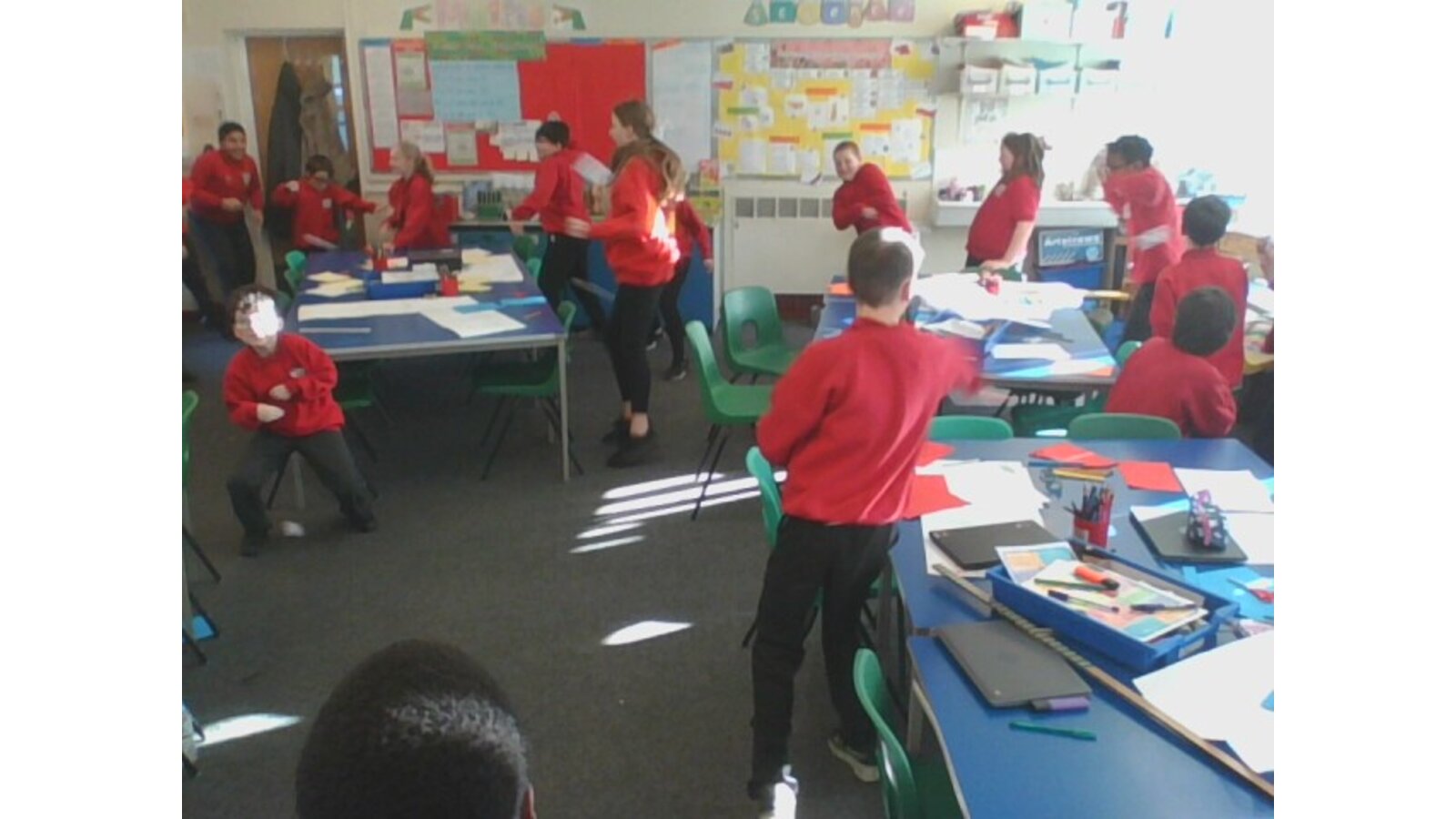
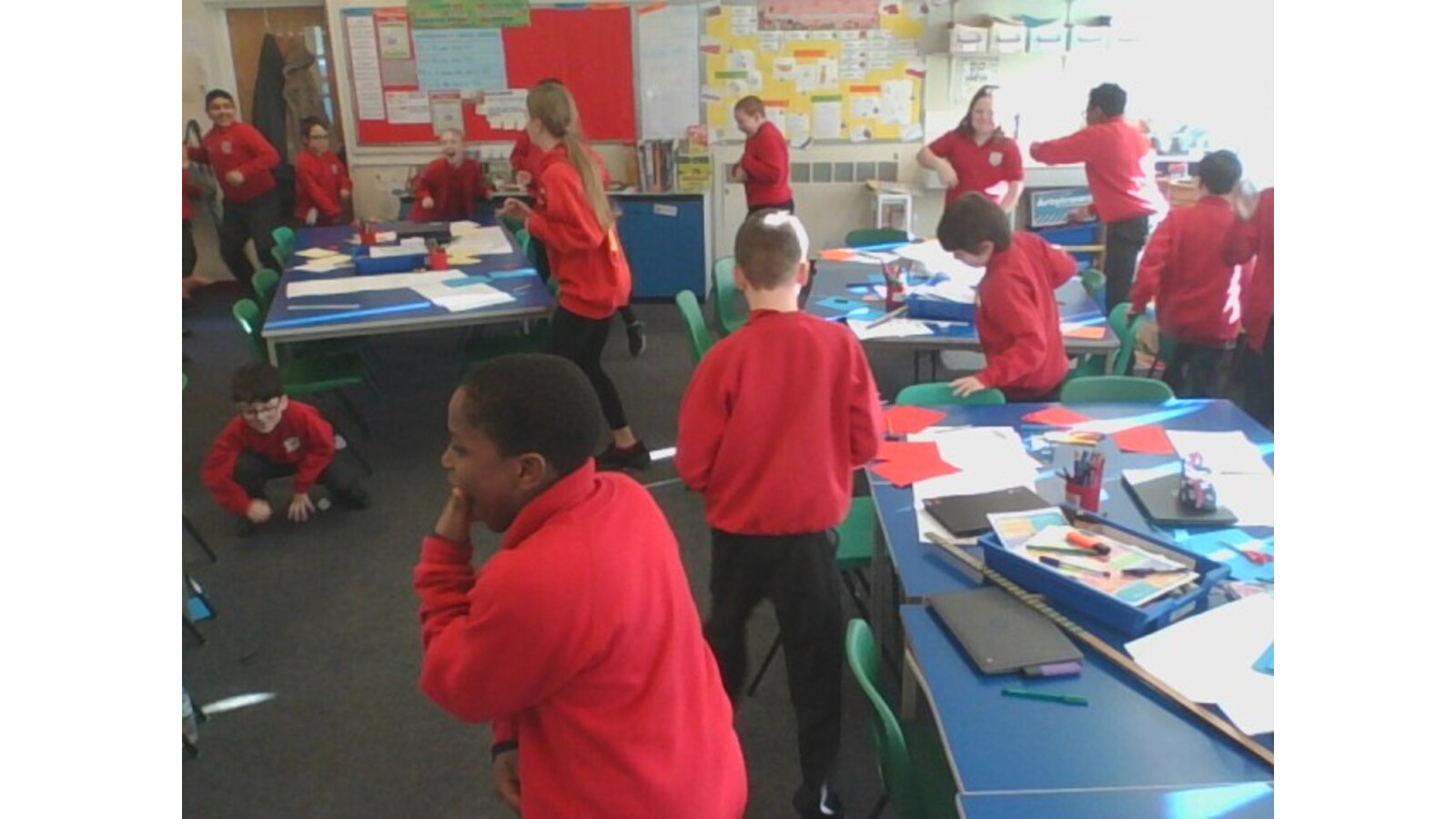


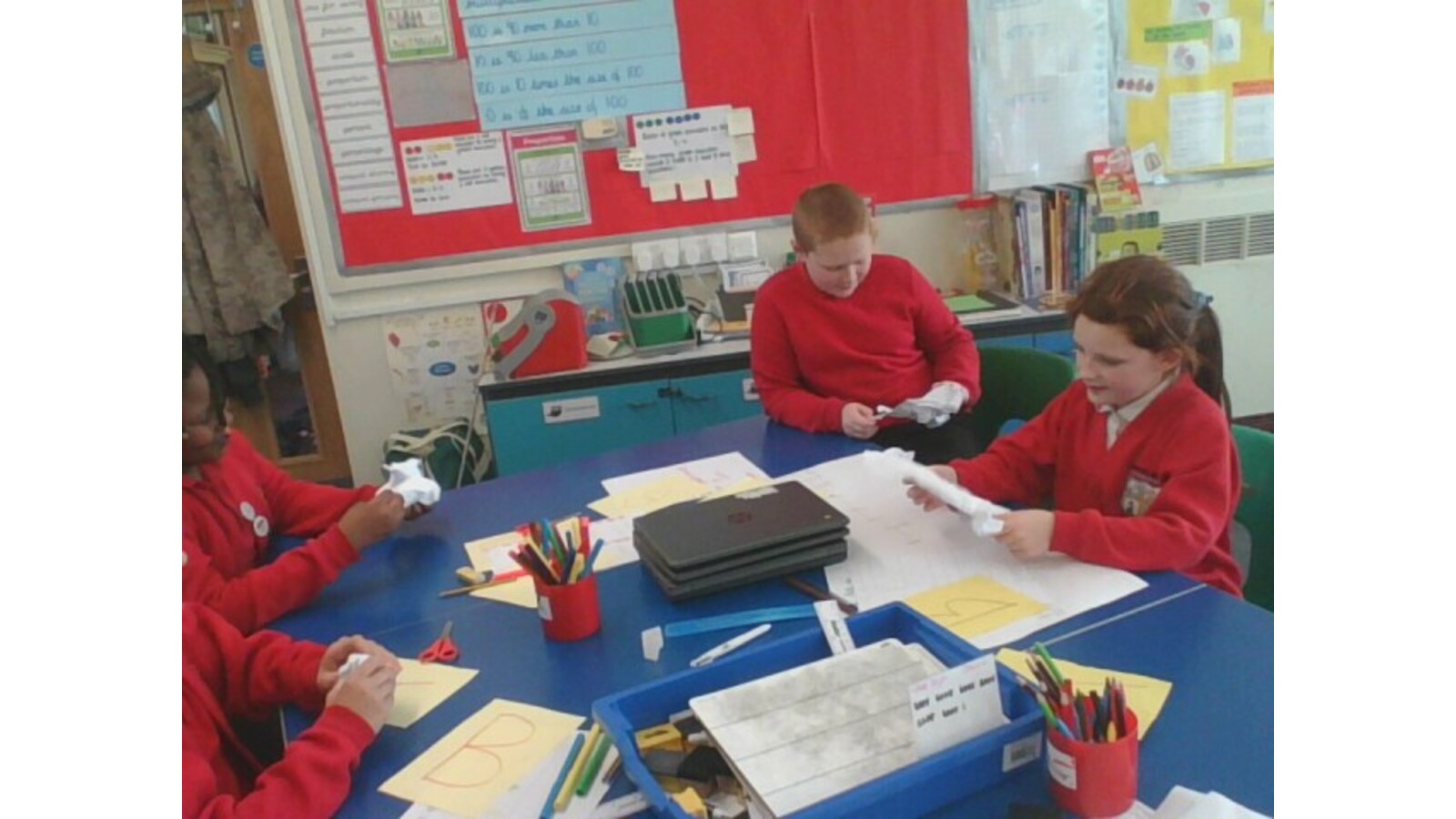
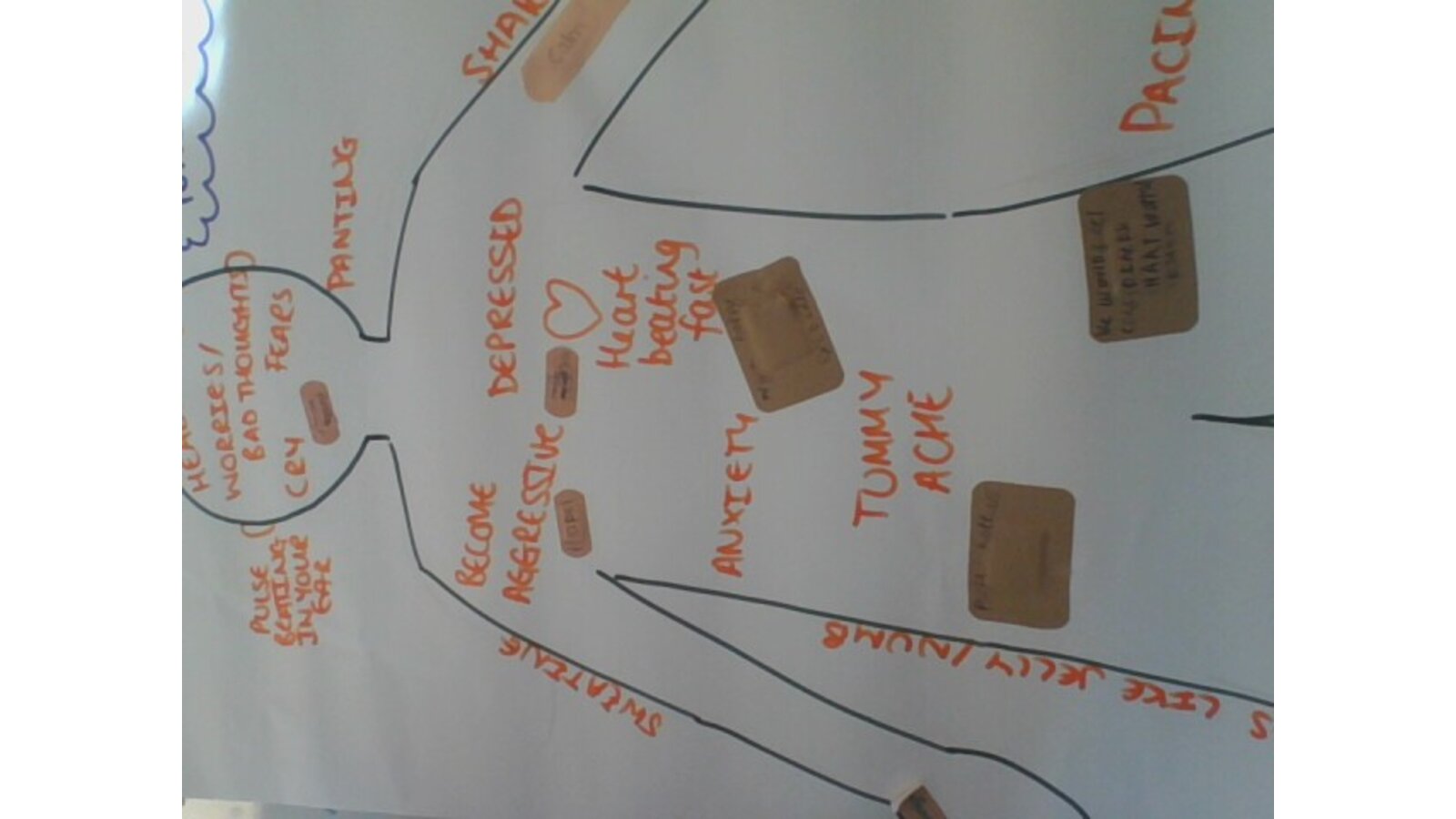
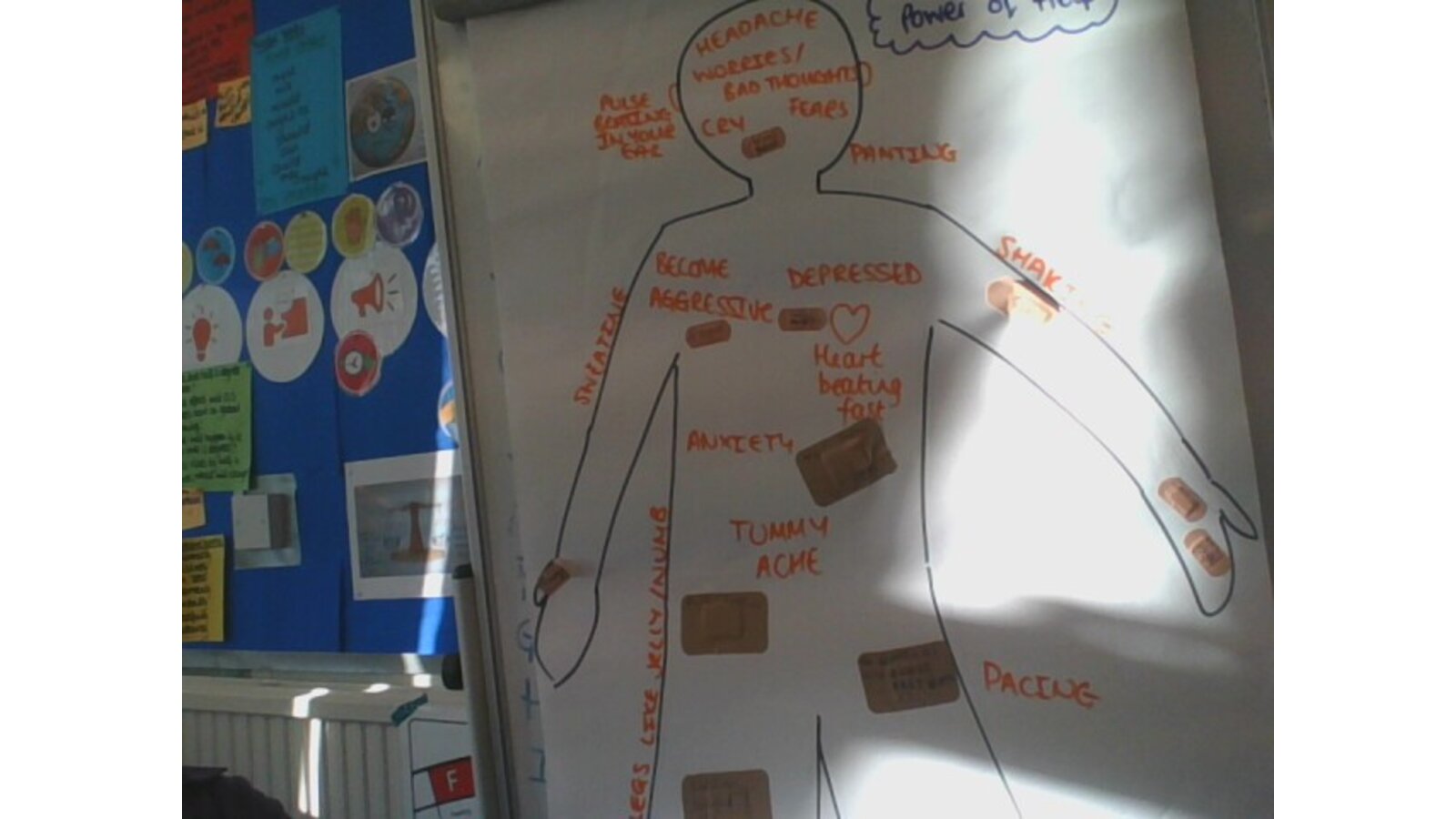
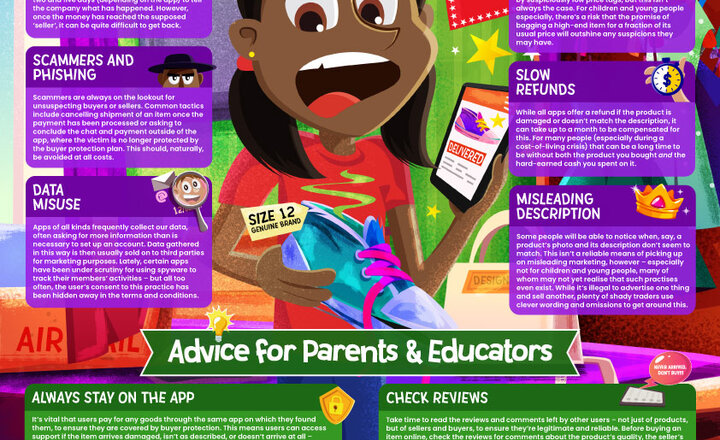
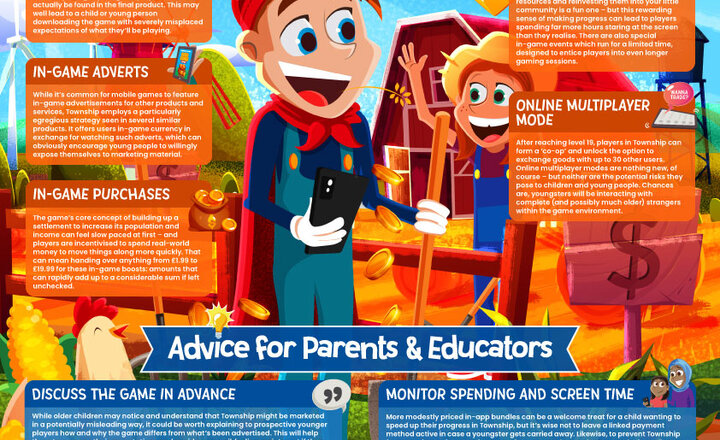
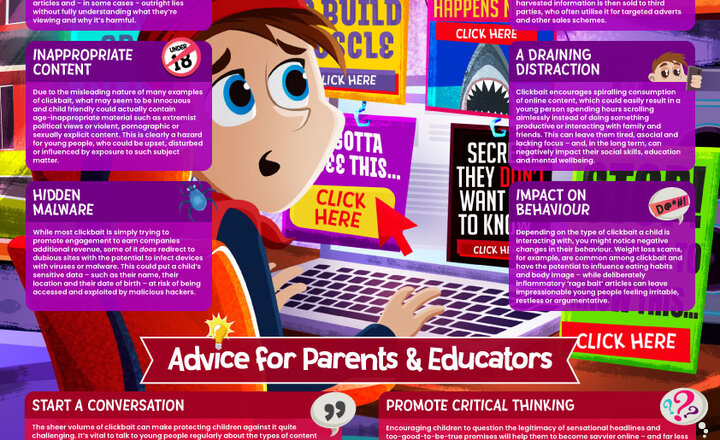
.png)

