For all the latest curriculum news, please click here.


The subject lead for computing at Darwen St James is Mrs Cookson and supported by Mrs Meagher.
At Darwen St James the use of computing is recognised as a valuable tool to develop and enhance the learning experiences of our pupils. As computing is always emerging and evolving in the world around us, we feel it is important to teach the necessary skills to prepare them for their future. We enable them to explore, analyse, exchange and present information in a range of different ways using computing equipment. This begins in the Early Years through the use of Mini Mash and toys that nurture computational thinking.
We are extremely lucky to have Chromebooks available across alll of our classrooms. These are used within all areas of the curriculum to extend the childrens learning and experiences. The children are constantly developing their use of;
Information Technology - is very broad as it involves the creation, organisation and manipulation of digital content in both key stages – digital content could be interpreted as many things from audio to images to film and beyond. In Key Stage 2, information technology steps up because children should also be taught how to use search technologies effectively and how to analyse, present and evaluate data.
Digital Literacy - is the ability to use information and communication technologies to find, evaluate, create, and communicate information, requiring both cognitive and technical skills.
Computer Science - is the study of the numerous processes that interact with different sources of data and information and that can be represented, as a result, in the form of apps, games, software or programs
Online safety underpins all of our computing at Darwen St James, you can find out more information by clicking the online safety tab below.
Computing Curriculum
Purple Mash can be accessed by ALL children from Nursery to Year 6 should they choose to do so. Some tasks are allocated daily, see ‘2 Do’ list. (top left-hand corner) Some other activities will be allocated weekly. You can access any activities, or games if you choose, even if they have not been allocated.
For the activities allocated, there may be ‘levels’ of difficulty so some levels will be more challenge than others. The children are not expected to complete all levels, it is completely up to them and their stage of learning. Some activities may require adult support to access.
We hope to vary all activities so there is a wide range to choose from. Activities also do not have to be completed on the set date! Worksheets and other resources can be found to download and print, should you choose to do so.
Above all, whatever learning you decide to do with your child, make it simple and keep it fun!!
To access Purple Mash:-
- the Purple Mash logo below
- log in with the username and password provided by your child’s teacher
- If you need a reminder of your child’s log in details, please speak to their class teacher.
Purple Mash
Related News
Related Blog Posts
.jpg)
Year 3 - PSHE - Staying Safe Online
This week in PSHE, we tackled the vital topic of online safety and privacy. Through a "Guess Who" game using celebrity facts, we explored the difference between public information and private details like addresses or phone numbers.
We stressed the importance of keeping personal information…

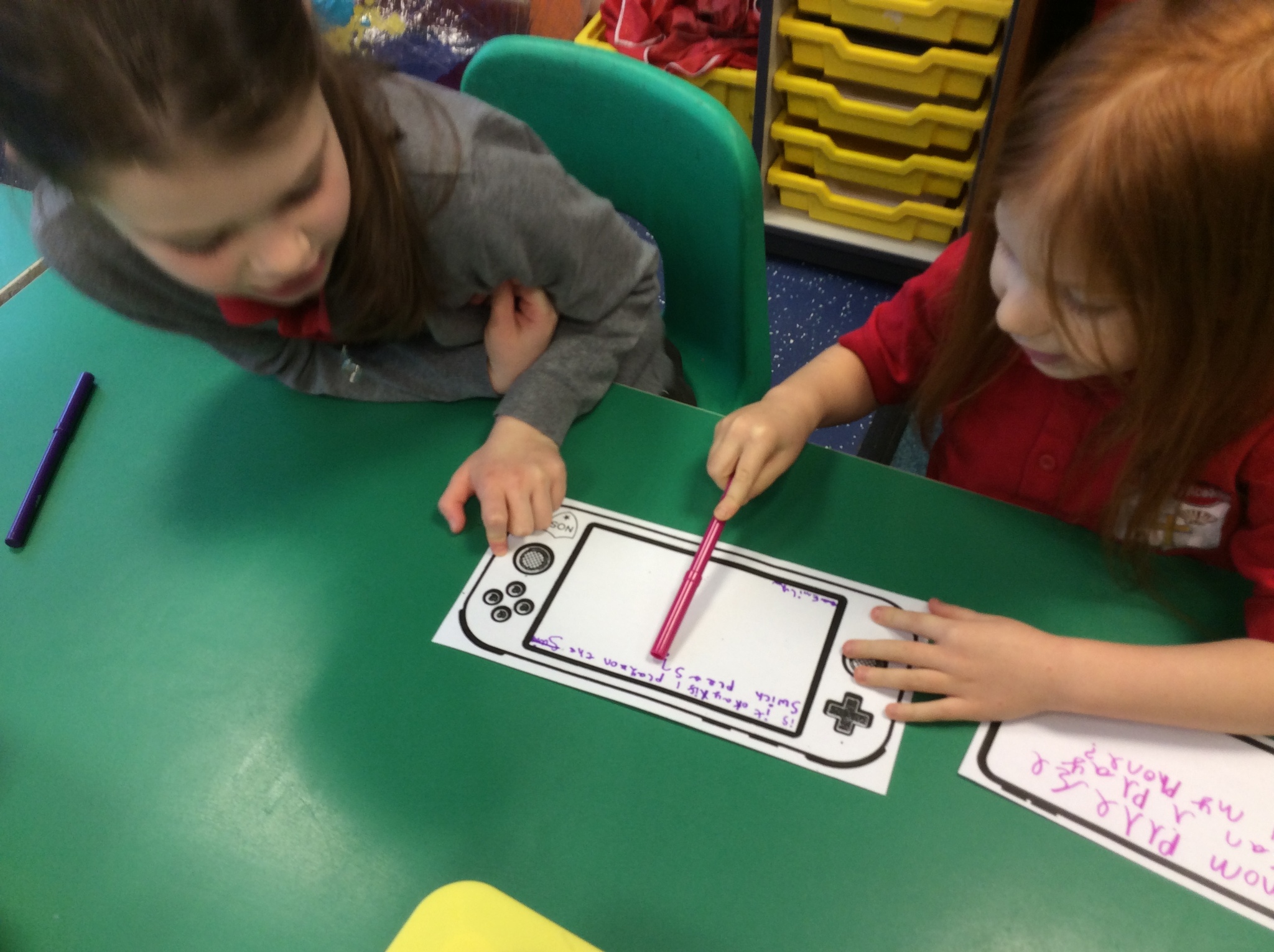
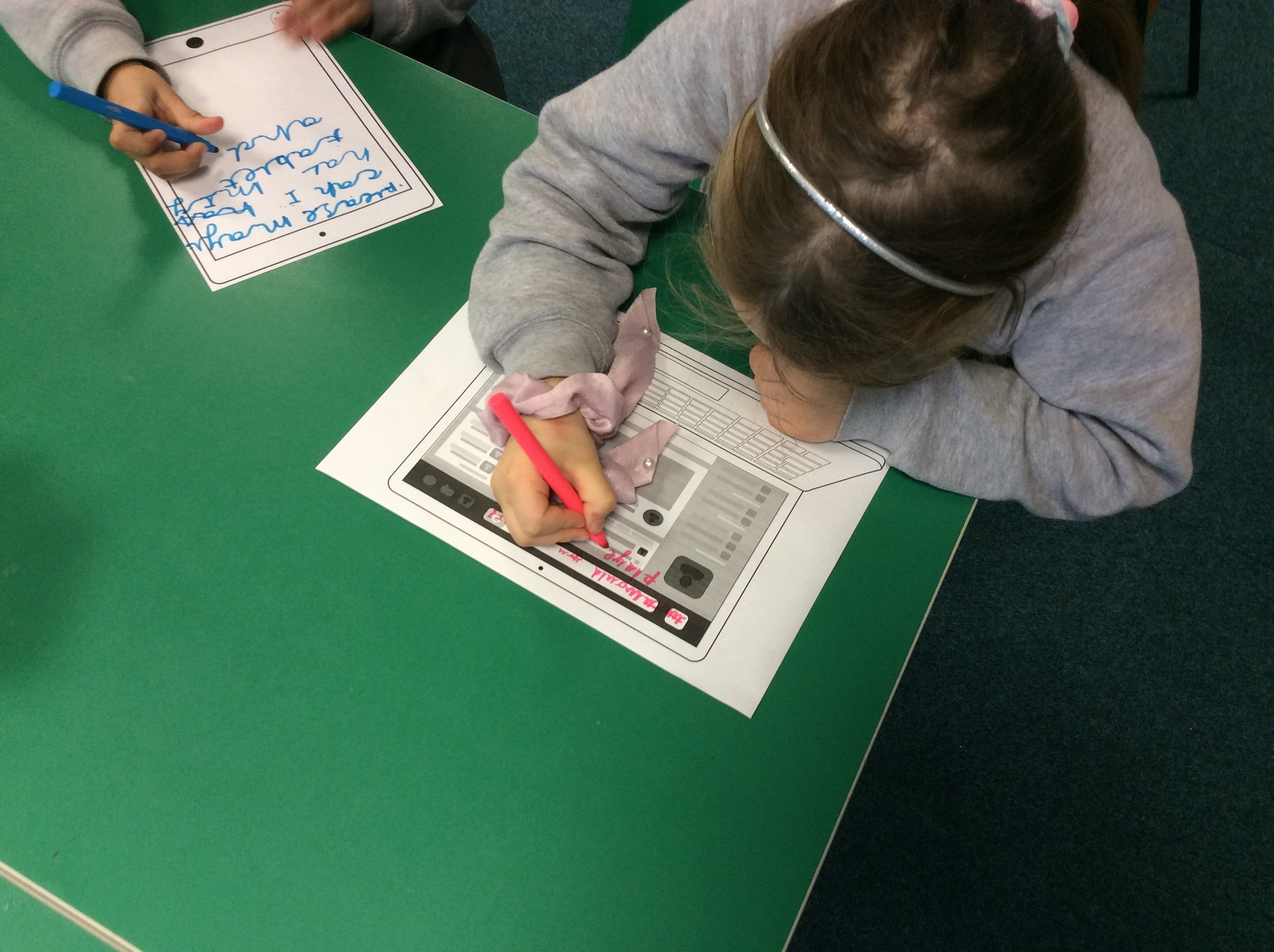
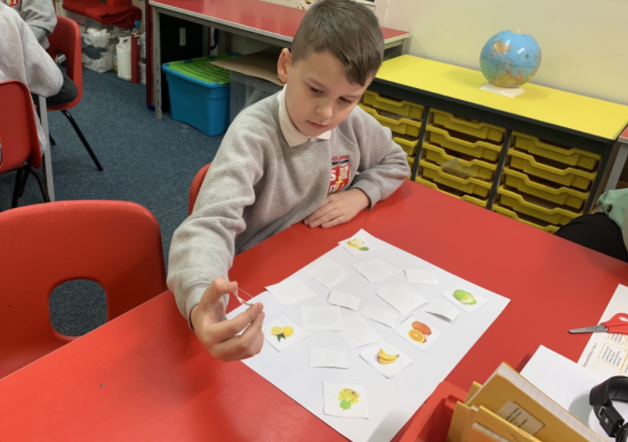

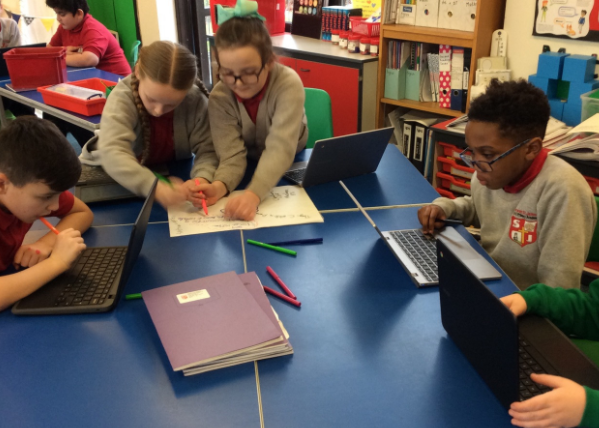
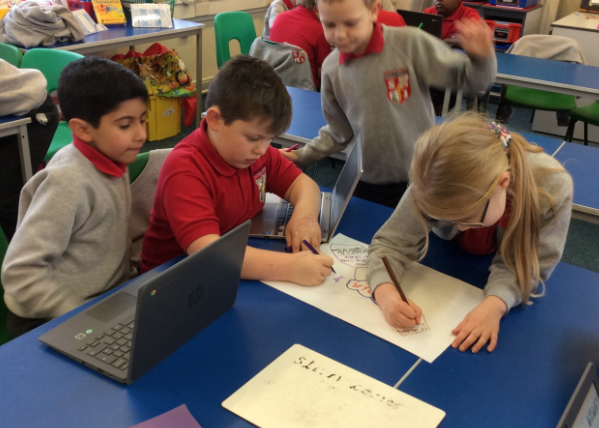
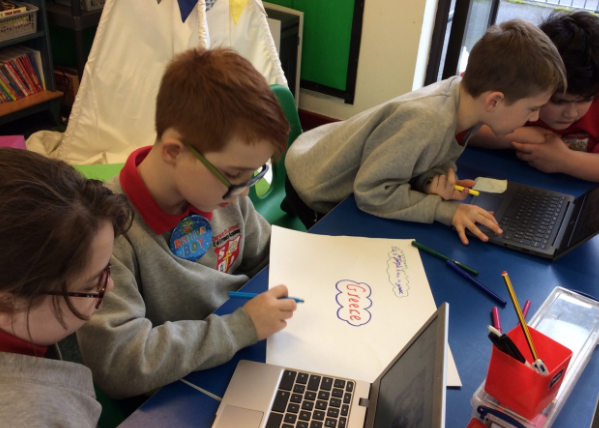
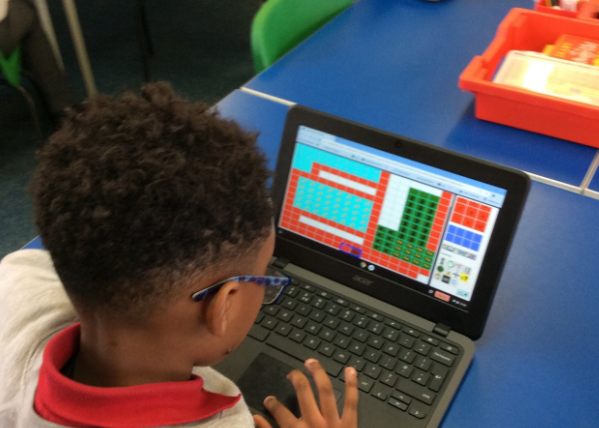
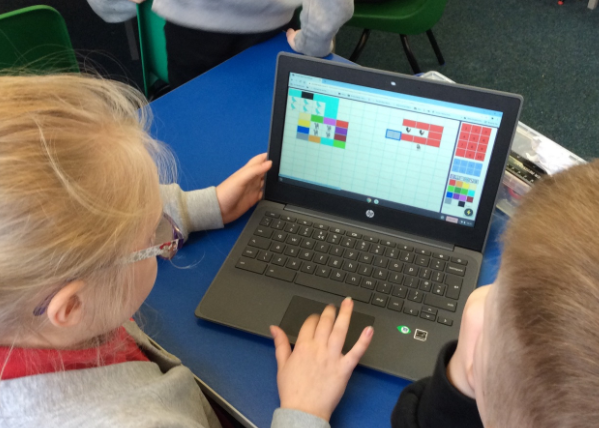
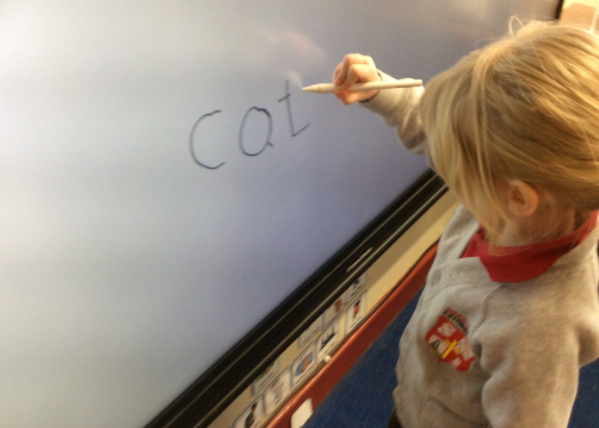
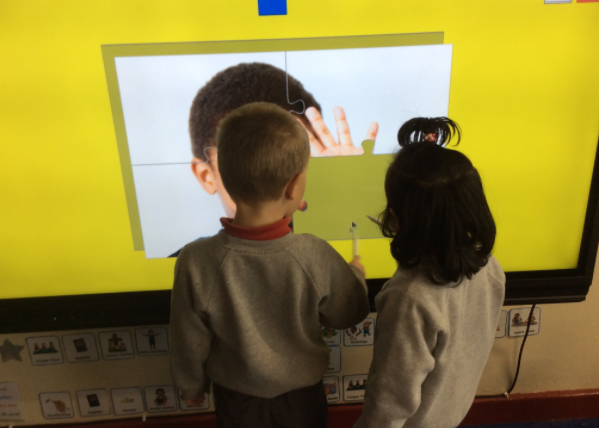

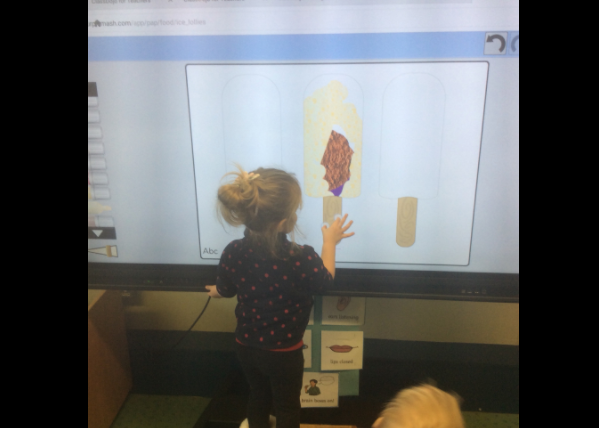
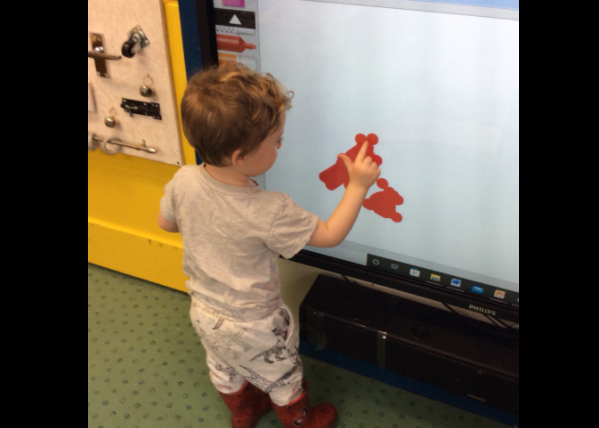


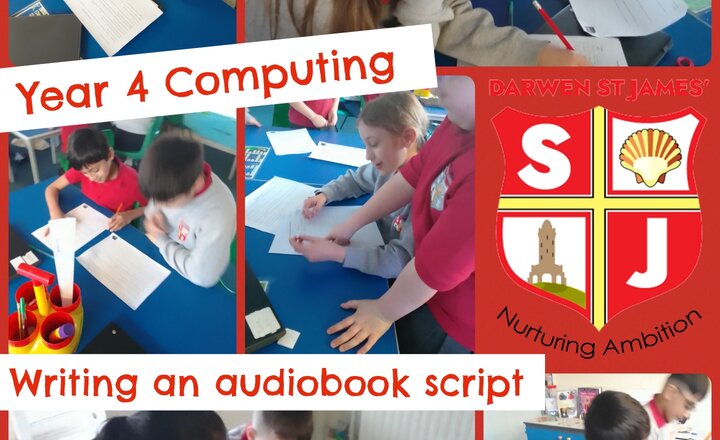
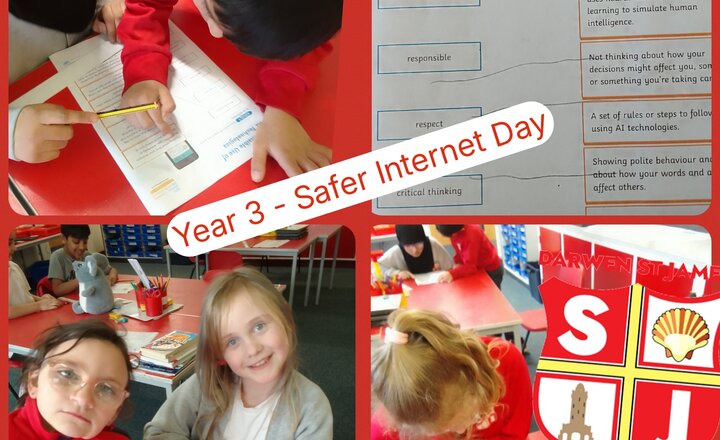

.png)

