Year 4 Computing - Internet Safety
In this week's computing lesson, Year 4 have been exploring the ways in which we can keep ourselves safe when using the Internet. We have learnt that we cannot always trust what we see and that we should never tell others personal things about ourselves when we are online. Year 4 completed a quiz to show their expertise and enjoyed playing a game, helping our character make the right choices when faced with an online problem.
Nursery - Music - Computing - Creating Music
This week, the children enjoyed making their own music using the 2Explore tool on Purple Mash. We focused on using the computer to find different noises and seeing how we could put them together to make a fun tune. The children thoroughly enjoyed listening to the wide variety of sounds available within the software. They practiced their navigational skills to select and trigger different instrumental notes and effects, discovering how the software combined their chosen sounds into a continuous song. This process allowed them to experiment with different noises and hear how they sounded together in a rhythmic way. There was a wonderful sense of achievement as the children listened back to their completed "songs." Many were so proud of their digital creations that they even began dancing to the beats they had produced.
Computing Club - Microbits
Can you transform a pocket-sized circuit board into a game of chance or a musical instrument? This week, our Computing Club used Micro:bits to bring their coding projects to life. The pupils programmed their devices to play Rock, Paper, Scissors, using a "shake" motion to trigger a random choice. They also explored sound and light by coding the Micro:bits to play custom tunes and display different animated characters and faces. It was a brilliant session that showed just how creative you can be with a little bit of logic and a lot of imagination. #ComputingClub #MicroBit #STEM #PrimaryCoding #DigitalLiteracy #FutureCoders #CodeClub
Pre-School-Computing-Where Does Handa live?
In Computing in Preschool, we have been using Google Maps and Google Images to find out where Handa lives. The children loved using Google Maps to discover that Handa lives in Africa and to see where Africa is in the world. We used Google Images to look at villages in Africa, and the children were really engaged. They found it interesting to see how different our homes are compared to those of people living in huts in small villages in Africa.
Year 1 - Computing - Algorithms
Our Year 1 students are diving into the world of Computing by learning how to sequence algorithms correctly. To understand how computers follow instructions, we practiced breaking down everyday tasks into clear, logical steps. #Year1 #ComputingSkills #Algorithms #Sequencing
Mash Club - Extra Curricular Activities
Have you ever wondered what it takes to build a digital world from scratch? This term in Computer Club, our talented young developers have been doing exactly that using Purple Mash to design and code their very own video games. By mastering block-based programming, the children successfully brought characters and animals to life, animating their movement and even giving them a voice through programmed dialogue. The real magic happened when we explored collision events, coding characters to transform their appearance the moment they touch, and adding a scoring system to turn their creations into fully functional, competitive challenges. It has been inspiring to watch them evolve from tech users into confident creators, tackling complex logic and debugging with incredible persistence! #DarwenStJames #ComputerClub #SchoolComputing #PurpleMash
Year 1 Computing - Sequencing Algorithms
Jam first or bread first… and does the order really matter? ???????? Year 1 got hands-on with algorithms and sequencing today using Purple Mash, and things got deliciously logical. The children followed step-by-step instructions to make a jam sandwich, spotting quickly that if you get the order wrong, the outcome changes. Sticky proof that computers are very literal. They used picture cards from Purple Mash to sequence the algorithm, tested it in real life, then debugged when things didn’t quite work. Lots of great talk about first, next and finally, plus brilliant perseverance when spreads went astray. Computing, but make it practical, memorable and fun. Exactly how Year 1 should learn
Year 3 - Computing - Branching Databases
This week, our Year 3 tech experts turned into "Data Detectives" as we explored branching databases. We learned how computers use simple Yes/No questions to sort information and solve mysteries. To master this skill, the children used images of different fruits to create their own digital sorting trees. They had to think carefully about the physical features of each fruit to help someone else "discover" a secret item.
Year 4 Computing - Animation
Year 4 have enjoyed their Computing lessons, looking at the concept of animation during this topic. The children have worked hard to follow their story-map planning to create their own moving animation, complete with sound effects and drawn backgrounds, each one telling a different story, or giving different information for others. We enjoyed watching them all together and were impressed by everyone's efforts!
Nursery - Computing - Drag And Drop
This week, we moved beyond digital mark-making to introduce the new skill of drag and drop. Using an interactive screen, the children decorated a digital Christmas tree. The challenge focused on executing the new skill with precision. Children were encouraged to use their index finger or board pen for slow, controlled movements: picking up decorations, moving them to the tree, and accurately releasing them. This exercise successfully enforced precision and control, vital components of digital literacy. By practicing the sequence of pressing, holding, moving, and releasing, the children made great progress in mastering the 'drag and drop' function.
Year 1 Computing: Collecting data
In computing this week, Year 1 had an unplugged lesson exploring data. First, we answered questions about some of our favourite things, we voted using cubes. Once everyone had picked their favourite, we could see some very interesting information ... DATA! The information that can be collected and used is called "data" and our data showed that Year 1's favourite animal is a rabbit and our favourite ice cream flavour is a tie between chocolate and strawberry.
Year 3 - Maths - Mastering Times Tables
Year 3 class successfully embarked on a mission to master our times tables using the fantastic online resource, Times Tables Rock Stars (TTRS). We adopted our rock star alter egos and dove headfirst into the world of multiplication and division.
Year 5 Computing - Exploring and Analysing Video Games!
Year 5 has launched into their new Computing unit on Game Creation by critically exploring video games developed using Purple Mash 2DIY3D. Students engaged in rigorous evaluation, analysing what constitutes a high-quality game, including its graphics, audio design, and core action. They then applied this analytical process to the sample games, identifying any shortcomings and brainstorming precise ways their own upcoming game designs could innovatively address these flaws.
Year 2 - Computing - Designing Christmas Cards
Today's Year 2 computing lesson focuses on digital design as students create their very own Christmas cards for the school competition. Using a child-friendly graphic design application (such as a simple drawing tool or a presentation program), children will learn to utilize basic tools like shapes, text boxes, and digital brushes. The key learning objectives are to practice manipulating digital objects and to understand the concept of saving and retrieving digital work. They will select appropriate backgrounds, draw festive pictures, and add personalized messages, encouraging them to think creatively while developing their fundamental mouse and keyboard skills to produce a colorful, unique final entry.
Nursery - Computing - Assigning Colours
In this computing lesson, the children continued to build their digital literacy skills using the 'Paint Projects' function on Purple Mash to create colorful fruit bowls, directly linking to our story, Kitchen Disco. The children were tasked with carefully assigning colours to the different fruits in their bowls. To do this, they relied on visual references—drawing on their prior knowledge from story time, snack time, and home life—to ensure they selected the correct colours for fruits like bananas, apples, pears and oranges. The activity strongly encouraged the children to select the correct colours for their chosen fruits, which enforced greater control and legibility in their digital mark-making. By focusing on specific colour selection rather than free choice, the children practiced intentionality and precision within the digital environment.
Online Safety - Fortnite
Fortnite continues to reign supreme in the gaming world, drawing in millions of players with its bold graphics, fast-paced action and constant stream of new content. This guide looks at the latest developments in the game – such as themed updates, crossover characters and limited-edition cosmetics – and what they mean for young players and the adults who support them. It also unpacks some of the key online safety risks associated with Fortnite. With in-game purchases, cross-platform communication and regular seasonal updates creating an ‘always on’ experience, it’s vital that trusted adults understand how to help children and young people enjoy the game without being exposed to unnecessary risks.
Nursery - Computing - Pumpkin Creations
Our computing focus this week centered on building digital literacy skills using the draw function on Purple Mash. The main task involved the children creating their own pumpkin art. To support their work, the children were provided with a digital pumpkin outline and had three tangible pumpkins available as real-life references for colour and detail. The children carefully observed the colours of the real pumpkins and selected from the available digital pens. Some children then chose to tap the screen to create controlled dots on their pumpkins, while others used longer, sweeping movements to create lines or circles. This activity successfully encouraged careful observation and allowed the children to practice fundamental digital skills, like using a cursor or finger for purposeful mark-making on a screen.
Reception- Computing- Skeleton Drawing using Purple Mash Programme
The children have used the purple mash programme to create a skeleton on the interactive board. The children selected the colours and tools they needed to make their own skeleton using language that we have been learning throughout the week. The children concentrated on the small features of their skeleton and showed great control with their fine motor movements. Some children created themselves and others created an animal.
Online Safety - Memes
They’re everywhere online, but do you really know what memes are saying? ???? This week’s #WakeUpWednesday guide explores the role of memes in youth culture - and why they’re not always as harmless as they seem. From hidden messages to misinformation, we break it down ???????? Plus, we share four simple ways parents and educators can guide young people to engage more safely with memes - encouraging empathy, critical thinking and healthier digital habits ????????
Nursery - Computing - Decorating Birthday Cakes
This computing lesson introduced basic digital literacy skills by having the children decorate a birthday cake on Purple Mash. The children successfully used simple controls for digital mark-making, developing foundational coordination on-screen. This activity was also used to encourage communication, as we discussed their chosen toppings and their likes and dislikes. A number of children demonstrated early navigational skills by learning to scroll through the menus and select different decorative elements for their cakes. They did a brilliant job of translating their ideas into digital designs, reinforcing their understanding of basic input.
Year 2 - Maths - Adding and Subtracting 1s
Year 2 have been working hard in maths, learning how to add and subtract ones. This lesson was extra special because it was the first time we used Google Classroom on the Chromebooks! The children did a great job navigating the new technology. We also focused on presentation, learning how to use the squares in our books to set out our work neatly instead of using worksheets. A big well done to Year 2 for embracing these new skills!
Year 4 Computing - Hardware and Software
Year 4 have been learning about all the different types of equipment that help make a computer function. We have been looking at the different types of hardware and software that we use for a variety of tasks and how these help us in our everyday lives. Year 4 had to put their learning to the test by working together in a group quiz - it was very exciting and some their were great displays of teamwork, discussion and listening to each other.
Nursery - Computing - Exploring Using Torches
In our computing lesson, the children had a wonderful time exploring with torches. They learned how to turn the torches on and off, which helped them understand the basic concept of control and cause and effect. The children's interests led them in many different directions. Some were fascinated by shining the lights on the roof, walls, and floor, while others enjoyed creating beautiful light displays by placing coloured scarves over the beams. A few children also showed great curiosity by using their torches to make shadows with toys from around the classroom inside a box. They explored how their movements changed the shape and size of the shadows. This hands-on lesson encouraged the children to be creative and independent while developing their understanding of light, darkness, and simple technology.
Year 3 - What An Amazing Year!
What an incredible year it's been for Year 3! We've explored so many exciting new topics, from forces and plants in science to building castles in DT. In computing, we learned to send emails, and in French, we mastered greetings. One of our favorite lessons was hot-seating as characters from "The Magic Faraway Tree". We even staged two fantastic productions: "The Christmas Story" and, at Easter, "Roll Back The Stone." It's safe to say we've learned a tremendous amount and had a truly brilliant year!
Year 2 Computing - Binary Trees
Our Computing lesson introduced children to Binary Trees, an important way computers make decisions and sort data. They were actively engaged in questioning and building their understanding of these logical structures
Year 3 - Times Table Rockstars
Year 3 has been diligently using Times Table Rockstars to boost their times table fluency and recall (or hone their multiplication skills, or master their times tables).
Nursery - Computing - Ice-Cream Creations
The children approached the interactive whiteboard with high levels of curiosity and engagement, particularly with the vibrant colours and responsiveness of the Purple Mash drawing function. For the newer class members, the activity provided a foundational experience in early digital literacy. These children primarily focused on the cause and effect relationship between their physical movements and the marks appearing on the screen. They explored moving their hands across the board, watching lines and scribbles appear, demonstrating an initial understanding that their actions directly influenced the digital output. Their movements were broad and experimental, indicating the very first stages of control over a digital tool. The older and more experienced children in the class exhibited more refined digital literacy skills and intentionality. These students actively attempted to control their movements to achieve specific shapes, notably working on creating circular motions to form ice cream scoops. Their engagement also extended to thinking about their design, verbally contemplating and selecting virtual "toppings" for their ice creams e.g., "I want sprinkles!", "Strawberry on top!". This demonstrated developing digital dexterity, early planning skills, and the ability to integrate imaginative ideas with the available digital tools. Overall, the activity successfully catered to a range of developmental stages, allowing all children to explore digital mark-making at their own level while fostering early computing and creative expression.
Year 1 - Computing - Animated Story Books
In Year 1, we've been on an amazing adventure, bringing our favourite stories to life! We learned all about animated storybooks and added super cool sounds to them. Get ready to hear our characters giggle, monsters roar, and the wind whisper through the trees! It's been so much fun making our stories sing!
Online Safety - Nintendo Switch 2
Nintendo’s long-awaited Switch 2 has finally arrived, blending fresh hardware with fan-favourite franchises. From Mario to Pikachu, the familiar mascots are back – but so too are evolving online features, in-game purchases, and potential exposure to mature content. As ever, it’s essential that parents and educators understand the risks to young players. Among these are GameChat voice communication, camera-based gaming, and potential access to mature-rated titles. This guide outlines what to watch out for and how to keep children safe, engaged and having fun.
Year 2 - Computing - Making Music
Today, the children had an engaging computing lesson focused on "Making Music." They used headphones and eagerly explored music creation on their laptops. Each student was immersed in the activity, observing the colorful interfaces that guided them in composing their own tunes. It was evident they enjoyed experimenting with various sounds and arranging them to create unique musical pieces.
Year 4 Computing - Effective Searching
Year 4 have been putting their information finding skills to the test, learning how to effectively search for facts using efficient questioning in Internet search engines. We have had to determine whether the information we find can be trusted, useful skills that can be helpful in many different situations!
Online Safety - Youtube Kids
YouTube Kids promises a safe, child-centric experience with colourful visuals, age-filtered content, and robust parental controls. Designed to appeal to younger viewers, the app has grown rapidly, being used by tens of millions of children worldwide. But is it as safe as it seems? Despite YouTube Kids’ safeguards, reports have highlighted worrying issues, such as inappropriate content slipping through filters, subtle advertising, and the use of manipulative design to keep children engaged. Our guide explores how to navigate these pitfalls, offering practical advice for making sure children get the most from the platform – without the risks.
Year 2 Computing - Presenting Ideas
In our Year 2 computing lesson, we learned valuable skills in digital literacy and creative expression. We utilised laptops to develop and present our ideas, focusing on the process of creating a story.
Online Safety - Violent Content Online
Around 70% of teenagers say they’ve seen real-life violence on social media in the past year. Violent content online isn’t just something young people are occasionally stumbling across – in many cases, it’s becoming a routine part of their digital world. From fights and stabbings to toxic ideologies , disturbing videos are often just a click away on social media or group chats. This week’s #WakeUpWednesday guide highlights the unseen risks this poses to children’s mental health , sense of safety, and social behaviours. With insights from a leading expert , it offers practical ways for parents and educators to respond with empathy and support – not punishment or panic.
Online Safety -Minecraft
With its limitless opportunities for building, exploring and collaborating, Minecraft remains a global gaming phenomenon. Its broad appeal lies in how open-ended it is – but this also means it’s not without risk. From chatting with strangers on public servers to the grief of having a beloved creation destroyed, young players can face challenges if left unsupervised. Minecraft can also become a time sink for enthusiastic players, with late nights spent crafting and constructing, potentially impacting school and social lives. We’ve created this free guide to help parents and educators understand how to keep young gamers safe – from choosing age-appropriate game modes to setting boundaries around screen time and spending.
Year 6 Pre Sats Webinar
Year 6 recently benefited from an engaging online webinar hosted by Kooth, which provided them with helpful strategies to support their emotional wellbeing in the lead-up to their SATs next week. The session proved to be a valuable experience, offering reassurance and validating their feelings by highlighting that many students share similar experiences.
Pre School - Computing - To Paint A Butterfly
In Computing the children painted a butterfly linked to our story The Very Hungry Caterpillar, Using the class chromebook the children sat and designed their butterfly on Purple Mash, selecting which colour they were going to use and then smaking their marks using the touch screen.
Year 3 Computing - Exploring Emails
In their computing lesson Year 3 have been learning about sending and replying to emails. They talked about sending safe emails and about reporting emails they are unsure of. Mrs Heald sent the children an email which they replied to, answering questions about their favourite colours and films. They then sent their own email to a friend in class.
Nursery - Computing - Creating Spinning Snail Shells
The nursery class enthusiastically embraced the opportunity to further develop their digital literacy skills by navigating the draw function on Purple Mash. With focused concentration, the two-year-olds explored the tools and experimented with creating lines and shapes. A clear objective was the creation of a spiraling snail shell, and it was fascinating to observe the diverse approaches children took to achieve this. Some children made deliberate, circular motions, carefully building their spirals from a central point outwards. Others experimented with more free-flowing lines, gradually curving them to suggest the spiral form. Throughout the activity, children demonstrated increasing confidence in using the digital drawing tools, readily clicking and dragging to bring their artistic visions to life. There was a palpable sense of pride and accomplishment as they showcased their finished snail shells, highlighting their growing digital proficiency and creative expression.
Year 6: Computing
In computing this week year 6 have started planning their 'text adventure' game, that they will create in a few weeks time. They thought about the choices a character would have to make, and the consequences of these choices on game play and the overall story. L.O: To use 2connect to plan a text adventure.
Year 2 - Computing - Creating Corner Pictures
The Year 2 classroom buzzed with focused energy. On their screens, vibrant shapes began to take form as the children embarked on their computing lesson; creating corner pictures. With careful clicks and drags, triangles nestled into squares and circles peeked out from behind rectangles, bringing their imaginative corner scenes to life with the power of the computer.
Year 3 English - Establishing Characters And Events From The Book ‘The Magic Faraway Tree.'
The wonderful Year 3 class has been exploring Enid Blyton's enchanting tale, The Magic Faraway Tree. After reading the first chapter, they've successfully identified the main characters and key plot points through thoughtful discussions and insightful questions. Furthermore, they've keenly noted captivating words and phrases that bring the story to life.
Online Safety - Making Friends Online
As technology becomes increasingly embedded in young people’s lives, it’s common for them to form friendships entirely online. These connections can provide companionship and community — but they also bring potential dangers that parents and educators need to be aware of. From online grooming and privacy breaches to exposure to upsetting content, meeting people on the internet isn’t without risk. This guide explains the possible hazards of online friendships and gives parents and educators essential advice on helping children build safe, positive relationships online.
Year 1 Computing - Using Coding Blocks To Make A Set of Instructions
Year 1 began a new unit on Coding to introduce them into the world of programming. They used fish as objects and arrows as actions. They matched the objects with the actions and talked about what would happen.
Online Safety - Search Engines
Search engines are a routine part of everyday life, giving instant access to billions of web pages; however, this also increases the risk of children encountering harmful, untrustworthy, or illegal content. We’ve created this free guide – also available in podcast format – offering parents and educators quickfire information about the risks of search engines and practical steps that can be taken to safeguard children online.
Year 3 Computing -Using The Music Editor to Make Sounds And Music
During their Year 3 Micro:bits lesson, students experimented with the music editor to generate various sounds and musical pieces.
Online Safety - Instagram
Instagram remains a go-to app for teens, with its endless stream of photos, videos, and ‘Stories’ keeping young users constantly connected. From influencer content to live broadcasts, the platform is packed with evolving features that can feel fun and engaging – but can also raise some serious concerns around screen time, online pressures and exposure to inappropriate content. We’ve created this free guide – also available in podcast format – offering parents and educators up-to-date knowledge on the risks and safety tips for this latest version of Instagram.
Nursery - Computing - Exploring The Garden Centre
Linked with our spring story 'Grow it!', the children have been exploring the garden centre on purplemash. Understanding a tap and drag movement to place different items into the garden. The children discovered many different plants, mini beasts and equipment that we have been learning about this week and were given the opportunity to put their new vocabulary knowledge into practice. The children observed the effects that the watering can had on the bulbs and seeds, watching the flowers grow once they had been watered, this was definitely the favorite feature!
Year 2 Computing - Creating Pictures - Impressionism
Year 2 developed their digital art skills while learning about Impressionism. They studied the techniques of Impressionist painters and then applied those principles to create their own digital Impressionist artwork on the computers.
Online Safety - Streamers
Livestreaming is now a major part of children’s entertainment, evolving from gamers sharing screens into a booming industry with diverse personalities. While watching streamers can be entertaining, it comes with no small number of risks for children, such as misinformation, negative influences, and inappropriate content. With over 2.5 million viewers on Twitch – the current most popular streaming platform – at any one time, this guide highlights the potential dangers associated with watching livestreams and the importance of staying informed. We’ve created this free guide – also available in podcast format – to provide parents and educators everything they need to know about streamers and how to keep children protected.
Year 3 Computing - Micro:bit Animation
In Computing, Year 3 created a Micro:bit animation by sequencing images in a loop. They designed and coded a program to display a beating heart on the LED screen, demonstrating their understanding of sequencing and repetition in coding. The children explored how to create simple animations using block-based coding, developing their problem-solving skills and logical thinking. They showed enthusiasm in testing and debugging their code, refining their animations to ensure the heart appeared to “beat” effectively.
Year 4 Coding
Year 4 have been working hard in their computing lessons and have been creating pieces of codes to get their sprites and animations to move and complete simple tasks. Some interesting pieces of programming have been created and enjoyed by all.
Year 2 Computing: Effective Searching, Making Leaflets
Year 2 have enjoyed learning to search effectively on the internet. This week we created leaflets on the chrome books to help other children with effective searching on the internet!
Online Safety - Roblox
Whilst they can be a great way for friends to socialise, online games like Roblox that allow multiplayer gameplay with strangers are always fraught with a variety of dangers that can expose children to inappropriate or harmful content. Roblox enables people to play anonymously, which can often be something that attracts people to misuse the game and potentially put young people at risk of harm. In addition to interacting with random strangers across the world, other factors such as in-game purchases and potential scams can also pose a financial risk. It’s important that parents and educators remain aware of the risks associated with this popular title and how it can be used safely. This free guide – also available in podcast format – offers parents and educators expert advice on what can be done to ensure that young people have a safe and enjoyable experience with Roblox.
Year 3 Computing - Using Micro:bits
Year 3 started their new computing topic Micro:bits. They programmed the micro:bits to make a badge showing their names.
Year 5 Geography - Using Digital Maps to Locate the Deserts of the World
In Geography, Year 5 used digital maps including Google Earth and Google Maps, atlases and printed maps of the world to locate the largest desert on each continent.
PreSchool-Maths- Puzzles!
In Maths this week we have looked at different ways we can start to puzzle, the children used the interactive board to create their own jigsaw and took turns to piece the jigsaw back together. On the maths table we also have people who help us jigsaw and the children enjoy piecing the body parts back together to create a person who helps us.
Year 1 - Computing - Maze Explorers
Year 1 began a new Computing Unit called Maze Explorers. During this lesson the children used 2Go on Purple Mash to direct objects to a target.
Online Safety - Marvel Rivals
Marvel Rivals is a highly popular multiplayer shooter that pits iconic superheroes against formidable villains. The game is free –to play on PC and current-generation consoles but does feature microtransactions that allow players to spend real money on cosmetic items for their characters. While Marvel Rivals has been deemed suitable for children aged 12 and over, there are several risks associated with the title that parents and educators should be aware of. This free guide offers more information on these safety concerns and lets you know how to ensure that children playing the game can have a fun and age-appropriate experience.
Nursery - Computing - What's On The Farm?
This week in Nursery class we have started our new story 'oh dear!' which is set on a farm! The children used simple city to explore the different animals, plants and buildings we might find on a farm. They used their fingers to drag and place different objects onto the farm and discovered that the animals made noises when they were tapped. The children enjoyed this feature and began to mimic the noises they heard.
Online Safety - Whatsapp
According to Ofcom’s most recent Media Use and Attitudes Report, roughly 55% of 3-17-year-olds in the UK are using WhatsApp as their primary messaging service
Online Safety - Online Relationships and Dating Apps
Dating apps have grown rapidly in popularity since their introduction, transforming the way many of us meet new people and form relationships. While these platforms are typically restricted to an audience of over-18s, there are still children and young people attempting to make use of them and exposing themselves to their risks – from online harassment to outright abuse. As a parent or educator, it can be daunting to navigate this complex and ever-evolving landscape, and to know how best we can support and protect youngsters who are accessing dating apps. This guide breaks down the risks associated with these platforms and offers expert advice on how to safeguard children from such online safety concerns.
Year 1 - Computing/English - Algorithms.
Year 1 have been deepening their understanding of instructions. We looked at the importance of clear, precise language which would help the reader to understand what needed to be done. With this in mind, we partnered up and gave clear instructions for planting cress - we hope to see some results soon! This also helped to solidify our computing knowledge of algorithms, a digital step by step set of instructions.
Online Safety - Scams and Fake News
While misinformation and ‘fake news’ are well-known concerns online, it's also the case that scammers and other cyber-criminals can try to utilise this phony material to manipulate, frighten or otherwise persuade their victims into cooperating. With constantly evolving scams and such a high volume of misinformation online, it's vital that parents and educators know how to safeguard the children in their care against these kinds of tactics. Our guide breaks down the most prominent ways in which scammers attempt to use ‘fake news’ to their advantage, as well as how to protect youngsters from being manipulated by such techniques.
Year 2 Computing - Binary Trees
We have done lots of amazing learning this week, including understanding more about Binary Trees and using them too!
Online Safety - Supporting Children to Develop Emotional Literacy
Anger at a toy being stolen
Year 3 Computing - Learning How To Touch Type
In computing, Year 3 have been learning how to sit and position their fingers on the keyboard to help them with their typing. They have also learnt that different fingers work with different keys.
Year 6: Geography - Data Collection Methods
In geography this week year 6 have been learning about different data collection methods. We decided which would be the most efficient for our current enquiry question.
Reception Class - Counting the Buttons on the Gingerbread Man
Reception class have been using the smart board to support their learning in class. The children had to subitise or count the buttons in the gingerbread man and find the correct numeral.
Year 1 - Computing - Following An Alogrithm
Year 1 are working on the unit Lego Builders. They are learning how precise instructions are essential for programming a computer. This week they followed a set of instructions to produce a coloured bird.
Year 3 English - Identifying Features of A Story
In English Year 3 are enjoying reading the book, The Stone Age Boy. Using chromebooks they read the story in groups and worked together to identify the different features.
Minecraft Church
Minecraft Church is back! Come along to St James Church Over Darwen, commencing Thursday 23rd January.
Online Safety - TikTok
With 22% of its billion-strong userbase being between the ages of 13 and 17, the popularity of TikTok among the younger generation is indisputable
Computing - Year 4 - Artificial Intelligence
Year 4 have greatly enjoying our computing unit on Artificial Intelligence. We have been looking at how it can make everyday life easier and how it can be helpful. We loved testing out the Alexa and exploring what we can learn from it.
Year 3 Computers - Learning How To Touch Type
Year 3 have been learning how to touch type in their computer lessons. They looked at how they should be sitting and then followed a coloured guide showing them which fingers they had to use on which key. Today they looked at using the home keys.
Year 5 Computing - Designing our 3D Games!
In Computing this half term, Year 5 will be designing and creating our own 3D computer games! We all enjoyed setting the scene yesterday, evaluating some games on Purple Mash, deciding on our themes and beginning to plan our settings. We have lots of very imaginative ideas!
Year 6: Computing - Researching Networks
This week in computing year 6 have been researching networks and the internet, with a focus on building our knowledge of subject specific vocabulary.
Online Safety - Justalk Kids
JusTalk Kids is an alternative version of the JusTalk app, aimed at an audience aged 13 and under. As that upper age limit suggests, this social networking platform is intended to be suitable for youngsters, providing them with a space of their own to interact with a community their own age. Unfortunately, there are still risks associated with JusTalk Kids, so it’s vitally important for parents and educators to understand the potential dangers for those who use the app. Our free guide delves into the most prominent online safety concerns of JusTalk Kids, while also letting you know how to ensure that children can be protected, should they wish to create an account.
Online Safety -Safety on Social Media
With social media’s ever-growing popularity among children and young people, it’s important for adults to keep themselves apprised of the associated risks and help youngsters to navigate these platforms in a safe, responsible manner. However, it can be difficult to know exactly how to protect children and young people while they use these apps. This free guide offers you expert tips on supporting youngsters to enjoy the features of social media while avoiding the risks.
Reception - Computing - Colouring Christmas Pictures
Reception Class have been using 2 Paint a Picture to create their own festive pictures. They were able to select different patterns and textures to decorate their pictures.
Year 2 Computing - Magic Squares
In Computing today we learned how to use the totalling tool and created our own Magic Squares.
Nursery - Science - What's in the Gift?
This week the children in nursery class have been investigating the hidden objects inside presents. The children were asked what they thought would be inside, but we couldn't see anything! Once the gift was placed on the light table, a shadow appeared, the children were challenged to spot characteristics of the shadows they could see to enable them match the correct gifts. The children really enjoyed choosing their own presents and observing what objects appeared when placed on the light table.
Nursery - Computing - Navigating purple Mash. Create A Stocking
In Nursery class this week we have been looking at Christmas celebrations. To tie in with this, the children decorated their own stockings on purple mash. The children have been learning how to navigate the draw function on this website, understanding that they need to scroll to find the different colours and making the link between the colour selected and observing the change in colour of their marks. The children made marks on their stockings in different ways, some children made lines and movements with their finger to create marks and others decided to tap the screen to create dots. They made some beautiful stockings!
Year 1 - Computing - Creating A Pictogram
Year 1 collated data by rolling a dice 20 times. They then produced pictograms to represent the data.
Wake Up Wednesday
As one of the most popular messaging apps available, Snapchat sees an enormous amount of usage across the globe – with a significant number of those utilising the platform being under 18. For that reason, it’s important to understand the potential risks to younger users when spending time on this app. Of course, it can be difficult to identify every hazard associated with the platform, let alone what can be done to mitigate these concerns. Our guide lays out the key online safety risks of Snapchat, as well as how to safeguard young people while they use the app.
Year 4 Christmas Card Competition
We had great fun completing our cards for the Christmas Card competition this week! We showed some real creativity and there were some fabulous outcomes!
Year 3 Computing - Making Our Own Computer Program
In computing Year 3 have been using 2code to make their own computer program. We realised we could use the repeat button rather than writing the same code multiple times. We managed to make the turtle draw a square when the button was pressed.
Year 1 Computing - Creating A Pictogram To Show How Year 1 Travel To School
Year 1 collected data from the class about the different ways in which we travel to school. We drew pictures to show our individual data and then created a pictogram to show the information visually. Later, we used our pictogram to talk about the number of children that travel in different ways.
Nursery - Computing - Can You Fill The Fruit Bowl?
In Nursery class this week we have been reading 'Kitchen disco'. The children have been learning the names and characteristics of the different fruits in the story. During story time the children were tasked with identifying the fruit and drawing their representation on the interactive screen. They thought about the colour they may need to select, the shape of the fruit and the size of the fruit. The children worked together to complete our fruit bowl, great teamwork, Nursery class.
Online Safety - Fortnite
Over the years, Fortnite has become a household name in the gaming community. It was one of the first titles in the ‘battle royale’ subgenre, where players are thrown into a chaotic free-for-all on a sprawling map and fight until only one remains. Its cartoonish presentation and satisfying gameplay loop make it a potentially attractive choice for young players. However, it’s important to remember that online safety risks are always present – especially in multiplayer games – and Fortnite is no exception. This free guide, put together with expert input, tells you all you need to know about the safety concerns of this popular title and offers advice on how to protect children and young people as they enjoy the game.
Online Safety - Horror Films and Age Ratings.
Ofcom’s latest Media Use and Attitudes Report states that most children can watch streamed films on a mobile device both in and out of the home, with 80% of UK children watching films on phones, tablets or laptops. That’s a lot of youngsters who might be using their own gadgets to watch something suitably spooky this Halloween season or perhaps, something a little too frightening. With older children in particular, it can be difficult knowing how to manage their increasing interest in more mature content – including horror films, in many cases – let alone knowing how best to safeguard them from inappropriate material. Our free guide offers expert advice not only on the risks of exposure to horror films and other potentially upsetting content, but also on preventing young viewers from seeing this material or protecting them from being too deeply affected by it if they do.
Nursery - PSHE - Birthday Celebrations
Our new story for this week is 'Happy Birthday Lulu'. The children have really enjoyed reading about Lulu's celebrations on her big day, so we also took a look at our own birthday celebrations. We took turns in tapping the gifts on the screen to reveal the images behind. The children loved sharing pictures of their birthdays with the class and likewise, they enjoyed looking at their friends celebrations too. We discussed what items we could see in the pictures, presents, cakes, balloons, family members and more!
Year 3 - DT Researching Where Fruit And Vegetables Are Grown.
This week in DT, Year 3 have been using the chromebooks to research where fruits and vegetables are grown around the world. Some of the things they discovered where that coffee comes from South America, oranges from Europe and mangoes from Asia.
Nursery - Computing - Can You Design A Cake?
The children in Nursery class have been working on their computing skills this week. They have learnt how to navigate software on purple mash to design a birthday cake. Using their fingers, hands and even noses, the children have been able to select different cake toppings and make marks of their choice on the screen, watching their creations develop as they drew.
Online Safety - In Game Chat
If you’ve played or seen any online games from the past few years, you’ve probably noticed that almost every title of this kind has some kind of chat functionality. Whether allowing players to send text messages to one another or letting them use their mics to chat together on voice if you’re on a multiplayer game, chances are you can talk to your fellow gamers, one way or another. Sadly, such a function comes with its fair share of risks – as is to be expected with a feature intended to connect gamers from around the world and it is immensely important for parents and educators to understand these concerns and help young players address them. That’s why we’ve put together this free guide, breaking down the most prevalent issues associated with in-game chat and letting you know how to keep youngsters as safe as possible if or when they’re exposed to this feature.
Online Safety - Instagram
Instagram is one of the most well-known social media platforms around, frequented by users of all ages all over the world, and allowing them to share photos and videos with friends, family and the wider public if they wish. The site has many younger users, allowing people as young as 13 to create an account and engage with its community. As a popular choice of platform for teenagers, it's vital that parents and educators understand the risks associated with the site and what can be done to mitigate them. This free guide lets you know about the most prominent safety concerns on Instagram, offering expert advice on how to make young people’s experiences on the app as secure as possible.
Reception Class - Computing
As part of our settling in week, the children have been exploring the different challenges set on the interactive board! The children have been developing their motor skills and their hand/eye coordination.
Year 3 English - Researching Dogs For Their Own Stories
During English Year 3 have been reading 101 Dalmatians. Today they have been using the Chromebooks to research different breeds of dog. They will use this information to create a new character for their story.
Online Safety - What Parents Need to Know About Sharing Images
The sharing of intimate images online can be a dangerous avenue through which abusers seek to exploit children and young people, forcibly exposing them to explicit material, coercing them into sharing self-generated intimate images, and extorting them with the threat of sharing such images more widely. From reputational impact to potential blackmail or emotional distress, and even legal consequences, exposure to this harmful behaviour can have a severe impact. It’s important to remember that the creation and distribution of explicit material featuring under-18s – even by the child themselves – is illegal under UK law. Our guide looks at the serious concerns associated with this behaviour, and lets parents and educators know how best to address these issues and protect young people. Sources https://www.childline.org.uk/
Year 2 Computing Repeating Patterns
Year 2 explored the art work of William Morris and then created their own repeating wallpaper patterns using the pattern tool on 2Paint.
Pre School- Computing and Maths- Recognise Numbers
The children have had lots of fun this week developing their knowledge of numbers and counting 1 to 1 correspondence. The children added legs to the octopus and used different colours to add spots as they counted, recognising numbers as they go.
Nursery - Computing - Can You Draw A Sea Animal?
The children in Nursery class have accessed the interactive board to create a picture of a sea animal. They each chose their favorite sea animal from the basket, we discussed what it was called and what characteristics we could see on the animal. The children then selected a colour or texture for their picture and began to make marks on the board to represent their sea animal. They made some fabulous masterpieces and were very proud of their work!
Year 6 Geography
Year 6 have been researching about Rainforests for our Geography topic all about the Amazon and Brazil. We created infographic posters with the information we discovered, which included the layers of the rainforest, and the creatures which live there.
Online Safety - Online Trolling
The term “trolling” refers to sending hurtful or provocative comments – often done anonymously online – to provoke a reaction or cause emotional distress. Anonymity can embolden people into saying things they wouldn’t dare say in person. Euro 2024 and other tournaments tend to put an emphasis on this, with the abuse of both players and fans often increasing during such events. This free guide explores the phenomenon of online trolling, detailing its risks and letting you know how to safeguard children from this harmful behaviour. Some people online simply get a kick out of hurting people’s feelings, making it their mission to get a rise out of anyone they encounter. These people – known as “trolls” – are known for intentionally engaging in offensive or abusive behaviour to upset others online or provoke them into sinking to their level. At the height of events such as Euro 2024, when rivalries between various supporters reach an apex, trolling tends to see a bit of an uptick. Unfortunately, while “just ignore them” is genuinely good advice, it can prove very difficult to put into practice. This is especially true for children and young people, who are often still learning how to manage their emotions and sometimes react impulsively to name-calling and other mistreatment. This Wake up Wednesday, however, we’re offering expert guidance on how to keep youngsters safe from online trolling – both avoiding it entirely and responding to it effectively. Sources https://www.esafety.gov.au/young-people/trolling https://www.theguardian.com/football/2021/nov/03/football-fan-jailed-for-racially-abusing-rashford-sancho-and-saka-after-final-euro-2020 https://www.dailymail.co.uk/sport/football/article-13359555/Tottenham-fan-hurls-abuse-Declan-Rice-heads-exit-corner-leads-Arsenals-goal-thrilling-win-Tottenham.html
Year 6: Exploring Coding with Microbits
Year 6 have been lucky enough this afternoon to have Rev Kev come along to our class and help us to code the Microbits. We have created thermometers as a class, and then went on to exploring and creating our own coded projects, including 'rock paper scissors', making a rocket fly, making them talk to each other, and making music!
Year 4 Computing - Effective Searching Online
In year 4 this week we have been continuing our topic of using Google (search engine) effectively. We have been finding out if it is true or false that a goldfish has a 3 second memory or that a camel can walk 100 miles without water... Also the truth whether the Great Wall of China is visible from Space!
Year 2 Computing Creating Fact Files
In computing we have been looking at ways of presenting information. We had a go at creating fact files on the United Kingdom. We also developed our skills in inserting images and inserting capital letters on the keyboard.
Pre School- Computing-Making the Robot Move
The children have been shown how to use the robot truck. Using the buttons to move it forward, backwards and side to side. We used the cards to plan and give instructions to the robot and watched it move.
Year 4 Computing - Effective Searching
This week we have continued our work on effective searches within our computing topic and how we can effectively search the internet using key words and phrases to find the information that we need and also how to effectively filter out the information that we don't. It has been an exciting, creative lesson.
Year 5 Computing Physical Concept Maps
During our computing lesson the children discussed what they thought a concept map was. After the discussion the year 5 children created a physical concept map on the KS2 yard which they really enjoyed.
Year 5 Geography- Digimaps
In our Geography lesson we looked at Darwen on Digimaps. We then looked at the distance from school to another locations.
Year 4 Computing - Search Engines
This week we have been looking at Internet Search Engines and how to best find the information, check its accuracy and how to interpret and sort results.
Year 4 Computing - Persuasive Letters and Posters
Year 4 have been building upon their flow charts last week and writing persuasive letters and posters campaigning for a new playground in computing.
Reception Class - Introducing the Bee Bots
Today in Reception the children have been programming the Bee Bots to follow an instruction, referring back to the arrows we learned about last week. The children had retained the names of the arrows, along with being able to correctly identify left and right. They could navigate the Bee Bot to fllow the directions of the arrow, explaining what was happening.
Micro:bit Club - Creating a Digital Pet
Today the children have been programming their Micro:bit to create a digitial pet. There were lots of variables needed and lots of code to debug! The children showed gret perseverence and were proud of their finished program.
Year 3 - Computing - Adding an Attachment to an Email.
In our computer lesson today Year 3 have been learning how to add an attachment to an email. They had to reply to an email from the King then attach the safety quiz that they had made last lesson.
Year 6 Maths Quiz
Year 6 have been working really hard this week on maths revising and preparing for SATs, so this morning we had a lot of fun testing our knowledge on a Maths quiz on Kahoot.
Online Safety - Helldivers 2
Within the last few months, Helldivers 2 has propelled to immense popularity in the gaming community, with players of all ages enjoying its frenetic combat, humorous presentation, and challenging gameplay. Whether they’re cooperating with friends or competing with strangers, the game has attracted many young players despite its higher age rating. As can be expected from an online game – especially one rated 18+ – there are several inherent online safety risks posed to children and young people who play Helldivers 2; from the content of the game itself to the dangers of interacting with strangers online. Our guide highlights the most prominent hazards of Helldivers 2 and provides you with top tips for keeping its younger players safe.
Reception - Understanding the World - Understanding Arrows
Reception class discussed what the different arrows mean and their names (forwards, back, left and right). They then had to follow my instruction when I showed them an arrow, moving one step in that direction.
Online Safety - Ofcom Media Report 2024
On 19th April 2024, Ofcom released their annual Media Use and Attitudes Report, detailing the findings of several surveys and their implications for parents, children and young people in the UK. These statistics often include plenty of thought-provoking information relating to online safety. The report itself is extremely extensive, so instead we've provided a bespoke selection of data gathered by Ofcom about children and young people’s experiences on social media, video games and the like. Check our guide for a thorough breakdown of the headline findings.
Year 2 Computing - Creating Buttons
In computing this week we were developing our coding skills by learning how to add a button to our code.
Online Safety - Shopping Platforms
Long gone are the days where eBay and Amazon were the only means of buying quality items online. The rise of user-friendly, accessible shopping apps has meant that getting clothes, gadgets and other goodies delivered direct to your door can be accomplished with a few touches of your phone’s screen while you’re on the go. These apps aren’t without their issues, however, and users still run the risk of scams, data breaches and other online safety concerns. Being aware of these dangers will go a long way to keeping your money and information safe, so you can still enjoy what these shopping apps have to offer. Our guide has some top tips to help protect young people on these purchasing platforms.
Reception and Y1 - Guided Reading
Reception and Year 1 have been developing their early reading skills. They have been applying their phonetic knowledge to help them decode the words in the book and they have been working on improving their fluency when reading. The children have really enjoyed these interactive reading sessions and have used the Chromebooks to use the ebook feature, this has been a real hit too!
Nursery Class - Computing - 'Where's Spot?', Designing A Puppy.
Nursery class has been working on Purple Mash to design their own puppy after reading our story 'Where's spot?'. The children selected the fur pattern they wanted and used their hands to create different marks on their puppy stencil.
Micro:bit Club - Creating a Name Badge
Today in Micro:bit Club, we took a look at what a Micro:bit is and connected it to a computer. We then wrote a simple algorithm to create an electronic name badge.
Reception - Purple Mash - Spring Flowers
Reception Class have been using the Purple Mash program- 2Paint to create their flowers. The children had to select their paint and use the toolbar to adjust the thickness of their paint. They used the pen on the interactive board to place their marks and create their flowers.
Online Safety - What Parents and Educators Need to Know about Township
Potentially addictive online games are nothing new, but the specifics of this kind of media can vary enormously – and, as a consequence, the risks in each individual game are just as diverse. The city-builder Township is no exception: providing its legions of devotees with accessible, satisfying fun … but exposing them to potential hazards at the same time. However, any safeguarding issues that the game might have can (with a little knowhow) be neutralised – allowing young players to have some engrossing fun without adults needing to worry about children’s data, their money or their mental wellbeing. Our guide outlines how to help young gamers enjoy Township safely and responsibly.
Online Safety - Wake up Wednesday - Clickbait
While scrolling online, you’ll almost inevitably have come across posts or links with headlines like “You Won’t Believe These 10 Crazy Facts about …”. Such lurid language – and the often-dubious nature of the content it promotes – has become something of a running joke on the internet. Yet while these articles are often laughed at by communities online, they can have an insidious side. Clickbait, as it’s known, can frequently function as part of a trap: intended to draw users in for the sake of advertising revenue or, in worse cases, masking an attempting to collect their personal information. This #WakeUpWednesday guide explores the various risks of clickbait and offers some top tips for evading the pitfalls of this controversial marketing technique.
Year 3 - Computing - Simulation
In computers year 3 have been looking at simulation. They have learnt how it can represent real and imaginary situations. The children gave examples of how simulations are used for fun and work. VR headsets are used for gaming and simulators are used by pilots to learn to fly.
10 Top Tips for Parents and Educators: Encouraging Open Conversations at Home
Cultural and technological changes have made the experiences of today’s children vastly different to our own childhoods; it can be challenging to engage youngsters in open, honest conversation – especially about more sensitive topics. This, combined with many children’s instinct to avoid “rocking the boat”, can make it difficult to stay up to date with the goings on in their lives. However, it’s hugely important that trusted adults still offer an empathetic ear and feel able to encourage young people to open up about their day-to-day activities. This #WakeUpWednesday guide provides ten top tips for promoting open conversations with children – helping to make sure there’s someone they know they can turn to in times of need.
Year 1 - Computer Science - Coding
Year 1 enjoyed a great coding lesson in computing today. They made planes move along runways and take off by organising their code. Later they made scary ghosts and bats move across a haunted house!
Year 2 - PSHE - Online Safety
In PSHE today, we had a discussion about what the internet is and how we can stay safe online. We focussed on staying safe when playing games and only playing with people we know. If we don't feel safe we TAG it - tell a grown up!
Year 3 - Computing - Graphs
Today in computing year 3 have been looking at graphs. They collected information on the children's favourite colours, then using 2 graph on Purple Mash made their graphs to show their results.
Year 2 - Computing - Binary
Computing- In computing this term we have been using 2 questions (a binary tree) to answer questions . A little like the Guess who game.
Year 4 - Computing - Creating Programs
Year 4 have been using the 'IF' function in their computing to create their own programmes that only run on a specific set of commands.
Online Safety - Freedom of Speech
Freedom of expression is enshrined in international law. Some individuals, however, misunderstand the right to share their opinions as a license to target others with the most horrendous prejudice. So how do we balance people’s prerogative to have their voice heard against everyone’s right to live in a respectful, inclusive society? This conflict frequently unfolds in the digital world. Online posters can be falsely accused of hate speech, while actual hate is often defended as merely being ‘free speech’. To help children and young people learn to identify the boundaries and recognise genuine hate speech when they see it, our #WakeUpWednesday guide provides some helpful definitions and guidelines.
Online Safety - Settng Up Parental Controls
At this time of year, it’s highly possible that you have a new phone, games console or other digital device stashed somewhere at home, ready to be unwrapped. Many parents also prefer to place some protective measures on those gifts – to keep their child shielded from potential #OnlineSafety risks – while others would like to, but aren’t sure where to begin. Our guide shepherds you through the process of establishing parental controls on new internet-enabled devices, from smartphones to laptops to consoles. Simply find the device in question and read on to find out what options you have and how to enable them – letting children enjoy their shiny new gadget, without so much of the worry over where it might lead them.
Online Safety - The Online Safety Act
After a lengthy gestation period, the UK Government’s wide-ranging changes to the legislation around digital safeguarding have become enshrined in law as the Online Safety Act. The first of its kind in Britain, the act aims to improve protection for children online and clamp down on illegal material. Regulated by Ofcom, it will primarily impact social media platforms and companies which host user-generated content. The new legislation, however, also carries implications for schools and their staff. Although further developments are expected, our #WakeUpWednesday guide summarises the main points of the act that schools need to be aware of so far – outlining some specific areas that the new laws address and what effect, in practical terms, this will have on education providers.
Online Safety - Black Friday and Cyber Monday
Gone are the days of Black Friday only existing in the physical environs of the high street. Now, both this retail landmark and its sister event, Cyber Monday, see deals and discounts displayed across almost every online retailer. The array of reductions makes this an ideal moment to treat a loved one (or yourself!) to those treasured items for considerably less than their usual cost. The frantic dash for the best bargains online, however, also harbours several risks: chiefly, cybercriminals hoping to exploit people’s excitement and hoodwink them out of their hard-earned cash. Our #WakeUpWednesday has some expert pointers on keeping your both your money and your personal information safe while still making the most of the spectacular sales.
Year 4 Computing - Spreadsheets
Year 4 have been busy using spreadsheets to create a budget party using formulas and amending their wish list to their given budget.
Online Safety - Smart TVs
Smart TVs have become more affordable in recent years, making them readily available to most consumers. These more advanced systems offer numerous features beyond those of a normal television set – chiefly, the ability to access the internet and interface with popular streaming services without the need for a set-top box or other intermediary device. This increased functionality, however, also brings additional threats to privacy, security and more – as you’d perhaps expect from any device capable of going online. As TV is such a cornerstone of our home lives, these dangers can be uniquely difficult to manage. Our #WakeUpWednesday guide breaks down the major risks, with tips on helping children to enjoy TV … stress free.
The BBC micro:bits Have Landed!
We received some new tech in school today, a set of 30 BBC micro:bits. The BBC micro:bit is packed with inputs, outputs, sensors and radio communication features. You can find put more here https://microbit.org/ We can’t wait to get started with these!
Online Safety Microtransactions
Does “free to play” really mean what it says? Many hit games cost nothing to download but make their money via microtransactions – a growing #OnlineSafety concern for parents of young gamers. Our #WakeUpWednesday guide has the details.
Online Safety X
Would you get an A for your knowledge of X? This #WakeUpWednesday, our free guide tells parents and carers about the #OnlineSafety risks – both new and familiar – to stay alert for on the platform formerly known as Twitter Download >> https://bit.ly/3Mq6t5p
Wake Up Wednesday- Five Nights at Freddies
Move over Krueger, there's a new scary Freddy in town
Purple Mash Club
Purple Mash club have been busy tonight using 2Paint and 2Animate to create some pictures. We are going to try some coding next week!
Reception - Coding
Some of the children have been exploring the coding critters. They have to follow the instruction cards to program the critter to move.
Y4 RE - Places of Worship Around the World
Today in R.E, we have been looking at different places of worship around the world. We have made a presentation showing the different ones we found.
Y1 Computing - Coding
Year 1 began their unit on Coding today and have organised a list of objects and actions into an algorithm.
Y2 - Coding
This week in Computing, Y2 have added a collision detection code to our algorithm and turned the frog into a prince! Another fantastic week, well done Year 2!
Y2 Computing - Databases
Year 2 finished their computing unit today. The children worked really hard using a database to answer questions.
Year 2 - Computing
Y2 continued our 'Questioning' unit in computing today and the children created a binary tree. They worked very hard with a partner or in a small group, thinking of questions and sorting the animals. Well done Year 2, some super work!
Y2 - Computing - Questioning
We have been working on our 'Questioning' unit in computing this term. Today we looked at yes/no questions and played a game similar to guess who.
How to be Green with your Tech
Make a positive impact that lasts for years, by getting involved in #GreatBigGreenWeek! Our special #WakeUpWednesday guide explains how recycling your unwanted phones, computers and tablets can help the environment.
Huggy Wuggy - Parental Information
There have been rising concerns nationally about a horror game character called Huggy Wuggy. There are multiple risks that can arise from children and young people being exposed to frightening content before they are prepared including- Added anxiety and stress – Children and young people are still growing and learning. They may not be at a level of emotional maturity that would be able to process frightening content, even if it is intentional. Horror games could hamper that growth by creating unnecessary anxiety and stress. Intrusive thoughts – Everyone has the ‘thing that goes bump in the night.’ If children play this game or watch it, the Boogeyman could easily be replaced with characters like Huggy Wuggy. This could cause children to lose focus or sleep and could interrupt family rest cycles. New fears – The manipulation of child-friendly items into threatening characters exploits the sense of security a child would feel around these things. They may suddenly be terrified of something that had never been a worry before. Top Tips for helping the child or young person in your care If your child hasn’t mentioned Huggy Wuggy or Poppy Playtime, don’t name it. You may pique their curiosity which in turn could lead to them searching out the content for themselves on platforms they might have access to. If you hear a child in your care mention Huggy Wuggy, pause and remain calm. It could be that they have overheard conversation about in school or online, it doesn’t necessarily mean they have viewed content or have a full understanding of who Huggy Wuggy is. Ask them about the content they enjoy watching online, and if anything they’ve seen has ever made them or their friends upset or scared. If they have seen anything upsetting, reassure them that they are safe. It’s important children know they can come and speak to you without fear of judgement. If necessary, ask them to show you the video or game, and follow appropriate reporting procedures if you are concerned. If you see content on social media or in the news regarding Huggy Wuggy or Poppy Playtime, think before you share it publicly. It may be more helpful to share a credible article with practical advice privately, e.g. through private messaging. Talk about Trusted Adults to teach young people about the importance of seeking help if something worries or upset them. If your child is having nightmares or is anxious about something they’ve watched, it’s important to have a conversation about expressing their feelings.
Wake Up Wednesday - Equality Online
The goal is equality. To celebrate a vibrant opening week of #weuro22, our #WakeUpWednesday guide has top tips for helping young fans ensure they know how to remain respectful online … and how to react if they see a red-card offence!
Y4 Computing - Effective Searching
Today in computing, Y4 looked at Effective Searching. They used the search engine Google to find lots of information!
National Online Safety #WakeUpWednesday - Supporting Children to Deal with Uspetting Content
Raising children in the digital age seems to be getting tougher, with the world currently experiencing so many uncertainties. From the continuing impact of COVID-19 to the war in Ukraine, right now children across the globe can scarcely go online without being exposed to unsettling stories, images and ideas. Reassuring a concerned child can be difficult, especially when bad news feels omnipresent. We’ve put together some advice to help you in discussing upsetting events with young ones. In the guide, you'll find tips on a number of tips such as encouraging your child to ask questions, setting limits and to emphasis hope.
2's Room - Minibeasts.
The Two's Room have been busy exploring Mini Beasts this week. Creating caterpillars with the play dough and using Mini Mash to create a garden centre adding flowers and bugs to go.
Year 3 - Computing
Year 3 started their computing unit in branching databases today. We had to think of yes or no questions to sort objects into groups.
Year 4 Computing
Today in computing Year 4 inserted animals into cells to make a zoo. We needed to lock the cells so the lion can’t enter the cells and eat the animals!
National Online Safety #WakeupWednesday - Horror Games
Terrific entertainment … or just plain terrifying? Our #WakeUpWednesday guide checks the doors are locked, turns on all the lights, and tells a chilling tale of #OnlineSafety threats that children could encounter in horror games. .
National Online Safety #WakeUpWednesday Pokemon GO!
Don’t fall when you're catching ‘em all! ⚡️
Y2 - Computing Lesson
The children started by working in pairs during our Computing lesson this week and spent time using google to search the answer to a number of questions about dinosaurs. They then signed on to Purple Mash and completed a quiz based on the information they found.
Y4 Computing
Today in our computing lesson, Y4 learnt about plagiarism. We looked at a report about a man called Tim Berners Lee and found that it had been copied from Wikipedia! We then all scored really well in a plagiarism quiz. Great work year 4!

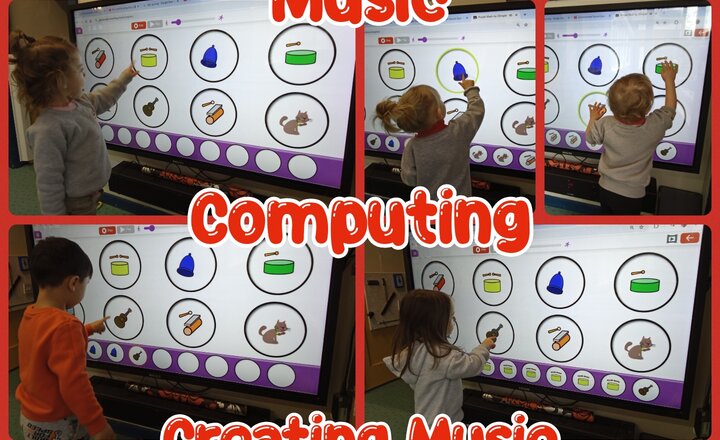
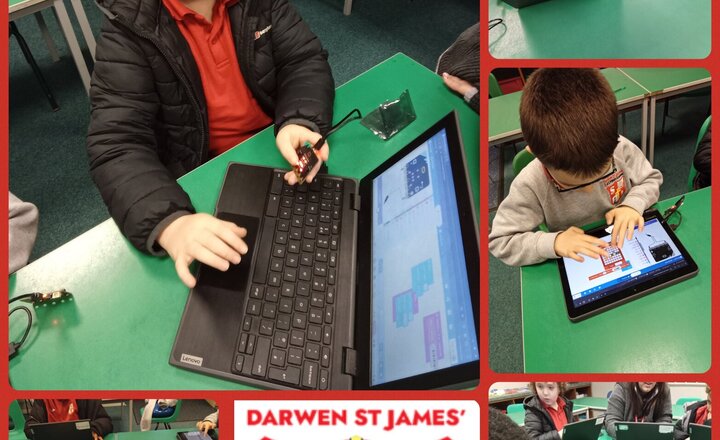


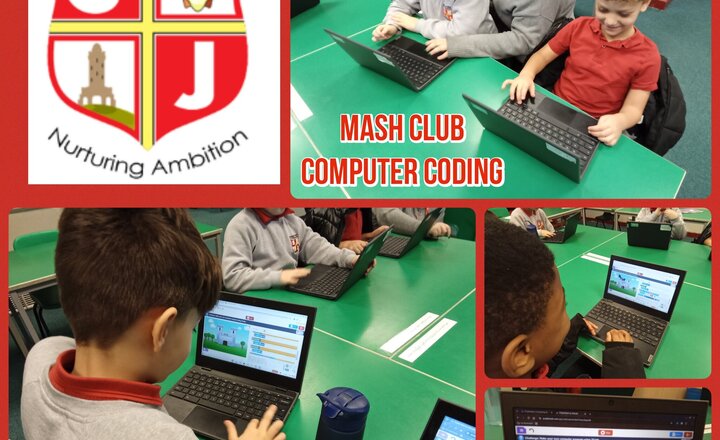
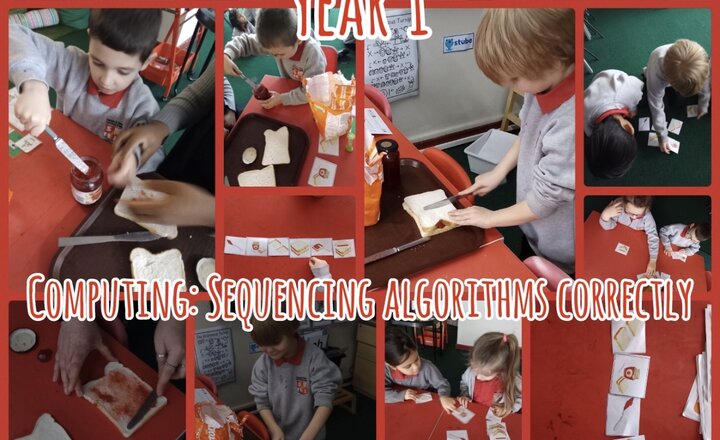
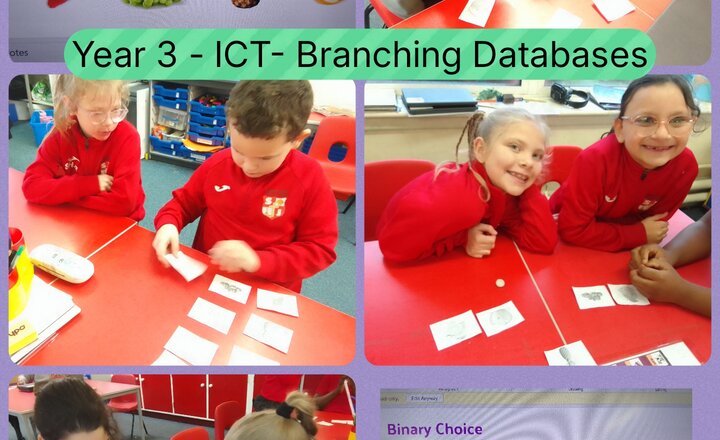
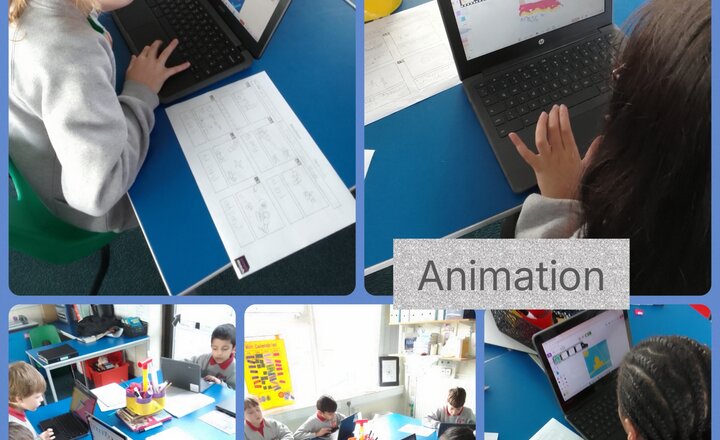

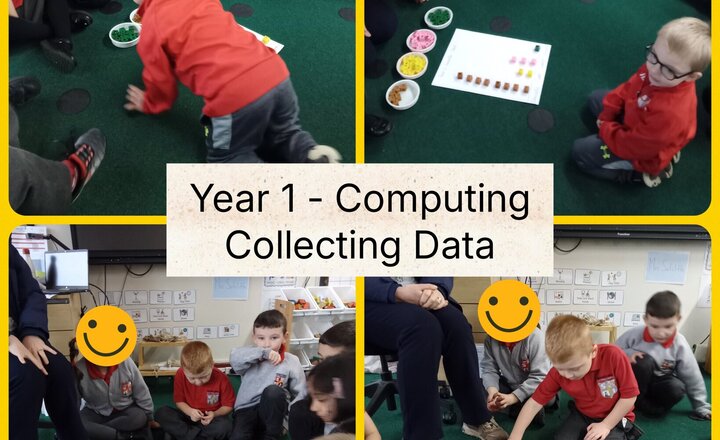
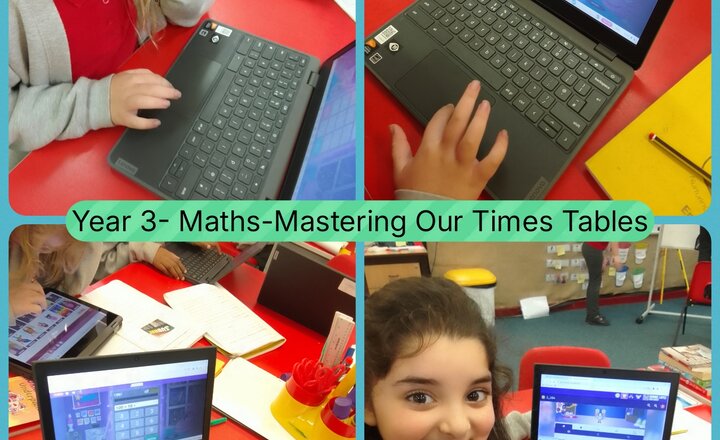
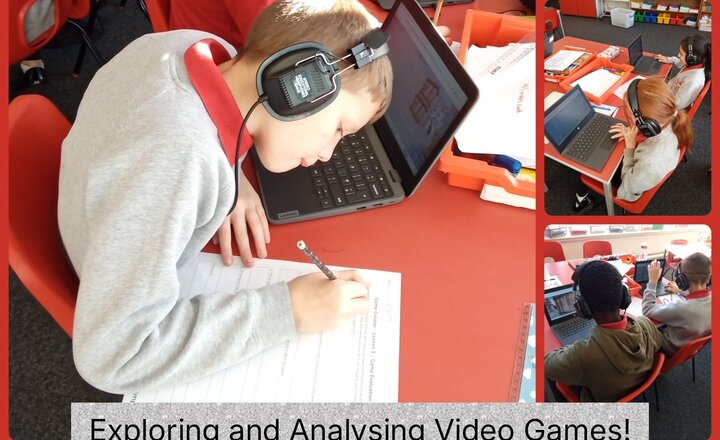


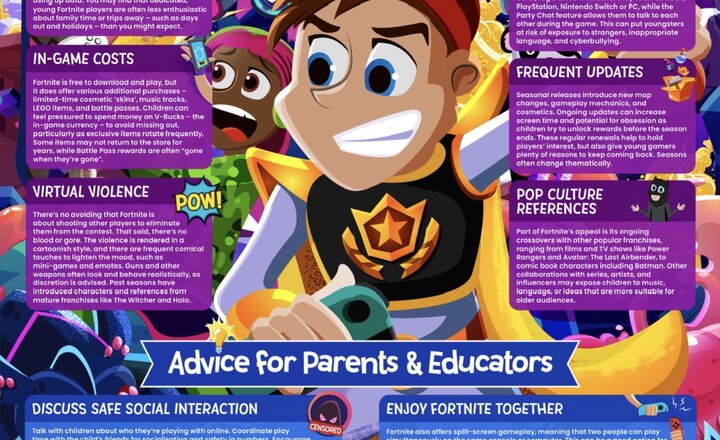
.jpg)
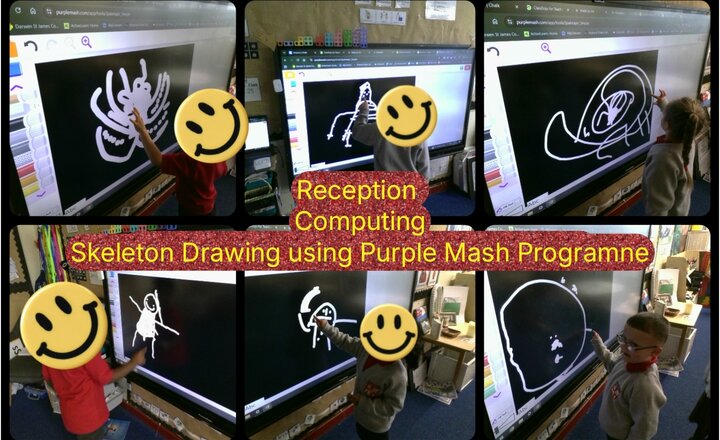
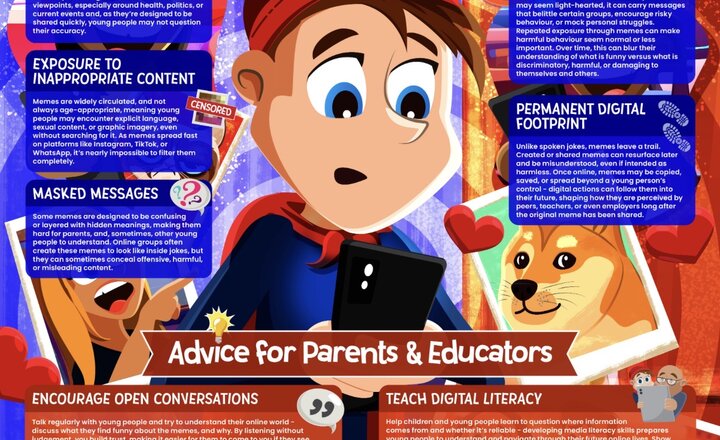
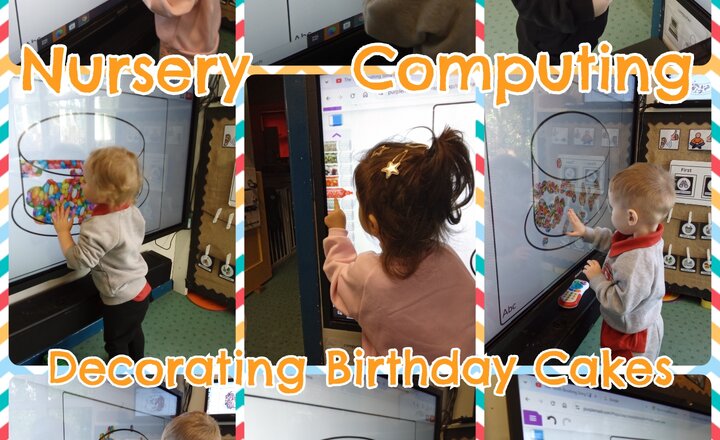
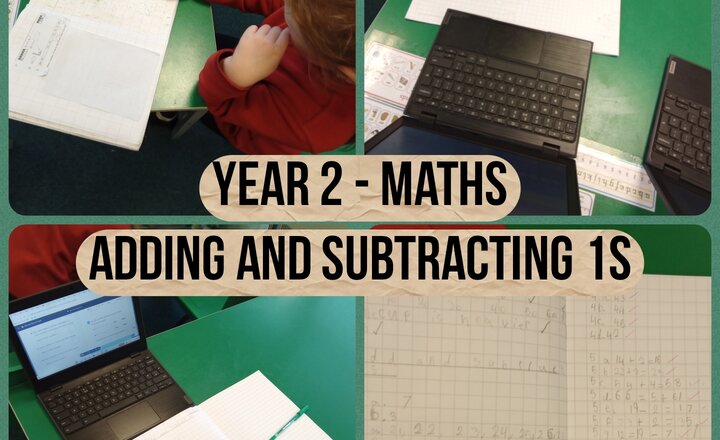

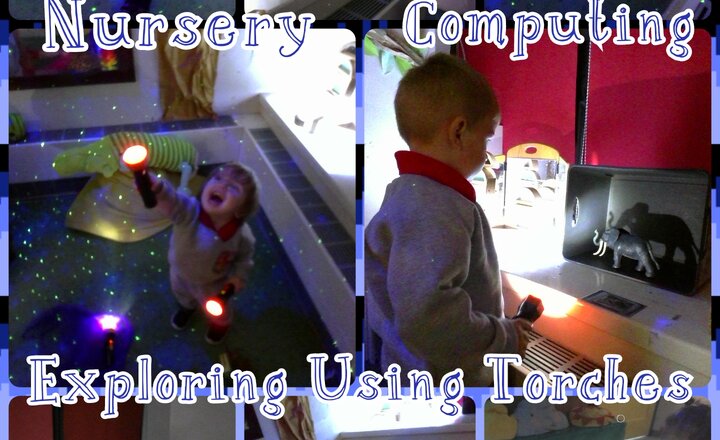
.png)
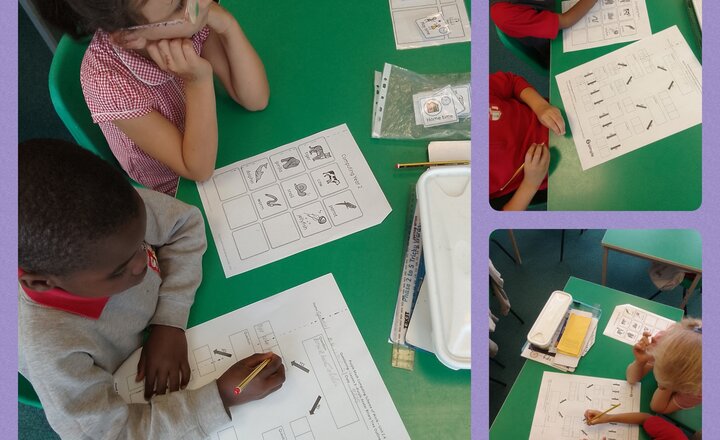
.png)


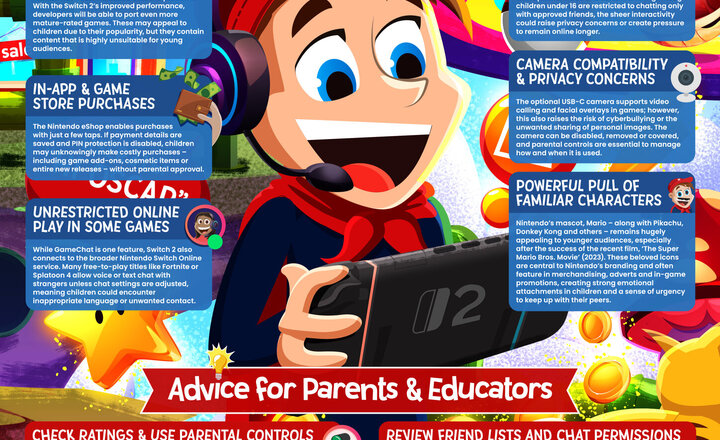
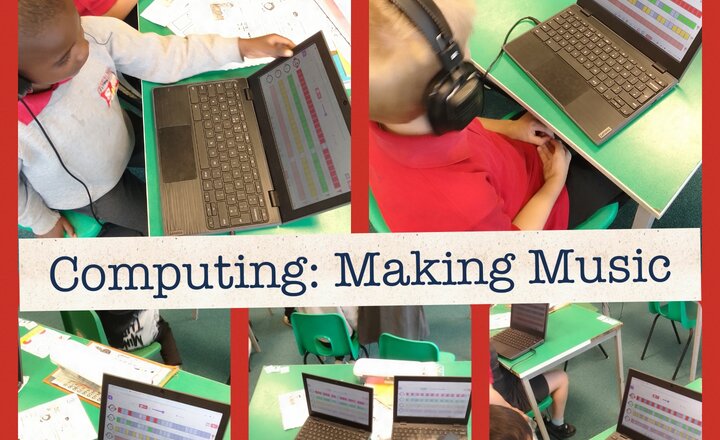
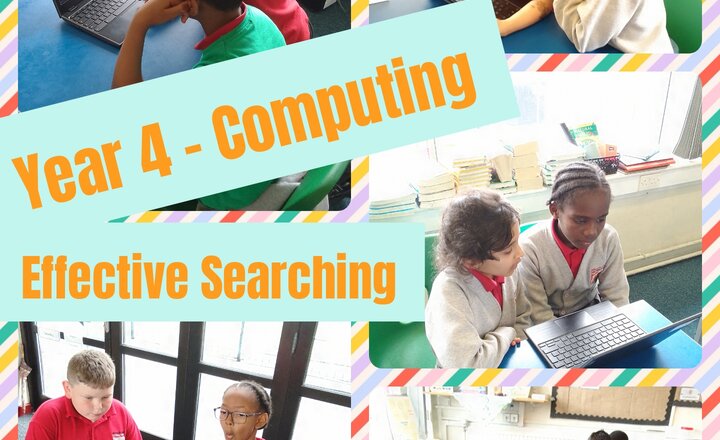
.jpg)
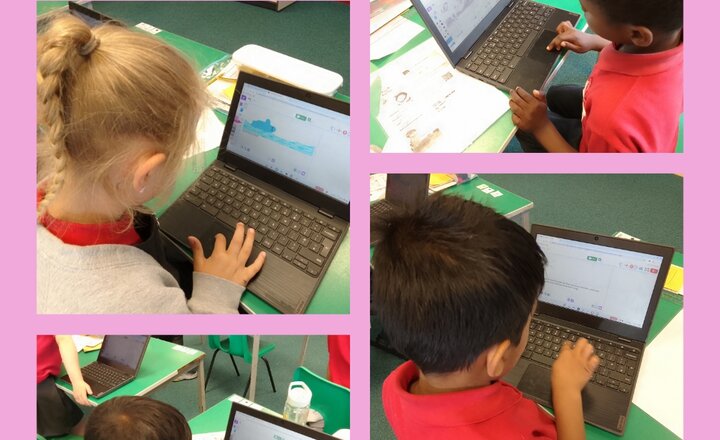
.jpeg)
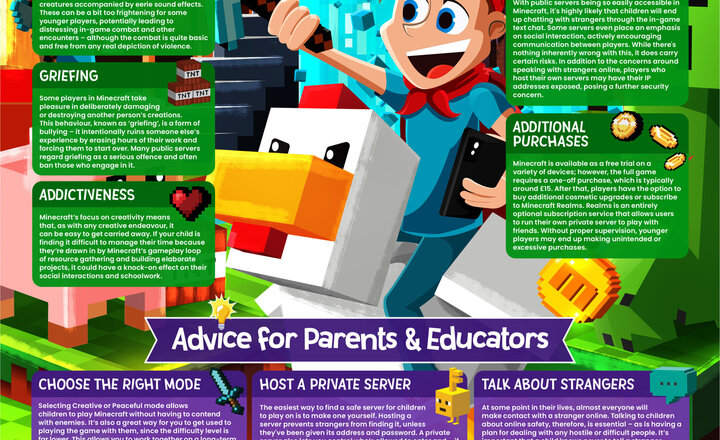
.jpg)


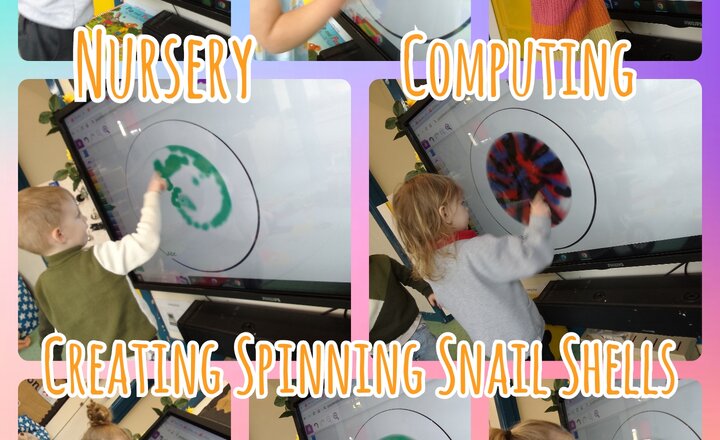
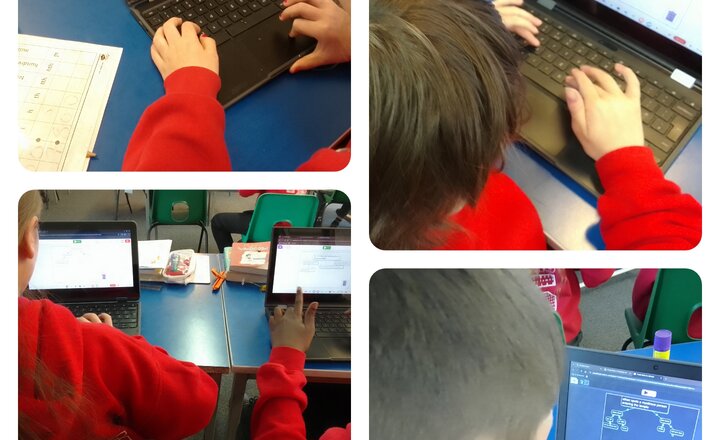
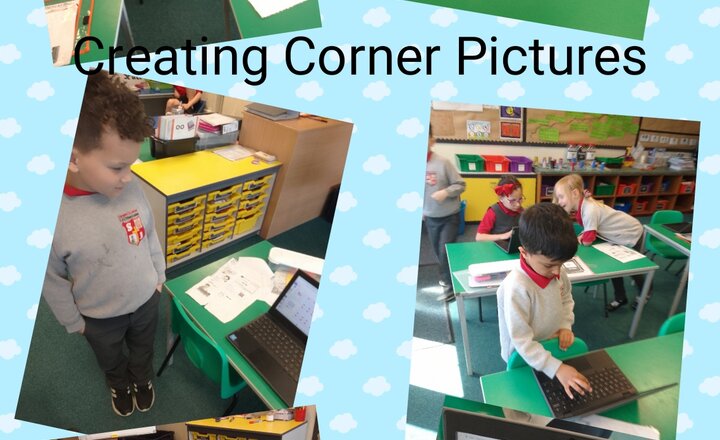
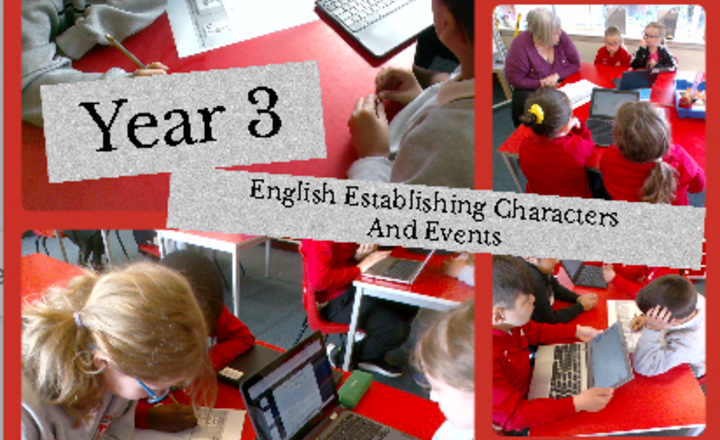
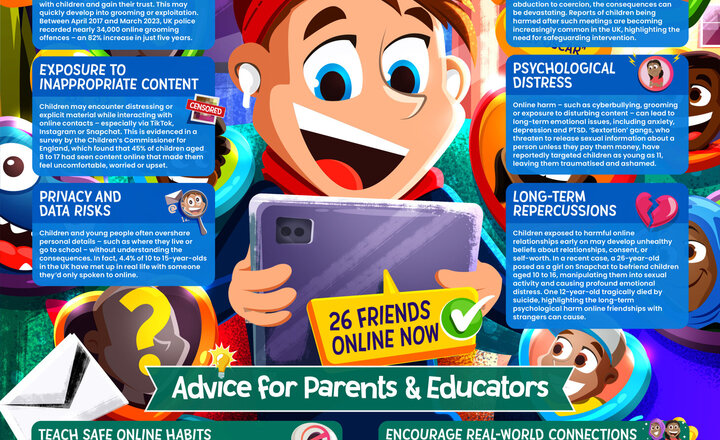
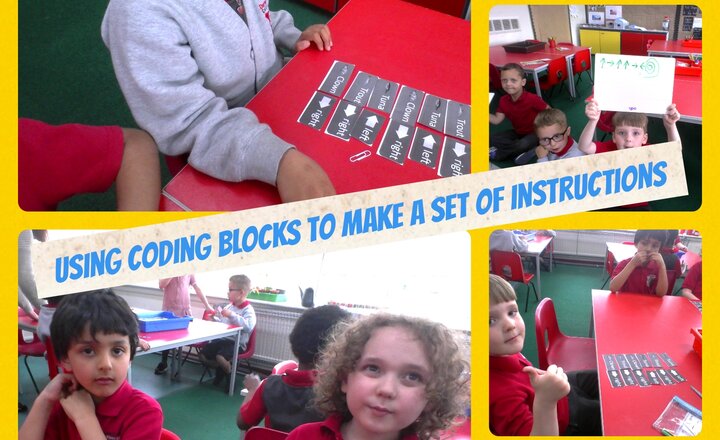
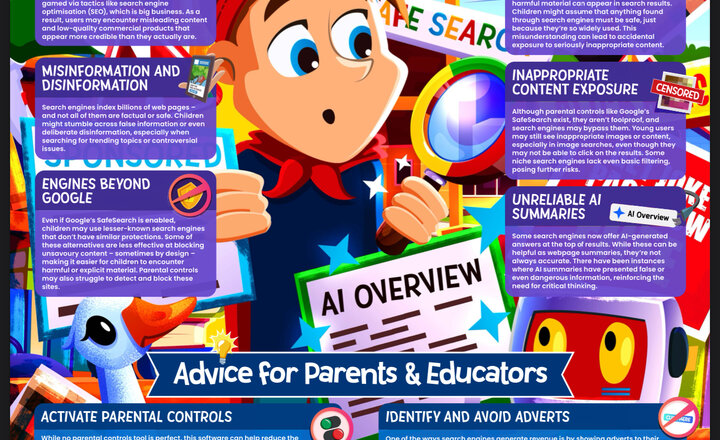

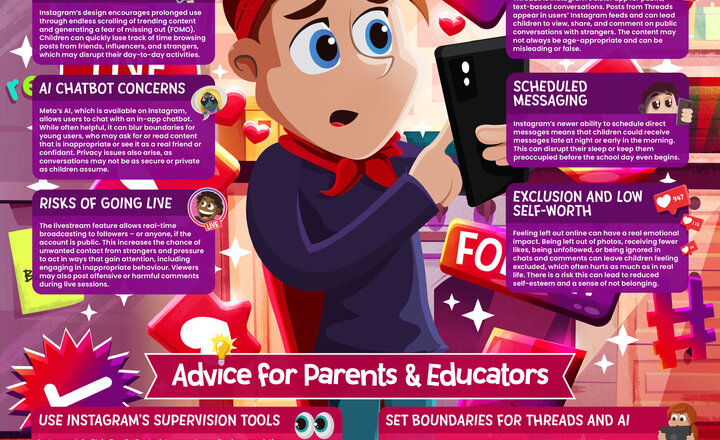

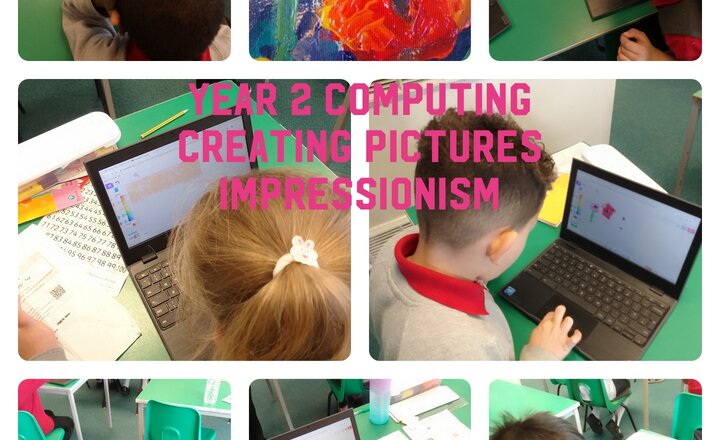


.jpg)
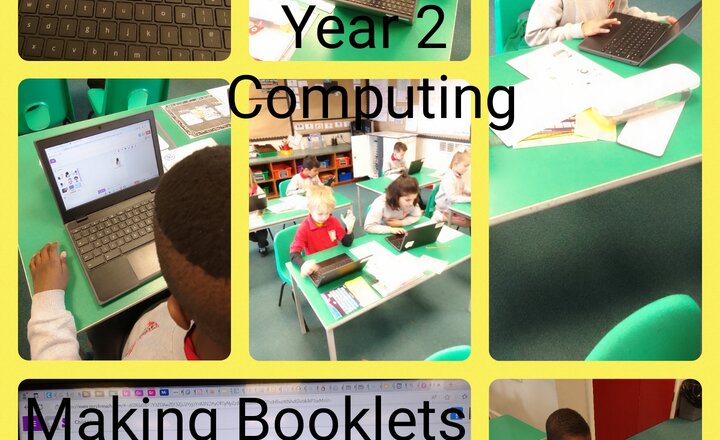
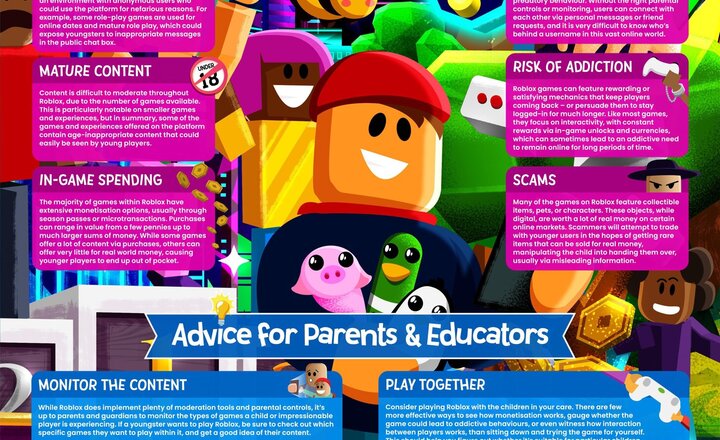
.png)
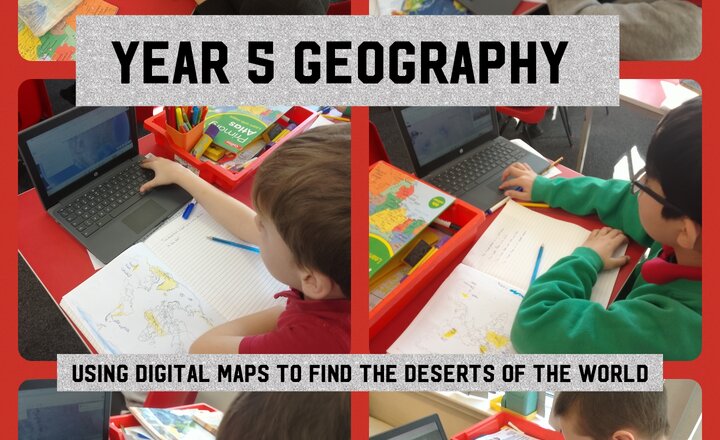
.jpg)

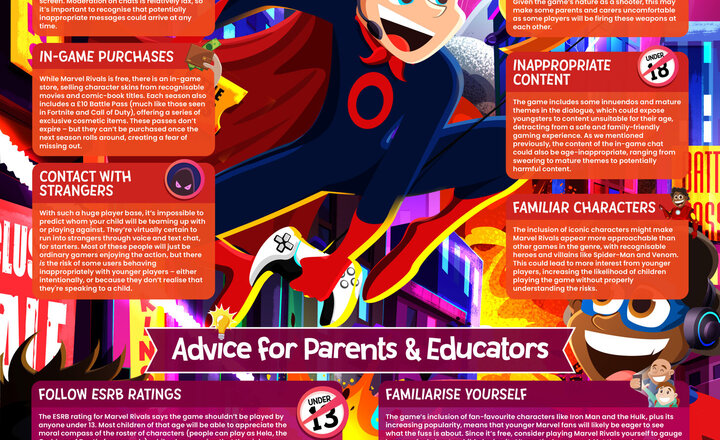

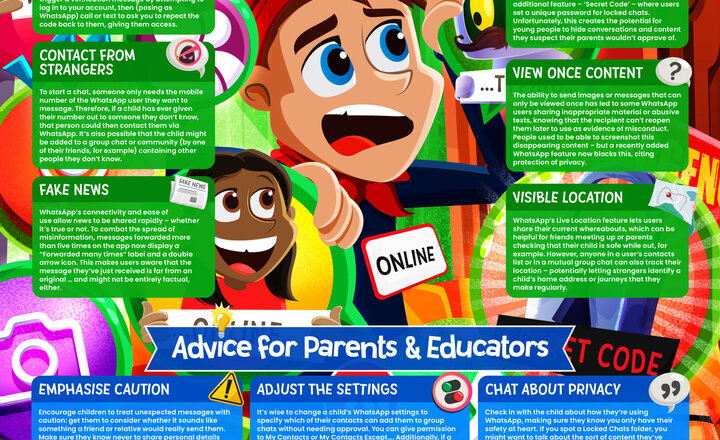
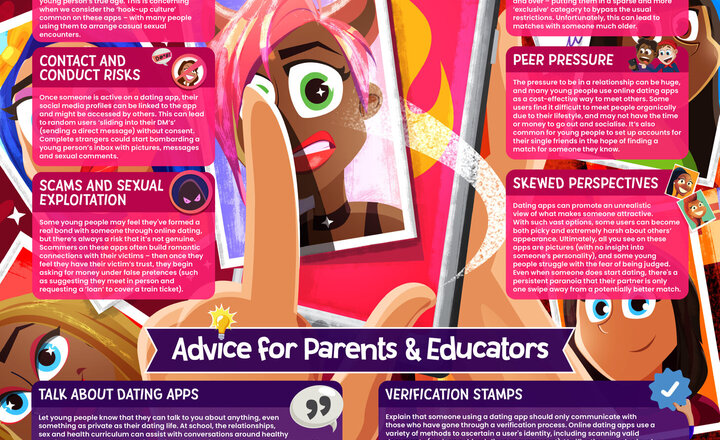
.jpg)
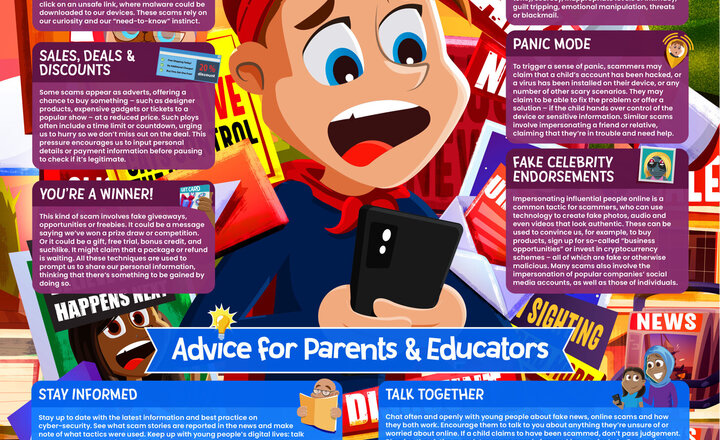


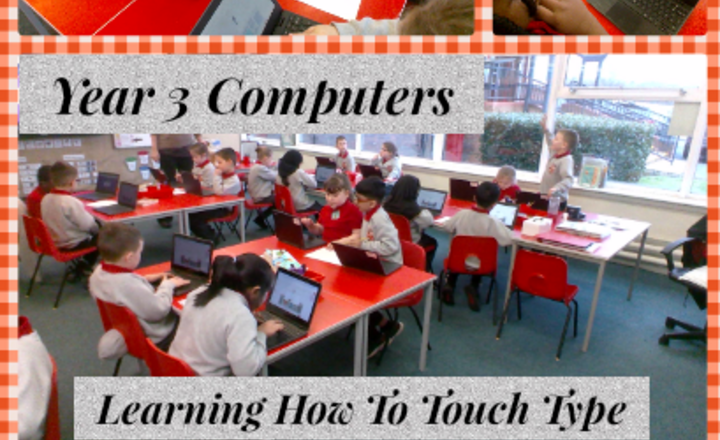

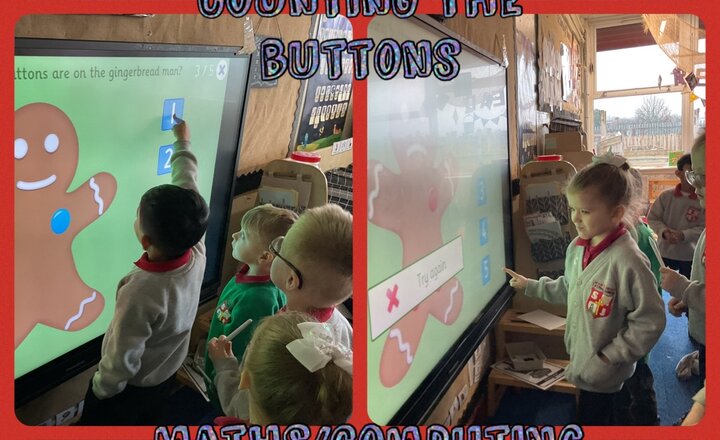

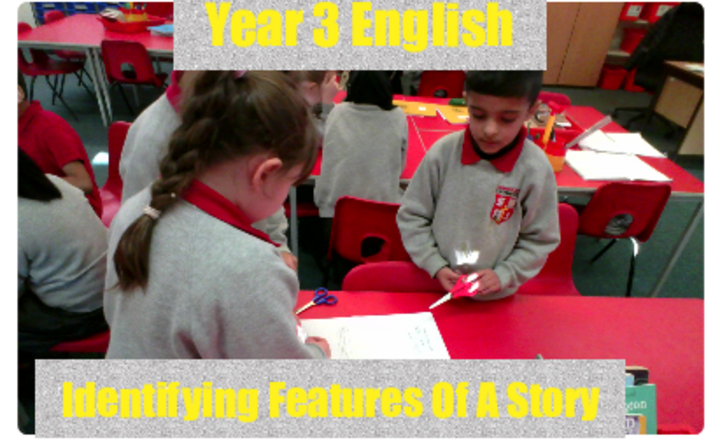
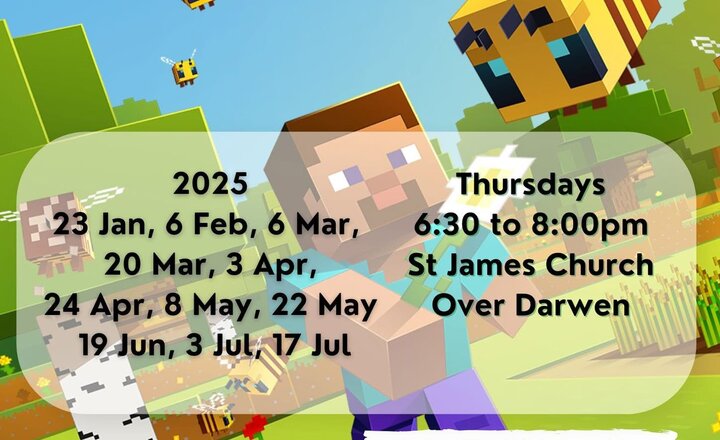
.jpeg)
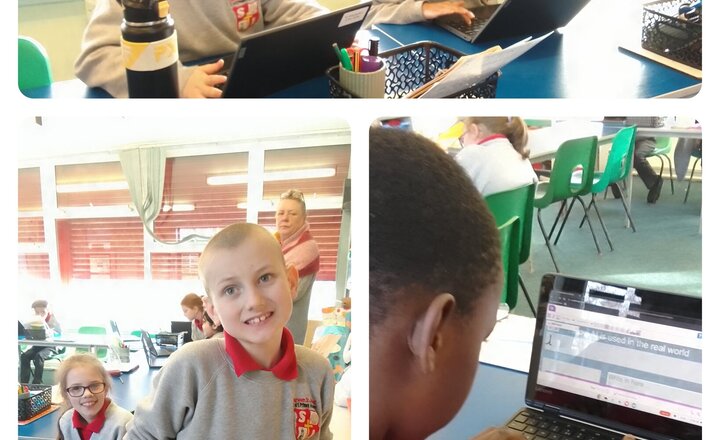
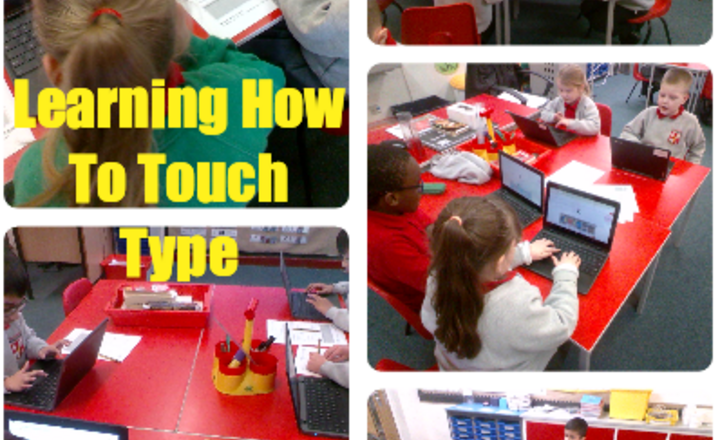

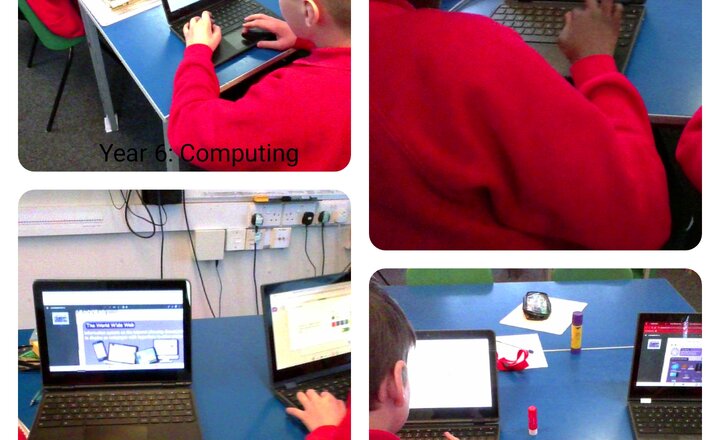
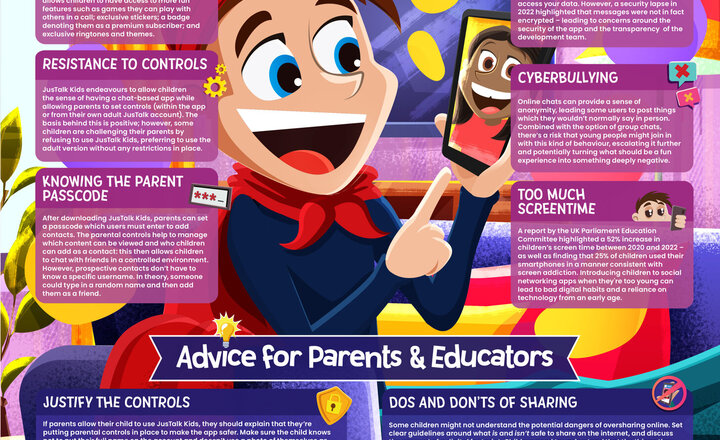

.jpeg)


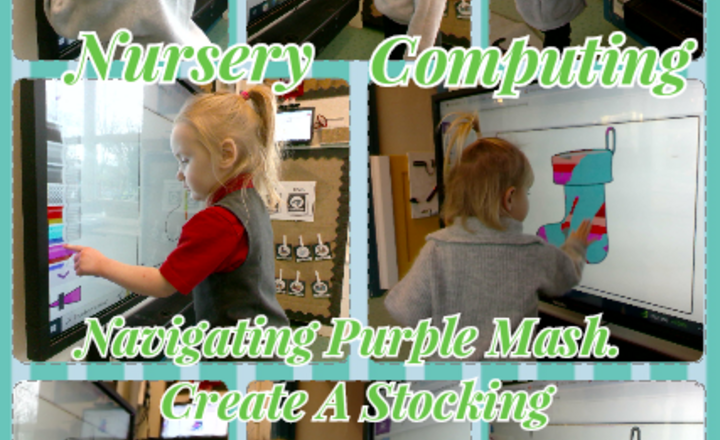

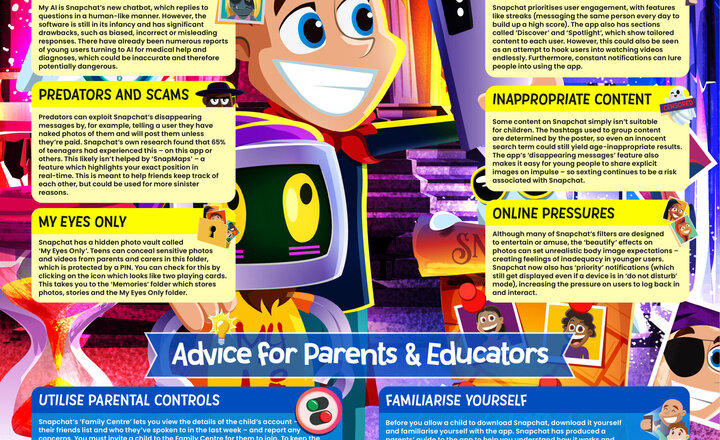


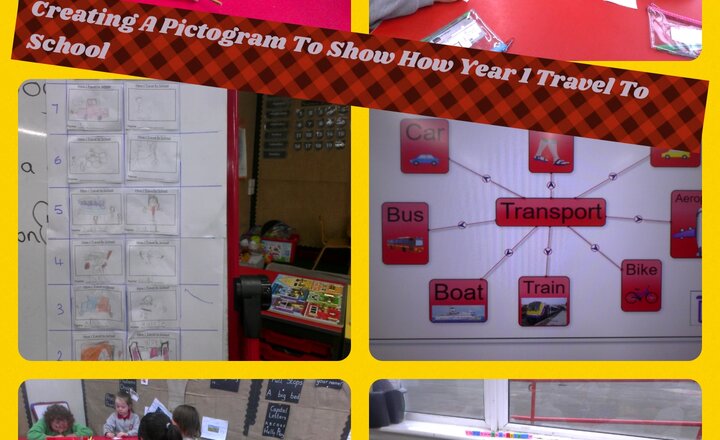

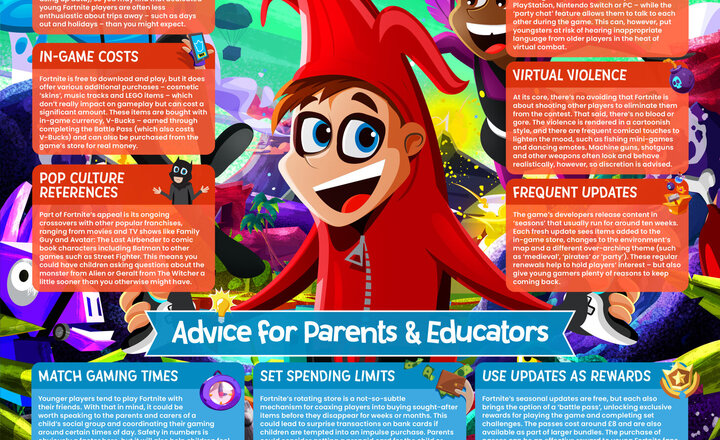
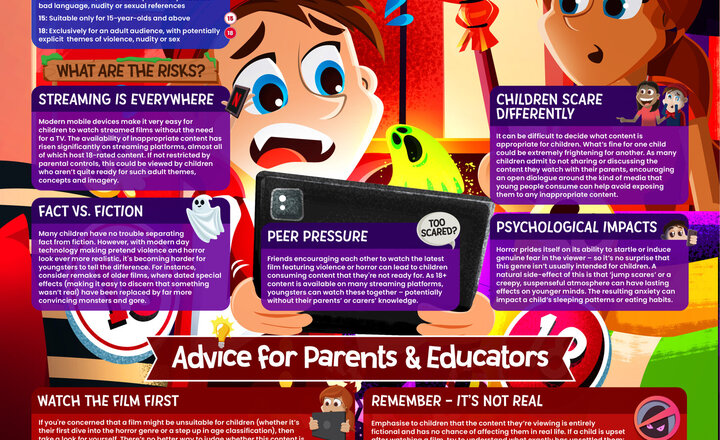


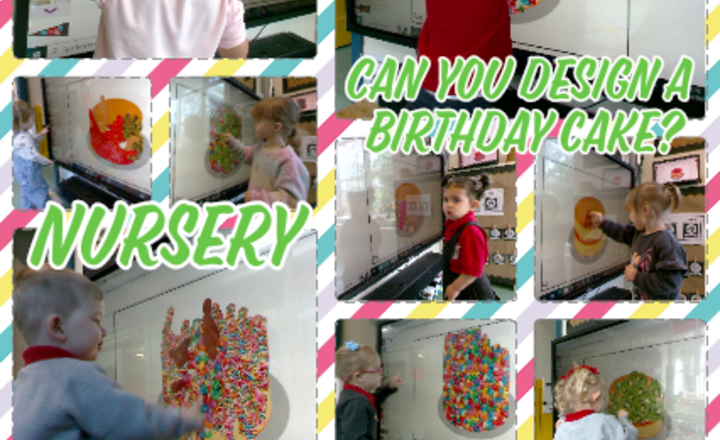
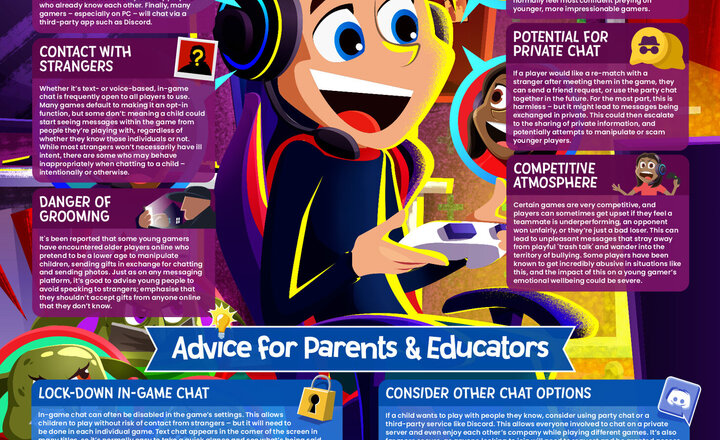
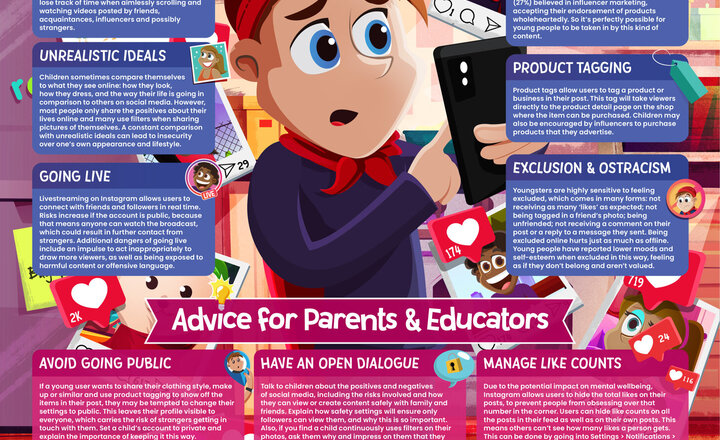
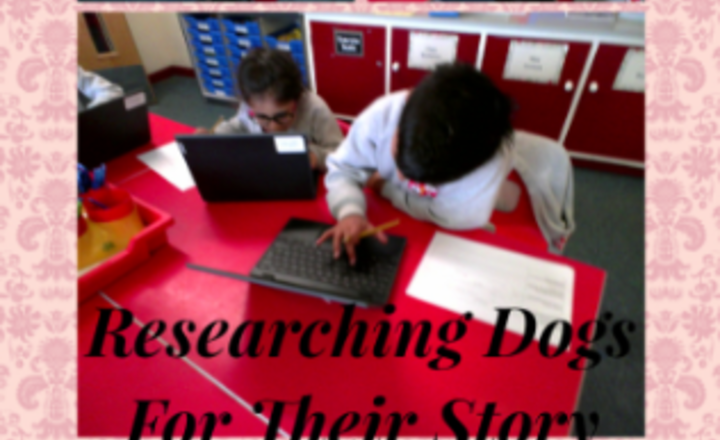
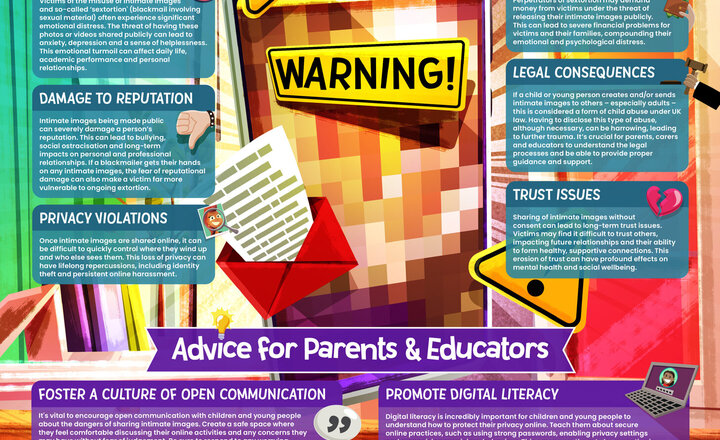

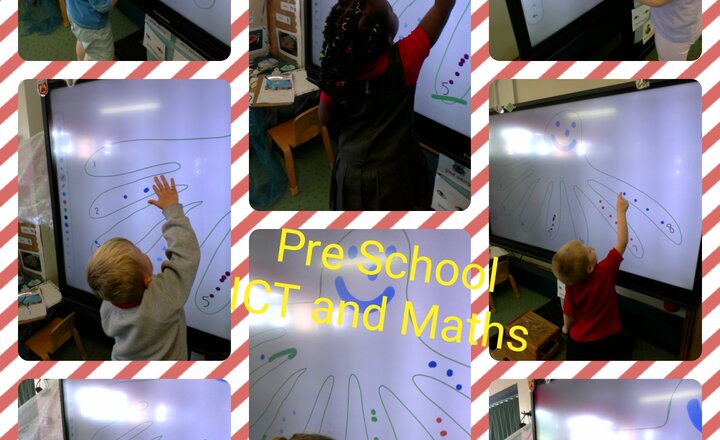

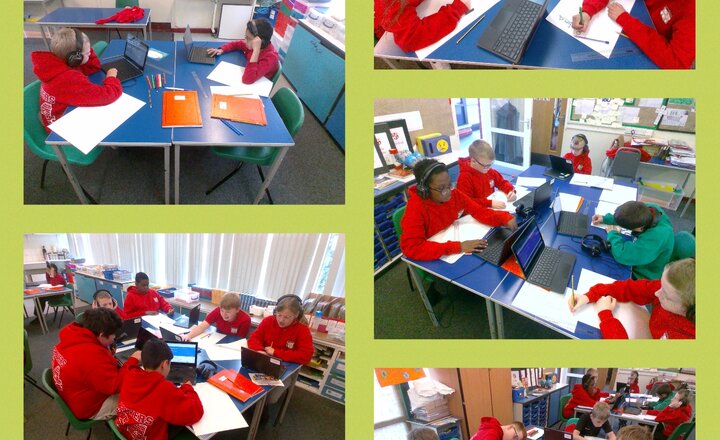
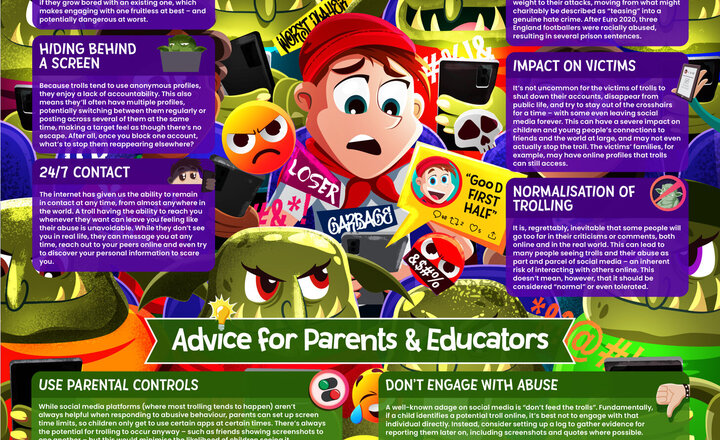
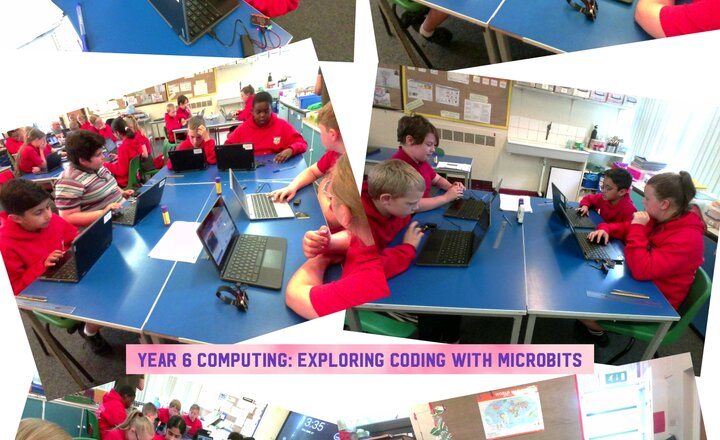
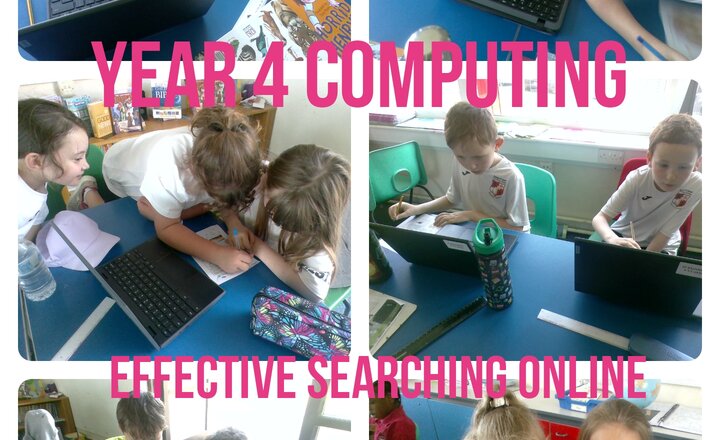
.png)


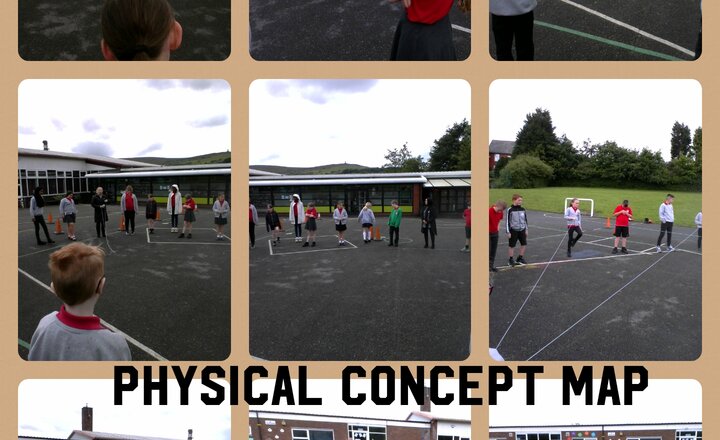
.jpg)

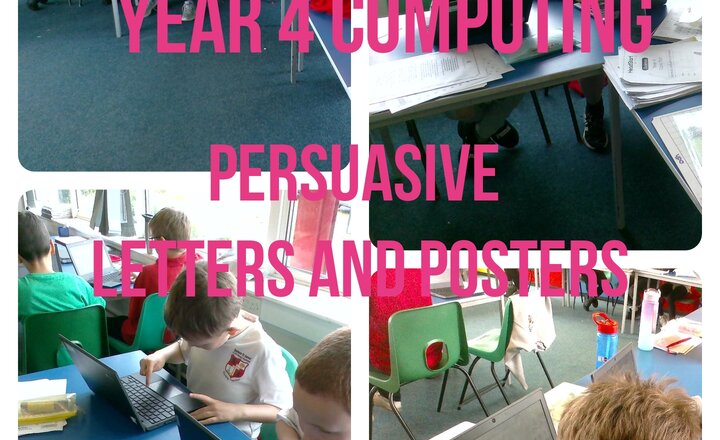
.jpg)
.jpg)
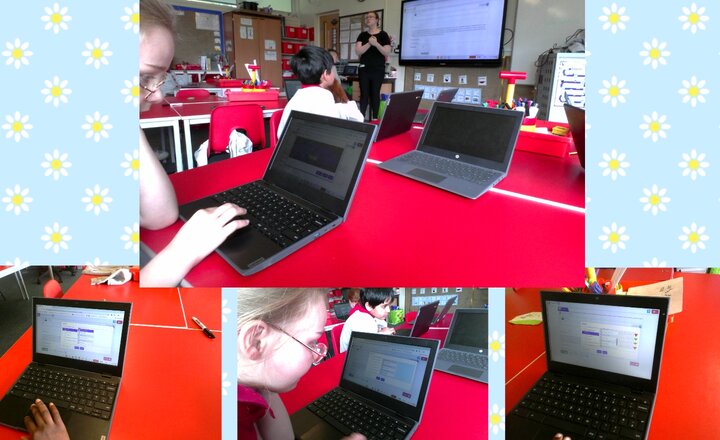




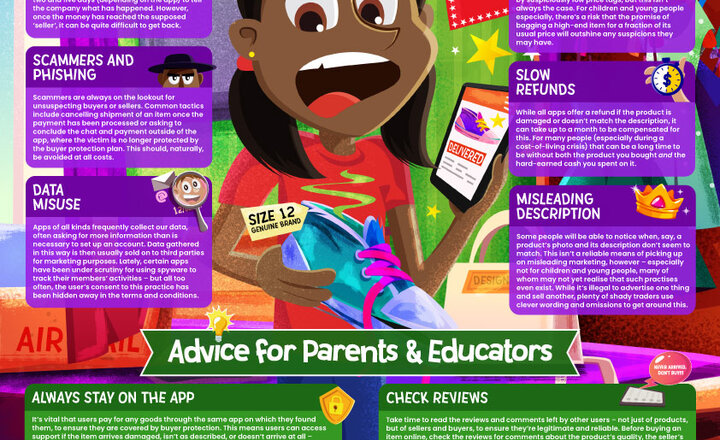
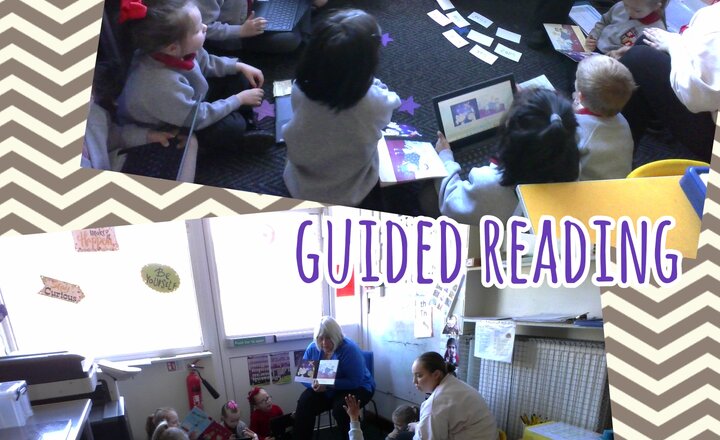



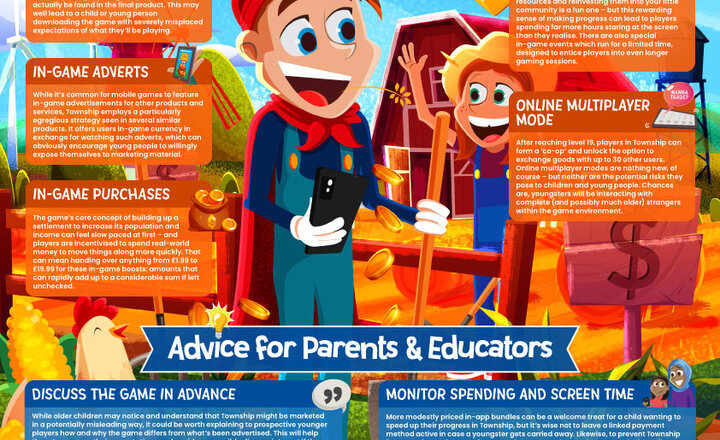
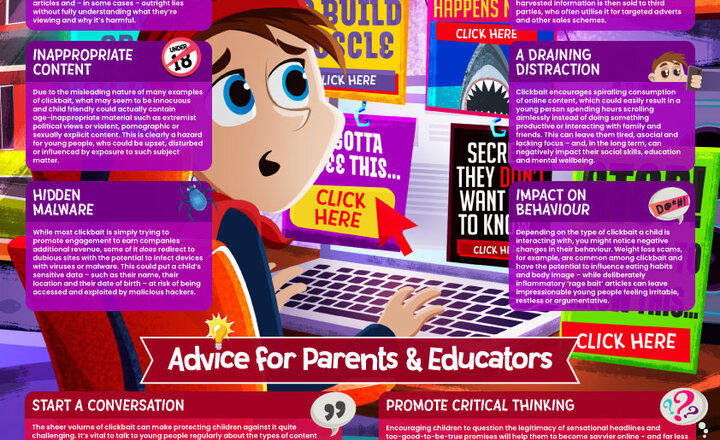
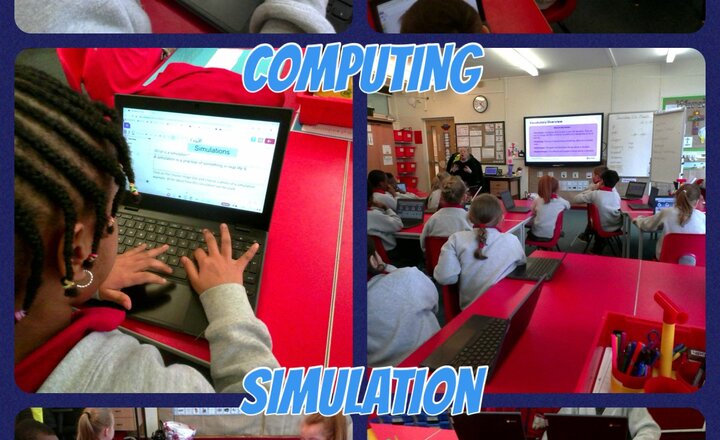
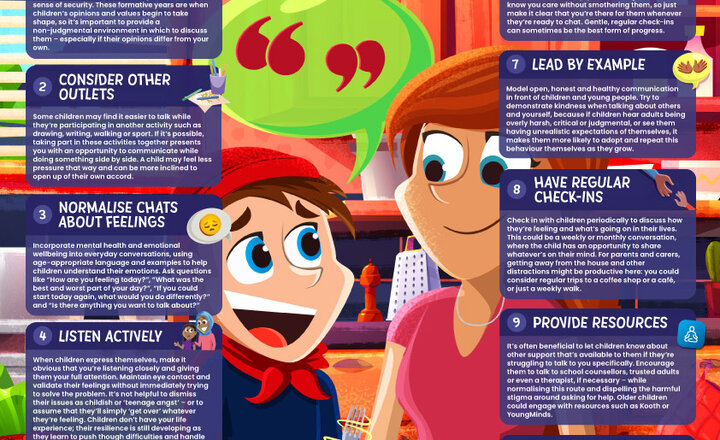
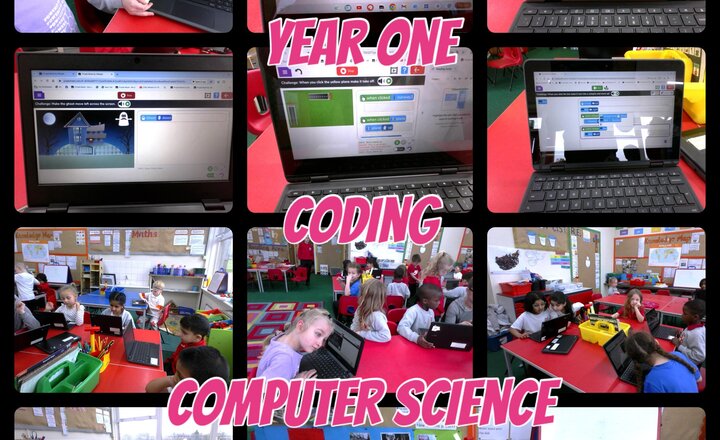
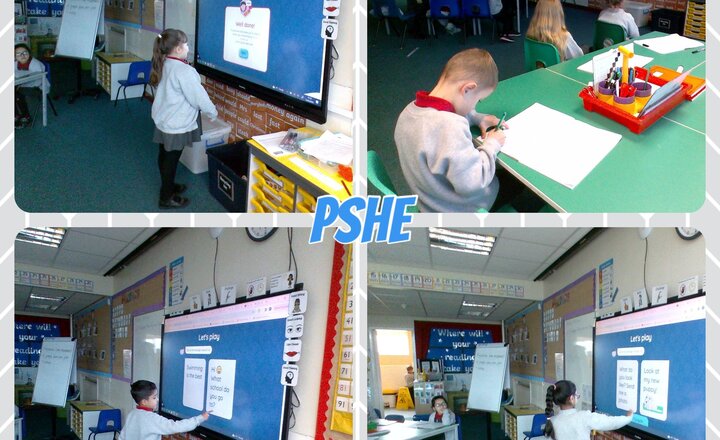
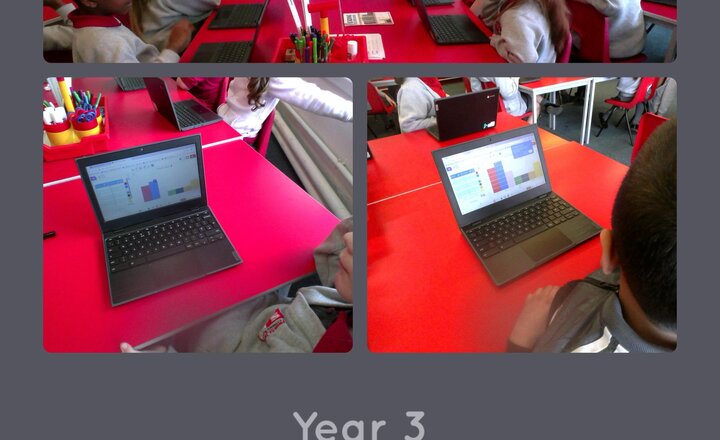



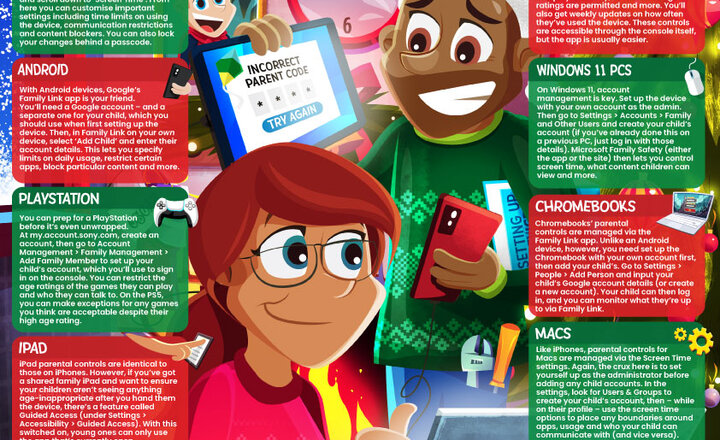












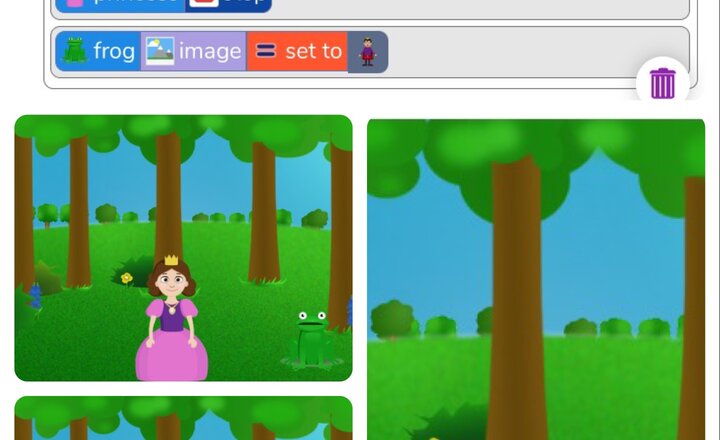

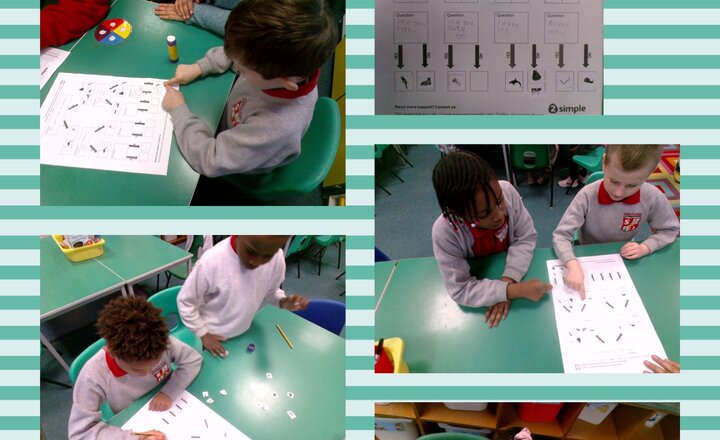
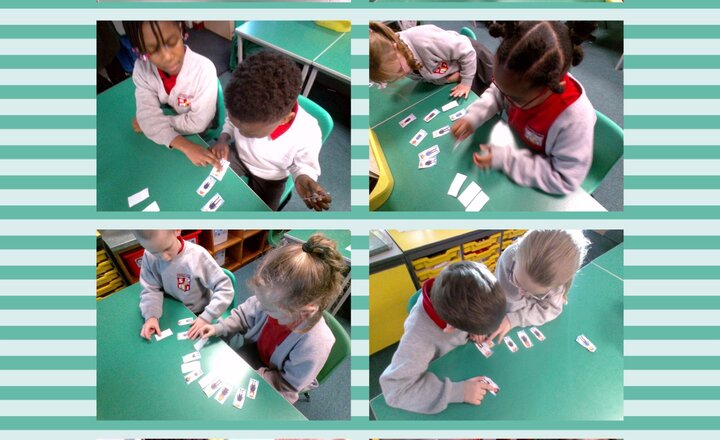

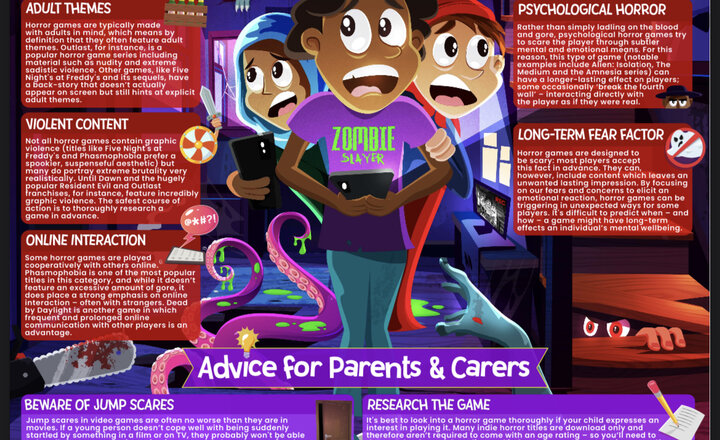


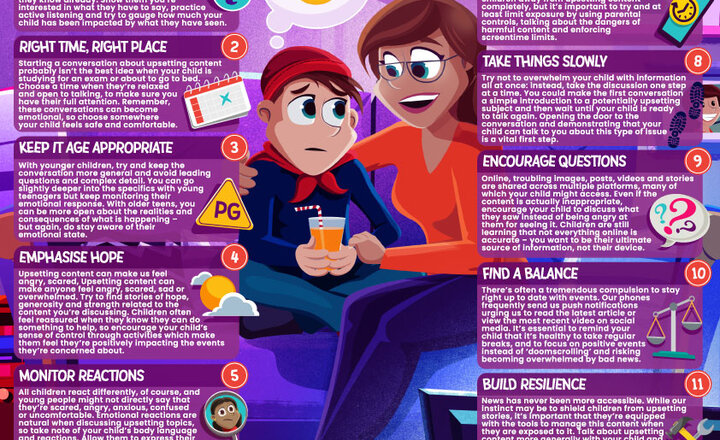


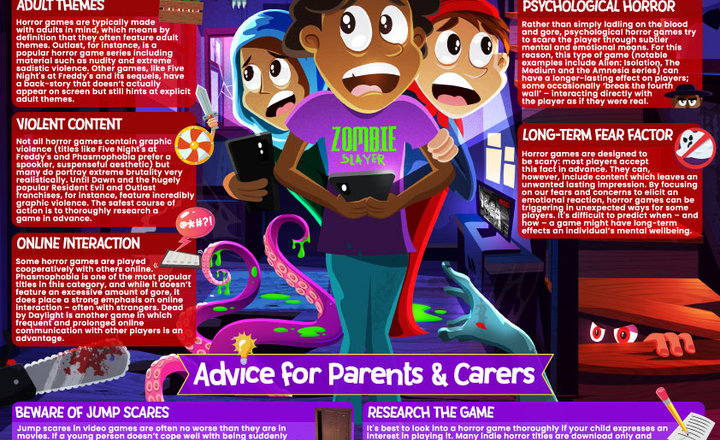


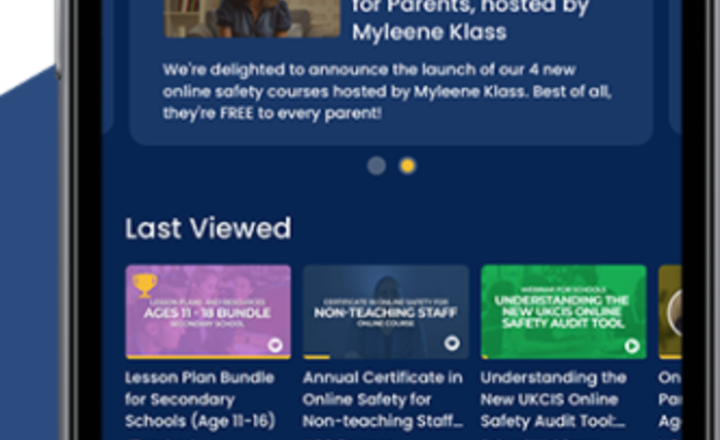
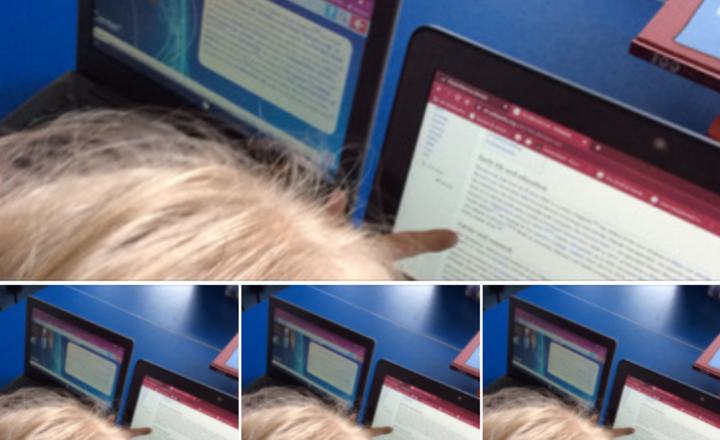

.png)

